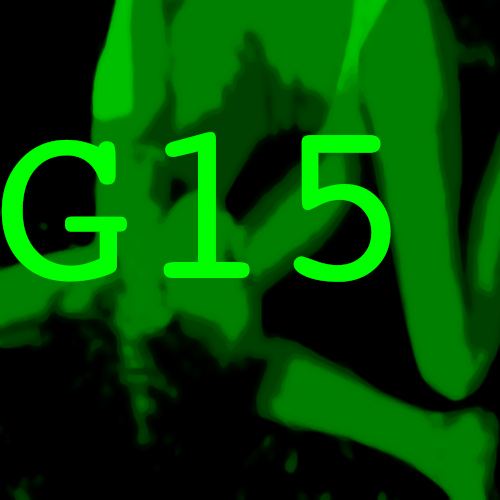
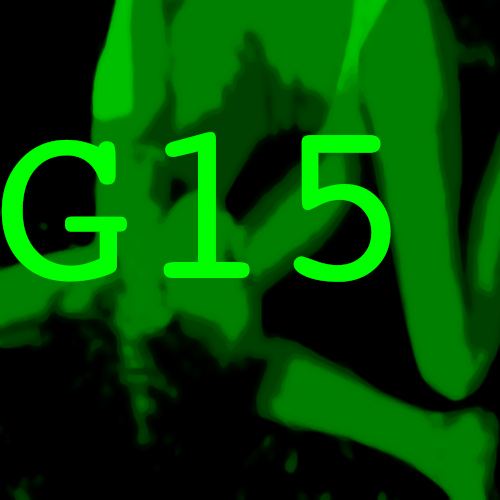
G15 PMN apps incl games G15 PMN: Stimulate the mind! G15 PMN: Mindfulness-friendly INTRODUCTION TO G15 PMN FOR KIDS THE WORLD OF G15 PMN IS HERE Technically, what is G15 PMN? G15 PMN is a programming language, like no other but with a love of Forth as its main historical influence, made by Aristo Tacoma whose other artist name is S.R.Weber and formal name Stein Henning Bråten Reusch, Norwegian with German and Swedish name roots. SCROLL ON FOR FREE OPEN SOURCE G15 PMN GAMES AND APPLICATIONS There is a full G15 PMN with simulated mouse for also unrooted Android phones which can be used elegantly together eg with Termux for Android, with the presumption of a physical keyboard not just a smart keyboard app. It has arrow-simulated mouse--not touch-screen oriented; there is a text-oriented G15BATCH for Android, which can be used also for unrooted Android, and together with this and with Termux; there is a similar G15BATCH for Linux 64-bit and Raspberry PI OS 32-bit; and there is a G15 PMN full version with mouse, graphics, keyboard for Raspberry PI 3 when it has a screen larger than 1024x768, similar to G15RWX in that G15 PMN is run in a frame. For these, see intraplates.com/scientific_apks What you can run eg on a big Linux 64-bit computer you can also run in this, as for G15 PMN apps. G15 PMN itself is profoundly wedded to 32-bit but that is due to the concept of first-hand relationship to data, ie, a psychological motivation; whereas the physical realization can be in different ways. For hints on how to use G15 PMN at Android, see notes at completion of this page. Just updated: GPS ROBOTICS https://norskesites.org/fic5 G15 PMN Spreadsheet, also called "GPS", is an application using the core definitions of FCM inside G15 PMN. FCM is, as a term coined in 2006 by Aristo Tacoma [cfr Firth OS platform, on a CD derived from FreeDOS] first as 'First-hand relationship to data'--in the evolved form, First-hand Computerized Mentality, is an approach to the type of software required in the computers that run robots (whether inside of the robotic machinery and sensory apparatus or located out of it), without the narrowing, reductive assumptions on human intelligence typically implied in the concept of "Artificial Intelligence". The notion of first- handedness is that of a simplicity going beyond any statistical approach or the handling of algorithms too complex for human understanding to set a defining limit to just what type of robotic programming is acceptable. This is achievable within the 32-bit personal computer. The main Spreadsheet app for G15 PMN is an application using the FCM definitions inside the Third Foundation. This can easily be extended and also modified to serve as main control panel, in a sense, for FCM applications doing real-time robotics. Consult the five-volume Art of Thinking series by Aristo Tacoma about this. G15 on its own is an assembly programming language and a concept of a tiny but complete instruction set 32-bit CPU, made on the viewpoint of what colours should be on a computer screen and what memory sizes should be in a computer for this to stimulate human mindful activity rather than reduce it. The G15 PMN available on PCs etc are emulated in these 'practical virtual implementations', or PVIs. G15 PMN is also, in a way, its own OS or operating system; but when it is run on top of another operating system, its disks are files, named cdisk.g15, ddisk.g15, edisk.g15 up to ldisk.g15. It is available for Linux 64-bit, Linux 32-bit, Android in text form and Android in graphical form with mouse-simulation through keyboard arrows, at Intel/AMD and, for ARM, at Raspberry PI 3 and Raspberry PI 4 with their Raspberry OS, and 32-bit legacy versions are available for FreeDOS and Microsoft Windows, with near-total compatibility between the implementations. It runs, with the g15rwx.zip, elegantly in the newest Ubuntu and all compatible linuxes. Just get the neong15ways.zip package and unzip g15rwx into it. The neong15ways.zip package contains a wealth of startup alternatives when using Wayland in Neon KDE, but these are not necessary for doing everything in Ubuntu. Some of the technical background: Infinity: concept of numbers in G15 PMN works Mentioning: clear ideas in mathematics Percepts: percepts and essence numbers Essencesg15pmn: essences and shape of G15 PMN More background incl super-model theory For free download of mini-game program discussed in last chapter of the Vol I of Art of Thinking, which introduces G15 PMN to kids and those who start out with programming, see app 5850001. G15 PMN is easy to run once you have it installed: you need a big keyboard with PgUp and F1 to F12 and so on, ideally US English layout, and an Intel/AMD PC of some sort, and a two-button mouse. [Other keyboard layouts are okay but only the US English original 7-bit Ascii characters will show as for visible characters.] Mouse and keyboard can for little cost be acquired to most meaningful laptops. CPU-TYPE: INTEL AND AMD, and for the Android version, typical phone ARM CPU with mousesim works also in nonrooted devices. A full G15 PMN is for Raspberry 3, 32-bit when that Raspberry is equipped with larger than 1024x768 size screen, two-button mouse, and a US or US-compatible keyboard, see intraplates.com/scientific_apks An G15 PMN Android-X86 version for Intel PCs is running in Fedora inside a rooted Android, and that G15 PMN has full mouse. [We are working on unique G15 hardware: it will all these apps exactly as they are; links at the completion of this page] Those who know a little bit how to install programs and who may have some experience with Linux will easily install G15 PMN, follow the installation text. Each app for G15 PMN is stored as a seven-digit number. Just put the content of the app zip directly into the folder from which you start G15 PMN, start up G15 PMN, type MNT (for 'mount') and select menu option #1 and type in that number, and the starting-menu comes up. Click CTR-W to enable the menu mode of the mouse (right-click to switch to edit mode), and click on the slash-like symbol typically where it says F/1 on the startup menu. To quit G15 PMN after you have finished one or more program runs of one or more programs, press CTR-Q and type REB. G15 PMN: you can install it as a programming and application running PC environment on top of all popular OS'es or as its own OS, when the G15 CPU exists. Installation is usually only a question of unzipping, once a suitable graphics lib like SDL2 is in place. The best OS underneath it may be KDE NEON LINUX, but most linuxes work with a slight bit of experimentation. MOST UPDATED ABOUT SDL LIBRARY INSTALL AND SUITABLE LINUXES: extra_g15pmn_pmwork_linux_info.txt Login to Neon by WAYLAND session to get all variations in the NEONG15WAYS package, including for autostarting and calling on terminal, eg for robotics or g15vid. Have unzipped NEONG15WAYS into a local folder. CD into the folder and type ./neong15pmn When you work with eg FCM Pattern Matching and perhaps use a sdcard formatted on a camera, {consult ASKUBUNTU as to how to enable sdcards} such sdcards {or usbdisks} may not have program startup permissions set; even so you can use them: Just CD into the sdcard, and type something like: ~/neong15ways/neong15pmn and it uses the sdcard. You can freely copy the 'disk' files eg fdisk.g15 between unzipped folders having G15 PMN in them. You can also rename them, eg fdisk.g15 to jdisk.g15, if you swap the disk# for f which is 6 to that of j which is 10. Look for text 'disk#' eg in F:1. More info about why spend time eg daily programming G15 PMN, see the YOGA6D LIBRARY. Why first-hand programming? "First-hand" means that only programs in which every bit and byte and number are at least fairly easily understood directly are acceptable as programs to put into production: and similar for CPU design. When this principle is not followed, this is the sort of thing that comes about: www.bloomberg.com/news/articles/2018-01-08/-it-can-t-be-true-inside-the-semiconductor-industry-s-meltdown Anyway: G15 PMN is CPU design and programming and thinking, even a formalism for illustrating features of physics, in which FIRSTHAND RELATIONSHIP TO DATA is pivotal, a concept within computer programming launched with the Firth platform in 2005 & 2006 by this author, but much refined in the G15 PMN platform. A core page for installing G15 PMN: norskesites.org/fic3 FOR BEGINNERS TO G15 PMN READ "First-time G15 Install" AVAILABLE G15 PMN APPS ARE LISTED FIRST, THE EASIEST AND/OR THE MOST IMPORTANT FIRST; MOST INTRODUCTION TEXTS TO G15 PMN AND THE G15 PMN FCM WAY OF PROGRAMMING ARE AT THE COMPLETION OF THIS LONG PAGE; EXTRA INFO ABOUT HOW TO INSTALL APPS IN LAST INTRO-TEXT ON THIS PAGE. |NUMBERWARP 235 |NUMBERWARP 358 AD D5It's first-hand, free, and fun! Texas Stars and other G15 PMN games are available as entirely free downloads, all with G15 PMN source, in the list below. The very tiny binary core of G15 is entirely stable and versionless and, given that, not in need of the typical open source revisions; so it is in itself not open source. But most of the G15 core is written in the G15 assembly and all of G15 PMN is written in open source G15 assembly. The compactness and the firsthandedness and the independence of huge libraries with versionnumbers means that what you learn this decade of G15 PMN is good enough for any decade with G15 PMN. It is a meaningful investment of time to get to know it-- even if, in the beginning, only through the games! Scroll on to get them, or in case you are entirely new to G15 PMN and need the core, read the paragraph just after the following quotes and links about the value of green called First-time G15 Install: WHY COMPUTER GREEN--BRIGHT GREEN--SPRING-GREEN When IBM released the very first IBM PC, or "Personal Computer" as they coined it, they first released a text-only monochrome monitor. They studied several variations of the available monochrome monitors, and researched on the effects that working with these colors had on people. They settled on green--a green that also fitted the technology of the time, but which matches the human physiology really well. To work with a monochrome computer screen allows you to work also late without getting over-stimulated, and it allows you to work day-time in a creative and harmonious sense, without the exaggerated one-sided wakefulness that consistent influence of some of the other colors can give you. Computer green work may mean bright green on black background, or sharp black against bright computer green, or anything in between. The afterglow effect on your eyes is one of pleasant pink--ie, the world looks more pink after you have worked with green for a while. That this is not a wierd idea is clear if you try it; and consider also suggestions and elements of research hinted at, or actually referenced, in some of the following links. But try it for a while--give yourself time to adapt to it--before passing judgement on it. If you come from an environment full of computer monitors with other lights, do some creative work, or gaming, or whatever, with green for at least a month before you really decide on whether you like it--don't just dismiss the most universal color for your retina out of prejudice. Give it a solid, real chance! <<[..] Among the studies offering evidence that screens with blue LEDs might confuse the brain at night is a 2011 investigation by the University of Basel's Cajochen and his colleagues. In that work, volunteers exposed to an LED-backlit computer for five hours in the evening produced less melatonin [..]>> --scientificamerican.com/article/blue-leds-light-up-your-brain/ <<[..] One thing is clear: if you have normal eyes [..] then the green color is the sharpest one. in the other case, probably red. a blue color could a bad idea since the cone cells are less receptive for that wavelengths.>> --stackoverflow.com/questions/503103/best-background-color-for-your-editor <<[..] This curve peaks at 555 nanometers, which means that under normal lighting conditions, the eye is most sensitive to a yellowish-green color.>> -- nde-ed.org/EducationResources/CommunityCollege/PenetrantTest/Introduction/lightresponse.htm <<[..] At moderate to bright light levels where the cones function, the eye is more sensitive to yellowish-green light than other colors because this stimulates the two most common (M and L) of the three kinds of cones almost equally.>> -- en.wikipedia.org/wiki/Cone_cell <<Green represents nature and [..] popular [..] in [..] decoration. The reason is its soothing effect on the eyes. Green [..] relaxes the body and alleviates stress. Researchers have proven that the color improves vision. This could be the reason why classroom boards are in green color. [..] People working in green offices have proven to be more satisfied with their jobs [..]>> --humannhealth.com/effect-of-different-colors-on-human-mind-and-body/243/8/ For the above reasons and more, green is associated with wealth, with income, with value, with healing, and is found to be stimulating in a way that is neither too weak nor too strong, nor skewed. When black-on-white is used, then that white light is made by engaging also the blue retina cones with the effects mentioned in the well-known study above. Add to this that if you want to do monochrome photography work with human beings, it's the only alternative that works as well as or, in many important cases, much better than the black-and-white in conveying the health and shine and wholeness so important in creative work. But the use of white computer monitor color has those challenges hinted at in the above. There is one additional aspect that is to the author of G15 PMN (the undersigned, SRW) infinitely important: computers shouldn't challenge the real world; let us keep the fullness of real experience with the full set of colors in the real world, and let computers stimulate in some respect but not so as to become a stupifying or addictive factor. We want computers to stimulate the rest of our lives, not to take it over. Right? And when this is the approach, G15 PMN follows logically! STIMULATE, NOT SIMULATE G15VID: stimulate brain by 8 Hertz flickering video. Use eg Neon 64-bit Neon KDE Linux and select 'Wayland' session Start g15vid.zip Read howto.txt More info & improved scripts Info: g15vid_linux_utilities.txt Zip: g15vid_linux_utilities.zip To see effects of import, here is, unchanged, the full set of the first 580 photos by AT for BERLiNiB; they are copyright AT and for reuse you must look up model & MUA name etc, through the Directory section of BERLiNiB website, & follow its RebloggerInfo. First 580 AT photos: 3850580.zip Can be viewed eg by iSimpleZoom G15 app: 3003005.zip Here is how: first mount photos by MNT menu 1, secondly, mount zoom app by MNT menu 2. ********First-time G15 Install******** Entirely new to G15 PMN? There are tons of instructions around on these pages devoted to that brilliant, minimalistically brain-sharpening language, as to how to get it to run here and there and on every PC. Computer green has proven, in psychological studies, to be both harmonious and creatively stimulating for the human brain; and the mind makes up its own colors when you get used to the approach. For standard KDE NEON GNU/LINUX when logged into it in Wayland mode you can use neong15ways.zip incl game and robotapp capacities w/info in 015inneon.txt {and a frame in xorg mode: g15rwx.zip} If you have an Ubuntu with Wayland login then you can use theg15ways.zip, cfr 015setup.txt. With simulation of mouse g15mousesim.zip, unzip into the content of neong15ways.zip to use it; assumes full keyboard but emulates the mouse device through intelligent keyboard mapping.USE G15RWX FOR NON-WAYLAND LOGIN'S In using ./g15rwx as start, there will be a frame, but eg in Neon KDE Linux one removes frame around an app by a menu in a corner. MOST LINUXES ARE FINE WITH G15RWX, works well with all LXDE.
TO EXIT A PROGRAM GONE INTO LOOP: As a programmer, constant reboot of the environment is important, to cleanse it of residue etc. In case of a loop during programming: in most Linuxes, when you start eg by a command like ./g15pmn, without using the & sign, closing the terminal window means exiting the program. Ie: With G15 PMN in Fullscreen Mode eg in a Wayland session in Neon KDE Linux, click Del button to toggle Frame Mode, close the terminal that started G15, and confirm the 'close process'.
On a typical Linux, to convert a text eg from Gutenberg Org to B9edit format, just do this: Save text eg to file.txt, eg copy/paste from browser to a simple text editor, like geany, gedit, or such; it can be DroidEdit at Android, NotePad at Windows. In that editor, replace all non-US characters with US characters. Typically, CTR-H is the keypress. Convert next any slanted or fancy quote sign to the straight " and ', and convert long dash to eg dash dash -- or ~. US Ascii 7-bit is what we want! On Linux terminal, do wordrwap: fold -s -w 58 file.txt > new.txt ls -l new.txt Make note of quantity chars. Start up G15 PMN, locate menu D:16 and select Import to B9edit. Type exact quantity of chars, and eg 'new.txt'. Press ENTER, and open up c9000 in B9edit! Check it, there may be some almost hidden 8-bit Ascii chars, like e with ', that you may have to locate in file.txt and do it again.
With an MsWindows PC {ideally for which you are an administrator}: Extract the files in wing15pmn.zip anywhere you like, anywhere where it is easy to find it later on. Let's imagine that is c:\wing15pmn. Then run c:\wing15pmn\win.bat and G15 PMN is alive! Press CTR-Q and type REB to exit it (good to know: DELETE-button to toggle fullscreen). To simplify each time how you start it, you may want to make an icon on the Desktop that starts it. Usually, all it takes to do this is to right-click on the Desktop, select New->"Make new shortcut" or the like, and locate c:\wing15pmn\win.bat and that's it! You can later on modify the look of the icon and so on by selecting "Properties" after right-click, and there you can also check that where it says "Starts in" it also says "c:\wing15pmn". Next, get eg TEXASSTARS (scroll a little on!)--because it has a little bit installation instructions in it--and put your G15 PMN personal computer approach to action! You'll be delighted to know that, generally speaking, every game, every app, comes with everything it needs each time without extra add-ons having to be fetched from here and there. But if you wish to make your own games and produce screenshots like below, you should start eg nowg15.bat instead of win.bat. Just start the game in this somewhat expanded form of G15 PMN which is here, for MsWindows: g15robot.zip. {Note that when you get the NEON package listed just above, you get all these flavours and more, as well as both TexasStars and Third Foundation as part of the package.} You can, if you like, put the content of this zip in the same place as you put the .zip above, just let it overwrite the same-named files and you can start nowg15.bat and win.bat inside the same folder. To make screenshots of your own G15 PMN apps, press ALT-DELETE for each screenimage you'd like. They will be called XO1.BMP, XO2.BMP and so on, and you can convert to compact xo1.gif, xo2.gif and so on by typing such as convert xo1.bmp xo1.gif on the MSDOS Command Line in Windows in this folder. And/or use a free tool such as Gimp to convert to .jpg. TEXASSTARS 1010101 Easy does it; classical inspirations obviousTexasStars is eminently simple yet exactly what it must be to ensure that you feel that your universal/ galactic gun fires on alien objects quite beautifully. A G15 PMN program with many elegant features, and a starting-point for a branch of upcoming games, it starts with the Elsketch Design program. Clear inspirations from classical games but has novel features and everything is programmed and designed here afresh. While it's an interesting program, it's a game made to be played for fun. You can set up a competition in a group, such as in a classroom: make a scorelist, one person at a time plays it so as to get as high score as possible within two minutes. One can also play it just for fun by oneself. It takes skills to get a high score--skills one can develop-- but also a bit of luck. It's open source, works with all Personal Computers, any typical OS, just get G15 up and running on it, and put each file in the .zip into the SAME folder from which you start your G15 PMN--on your Windows, Linux or other type of PC (fast Apple computers can be used with G15 PMN solutions in a more virtual way). Then type MNT (to 'mount', ie, fetch and start up), press 1 at keyboard, and then type the number of the game, in this case 1010101, and press ENTER. As with all these apps, click CTRL-key and W together to enable the mouse, then use the mouse and click at the indicated place, in this case, at the G15 PMN flower-like symbol between the "F" and the "1". How to quit: Type qu and press ENTER when the game is done. Press CTR-Q and type reb and press ENTER to leave the platform entirely. (Or press CTR-W to turn on the editing of menues, change the menues, and press CTR-S to save. In this way, you can build up a set of links to cards and to programs at these cards.) A real keyboard and a real mouse and a display no smaller than 1024x768 capable of a beautiful monochrome green are the adviced requirements for mostly everything done with G15 PMN. Laptops are perfectly good for G15 PMN. For quality time with them as Personal Computers, they should however be equipped with a separate mouse and keyboard-- eg, by inexpensive and easily available USB-cable solutions. The twelve function keys, F1 to F12, should be clearly visible. And since G15 PMN honors your quality Personal Computing time, it doesn't offend your ears with noises when programs are run. G15 PMN can be set up with sound devices in technical contexts, but in its typical setup, G15 PMN programs are dedicated to soundless service of your monitor and to respond faithfully and obediently to your keyboard and mouse interactions. You will then feel free to have on such music or other sounds as you please while you play and/or work, without sound- interference from the computer. This is, of course, also ideal in a working-place or such as a classroom. Note that G15 is in many ways its own stable computer platform, and can usually work very well indeed also on the more inexpensive of PCs. What you learn to do with G15 PMN this year is guaranteed to be useful in all future contexts of personal computing. Get TexasStars game here: /////Appnum: 1010101 TexasStars, SpaceMakers and the other '2d-ish' games starts with the Elsketch Design program. They have the components on the rather flat game area drawn in the same way fonts can be drawn. This design program already have some extra PDs for its approach to fonts; and in addition some more are here, including one from the G15 PMN FCM Spreadsheet, to allow the fontwork we want want in a simple action game. ALL EXTRA THINGS ARE FULLY INCLUDED IN EACH APP AS A PACKAGE. ALL YOU NEED TO RUN EACH APP IS CORE G15 PMN. Progammers: TexasStars has some more comments than many of the other games made in this branch of G15 games, because it was the first we made after Elsketch Design was completed. ARROWDRAW 4444889 This app is also useful for Android G15 PMN, and in fact it was programmed and even packed into an app package like this using a tiny Samsung phone with Android, with only a bluetooth keyboard connected, during an evening. It works as a standard G15 PMN program on all platforms, naturally. On Android G15 PMN, it is the Resources folder that gets the XOnnn.BMP screencopies when you do presses on ALT-DEL. It draws using 'arrows' being letters on the keyboard. Very simple to extend when you do a little G15 PMN programming. The Third Foundation part inside this app is the same slightly extended TF as in the TexasStars game, in case you wish to add routines that uses the larger robotfont two-letter functions inside that TF. /////Appnum: 4444889 To construct or engage in 3d, use Boardworks or a program building on Boardworks in one direction or another. Boardworks starts straight in the Third Foundation G15 PMN, and also in PMWORK, which combines the Third Foundation with the G15 PMN FCM Spreadsheet and some more as a kind of 'fourth foundation' [playfully speaking, because formally the Third Foundation is the completing foundation for G15 PMN]. 'Foundation' is simply a set of functions and the like; the core of G15 PMN is stable and has been unchanged since the release. This core is a tiny emulator for the G15 CPU when the machine is not a physical G15 PC, and a fairly small G15 assembly program that is the operating system proper of G15 PMN and which compiles G15 each time a program is started up; the PMN part is written in G15, and that is why the phrase 'G15 PMN' makes sense. PMN are letters inspired by pattern matching networks and primary noetics.
BOARDWORKS 7350004 G15 PMN has sprung out of the super-model theory, which is associated with philosophy and physics; of an understanding of the importance of whole natural numbers and of not believing in many of the 'treatments' that mathematics has given the concept of infinity. G15 PMN is wedded to the idea of the human being understanding the machine throughout, and of the programmer having a first-hand relationship to both program and data. This naturally goes together with an emphasis on whole numbers that have a psychologically meaningful maximum length, 32 bit, and with a screen resolution and variation that have the natural limits that encourage the human interactor to see the computer as not an alternative to reality, but a supplement that exists in reality to make the rest of reality seem more, rather than less, appealing; not a simulation of reality, but a mild re-presentation; not in any way an alternative to thought or intuition, but something that can supplement thinking --and in fact stimulate thinking, both through the interaction with the program and through the observation and interaction with the source of the program. The mind is not a machine and the brain is not all there is to mind or memory: G15 PMN is crafted on an understanding that consciousness exists in a more subtle way than matter, and that a program must honor the human mind rather than cloud it into a self-centered atheistic nonsense state of unconsciousness. G15 PMN, also in the form of Boardworks-related program, is a mind-honoring and mind-awakening affair. Much of what has been done in the region of '3d' in various programming languages is second-hand and third-hand and devoted to producing quick'n'dirty results through compact, fast algorithms designed to delude and create obsessiveness and imitation of reality. For this purpose, whole machines and CPUs have been created, and in this regard, 3d acts as a drug on the young human mind and entraps it into a mechanistic world in which nothing is transparent, nothing is fully understandable, but all is in the hands of engineers who manipulate works they don't fully comprehend under the orders of big fat or shrivelled bosses who run multinational companies driven by the approach of imitating reality and imitating mind and fooling people to believe in this. Boardworks is 3d in G15 PMN that radically breaks with all this, producing nothing meant to delude, using only exceptionally clear and simple arithmetic routines with first-hand data all the way, throughout. Yet it is a tool that can be misused and as such as it is a power that we release hesitantly, and will use in games and applications only where, depending on the extent to which it seems to do what we call a 'mild re-presentation of reality' we also provide this caution: use this force only for first-hand good; don't use it to quell minds or take attention away from real reality. The flickering intensely low-res format of Boardworks in its core form may make it seem a bit presumptious to come with such warnings, but precisely because its surprising simplicity and transparency in all its algorithms without any exception--no 'linear transformation', not even (in its core form) any trigonometry--not any 'matrices of points', not any 'triangle objects'--this could be about the most powerful 3d program ever made. Its simplicity is unbeatable and G15 PMN is its proper context: but a programmer can take this and twist it to become tools of manipulation given additional layers and additional algorithms and longer numbers and trigonometry and what not, and that's why these cautions are mentioned. Can the core package Boardworks be used for anything, or is it only useful when merged into a star game or something? It can be used to sketch constructions with planks! Go ahead! And if you happen to understand a little more of quantum theory after working with this, that will not surprise this writer. By clever use of this core package in combination with entirely tiny scripts, of which you find a number on this page, you will be able to create exactly the shapes you want, within the constraints of this framework. Generally, G15 PMN is made for use with esp. large physical US English keyboards with a clear-cut good solid layout, showing F1 to F12 clearly, showing PgUp etc clearly, and it is part of the fun of using G15 PMN that it allows an expertise to grow in the fingers because of the predictable results from keyboard use. Boardworks is particularly requiring a large physical keyboard for advanced usage. /////Appnum: 7350004 Completed July 2020 Author: Aristo Tacoma BOARDWORKS technical terms for the advanced interactor with the program: * A "re" is initially put in as a rectangle in 3d space with a certain [green] tone. That is where the letters "re" derive from. But the re can be modified freely, also in its individual points, in all six directions, eg with the keyboard in Boardworks. As long as it has four distinct points, it is still a "re". [There is no 'matrix of points' in Boardworks, nor any 'triangle objects' in the program; rather, there is a matrix of re's. In extensions of this in programs building on Boardworks, re's can be gathered into sets and given additional features such as name tags by additional matrices.] The re's are always put in as planks, ie, in sets of six re's with eight shared and unique points. * A "plank" is composed of six re's, where they share 8 points as corners. When it is put into 3d space in Boardworks at first, through a press on Spacebar, it is a long rectangular plank-like or board-like structure with square corners. We call it plank (and sometimes we abbreviate to 'pl' to mean plank or set of planks) even when the re's are modified so that entirely different structures arise--as long as it retains 6 re's and 8 unique points.
VIEWER_WITH_STARS 7350009 This is exactly the same as Boardworks #7350004 but with all main screen info texts removed and a call to FREESTARS added instead of any matrix background or matrix grid--a quick change that took minutes after Boardworks was completed. Good when you develop unique, new applications incl games with Boardworks to have a look on your constructions. All function keys work as normal; it is assumed you know Boardworks well, and do not need to have info about keys nor about coordinates on the screen. F12 and HOME keys work as normal and you can save, load and modify individual points in all six directions as in Boardworks. /////Appnum: 7350009 BOARDWORKS MODEL BROWSE 7350100 This is a fast Boardworks model browse, derived quickly from the Viewer with Stars app: it simply shows the startingposition of each model and by a click on lineshift, it goes one hundred cards up and loads the next. In this way you can have a good overview over a catalogue over Boardwork constructions, and of components for these constructions. Restart it by typing BSBROWSE. /////Appnum: 7350100 BOARDWORKS SCRIPT: MIRROR X Y 7350015 This script for Boardworks shifts X Y for a set of planks. Self-explanatory. Be prepared to navigate--use backspace for larger steps--to get the result properly into the viewframe. [Or use script 7350037 to automatically move the result into the viewframe.] [See also script 7350022 for depth switch, this is good to use after if you want a 'turning around' effect.] WHEN YOU ARE NEW TO BOARDWORKS SCRIPTS, TRY THIS SCRIPT FIRST. THE OTHER FOLLOWS THIS PATTERN BUT PERHAPS WITH SNAPPIER EXPLANATION. HERE'S HOW TO RUN SCRIPTS WITHOUT STORING THEM ON THE G15 PMN DISKS FIRST: [1] Mount the script, eg #7350015, by command mnt and menu# 1. [2] Press ctr-Q. [3] Mount Boardworks, #7350004, by command mnt and menu# 2. {4] Start Boardworks in the usual way, and load or make whatever construction you have in mind to fix on with the script, and press the ESC button. [5] Type ^j1 and cc to start the script, or to get instructions from the script as how to start it, which you follow. [6] AND, IMPORTANTLY: Type bworking to get back to Boardworks application so you can have an in-depth look on the result and consider to SAVE it. You can save both Boardworks and the scripts anywhere you like on the G15 disks and call them up when you press the ESC button inside Boardworks without having to do any mounts: this is obvious when you are an experienced G15 PMN interactor, as I'm sure you aim to be, in case you aren't that already. /////Appnum: 7350015 Note that we mean by "script" here a normal program, typically a very small one, which is meant to be started when a large G15 PMN application program has already been loaded and started. Such programs are easy to read and modify; they can be very practical, and they can easily be incorported into extensions of an application. While they can be saved on disk and called up as needed after giving the main application a pause, they can typically also be mounted first, before application is mounted by MNT menu #2. Boardworks allows scripts to be called once <ESC> is pressed, and Boardworks is restarted with all variables intact when BWORKING is typed. BOARDWORKS SCRIPT: MODEL SCALE 7350016 This script for Boardworks scales planks in workarea up, or makes them tinier, by a whole number. An example of application is when you want to build a structure out of similarly shaped structures of different sizes. Make a structure tinier, move it to a slightly different position, eg so that they are touching, and merge it with the original structure through the 'X' love option in the menu. /////Appnum: 7350016 LTK LighT Kit 6280000 LTK can be used directly in any Third Foundation app. Written entirely in G15 PMN, it elegantly allows panels or frames or what one can call them, such as with a speedometer, or text notes, or some other graphics element, with a central control function and some element of polling. It is all very simple and straightforward and can be used in games as well as to get a visual quick readout of some chief indices eg in an FCM network driving a robot. Completed August 23, 2021 /////Appnum: 6280000
BOARDWORKS SCRIPT: PLANKTWISTER 7350019 A playful tiny quickly written script with a bit of, yes, trigonometry, you can experiment with when you are experienced enough with Boardworks to locate and move stuff across vast distances in a blink! /////Appnum: 7350019 BOARDWORKS SCRIPT: TO VIEW POSITION 7350037 Did we talk about moving stuff quickly across vast distances in a blink? There's a script for it, too! This moves the first plank to within viewframe and it moves all other planks similarly. In case you have just rotated a plank, this is highly useful. If it gets 'too near', consider doing some PgUp before you run this script. Note that when you type 'bworking' to get back into the grand, lovely, first-hand 3d Boardworks application, the viewframe is set back to the start position; however the planks should be at the right coordinates. This, of course, is also called 'warping in 3d space'. Note that this script is so tiny it's worth listing here, for pedagogical purposes, when you make games, applications that build on Boardworks:
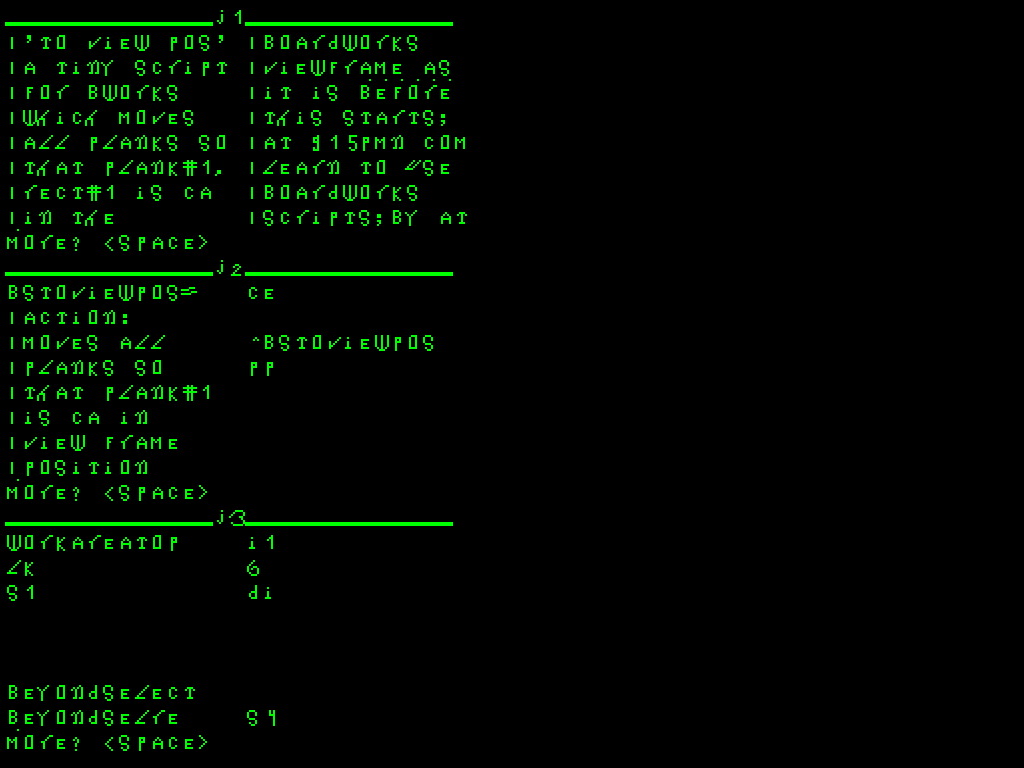
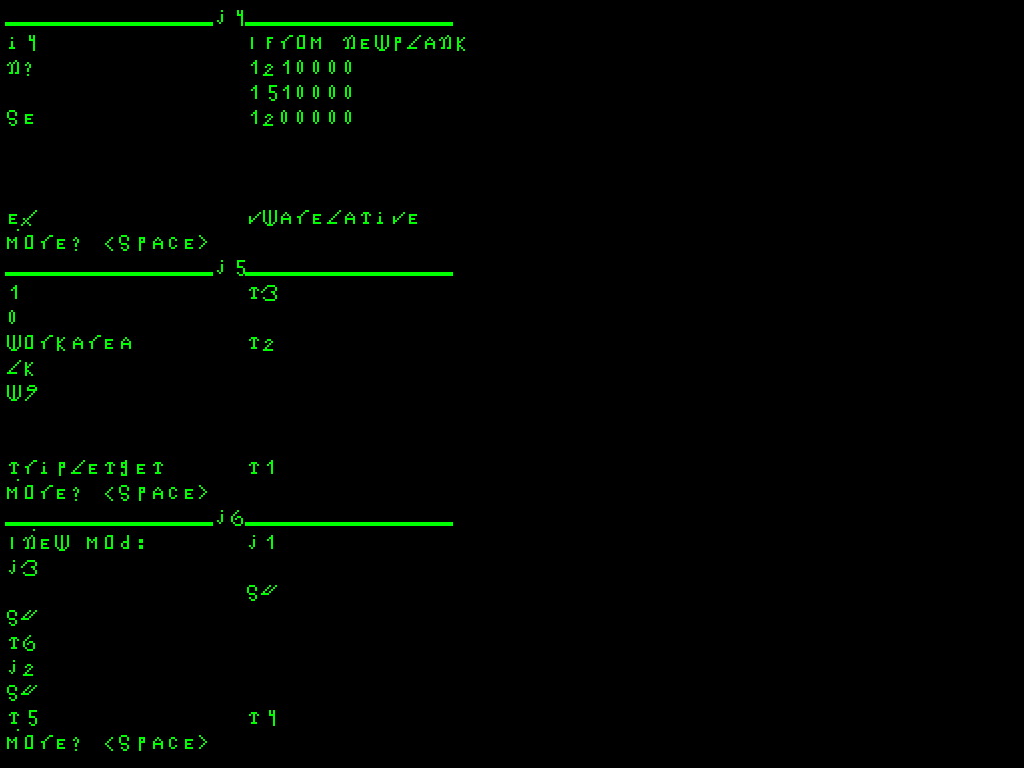
/////Appnum: 7350037 BOARDWORKS SCRIPT: DEPTH SWITCH 7350022 This simply switches sign on the depth coordinates of all planks in a construction. [Consult also 7350015 for how to switch X and Y, which, combined with this, gives a 'turn around' effect.] Good to use 7350037 after this to get stuff back into viewframe. As an alternative, choose 'big steps' by BkSp and press PgDn sufficiently many times to get the result of this COPUL BEHIND script in viewframe. Computer science note: when the Boardworks program was made, there was no conscious plan to use other than unsigned coordinate numbers. The beauty of the pureness of the whole number 32-bit arithmetic driving the Boardworks 3d engine made this, as well as a number of other not-quite-planned good features, come along effortlessly. /////Appnum: 7350022
BEAMS 2340909 How easily can it be done, to beam some gold blocks to a spaceship in 3d? A tiny bit of coding on top of Boardworks and staying near the squarish starting-point yields the BEAMS game. Mostly use of mouse, some keyboard. Note: the easy-going informal nature of this game, and for the sake of easily read open source of its 3d features, this game performs according to the speed of the PC, rather than at a 'normalized' speed using its timer. When a classroom wishes a fair competition for the highest BEAMS score, therefore, be sure the PCs are identical! :) Like the 2d-ish games, each game session set to two minutes. Open source comment: those who look carefully into the source will notice what the very aware and alert gameplayer will discover, namely that navigation in the ctr-a mode is a bit more demanding because of a degree of asymmetry in left/right navigation. Not consciously intended, perhaps, but we like this extra challenge and let the code be as it is: after all, ctr-a gives four times as high score pr gold block warped into the spacecraft. /////Appnum: 2340909 Completed July 2020 SPACECARS 2340925 A few hours fast change of the Beams Boardworks game gave us this neat little Spacecars 'ride app', with squarish forms in 3d symbolizing spacecars. /////Appnum: 2340925 Completed July 2020 GPSG15 SPREADSHEET 3555558 GPS, or the G15 PMN Spreadsheet, uses the FCM definitions in the Third Foundation. GPS is an artwork of a G15 PMN program, and lovely to use in business, and provides a framework for a dazzling number of applications of all sorts using such as FCM. This is a simple-is-beautiful type of spreadsheet. It is the foundation of much more, including PMWORK. Here, you you prepare documents with numbers involving simple arithmetic so that they can be, with great ease, be worked further on in the B9edit text editor. The aim with this program is to provide a quality experience in front of the PC when you work with numbers of importance to you, such as in budgets or accounting. The layout, therefore, has a touch of finesse so as to be conducive to this quality time you have when you work with this type of documents. The elegant B9font is used throughout. The program starts and performs and completes without a hitch also for the interactor who is only interested in getting the job, eg a budget or accounting, done. Just like the B9edit text editor, ease and elegance throughout has been a criterion here. In other words, this is G15 PMN FCM with a great deal of user-friendliness!!! Technical comment: For those interested in using a similar layout in making other programs, you'll find a very handy new predefined word (atop the TF), called BT, which tones the B9font. This stylish layout fits eminently well with G15 PMN FCM and can be adapted to all sorts of G15 PMN FCM applications with great ease, when a professional high-quality interface with many options must be elegantly handled while FCM runs in the background and drives the funds. This approach to FCM also has interesting strategies for handling complex patterns of activation, as seen by the way the arithmetic typed by the user is compiled and performed all within the foundries (ie, funds). As said in the paragraph just above, this program teaches elegant program design with FCM and has numerous comments inside its open source to speed up the learning of what G15 PMN programming with FCM is all about. You'll find extension of this style of doing programming, and with an interface derived from just this spreadsheet, in directions such as robotics with pattern matching, where FCM more fully shows its potential. But to teach the structure of program logic and how to relate to the FCM loops, the G15 PMN FCM Spreadsheet is uniquely efficient. Finalized January 20th, 2017. Load it like you load any G15 PMN (eg see the TexasStars game; there is also more info about this spreadsheet near completion of this page). Get the G15 PMN FCM Spreadsheet here: //////Appnum: 3555558 EURUSD CURRENCY TRADING 1515234 The real game of money: A spreadsheet starting-point for professional currency traders
This includes the G15 PMN FCM Spreadsheet (which contains the Third Foundation G15 PMN as part of itself) as listed elsewhere on this page, and a use of the spreadsheet example for USDJPY trading also listed as app elsewhere on this page for EURUSD. Here, more decimals are called on; in addition, some useful additional comments have been added. To make sense of it all, be sure to take plenty of time analysing the formulae inside this spreadsheet. See comments about how to do meaningful currency trading at such places as links from yoga6d.org/economy.htm, esp its archive section. Newcomers to currency trading: be quadruple-sure that you get in touch exclusively with the high-integrity brokers and banks, spends months researching, critically, all that is said everywhere about each. See instructions for starting up ANY app in the text associated with the game first listed, TexasStars: Get both the EURUSD spreadsheet as shown and also the G15 PMN FCM Spreadsheet program itself: ///////Appnum: 1515234 SPACEMAKERS 7755525 Another 2d-ish along the lines of Texasstars; fun and tough action for two minutes.
SpaceMakers connects your left and right side into a single fighting unit--you are in space, and you have positioned yourself where you want to be, and whatever strange and mysterious objects aliens are hurling at you, you'll dodge them and blast your way. The space is yours! This requires some skill-building and, each time, a bit of luck as well, to get score up. Get SpaceMakers game here, and see instructions for starting it up in the game just above: /////Appnum: 7755525 THECUBES 3331238 Another 2d-ish game: sparkling action for two minutes.
TheCubes: blast the amazing cubes in sparkling explosions while escaping their zaps; move around and fire horisontically and vertically with the bi-gun of your spaceship. Get TheCubes game here, and see instructions for starting it up in the game first listed: /////Appnum: 3331238 PLETHORUM 8000000 Another 2d-ish game: precision action for two minutes.
Plethorum: Name of the game is a mix of a Greek and a Latin word, meaning "room or area with much in". Strange autofiring buildings have been put on your planet and you must liberate it, area by area, where your mouse directs your starship's cannon! This builds effortlessly on the same algorithms as power up such as TexasStars and TheCubes. In contrast to those slightly simpler games, though, this game behaves almost entirely the same way no matter how fast your PC is (while those simpler games are slightly affected by PC speed). Get Plethorum game here, and see instructions for starting it up in the game first listed: /////Appnum: 8000000 THIRD FOUNDATION 3333333 TF is in a way the ultimate form of G15 PMN programming language. You are free to include the TF in unchanged form in any G15 PMN app you make. You can extend it, as long as you also specify, when it starts up, that it has been extended (so that we are aware of what's the standard TF relative to any extension of it, for any particular application). It is included in most advanced apps you find on this page--as foundation for the app program itself. This app, 'the tf app', has a manual in addition that complements searching on definition of functions by the "SCAN" (as included in the tf) function, with useful grouping of functions according to the types of things they do. And, yes, by the way: It also includes the solution of the problems with physics Einstein and Bohr (etc, etc, etc) struggled with (for G15 PMN is also a formalism--more about this through links elsewhere on this page). G15 PMN TF, the Third Foundation App, is here. Finalized December 15th, 2016. (The Third Foundation is a permanent, worked-through version, fully stable, and mostly all apps made after it has it as part of it.) LINK TO THE THIRD FOUNDATION APP, app# 3,333,333: /////Appnum: 3333333 Foundation3B is connected to the [upcoming] fourth volume of the Art of Thinking series, and it is an exceptionally first-hand way of turning the algorithmic approach of G15 PMN into a node-oriented approach, without diminishing the algorithmic approach in the slighest. [Documentation in early stages are just the program / program examples being unravelled] LINK TO THE FOUNDATION3B APP, app# 3,355,888: /////Appnum: 3355888 [this is where we work right now] CURVEART: THE INBUILT ATELIER IN G15 Pedagogical hints
Drawing by Aristo Tacoma, 2020 HOW TO GET STARTED WITH CURVEART Quick info: Adjust mouse pointer device movement to almost maximum slowness. This requires a keyboard and a good quality mouse on a smooth surface. The Curveart program is so simple to use, and so abundantly clear in what it does once you know it, that you can use it in the strongest sunlight if you have a screen that has at least a little bit contrast in such a context. When inside the Curveart program and you are in the fullscreen drawing mode, the backspace will toggle color of the mouse movement; and to get to menu, press backspace twice and then Q. There you can save by S and leave the Curveart by X. You start up by command ART as soon as you have booted up G15 PMN. If you have forgotten where to save it, an easy way is to save it to what we call 'the pad', namely the area c9000. Then you will find out where to save it, and load it back from c9000 and save it there. It is a practise to 'draw yourself an index' of where you next are going to store the drawings: eg store this to k35. Each drawing takes 35 cards. Drawing number 1 can be stored to k70. Number two to k105 (see the numbers beneath the load/save menu). This is the approach taken with the Sea App series, which indeed has function that load a drawing merely by given its number 1, 2, .., up to the maximum number of drawings in the app. To draw black on a frame of bright green is often a natural starting-point. Here's how to quickly get this when your screen is black: BACKSPACE X Q R R When backspace already has been used, and/or there is something other on the screen, this clears it: BACKSPACE BACKSPACE X Q R R To save it after this: BACKSPACE BACKSPACE Q S Type in position eg c9000. To modify position and save again: Arrow-keys, and press S once more To add transparency: The letter D followed by spacebar Toggle drawing transparency in broad strokes by spacebar, with the use of mouse (only mouse movements, no mouseclicks, necessary in Curveart). To save it after Transparency drawing: Q S Type in position eg c9000. To exit after save: X The 'R R' is really the command 'Return to drawing' followed by any key to return to the drawing process. Remember to load any drawing back later on and touch it gently up, there are sometimes some pixels in difference between the load and the first save due to the way it was originally programmed in the core part of G15 PMN. This is a version-less drawing program that gives you the sense of working with art of the analogue type, because the consciously 'native' nature of the commands, and freedom from manipulative commands. ARTISTIC IDEA AND FULL INFO ON CURVEART: When you start up the G15 PMN platform, you can type the three letters ART to start the Curveart inbuilt 'atelier'. We say 'atelier' because it is like a house, it is absolutely stable, a core program around which G15 PMN was weaved. Like just about all of G15 PMN elements and apps, these are versionless when done, because they are only released when they are what they are supposed to be. There may or may not be workarounds associated with some of them, but usually, G15 PMN programs are flawless--as is the whole platform, as far as we can tell. The Curveart program emphasises wholeness in the resulting artwork by NOT ADDING TOO MANY CHANGE OPTIONS. It has just a few drawing tools, so that it gets something of the real organic touch of physical real drawing in an atelier. Yet it has the greater flexibility of allowing corrections since it is digital. Look at photographs of beautiful girls in fashion, and look at other beautiful, enthusiasm-generating photos also from porn and general beauty photos, to encourage your drawing energy. Be sure to pick photos with a personality but also look for those whom bodies and faces are most similar to a Concept of beauty. The technical use hints for the ART program are these: * Draw an 'index' over how many you have and save on the first card in a range, eg, at i35. The next curveart is at i70, the next is at i105. Add 35 each time; that's as many cards it takes to save one curveart. The addition is indicated below on the menu screen. * The menu is reached by Q. * More drawing: R, when in menu. * Transparancy-drawing makes most sense by an app that makes a g15vid like effect by several drawings on top of each other. Explore this only after learning all the other things. * Save drawing: S, when in menu. Note: save and reload often, for given the nature of the compressed format, there can be a few pixels' difference in the loaded version when saving after much editing. * Load drawing, L, when in menu. * In case you are using this in an environment like Windows or Linux, the G15 PMN platoform on top, with something like SDL2 to bridge the two: Enter into the OS' system settings as for mouse and adjust the mouse speed to slow in the sense that you notice make sense for detailed drawings, and if there are any options to optimalize mouse movement be sure they are turned off. You want a one-to-one relationship between the movement of your hand and the effect on the screen, no funny algorithms in between. Have a mouse or have two such connected to the PC; use high-quality mouse only. * Have a second and a third look at the drawing after some time after saving and correct any drawing bits that could be lead to misinterpretations. In by far most drawings, emphasize sublime health: these things are, as all real artists know, highly synchronistic! [Cfr. C.G.Jung.] * When drawing: [SPACE BAR] to toggle whether the movement of mouse has an action or not [BACKSPACE] once or twice to normalize drawing mode, useful to use when switching in between the upcoming letters. When you click it, it will have the normal thickness, and it will switch between black and green; depending on background, switch between drawing and erasing. [X] erase all screen to the present background set by Backspace [A] toggle enormous wide drawing/erasing; use Backspace after it. [T] toggle very thin drawing/erasing, use Backspace after it. The mouseclicks are not used here, only mouse movement by one hand, keyboard letters on the other hand. To show the drawing frame exactly when drawing black on bright green: set all the drawing to green, press Q for menu, go back to drawing by R. When you need to move the drawing a little bit, use [ARROWS] in the menu, and there are a couple of more options on the menu to be explored. Note that the TRANSPARENCY option in Curveart has interesting uses in providing a sense of studio sketch to a drawing. For exploration of some of the many possibilities with curveart drawings, look also at the Sea App series, eg app number 1585555 beneath. WANT TO MAKE A GAME OF SUCH DRAWINGS? There is almost an infinity of ways that can be done with G15 PMN. Note that while, for most forms of G15 PMN when run on top of another OS, the <DEL> key switches between fullscreen and frame mode, the <ALT-DEL> creates xo1.bmp, xo2.bmp and up for each click. In most linuxes, the terminal command, performed after you create such xo1.bmp etc, can convert the the green-black to b'n'w and to inverted b'n'w quickly, eg: ./xoprint xo1.bmp newbnw1.bmp ./xoprinti xo1.bmp newbnw2.bmp In most linuxes, the following commands makes tiny web-friendly .gif images out of the .bmp's: convert xo1.bmp xo1.gif convert newbnw1.bmp newbnw1.gif convert newbnw2.bmp newbnw2.gif Or you can take them up in Gimp. KAIROS 8000005
Kairos, another 2d-ish game. Kairos [the Greek pronounce 'ai' like 'eh', which we interpret to mean that they do prefer other things than Artificial Intelligence] has several meanings in Greek which in some connotations might suggest something like 'the right moment', but also such as weather. And in just the right moment you grab the Gamma Invincibility Cloak and the alien robotic starships can't touch you but you can zap them. Many G15 PMN games can be played for relaxation, late in the night: this is not one of them. You get wide awake and don't be surprised if you find yourself exhausted after two minutes of circling around clusters of starships and aiming your gun with the position of the mouse, hunting for the Gamma object in the middle to shield you. Skills of various kinds can be built from this game. (And, as program, you may find that the free-swinging elements here are suitable for robot simulation.) Get Kairos game here, and see instructions for starting it up in the game first listed: /////Appnum: 8000005 MORECARS 1235555 *** MORECARS: useful for Android G15 PMN, and for G15 PMN on a tiny screen, this shows a B9edit text using the same size robotfont as in the CAR editor. Click space for next page and any other key to exit the listing. /////Appnum: 1235555 READERS 6931512 *** READERS: useful for Android G15 PMN, this has the large-font MORECARS app in it, and four texts, by P.G.Wodehouse, Arthur Conan Doyle, and Lewis Carroll, all public domain texts and redistributable. They are in B9edit format and can also be read eg in the B9edit editor on a large screen G15 PMN with pleasure. Enjoy! /////Appnum: 6931512 ANGELPEN 7777777 *** ANGELPEN: it's about angles, and a pen; it's the easiest way to get going with fractally inspired graphics on G15 PMN starting with just a few lines of code--some numbers given to the function 'walk' (to move the pen ahead some steps), and then numbers to the function 'turn' (to shift its direction). This runs on top of the G15 PMN Third Foundation (which is here included). For example, see the next app, which with just two cards with hardly any thought necessary (once you learn the gimmick) produces stuff worthy of philosophical thinking about esthetics. Get AngelPen app here, and see instructions for how to mount any app in the game first listed on this G15 PMN app page: /////Appnum: 7777777 EARSQUARE 7770001 Deliciously easy code to produce deliciously likable graphics, and easy to modify!
Okay, so how many letters and how many digits did someone have to type in to produce all this? Answer (and this program has comments in it, too!):
So the AngelPen library is there for all kids to start learning REALLY what trigonometry is-- and the whole essence of mathematics, without mathematics at all. Geometry has never looked so good as with just pure numbers. When you get this app you also get the AngelPen app itself, so you don't have to load two apps. All of the #7777777 app is inside this example. The example is on two cards, K1 and K2, and starts by just typing in ^k1 cc as it will tell you. Good luck on your journey! [Acknowledgements: one of the first to explore the beauty of some of these elements of programming --here, much more refined, we believe--was the guy behind the early "Logo" language.] Get EARSQUARE graphics here, and see instructions for how to mount any app in connection to eg the TexasStars app listed rather on top of this page: /////Appnum: 7770001 GOLDRECT 7770002 Another example for AngelPen app, where just four tiny program cards give you a sense of the golden ratio!
All of the ANGELPEN #7777777 app is inside this app, so you don't have to load two apps to start it. The example with the golden ratio--about 8 to 5 in size, or, somewhat more precise, 34 to 21, is almost as simple to understand as the EARSQUARE example-- it spreads over four tiny program cards rather than two, and uses a bit of free fluctuation so each time you start it, it looks different. Learn more about AngelPen, G15 PMN, and indeed also geometry and design by studying the open source included with this app! It is part of the process of learning programming to experiment with changing existing programs that work. Have fun! You start it like you start any of these apps, then type ^k1 cc get and you can type 'get' many times to see how it is different each time. Get GOLDRECT graphics here, and see instructions for how to mount any app in connection to eg the TexasStars app listed rather on top of this page: /////Appnum: 7770002 ANGELFRACCI 7770003 When you want to explore your own capacity to pick out nature-like glimpses through AngelPen fractals, begin here!
Here, too, all of the ANGELPEN #7777777 app is inside the example app for ANGELPEN, so you don't have to load two apps to start it. (Also, of course, all the G15 PMN up to including Third Foundation is as a matter of course included with all apps that use it, like this one.) You start it like you start any of these apps, then type ^k1 cc get and you can type 'get' many times to see how it is so very, very different each time. This AngelPen program goes over ten cards and in order to get the sense of a vaguely similar shape repeated over several scales, we use the idea of a function calling itself. But since there is a lot of free fluctuation and a lot of such self-calling here, the image wanders quickly off the screen limits, and so a card had to be put in to clip away that which goes beyond limit. Though a short program, there's a lot of thinking here--however it is all pure whole number oriented and no obscure mathematical formulae have been invoked, not in the least. Get ANGELFRACCI graphics here, and see instructions for how to mount any app in connection to eg the TexasStars app listed rather on top of this page: /////Appnum: 7770003 ________________WANT MORE ANGELPEN APPS?____________ CLICK FOR MORE ANGELPEN APPS ==================================================== ELSKETCH DESIGN 1824001 This design app is meant to be used together with some future Elsketch apps dedicated to sketching designs with electronics such as transistors, capacitors etc. In a way, it is a prototype. On the other hand, it has proved eminently satisfactor in giving the set of algorithms required to make the 2d-ish foundational G15 PMN game apps. The graphics has been sketched in the FONTPLAY app. An effortless combination of text and graphics processing for electronics work, this app can also be a starting-point for projects where any sort of graphics should be laid out on a possibly large x/y map. This can be combined with texts and computation--be it game or practical or philosophical or purely artistic. It starts on top of standard G15 PMN Third Foundation. Elsketch lab with real transistors, capacitors etc. The font-editor, app# 3338989, can be used to change the graphics. /////Appnum: 1824001 FONTPLAY 3338989 *** FONTPLAY is at the core of TexasStars and all sorts of 2d-ish games like that! Edit your own fonts for editor or tech apps The FONTPLAY program allows you to draw exact fonts which can either be used directly in the B9edit editor modified to accept fonts from this editor, which is included in this app together with the font editor, or a different type of fonts where the 50x50 pixel size can be used in technical applications, ranging from robotics pattern matching to electronics and chemistry. PROGRAMMERS: Here the mouse is used together with the matrix drawing routines in a way that is both speedy and elegant; the power of warp-friendly programming design is again showing itself when you look at this excellently pedagogical piece of G15 PMN code. The program swas quickly finished and is rock-stable. The Third Foundation as here included has three reliable, fast and simple PD's added to it to facilitate your making of programs that make use of the fonts you make with fontplay. You see examples of use of these three PD's-- Z9, FZ and ZF, inside both the programs inside this app. With just tiny modifications at obvious places any application that before used the standard B9font can use a well-tuned FONTPLAY B9font instead. FONTPLAY font-editor app with FONTPLAY B9edit editor completed July 23rd, 2017. /////Appnum: 3338989 THE SIEVE 4447444 *** Do you have a text, possibly giant, and possibly with very long text lines? This app, The Sieve, allows you to filter away any lines that contain any of up to ten phrases or character series. This app works with texts that has an ordinary lineshift character at the end of each line--e.g. B9edit texts, but texts can be wider, up to 231 characteris in width. Contains the Third Foundation inside it. Easy to start and use. /////Appnum: 4447444 G15 CORE PATTERN MAKE 5551234 *** If you read the Art of Thinking, volume 3, by Aristo Tacoma, you get a lot of thoughts about pattern matching. In that book, some apps are discussed, this is one of them. It is very definitely a programmer's tool; having said that, it is highly instructive when you dig deep into the subject matter, and, in addition, can be tuned to set up pattern matching for just about any purpose given adequate work. By this app you make a set of core patterns suitable for essential-level feature detection of eg input from cameras on robots. As described in the Art of Thinking, volume 3: This app is extended towards ENTRAINMENT with app #5551269 and the effects of these apps are explored in the 'PATMAT SHEETS' app #5553588, which is an expansion of the G15 Spreadsheet to accomodate pattern matching. See yoga6d.org/library. Finalized April, 2020. /////Appnum: 5551234 G15 CORE PATTERN ENTRAINMENT 5551269 This puts into action 50 core patterns so that you can entrain many images through 'pans' of how these core patterns match with the images together with keywords. The core patterns come from app# 5551234 and this approach is described in Art of Thinking, volume 3. See yoga6d.org/library. An playful beauty, dance and nudity oriented pan set, created by this app, is included with app# 5553588. For professional robot pattern matching as part of FCM, create a pan set that is context specific and with consistent set of relevant keywords. In order to check how good your pans are working, you would want to call on them in something like app# 5553588. When you see something there that you want to fix on in this app, and wish to figure out the location of a certain (eg misspelled keyword), you can use the 3rd Foundation inbuilt command 'scan', as the keywords are stored in textual form without packing and so easy to look up in area where you have stored the pans, eg from card J:1 and up. At the TF terminal, as soon as you have located the cardnumber, you'll swiftly find approximate pan number, by a calculation like, 230 mm 330 di up nn Inside this app, you go straight to the pan number you thus calculate with the INSERT button and use F2/F3 to look before and after it. The next app is #5553588. Finalized April, 2020. /////Appnum: 5551269 NOTE: LOOK UP G15VID ELSEWHERE ON THIS PAGE FOR TECHNIQUES FOR HOW TO GET MANY PHOTOS INTO THE G15 PMN GEM FORMAT. Note that some of the techniques specified there as for 'greenify' may have to be slightly adjusted if the colors have some excess in some direction in some photos; if you look around in the NEONG15WAYS folder and similar, there are some alternative ways of color-to-greenified photo conversion techniques. NEONG15WAYS is best run in a Linux like Neon KDE when you choose WAYLAND as login option, which is a more coherent and less cluttered type of graphics and one which more and more linuxes and linux programs are adapting to. If you must, you can use non-wayland login option, unzip then G15RWX eg inside NEONG15WAYS. You can copy the cdisk.g15, ddisk.g15, edisk.g15 up to ldisk.g15 in between the various apps and various G15 PMN virtual machines as there is, in general, absolute compatibility, except if there is a particular app that is specified to address some particular hardware by a particular virtual machine. The G15 PC, when it comes, will of course be absolutely standard in running all G15 PMN apps entirely as they are, unchanged, at once. PATMAT SHEETS 5553588 The previous app listed is #5551269, and in this app, #5553588, it is put to awesome use! Patmatsheets, this app, is the exact full core of the PMWORK app #5554000. To understand how to make programs with PMWORK as a 'fourth' foundation {as we playfully might call it sometimes}, it is best to use this app first, also because it explains itself a bit more and points to some documentation. This is the standard G15 Spreadsheet {which has app number 3555558} expanded elegantly with a some new script functions, made in a readable, first-hand way, on top of the spreadsheet source. These new script functions, sometimes called 'scrpt', can be used within the spreadsheets to show images and call on the pattern matching core feature detection elements found in apps #5551234 and #5551269. Given a set of 50 core patterns--a standard suggested set included--and a set of up to 6000 pans--an example set is here included, as dicussed in Volume 3 of the Art of Thinking--made by #5551269--this spreadsheet app can process an image fitting the pans and will provide the top three set of keywords that gave the highest matching scores in each try. The pans here included are playfully oriented towards lesbian porn-photos (and a bit dance), not for close-ups of faces or any other close-ups. However you can streamline a set of pans to be suitable input feature detection patterns for a robot doing tasks in a particular context--just put the pans at position J:1 and start up the Patmat Sheets app and specify the location of the image. Be sure that this app is provided with minimum 5 pans, but more usually some thousand pans and maximum 6000 pans; be sure that every pan has been made with a match pattern that indeed has some matches and is not just a blank set, and that every pan has some keywords. Give the correct number of pans to the 'patmat' scrpt; this is easy and obvious in the ready-made example at K1 which you can load with the F3 button as soon as you start this up. Note that the 'patmat' loads in the quantity of pans given to it just once, and this as soon as the 'patmat' is used in a spreadsheet, no matter its other parameters. In effect, this means that you can experiment with a smaller number of pans than the initial number set, but to go higher, you must quit and restart the program so that next 'patmat' is used in a sheet, it has the highest number at once. As said, every pan must have values, both keywords and match values, with no blank pans. This app is made for the programmer seeking to develop FCM on top of elementary feature detection in a way that can be viewed through, and operated upon, the intuitively simple spreadsheet interface. The next steps, in expanding on this app to steer a robot, involve reading in the results from eg a series of pattern matchings in a way that can give, with high probability, a good summary of the situation around the robot, to enable it to deduce, through further FCM algorithms, a suitable response in each situation. The code is simply added on top: there is no hierarchy of the G15 PMN code in this case; it is a simple matter of adding new script functions to the flawless, standard G15 PMN FCM Spreadsheet, fitting within the FCM nodes. They can bring with them their own data structures and fetch input from fields in the spreadsheet and give output to them. Note that the whole spreadsheet AND this program fits in just around 800 cards on top of the TF, and that it has been made on the premises of not changing a single thing inside the spreadsheet itself. However if you push the use of the inbuilt spreadsheet script functions relative to these new ones, you may experiment how to make them work well together. Eg, when you use 'egshow' it shows an image on top of other fields and by unshowing it properly, you restore the formatting under the image which is important before other functions write over it. Make your own pans for this app eg by #5551269, to fit the images you want to match on. A very playful set to give you an idea of how it works--it is sometimes entirely right, generally speaking coming with many right keywords, occasionally entirely off the mark. For instance, the 900 pro-lesbian porn oriented pans as here included are not having much entrainments of any sorts of close-ups, not even of faces, and so this is 'outside the context' of this entrainment. The clue to get it right is to stick to the context, and add more checks when it is to be put to practical use eg as part of the steering app for a robot. Further note that to check out the 900 pans as here included, you should import fresh images that fit the context of these pans more precisely than the library at d90,000. /////Appnum: 5553588 Finalized May, 2020. SOMECALC6 1560060 This app comes along with a standard Third Foundation which has been expanded with a handful two-letter functions, including for bigger robotfont and for some rapid bit-movements. It includes the G15 PMN source to implement a form of '60 bit numbers' with core arithmetic on them using only 32-bit numbers with core arithmetic on these. It is however part of the first-hand approach to programming to prefer 32-bit numbers as numbers proper; the adviced view is therefore to see the 60b nums as here included as internally compiled 'mini- programs' rather than numbers proper. This is a set of background tools for the programmer and it includes a way to check out the 60b numbers easily. /////Appnum: 1560060 PMWORK 5554000 PMWORK foundation {you might think of it as a kind of 4th foundation, perhaps; though formally the 3rd foundation is the completing foundation for G15 PMN}, is 3rd foundation to which the whole of Patmatsheets app is added. To start Patmatsheets, just type FCM. To start a more complex FCM program in which the Spreadsheet is utilized as a frame and a background, just start it eg with the normal ^i1 and cc. This PMWORK you can bundle with the finished advanced FCM program. In many cases, you may find that the FCM Spreadsheet can have its core intact even as you make very advanced FCM apps. In some cases, you might want to do a few changes to the code, and in such a case, it is good to know that the composition of PMWORK is this: First, a standard Third Foundation, but with a couple of two-letter words added; and you will typically add more for interaction with physical machinery such as robots. After that, the exact code of the G15 PMN FCM Spreadsheet. That's a little more than 700 cards. On top of that, the couple of hundreds of cards created for Patmatsheets. At card F:3281 you have the top-level command. In this case, it simply shows a classical model photo that is part of the D90000 library inside the core G15 PMN, but somewhat enlarged, using the iZoom two- letter word V2. Type QU to quit a program that you start. You can e.g. start Patmatsheets as it is by the command FCM. As you quit it, it will return to terminal, with the graphics intact, and you can explore variables etc or type QU to go to G15 PMN card editor. ////Appnum: 5554000 Finalized May, 2020. EXPANDED CODING PRAXIS COMMENTS ************************************************ Here some concise notes on program techniques in G15 PMN in the Third Foundation, and in developments from this, such as the PMWorks [or 'fourth foundation'], going beyond initial G15 PMN programming manuals. Following notes make sense exclusively for advanced G15 PMN programmers :) * The idea of the D2, D3 up to DH: 'decide to go beyond next code lines when [the flag] is the case'. * The inclusion of a number in D2, D3 up to DH: put in the comment line |NUMBERWARP or such, and count it in. Eg, to put in two numbers and add them, something like this would work fine:
Obviously there is a nonhiearchical flavour to the 'blockless' approach of D.., which fits with the directness of the electronics and that prevents certain types of coding issues. ************************************************ ************************************************ CURRENCY 1515222 Example for the G15 PMN FCM Spreadsheet This app includes the program itself, as well as an example that computes approximately what 'take profit' and the 'safety-net' parameter ('stop loss') ought to be set to in order to achieve a given desired profit in a situation where you think you can predict the upcoming swings of a currency pair (here, USDJPY, with CHF as your own account's currency). Note that there are some more spreadsheet documents, including for currency trading, on this G15 PMN app page. The example spreadsheet is stored at K1. ///////Appnum: 1515222 PRTSIDE 5757579 Are working much with texts? Do you belong to those who have discovered the B9edit, and who wish to produce more with it--bookpages and such--directly? That's the type of stuff this app shows. When you click the suitable key-combination for storing the screen--in the Windows version of the G15 PMN you then start it up via the G15ROBOT and press ALT-DEL--you can then use the included utility XOPRINTI (start from command line) to convert the above towards paper-printout. It then looks like:
As a programmer, you can also use the stuff here in combination with such as the FONTPLAY editor to make various things possible; and let's not forget the inbuilt GEM editor, part of the G15 PMN core platform, able to swing fonts about for the 500x500 pixel standard GEM size image. You start it like you start any of these apps. Get PRTSIDE app here, and see instructions for how to mount any app in connection to eg the TexasStars app listed rather on top of this page: /////Appnum: 5757579 PAIRINDEX 3405589 FOR A CERTAIN TYPE OF STRUCTURED INDEX OVER ORGANICALLY INTERRELATED THEMES IN A BOOK ORGANIZED TO TEN THEMES AND WITH PAIRWISE RELATIONSHIPS POINTED OUT IN THE BOOK This app is leisurely written to compile up to ten theme tags written as eg A*, B*, with letters A to J as tags, pairwise on lines eg in a book manus of up to eg 340 or 450 pages or so. It compiles page numbers. The lines that signify pageshift should begin with uppercase PAGENUMBER to be parsed by this simple script. It has a function in it with three loops and exit within the third loop to continuation, which in a programming context can be called a 'subtle loop', in the sense of 'finely woven'. For fun, we let this function in G15 PMN for once be very long, which is good to know how to do although the advised coding standard is to use short very readable functions. [[[At linux eg pre-prepare such a text file with fold -s -w 58 in.txt > ready.txt; add a simple html header to the output and open it in a browser and paste to a linux word processor like Libreoffice to get a gathering of the page numbers on suitable print lines.]]] Before you start this, be sure that disk J, card 1, is ready to accept the text, and that the text is already at C9000. It should be a pure text. It writes to j1 at once, as soon as ENTER is pressed inside the routine. [[[Routine can handle, ie, overlook, 8-bit char codes as long as they are not nilcodes; you can also use an inbuilt G15 PMN Third Foundation command like CLEANSE to get such codes away, provide card id as input to CLEANSE.]]] In case you need a different text script, it is good to have this as a starting-point to see how you can quickly write scripts for text modifications or summaries in G15 PMN. /////Appnum: 3405589 GREEKTUTOR 3334497 About to learn Greek? Or, knowing Greek, want to practise English? How about automatic switching between two artistic fonts at Every Second Line, totally effortlessly? That's what this variation of the inbuilt-editor, B9edit, in the G15 platform does:
That's right, whether you type in or use it for reading a document,--such as when you have a favourite book of yours in both languages-- you can use it to speed up learning. And: you can switch to any other language font you like given that you have prepared it with the FontPlay editor, which is a free app for G15 PMN. This is a very quick variation of the Greek B9font app that is app 3334496 and also listed as a free app here on this page. Get GREEKTUTOR editor here, and see instructions for how to mount any app in connection to eg the TexasStars app listed rather on top of this page: Completed November 12th, 2017. {Author of these apps & the language G15 and G15 PMN is Aristo Tacoma alias S.R. Weber alias Stein Henning Braten Reusch; please also note that the B9font and its variations are artistically copyright author and designed, pixel-by-pixel, from scratch; the use of all elements and parts of G15 PMN are acceptable in all respectful contexts given proper acknowledgements, and especially when the G15 PMN as a whole is brought alongside it.} Improvement at November 14th, 2017. /////Appnum: 3334497 COMPOUND 3555559 Easy compound interest calculation in the G15 PMN FCM Spreadsheet:
As you know, compound interests are percentages that feed into themselves. Whether you calculate on a percentage of earnings pr month, or something like a high-interest-pr-year bank account holding your formidable fortune, it's a relief to have an easy way to get at the numbers. In the G15 PMN Spreadsheet {app #3555558} this is very easy to set up and also easy to modify to other, related purposes. To calculate this way with high figures, scale them eg in thousands or millions first (you may want to read in the spreadsheet docs about ranges of numbers when doing lots of divisions such as are involved in percentage or permille). Get the COMPOUND app (which includes the spreadsheet program and its docs), and you may want to see instructions for how to mount any app eg in connection to the TexasStars app listed high up on this page: /////Appnum: 3555559 GERMANTUTOR 3334490 About to learn German? Or, knowing German, want to practise English? How about automatic switching between two artistic fonts at Every Second Line, totally effortlessly? That's what this variation of the inbuilt-editor, B9edit, in the G15 platform does:
That's right, whether you type in or use it for reading a document,--such as when you have a favourite book of yours in both languages-- you can use it to speed up learning. And: you can switch to any other language font you like given that you have prepared it with the FontPlay editor, which is a free app for G15 PMN. This is a very quick variation of the German B9font app that is app 3334489 and also listed as a free app here on this page. Get GERMANTUTOR editor here, and see instructions for how to mount any app in connection to eg the TexasStars app listed rather on top of this page: Completed November 15th, 2017. /////Appnum: 3334490 SECONDLINES 3334390 This is a very simple text tool app. You type in the location of a text, and answer a yes/no question as to whether you wish the first line to be included, and then it will produce a text that is composed of every second line. This can be handy also when you have used GREEKTUTOR or GERMANTUTOR or the like, in which (when you use them to learn a language eg by typing in a text in one language, and a translation in another) every second line comprises one text. Get SECONDLINES tool here, and see instructions for how to mount any app in connection to eg the TexasStars app listed rather on top of this page: /////Appnum: 3334390 SPACEGAME007 5850001 Pedagogical mini-game, meant to be fairly easy to understand and, given a little bit programming competence, very easy to expand. The yoga6d.org/library has the Art of Thinking, Volume 1, by Aristo Tacoma [its name there is at1.pdf] and this program is inside the final chapter of the book and the book leads up to discussing mostly all aspects of it--among many other things! See also yoga6d.org/key_to_the_library.htm /////Appnum: 5850001 DELICIOUSNESS001 1586901 In app# 1586901, you find 9 original drawings, which flicker in a pleasant, visual, sensual way as a form of quiet meditation. [When you are ready to make your own Curveart series shown perhaps in a similar manner to this, the app 1588822 is perhaps the easiest to begin with, for it has some more functions handling which drawings can merge, and some clarifying comments connected to these functions.] The "Sea App Series", of which this is the first app, are all drawn using a computer with the G15 PMN's own Curveart program, by the inbuilt command ART, with a mouse, while actually being at sunny beaches and/or at a cafe or party with playful teens-- though some of the drawings, as well as a number of touch-ups, are made in a workroom afterwards. In some of the added drawings, to complement those made more sketchily eg at a beach, there is the occasional photo such as from fashion as inspiration for the CurveArt sketch. Sometimes intensely beautiful surroundings as well as a generally playful and smiling attitude of supreme health and beauty with all skin colors in full diversity can naturally 'shine through' in the sense of impressionistic glimpses with the G15 PMN's inbuilt "ART" command. The light program sometimes on top of one another, flickering at a speed suitable for a tantric oriented meditation, both mind-stimulating and happily tranquil at the same time. The Sea App series is intended as kind of visual-only fully silent "ambient music" of the SENSE of lovely beaches with teens in bikinis rather than any attempt whatsoever at 'reproduction' of any sceneries. This particular app in the Sea App series include 9 new drawings by the author of G15 PMN, Aristo. G15 PMN programmers take note: This shows some of the many in-built possibilities of the CurveArt approach to digital drawings. See for instance function CHK2ART. /////Appnum: 1586901 Completed June 2020 DELICIOUSNESS5555 1585555 App# 1585555 is in the Sea App series, see the app just above this for main introduction to the Sea App series. /////Appnum: 1585555 Completed June 2020 DELICIOUSNESS8822 1588822 App# 1588822 is in the Sea App series with flashes of some original sketchy impressionistic curveart drawings by Aristo Tacoma involving smiling longlegged bikinibabes at beaches, good for tantric meditations; some of the drawings in this are inspired by fashion photos; see the app 1586901 above for introduction to this series. The comments in this one are instructive when you find compatible Curveart drawings in your own artworks, in which you use the Curveart transparency drawing feature. /////Appnum: 1588822 DELICIOUSNESS8173 1568173 App# 1588822 is in the Sea App series, see above for intro to the series. This one is more playfully put together, more quickly sketched. /////Appnum: 1568173 ____________________VARIOUS APPS FOLLOWS____________ FOLLOWS: A MIX OF SIMPLE AND COMPLEX APPS--PRACTICAL, TECHNICAL, PEDAGOGICAL, ARTISTIC OR LISTED AS PROJECTS IN PROGRESS. ONLY A HANDFUL OF THESE WERE COMPLETED AFTER THE THIRD FOUNDATION WERE FINALIZED (THEREFORE, ONE OR TWO OF THEM MAY HAVE A NEARLY FINISHED FORM OF THE 3RD FOUND IN THEM BUT THEY ALL WORK FINE.) TO MAKE YOUR OWN APPS: BE SURE YOU GET THE THIRD FOUNDATION IN ITS COMPLETED, FIXED FORM (WHICH IS USED IN ALL THE APPS ABOVE), BY EG GETTING HOLD OF APP# 3,333,333 ABOVE, OR ANY OF THE APPS ABOVE WHICH HAVE EITHER THE EXACT THIRD FOUNDATION, OR A SUITABLE EXTENSION OF IT, PARTICULAR TO AN APP. THE TF APP, # 3,333,333 HAS DOCS IN IT AS WELL--INCLUDING A VERY USEFUL OVERVIEW OVER MOST OF ITS INBUILT FUNCTIONS. ==================================================== CROSS-REFER 1235588 The Cross-refer program allows you to mark all the lines in a list that aren't identical to any line anywhere in a ground-list. The ground-list can be sorted any way you like and can have many thousand lines indeed; the other list can be as long as you like given that it fits on the disk. The ground-list should be readable by the B9edit editor and you can use the function 'cleanse', as part of the Third Foundation, to crop lists that have longer lines than 58, and to get away characters that aren't normal text characters. For instance, if the list is at c9000 you type ^c9000 cleanse inside the TF terminal, just before you start this simple, elegant and relatively fast cross- reference program by ^i1 cc The TF Terminal is included with this app, which is also easy to modify to other text-conversion and text-scanning and database-conversion purposes. /////Appnum: 1235588 *** Format cards for neat inclusion in documents The INSERT8TH program makes more beautiful the output of the utility included in the G15 PMN core, which converts cards, normally prepared with the CAR editor (and which may contain code), to text with lineshifts that can be incorporated in a B9edit editor document. The TF (Third Foundation G15 PMN) is included. /////Appnum: 9328123 *** TYPE5050 is a "graphics design typewriter": Used while developing all sorts of games like TexasStars and in connection also with Elsketch Design. Here, a FONTPLAY font using as much as 50x50 pixels--which, on the crisp-clear bright green on black background is enough for very comprehensive symbols or drawing components-- is mapped to the A..Z keyboard. You can "type your design"--in any area--architecture, scientific applications, etc. The program is made with a view to be extended in various directions. Once you have started this app with a suitable FONTPLAY font put into the disk L, card 1 (270 cards there), you can scroll a design vertically and horisontally and save it and load it. It includes the Third Foundation extended with the three simple PD's allowing the elegant FONTPLAY approach. The program is well commented and you are invited to make extensions and variations of it in various directions. TYPE5050 is a "graphics typewriter for large FONTPLAY fonts". /////Appnum: 5050321 You can make use of the whole G15 PMN platform and you can make derivatives of programs and also its fonts as long as you acknowledge source and copyrights. *** Actual German letters inside B9edit? Yes, here is the Fontplay B9edit with German B9font. It's still 7-bit and the classic typewriter orientation that we so appreciate for its creative and harmonious effects, but we have accomodated German prose text by using some of the least-used special signs on the keyboard for the characters that are particular to German. Completed July 23rd, 2017. /////Appnum: 3334489 *** Full Modern Greek inside B9edit? Voila, here is the Fontplay B9edit with Greek B9font! It's still 7-bit and the classic typewriter orientation that we so appreciate for its creative and harmonious effects, but B9edit can now do Greek prose text really well. Here, we are using some of the least-used special signs on the keyboard in addition to the normal complete replacement of A to Z to the standard for Modern Greek--but designed our way, according to B9font standards. Completed July 24rd, 2017. Improvement a week later. Then, improvement at November 14th, 2017. /////Appnum: 3334496 *** Includes German version: HTMLAPPD, D=Deutsch This particular app uses the normal B9edit font (ie, the english font), but makes use of such as colon to indicate a german letter (a: etc). Make HTML documents out of B9edit documents By these six very easily modified small programs, running on top of TF (Third Foundation G15 PMN, which is included), you can convert English and German B9edit text towards documents that can be viewed in browsers like Firefox and then, if wish, be copied and pasted for treatment e.g. before making such as .PDF with other editors. You get a flexible approach that can be easily enough tailor-made for any language which is near enough to U.S. English but which has some HTML codes that adds ethnic characters. In this case, we show how to not only easily create English texts via the B9edit editor inbuilt into the G15 PMN platform, but also German texts. For prose text, the conversion options are several--one involving floating lineshifts, and two separate ways of protecting the lineshifts (which some find to be part of the soul of a text, and a direct connection to the mind of the writer). Given orderly enough B9edit documents, these routines handle even book-size texts effortlessly. For text including program code or lines with much use of spacing, a separate conversion routine handles the <pre> approach elegantly and quickly so that all spacing is preserved. Included with this app is a universal text and array function called 'replacements', which admits of sequences of replacement arrays. /////Appnum: 3829322 *** Includes Norwegian version: HTMLAPP This particular app uses the normal B9edit font (ie, the english font), but makes use of such as colon to indicate a norwegian letter (a: etc). Make HTML documents out of B9edit documents By these six very easily modified small programs, running on top of TF (Third Foundation G15 PMN, which is included), you can convert English and Norwegian B9edit text towards documents that can be viewed in browsers like Firefox and then, if wish, be copied and pasted for treatment e.g. before making .PDF with editors like Abiword. You get a flexible approach that can be easily enough tailor-made for any language which is near enough to U.S. English but which has some HTML codes that adds ethnic characters. In this case, we show how to not only easily create English texts via the B9edit editor inbuilt into the G15 PMN platform, but also Norwegian texts. For prose text, the conversion options are several--one involving floating lineshifts, and two separate ways of protecting the lineshifts (which some find to be part of the soul of a text, and a direct connection to the mind of the writer). Given orderly enough B9edit documents, these routines handle even book-size texts effortlessly. For text including program code or lines with much use of spacing, a separate conversion routine handles the <pre> approach elegantly and quickly so that all spacing is preserved. Included with this app is a universal text and array function called 'replacements', which admits of sequences of replacement arrays. /////Appnum: 3829321 NAMEDIGIT 2612610 *** What digit from 1 to 9 is hidden in your name? The 'namedigit' program is an excellent tutorial program by which you can learn programming in G15 PMN--it is just a few functions, on top of the Third Foundation standard core. As the Yoga4d:VRGM book "The Beauty of Ballerinas: awakening non-artificial intelligence" explains, over many pages and in a very pedagogical language, this program achieves with names that which is often done by numbers when we speak of "cross-sums". For instance, the cross-sum of 2067 is found by working from 2+0+6+7 towards a digit between 1 and 9: 2+0+6+7 is 15, and 1+5 = 6. What if you wish to use a=1, b=2, up to z=26, and find out the digit of your own name? The program then picks each letter and substracts the ASCII code for it (64, so that uppercase A becomes 1) and proceeds to do the cross-sum. Explore the cross-sum relationships between names and learn G15 PMN programming at the same time! /////Appnum: 2612610 *** Screensaver with two dozen drawings {curveart drawings, babes, new for this app}: /////Appnum: 1515888 *** Do you have a large library of 500 x 500 GEM greentone images? A fun synchronistic way to look'em up! /////Appnum: 1696969 *** Easy pedagogical app, to learn the most elementary form of pmn programming (before tf, ie, made before the Third Foundation app, listed another place on this page, was completed): circle by sine + cosine /////Appnum: 6281299 *** Easy pedagogical app, to learn the most elementary form of pmn programming (before tf): the cosine wave /////Appnum: 6281236 *** Easy pedagogical app, to learn the most elementary form of pmn programming (before tf): the sine wave /////Appnum: 6281234 *** Pedagogical app, to learn how to build on elementary form sf pmn programming (before tf): the ANGLES program /////Appnum: 1111999 *** THE 'UNDEFPATCH' Quick Fix for 32 Bit Convert As the TF {Third Foundation app} points out, there's one particular feature of the 32-bit conversion tool, associated with one of the options, in which, in the case of meeting data utilizing the extreme range of 32-bit numbers, including that which TF defines as the 'undefined' number, a fix is required. This app uses the TF to alter the generated visible numbers from the 32-bit tool, at E:6, bottommost, so that the particular bit-sequence will be given a series of digits that render correctly back to the compact 32-bit form. As the app explains, the 'undefnum' is ideally not used in 32-bit computing at all. {Technical reason: the undefnum equals its own negative, which means that an attempt, as done in some programming languages, to define it as an upper limit, would make the range limits nonsymmetrical; esthetically, and in terms of meaning, the 32-bit range must have the same number in unsigned form as upper limit as, in signed form, this number appears as lower limit.} Nevertheless, G15 PMN is flexible: If after all this bit-sequence is used in 32-bit packed records, then the pack/unpack tools in G15 PMN will work smoothly--just use this app to speedily assist the conversion. The only place in the G15 PMN core that requires this patch app is when you use program E/6000 in its option #1, and are about to use its option #2. In between running these two options, run this app, with app number 32 47 48 9. Contains the third foundation. As with all these G15 PMN apps, full source is included. /////Appnum: 3247489 *** SimpleZoom app Easy-to-use app which contains some useful functions to view GEM twice the size, and an easy way to show a range of GEM images through simple keyboard operations. /////Appnum: 3003003 *** iSimpleZoom app! Same as SimpleZoom but you can click ctr-i to get card-id info. Also, the Third Foundation starts here from j-disk rather than from f-disk and in some cases this is practical when you view image galleries. This also shows you how easy it is to move the TF around. /////Appnum: 3003005 *** Robotic Timer, squarish, can work on miniscreens {eg 1024*600 pixels, as can fit on some types of robots, this program is a simplification of the standard FeelGood timer which is in the main G15 platform, the curveart in that program is here not included, instead simple squares are used as clock backgrounds} /////Appnum: 4710001 *** Second Foundation PMN, also called "Quattro-Power G15 PMN Terminal". Now what is this? You see, inside the G15 PMN platform there is both essential G15 PMN and what is called a 'high-powered PMN Terminal'. But there are extensions of this high-powered PMN Terminal inside various programs in the core platform. Not a single new function has been written, but this is rather a collection of what is inside not just the High-Powered PMN Terminal but a couple big applications which is what's already inside the G15 PMN core platform. Then, yet another component is a handy overview over all the extensions contained within it--a documentation that summarises all the various general routines. This documentation is composed of all the initial comments found inside each function, in a searchable B9EDIT text editor format; this is a subset of what's in the final foundation package, The Third Foundation, which is of coure app# 3,333,333, which is the recommended starting-point in most of all future G15 PMN. While the 2nd Foundation is more compact when not all the extensions are needed, chiefly it's included in order to provide a consistent summary over what's already in the Yoga6dorg G15 PMN core platform. The 3rd Foundation is, though, much easier to work with and has been improved on several subtle points, has better documentation, and is more fun to use also for beginners. But for wholeness, and to show the progress towards the Third Foundation through this Second Foundation, we always list it also: /////Appnum: 2222222 *** Early explorative writing and early explorative cartoon making in the tantric scifi realm: the next two apps were expansions made right after the G15 PMN core platform was finished. It's in a way not clear when these free-wheeling energizing elements are expanded on, given the intensity of work with G15 PMN robotics and G15 PMN intraplates, as well as software, in parallel to all other work by author of G15 PMN. manga-inspired adult book writing, last updated in 2017: /////Appnum: 3330199 manga-inspired adult cartoon, last updated in 2016: /////Appnum: 1116969 GERMANLOVE 6931400 GERMANLOVE, useful in learning adult German, starting with knowledge of English. This app goes straight to the point and does not make a point out of mistakes nor build a 'karma' around your activities or 'judges' them. This is a nonjudgemental tutor app for those who want no prior record of how they have been doing, and who doesn't have time for making silly games around it. Unlike the 'family-friendly' apps, this one takes as starting-point the language of love-making without filter as the way to learn the language. /////Appnum: 6931400 EARLY. This app is complete within 2023. Technical note for those who wish to make a curveart cartoon program: the 1116969 app contains some technical improvements over the inbuilt program in the G15 core platform, including: * this corrects a spacing-out of the text which occurred in some implementations of the G15 platform, due to too absence of clipping trailing blanks in displaying texts (so blanks went over to the next lines for some display types). * This cartoon program is started from the Third Foundation; however, you should update the TF just be sure it was the final and complete TF since this tentative app was made while TF was still being worked on. * To accomodate extra conversation between the subjects, textbits show and then change to the next set of textbits, with a pause and with rotation back to next set until keyboard is pressed. * To start at the beginning, GAMENOW is the command. * In case the interest is mostly artistical rather than getting the game-sense with some fluctuatating nice numbers of dollar types and so on, type scene number, press lineshift, and type SEE, to look there. INTRO-TEXTS AND PR FOR G15 PMN! {Also installation links and more} How to mount a G15 PMN app, game, tutorial, philosophical, artistic or otherwise: get hold of the zip. Unzip it. Put the stuff it has inside the folder you run G15 in, at the computer you run G15 at -- in whatever form, it's cross-compatible. Make a note of the number of the app -- usually the number up to the ".zip" part. Start up the G15. Type mnt and select on the menu the number 1. Type in the number of the app. Press ENTER and voila! its menu. Press CTR-W to activate the mouse and click on the upward-pointing flower or twig or what we call that symbol, to start whatever it suggests to starts of program (unless it is a pure data app). Note: be sure to UN-mount the app -- press CTR-Q, type mnt and press the number 4 for this, before you make your own app, or before you save anything to the same disk-letters as the app use.
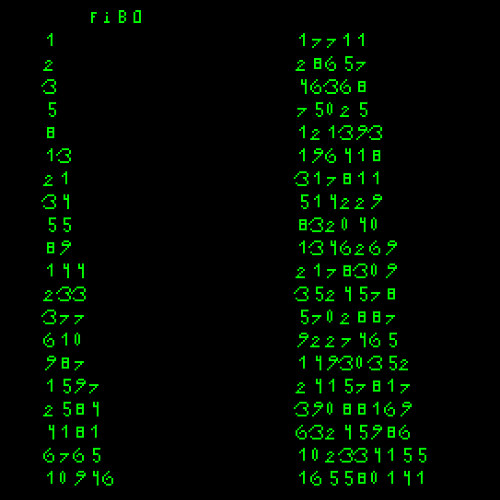
THE NOBLE ANTI-AI APPROACH We say no to AI, which is by necessity nAIve, but here's the Third Foundation G15 PMN, with the standard G15 PMN programming language and operating approach for computers with the Yoga6dorg G15 CPU or a virtual Yoga6dorg G15 CPU. This includes a sober, scientific approach without the hyped word "AI", which, since Kurt Goedel defied the approach to exclude intuition from a mechanised approach to understanding, has never had any real scientific content. The 3rd Foundation G15 PMN has the skeleton for programming connectionist networks and machine entrainment by means of levels of G15 PMN warp functions, what we call FCM,-- which is generally, any First-Hand Computerised Mentality approach that is humble and nonreductionistic relative to life and natural human minds. Those who support companies and thinkers who support "AI" are supporting, in fact, a reductionistic view of mind, matter and human life, incompatible with most sincere philosophies over what science after 19th century has worked out as constituting a proper worldview (put very simply). The G15 PMN is one way of standing away from AI and yet being willing to engage programming in ethically responsible ways in robots and robotic-like machines, in the approach of FCM. FCM has something vaguely mindlike about it, but is an altogether sensible and nonreductionistic approach that seeks to incorporate something of the best of the mentality of the programmers into a program that can deal with fuzzy input and complexities of goals and relevant tasks. *** Third Foundation PMN. This builds on the Second Foundation PMN as a completion of the promise of doing also FCM, but is really the most advanced format of G15 PMN possible, while it is still a fairly compact package. It's EASY to work with for the beginner who has already spent some time with the core G15 PMN platform; some components in it are indeed highly pedagogical. For instance, it's much easier to check up source code of inbuilt functions, as the SCAN function is inbuilt into the Third Foundation {TF} 'Penultimate' High Powered G15 PMN Terminal, and a new function SHOWCARS allows viewing of cards without quitting back into the CARd driver, also called 'the card editor'; and more things like that. The Third Foundation G15 PMN works, as all the G15 PMN core platform, with all the various ways of running the platform, from the newest Microsoft Windows through classical FirthDOS/FreeDOS, to most forms of Linux. FEEL FREE TO INCLUDE ANY OF THESE G15 PMN APPS LISTED ON THIS PAGE, WITH THEIR OPEN SOURCE PROGRAMS, INCLUDING, OBVIOUSLY, THE THIRD FOUNDATION, INSIDE THE APPS THAT YOU MAKE YOURSELF. JUST EXPLAIN, TO THOSE USING YOUR OWN G15 PMN APP, WHAT PARTS IT BUILDS ON AND WHAT PARTS YOU'VE MADE YOURSELF. THAT'S THE FRIENDLINESS OF THE G15 PMN APPROACH! So TF is entirely standard G15 PMN: it is, first and foremost, an extension of the standard set of G15 functions in the form of an app that plugs straight into the platform. There are NO CHANGES of the standards there spoken about in its internal docs, but there are a couple of improvements at some points, some which are significant, and so TF is clearly the recommended starting-point from now on for all forms of G15 PMN work. Here, even clock graphics and calendar and so on are available for incorporation into your own program--just fineread the source at these points, and check it carefully, as not everything is equally well documented. The Third Foundation is suitable for both simple and complex applications, whether for stand-alone PC or for a PC controlling robotic machinery through its unique approach of organising its programs by means of the 'foundries' concept, originated here, in what we call the First-Hand Computerised Mentality approach, which is free from the hypocrisy and shallow thinking that characterises those who speak in positive terms of what they think is 'artificial intelligence'. Be sure to note that people of natural intelligence and with a more sure philosophical grounding than industrial conglomerates and advertisement oriented businesses take time to dwell on the vast implications of the limitations of ALL algorithms. Though their little bag of tricks can play games like Go and Chess, it proves absolutely nothing as to their unscientific and really absurd claims that they have got 'intelligence' in their box. It's just a matter of clever programming on top of which is put consciously wrong words to sell it to what they think are 'the stupid many'. In contrast, for years, we have proposed first-handedness as a criterion for good programming, and also talked about First-Hand Computerised Mentality as a way to have a more sincere approach, with no presumption of simulation of mind, feeling, perception, attention or intelligence at all. FCM rather invites the programmer to share of his or her insights in a format for writing good algorithms connected also to tasks where something a bit like human learning and pattern recognition and task priorities are called on, but without using psychological words in the algorithms. This approach, in which we call on the metaphor of 'foundries', developed in connection with our G15 PMN work, honors natural mind, and sees an FCM algorithm as an expression of the mind of the programmer--whether or not additional 'entrainment' (our word to replace 'learning' in a digital context) rather as a literary work like a novel is an expression of the mind of the author. FCM can also be used for software tasks like organising fuzzy data, and this is shown by means of how FCM is done via apps, rather than filling up FCM with too much. This honors the Goedel's 2nd Incompletness Theorem insight, for the way we do FCM we stand fully clear of trying to produce anything like a 'General Perception Engine', which is technically absurd when you look at it philosophically and with a sure sense of the transition from the finite to the infinite and back--unlike the hype that the likes of Facebook, Google, Microsoft, Apple and many others are trying to put into the minds of computer scientists. FCM, as we present it, is rather a way to allow human intuition and creativity and reason to be expressing themselves for fruitful good programming, so as to make it easy to do the things also associated with complex sets of both of goals, data and output mechanisms. In addition, as said, the Third Foundation is also the wrapping up of all the standard functions in the G15 PMN core in a holistic way, so as to make the most of them in a pleasant way, encouraging the mindfulness of the programmer and thereby also of the human interactors with the resulting applications. The EXAMPLES for TF as included is the formal illustration of the super-model theory of physics. Both much simpler, and also more complex examples, are elsewhere as apps on this page. EXAMPLE PROGRAMS FOR G15 PMN Third Foundation? Mostly every app made after TF (Third Foundation) was completed has it inside itself, and they are all open source! If you want a very advanced example of G15 PMN programming of the FCM type, the best bet is to start with the G15 PMN FCM Spreadsheet (listed just beneath). For those who are interested in science and physics, and the philosophy of physics and new ways of bringing wholeness into physics in a nonreductive way, consult the physics work contained within the Third Foundation, as also completed December 15th 2016, available at the internet as booklets: www.yoga4d.org/super-model-theory.pdf www.yoga6d.org/super-model-theory
EXCERPTS FROM THE START OF THE MANUAL FOR 3RD FOUNDATION: <<The "Third Foundation" G15 PMN is the most general and advanced G15 PMN for quick, advanced application-making, ALSO all necessary groundwork to get FCM up! This is the final completion of the foundation work with G15 PMN. The Third Foundation is complete, ie, I promise there won't be any 'fourth foundation'; it won't be necessary! :) <<[..] The 3rd Foundation {TF} includes all the necessary stuff to get FCM going in G15 PMN. <<FCM is not an attempt to say that mind can be put into digital algorithm. FCM is not an attempt to create an artificial mind or any artificial intelligence. We regard the Goedel's 2nd Incompleteness Theorem as conclusive at this point. We regard that intelligence, mind, real smartness, as well as intuition, the reasoning capacities of the natural mind, is part of the living human being. This mind can express itself in all sorts of ways, and when it expresses itself in programs that are vaguely 'mind-like' and that can have elements of something, not learning, but similar to learning--'learning-like'--and these programs are honest, they don't have a pretention hanging over them that these programs are more than mere programs, and these programs are made with first-hand understanding of all that goes on in them--then we can speak of FCM, or First-hand Computerised Mentality. <<[..] So [The 3rd Foundation] fiercely supplements the 2nd Foundation G15 PMN with additional functions & pd's, so it's easy also to do FCM--First-hand Computerised Menta- lity and can be used for just about anything we want. Note that D3..D8, F1..F4, and more are new PDs {see NEWPD}. So, this is a standard G15 PMN with nice expansions! >> ******************************** G15CONTROL: **************** A supplementary package, which very lightly but concisely expands G15 PMN standard core as in y6.zip so that it can also control robots and do anything from Linux command line as well as do simple serverside work such as for Yoga6dorg Search Engine. [Early. See eg neong15ways.zip for a 64-bit Linux form with all these features.] This is the Linux form. For those who wish to do such as control robots from MsWindows, choose the G15ROBOT package, also linked to from this G15 PMN app page. (G15ROBOT also provides useful extra finesses suitable for all general users of G15 PMN in Windows, including such screencopy and image conversion packages as is typical with the Linux forms of G15 PMN). Apps can be written for the G15 PMN G15CONTROL package. An example of such an app is the G15 PMN Search Engine app {listed after this}. There is a graphical form of this, and a couple of text-only forms of this. The latter, in a server, can accept some simple forms of typed-in info from interactors with internet. The graphical form can call Linux 32-bit command line operations. {Note that the designed G15 PC has a different but somewhat related way of handling extra controls in its pure G15 PMN hardware.} For very advanced programmers in G15 PMN. Sparsely documented but, apart from minor workarounds, entirely robust and tested extensively. g15control.zip Use of G15CONTROL for robotics is discussed at genifun.com/openrobotics. G15 PMN spontaneously educates you in artistic harmonies, it sharpens your mind, enlivens your day, and at the same time, the G15 PMN platform provides you with practical programs, suitable for all avenues of life. This is not idle talk: books have been written on its uniquely stimulating and tranquil B9edit editor; new forms of physics have been thought through by means of its programming language; and every app on this page bears evidence of the fact that programming can be like poetry--rather than having to be the expansive prose of Java, the pompous selfhood of Python, or the nerdian technicality of C or C++. When Java and its likes are in the dustbin, you'll find that G15 PMN is still as young and ever-new as it is today, versionless, always open to friendly open source programming and full of lively possibilities and a friend in daily life, to help putting the Personal Computer to practical and harmonious use in ways that are important in your workplace and in your home. And if you're a scientist, G15 PMN and its FCM approach to programming is a stable, coherent and consistent way to illustrate features of your own or your favourite scientific theories. It requires no additional fancy symbols on the keyboard, just the standard typewriter keyboard of the U.S. Ascii type, and affords even the most sublime of quantum relationships to be indicated by research paper friendly, well-organised symbolic code. And since G15 PMN is also a complete COMPUTER concept, --oriented towards what makes sense for also professional interaction by human beings--free from fancy additions that, at the price of coding ease, are interesting in toys and gadgets mostly. The professional computer approach as classically defined by its IBM Personal Computer concept as launched early in the 1980s, with the addition of the mouse pointer device and higher resolution of the 1990s, are here taken to its celebrated peak. You find the squarish, stimulating, coherent 1024 * 768 type of display, with the psychologically stimulating yet creative and harmonious green monochrome in 64 tones for most satisfying and clear representation of key features of all graphics including photos. In addition to the mouse pointer device and a handful of (logical) disks lettered C: to L:, there the consise and well-defined set of Yoga6dorg G15 assembly instructions,--you'll find that it is a latin of languages, which make sense no matter what the present fashion as for consumer electronics may happen to be. When you master this classical core of all computing, you can also, by it, steer any kind of technical added device, including a color graphics printer. But your programs will be made in the safe certainty of just what the boundaries are for each program relative to its technological 'theatre scene'. If you've sometimes felt the computer industry is an ocean of uncertainty, then you have reached stable ground by coming over here, to the land of G15 PMN. Here, you can build as many houses as you like, and they'll keep on standing, for G15 PMN is what it is and requires no revision in any decade. This, too, means that all the hours that goes into learning to code well are well-spent hours, that gives you capacities that can be with you for a life-time. To get G15 PMN up the very first time on your computer, you may want assistance from someone used to such programming language installations (instructions, in every case, are on this page or on links from this page). To get a G15 PMN app then up and running is then exactly similar each time: unzip the app into the G15 PMN folder on the computer, and, when you start G15 PMN up, type MNT (short for 'mount'), choose '1' on the menu, and type in the appnumber. That gives you the menu of the app. (A menu in G15 PMN is typically e accessed via the mouse, then, and the switch from the 'Edit' mode to the 'Menu' mode is via CTR-W. Click on the arrow-like symbol associated with each program.) It may take some time to get used to, but the G15 PMN approach to computing is worth learning, for its fundamentals are worked through so much that it is a permanent approach, free from dependency on versions and updates. So when you get to know your way around in G15 PMN, you have learned something worth knowing in every decade, not just this decade. And with each season, more apps are added; and by looking at the source of these programs, you can learn to make your own. In this way, you sharpen your mind and acquire knowledge of a formalism worked though enough even to represent quantum and relativity physics phenomena, yet simple enough to allow learning of all essentials in but months, and versatile enough to be a vehicle for making applications such as text and image editing as well as database handling--and indefinitely more. With G15 PMN, you have an always new scifi lab of green thought. BACKGROUND: G15 PMN and G15 PMN FCM Some of the main words: G15: That is the name of the CPU with its around 240 instructions. It is also called the Yoga6dorg G15 cpu, or even the G15 PMN CPU. It is either made directly in electronics, which is easy since it has a whole-number 32-bit and amazingly elegantly designed set of machine-language instructions, also as represented in an assembly language that blazingly fast transfers any program to this machine language on a Just-In-Time (JIT) principle each time you start a program in it. When you start G15 on top of MsWindows, Linux or something like that, you start a 'model' of it, that runs G15 fast and flawlessly (in the sense of it being a virtual CPU). G15 PMN, or PMN: That's the language to which a particular font exist, called the robotfont, but representation in any font such as Courier is also good for it. This language, typed in two columns in what is called 'cards' in the G15 O.S., is eminently simple, and is able to harnesh the forthian power of stacks yet with inbuilt design features that allows us to do so in full freedom from the complexities some languages lead us into as regards stacks. It is a language that orients itself towards showing the programmer the importance of having a first-hand, direct, personal relationship to the data, the numbers involved in the programming process, and that, as such, stimulates to a sharpening of mind. In this approach, also sometimes (by this author) called a 'warp-friendly' programming approach, one experiences a poetic tranquility when constructing programs. They acquire a readability, later on, because the construction of the language is such as to orient the programmer towards dividing each task to be done into rather small units, and discourages such naming conventions as lead to a distraction of attention from what is actually being programmed. ^Hi, you! pp Or, say it ten times, in the beautiful and original B9-font: sayit= ll:10 ^Hi, you! b9 lo. sayit The creator of G15 PMN and its FCM warp/network oriented programming approach is Aristo Tacoma, alias S.R.Weber. G15 PMN FCM, or just FCM: The concept of FCM was first only a general one, First-Hand Computerised Mentality, a notion also put forth in the context of the earlier programming environment brought forth by same author (SRW, or, in another pen name, Aristo Tacoma, ATWLAH), where one is positive about looking for a vague, careful degree of similarity between some forms of programming and the mental activity of real human minds but without the sloppy second-hand type of use of language that goes along with phrases such as "artificial intelligence", "machine learning", and so on. In FCM, then, we are consciously taking the approach that the human mind is not a machine and the mechanical worldview isn't regarded as a true one. Instead, with a faith in natural life that means that we must scientifically be what is called "nonreductionistic" (ie, not trying to reduce the human to a machine), we wish to equip the computer with features inspired by the insights we have into how the human mind works. But we do so without sloppy use of language. We don't say that a machine is learning, but rather we can say that it is being entrained--and if the word "learning" is used, we put it in quotes: the machine is, quote, learning, unquote. In this way, we are, as programmers, showing consideration and intelligence relative to the vast spectrum of philosophical, scientific, biological and psychological questions connected to the true nature of the human mind, while at the same time allowing ourselves to program such as robots in great and ethical ways. Then, FCM is also, in the standard programming library for G15 PMN called 'The Third Foundation' (available on this app page and free for everyone to include with their programs, and all open source), a particular set of functions that entail a freedom to make such as robotic programs with the carefulness as indicated above. FCM is, then, an approach for working with G15 PMN in terms of a network of nodes with a number of standard finesses, looped through in what is called "FCM loops". It turns out that FCM, in this sense, rivals that which is called "object oriented programming", for while it offers a sense of simultaniety and process and persistence of patterns of activities, whether we call them objects or not, it also offers uniquely forceful possibilities of structuring levels of these in a network that transcends the strict hierarchies associated with object-oriented programming. An example which has, by itself, nothing particular to do with robotics, but which uses G15 PMN FCM also so as to show how to make any type of application via its powerful algorithms and flexible structures, is the G15 PMN FCM Spreadsheet listed beneath. (This, in turn, can be a starting-point for doing such as robotics programming also, drawing on its elegant and easy menu- and function-key and arrow-key driven interface and its phenomenal obviousness in how data is entered and structured.) TF, or The Third Foundation: The G15 PMN core platform came along with a number of practical applications, extending on the minimum PMN language. What was (and is) called the Second Foundation brought mostly all these functions together as one package, so that one could easily draw on them for building any type of new application. The Third Foundation then added a number of also high-level functions including what is required to do FCM in the by us recommended way, wrapping it up with a manual and a complete and very advanced set of examples for a physics and philosophy theory called 'the super model theory'. This, then, is considered the really ripe way of doing G15 PMN programming, and it was used also for making the G15 PMN FCM Spreadsheet and indeed is the most easy-to-use starting-point for mostly all future application making. Predefined words, or PD: In G15 PMN, there are two types of words, or functions, or variable names. One type, the socalled 'high-level functions' (or words) have three letters or more, up to some fourteen. The other type has less than that (typically two). The high-level PMN functions are written by means of other high-level PMN functions and/or by means of PD functions. The PD functions are all written directly in G15 assembly. One of the unique things about G15 PMN is that these PD functions aren't precompiled at all, but rather, alongside all the high-level functions, compiled at turbo speed, JIT, when you start up any high-level application, such as the G15 PMN FCM Spreadsheet. This means that you have here open source in the fullest, richest, ripest and most fun sense of the word. It is really entirely open, practically, psychologically, in every sense. Each program carries along with it all the program comments and what not, which are immensely handy when it comes to refreshing memory of what does what and how things might be done when you make your own programs. Finally, let us bring in a favorite distinction: online: that your PC (or whatever it is) is a slave of the fluctuations out there in the world. realline: that your PC is your own stable universe of fun and beauty, working entirely on its own and not wired to any network. It has a real line to your own life and world. The G15 PMN is realline oriented, although there are features within G15 PMN to erect, by means of its own hardware principally, certain forms of meaningfully limited networks. IS G15 PMN USEFUL FOR YOU? If your goal with computers is to modify a little bit of the online fluctuations out there then perhaps not. Of course, there are ways in which we can use G15 PMN on the net (and the Yoga6d.org search engine is of course just such a relaxing and artistically stimulating example). But if your goal with computers has in it a sense of the artistic, the philosophical, or the scientific/creative, and you want to build up your own sense of having a great work machine, something that is an obedient slave to your needs for your structuring of thoughts and crafting of new graphical patterns, then G15 PMN surely crowns most agendas of this kind as a winner. Info about author: norskesites.org/steinweber/english Elsketch -- G15 Intraplates Multiversity Electronics educational work with G15 PMN: This will be updated within 2028, what is at the Elsketch links and such are tiny experimentative bits that refers to G15 before the TF was completed: https://www.stamash.com/secs_stamash_educational_centers/elsketch/ and the educational work with essential forms of chemistry, Atomlite, In development: in https://www.stamash.com/secs_stamash_educational_centers/atomlite/. /////Appnum: 5558888 https://www.stamash.com/secs_stamash_educational_centers/elsketch/sitemap/ Elsketch The MUTU1 led blinker circuit, here's data which outlines the electronics sketch for the Elsketch concerning this project {MUTU1 is early prototype} /////Appnum: 1115550 *** G15 PMN Search Engine app For use with the G15CONTROL expansion of G15 PMN core {listed on this page}. This has a readme text file included which should be read first. It also has a freeware, a little routine which we put together a long time ago, before we knew that we would bundle it in a package for public release. This is called from command line via this G15 PMN program when started in the G15 PMN f3wx command in G15CONTROL. For very advanced programmers in G15 PMN. Sparsely documented but, apart from minor workarounds, entirely robust and tested extensively. Has in it some useful extra programs. /////Appnum: 6150000 Note: Window's G15ROBOT and Linux's G15CONTROL have similarities and allows to some extent porting between how they call on the terminal. EXPERIMENTATIVE ADDITIONS An integration of third foundation with apps used in pattern matching entrainment and such [experimentative]: /////Appnum: 3355888 ARCHIVED FIC3 (ie, our earlier, different forms of G15 PMN language): ==================================================================== archived_fic3inf3.htm. and archived_programming_language.htm. The G15 PMN approach is proudly artistic and has learned from, and gathered inspiration from, such as the Japanese Manga culture of holistic fun, eroart sketches. The WHOLE human being obviously includes the erotic and those endavouring to do good first-hand programming must have in them an understanding that human natural intelligence can drink of esthetical impulses also in regions categorised, correctly or not, as 'porn', when charging up the insights into general ideas. This is yet one of the impulses that sets G15 PMN apart from the barren, dry, nerdian approaches to computing, and which should be part of any company with integrity in itself to honor. The arrythmic PcSpeaker-oriented (not too much bass) mp3 files, suitable for playing on small loadspeakers. These were prepared while working with the earlier Firth version especially, but we keep them here constantly. This is a form of HMMH music, short for Harmony Messy Mix House Dance, arrythmic through and through, in a lively and harmonious and anarchistically messy way. stars.mp3 galaxies.mp3 Confer also the completing lines in https://www.yoga6d.org/economy.htm for additional music of the HMMH kind. Relevant for G15 PMN and G15 Intraplates Multiversity, but in the form e.g. of essays, rather than as mountable apps. *** Academic {but readable} essay about Goedel's theorem: Mathematics Hath No Principles This also has comments on the importance of intuition for mind, implying that while intelligence may be stimulated (and only some finite limited features simulated by algorithmic means in a nonhyped way, not pretending by means of employing a psychological language, as we do with the FCM in TF above), the notion of "artificial intelligence" isn't having scientific depth to it but should be avoided. This ANTI-AI approach runs through all technical works we do--not as a prejudice or reaction, but as an insight, that the word "artificial" doesn't belong in the same phrase-context as "intelligence". "AI" is a barren reductionistic-mechanistic anti-intelligent attitude to people, which it may be in the business-interest of some types of companies to take on, but it isn't a credible concept for those who look at what these words mean. And these things matter. The ANTI-AI approach is noble and approves of the notion of such as FCM for meaningful, limited use of robots and such things without engaging in hyped, empty, shallow language of the 'AI'-kind. FCM, as we have talked about it ever since we first began to apply the notion of first-handedness in computing (such as in the Firth platform from 2006 and before), is a concept where we carefully avoid the quasi-type of speech that has infiltrated much talk about technology and science incl physics and computer science in the 21st century so far. The false emphasis on AI can, and has already, led to rediculous laws, such as those sponsored by lobbying by Google in USA. These laws speaks--with the typical lack of inteliigence that politicians often exhibit, but more embarrassing here, for they are doing philosophical glitches at an enormous scale--that "the Artificial Intelligence is the entity driving the car". Nations that make laws of this kind are creating severe incoherencies in their entire lawset; they are undoing the natural integrity that some of the written constitutions may have for these nations. This also shows the severity of the advertisement-money driven professorships and the false research-schemes driven by international corporations whose wish is to create their own type of rulerships by infiltrating as many avenues of human endavour as they can. This, alongside such related false claims that some people, researchers and inventors, have made elements of a new quantum type of computer (having entanglement of a nonlocal kind as part of its presumed core) is part of the river of falseness that pollutes much technology thinking and talking in the 21st century. There is a superficiality that belongs to the covers of shampoos now touching almost every area of human activity, flowing from technology. Just as Swiss Formula shampoo never had anything to do with Swiss formulae, so has artificial intelligence or quantum computing nothing to do with intelligence or with quantum (except that ALL personal computers, and ALL transistors, have a foundation in a classical application of some features of quantum physics--more about this in the 'supermodel theory' work by the undersigned in a neopopperian research style). There is a lack of natural intelligence in Google and in other companies of this sort: and their various bag of tricks should not be considered by anyone to have anything intelligent about them. The over-hyped careless language that have infiltrated much of science and technology communities, and which spreads out into the rest of society by such cheap monopoly-oriented companies as Microsoft, Apple and Google (and from the billionaires having started such companies), has a psychological impact on humanity, and the human mind, so as to lead to a possible stupification--unless the influence and the language are challenged. This is the duty of all responsible programmers. We mustn't have a language that is impoverished by the shallowness of the nerds and greed of the billionaires in charge of certain industries--and such as the car industry, more or less, is also in this with both feet. The scientific, credible, and noble stance independent thinkers and programmers ought to take is as outlined in our texts in our sets of sites. This stance bears fruits for an individual in the short run,--for it becomes possible to engage deeply and in intelligent ways with technology and robots and more in ways which honor the human heart and the artistic mind and which isn't characterised by absurd attitudes to human relationship. And this stance bears fruits for individuals and society in the long run, for it involves the integrity of having contact with reality and mind and feelings in a far more first-hand way than that which characterises much of mainstream tech thinking as seen so far, leading to more powerful, more sustainable, more high-integrity products, books, artworks, organisations--and, indeed, also laws. When the AI-approaches and the reductive-mechanistic attitude to physics are nothing but bygone phases of idiocy, the G15 PMN approach, and FCM, will stand forth as shining examples of non-hyped, honest, decent, scientifically credible, and psychologically well-done ways of doing computer science and more generally, suggest ways of doing technology and science in a humane and compassionate way that honors the natural mind and real insight in an nonmanipulative and nonreductive way. Note that the essay on Goedel linked to just above was made at a time when the G15 CPU design had been just finished, though before PMN aspect was completely conceptualised, so that essay doesn't refer to more than the assembly part of G15. Yet, the G15 CPU statements included inside it should be correct enough and the prose of the Godel text on the 2nd Incompleteness Theorem should make great sense for those who take time to study it carefully. The reason G15 PMN works equally well in all environments as for all its general apps is because G15 PMN really is a whole idea of a computer all on its own, and that's why it can speak of 'booting' up itself--a phrase usually only applied to operating systems, but Yoga6dOrg G15 is also that--on a virtual processor when on top of Windows or another platform, and--we're working on that--realized physically as its own CPU through something we have branded "intraplates", a form of large-size hobby-electronics general purpose chips. You can configure G15 PMN quite much. Set up your own pedagogical menu, and teach thinking and geometry and how to make simple games in ways going beyond classical methods of teaching clarity of thought, such as mathematics. The G15 PMN menu starts each time in the Edit mode--just type, and press CTR-S to save it. The G15 PMN for Windows with the enhancements spoken about also around on this page (ie, the ALT-DEL option for screenshots, and robotics and technical control and more). This G15 PMN version is interesting not just for technical control, but it is also containing useful extensions for anyone using G15 PMN on Windows. {It is linked to high up on this G15 PMN app page.} HINTS FOR RUNNING THE MICROSOFT WINDOWS VERSIONS OF G15 PMN * The G15ROBOT version is like WING15PMN but it starts in a frame and can exercise more power over the computer through its programs. But it also has a feature that some of those who enjoy G15 PMN FCM apps will enjoy: that [ALT]-[DEL] key combination copies the screen to XO1.BMP, XO2.BMP etc. It also includes conversion programs so that you can make printable versions of it to GIF really smartly. It can run everything that WING15PMN can just as well. * You can right-click on the desktop and make an icon that starts win.bat or nowg15.bat or whatever .bat it is that starts your Windows version of G15 PMN when you double-click on that icon. * When you go in and out of G15 PMN, and back and forth between fullscreen (press DEL button to switch) and in a frame, then--and this is especially for G15ROBOT--you may have to right-click on the Home card of G15 and press CTR-W again to fully connect again the keyboard input to just that program. A fairly similar 'defocussing' easily happens also right after a fresh reboot of Windows, when Windows sorts out its devices. * Programmers using Yoga6dOrg G15 assembly language will sometimes want to have a look at the possible "output messages" that can arise. In Windows, these are in the file stdout.txt in the same folder. In Linux, which run the same G15 PMN programs exactly, they are shown in the terminal frame in which they are started. The Third Foundation G15 PMN is available just on this page: this the G15 PMN programming language with its FCM and most advanced set of high-level general functions, so that you can program professionally or in pedagogical circumstances, for electronics (elsketch), robotics, physics , games of various kinds, text processing, image processing, or something else where the Personal Computer idea is in center: large display capable of graphics images with a monochrome tone, the two-button mouse, the large keyboard with functionkeys, the harddisks, and the core G15 cpu (run quickly virtually inside the commercial computer or run in its own intraplates electronics). This is a mind/brain stimulating package for everything from art to home work and entertainment to many forms of professions. It involves a conscious relationship to known ranges of whole numbers, suitable to aid both logic AND visual thinking in both the programmer AND program user or interactor. G15 PMN for Windows: genifun.com/wing15pmn.zip Apps unzipped inside the relevant folder. Once eg h3333333.g15 is in place inside the folder, eg c:\wing15pmn, you simply start up the G15 PMN and type MNT and get straight into the 'mount app' menu. There you choose 1, and type in the app number, in this case lots of 3s. You will then get up the menu and from it you can copy the ca 2500 cards from disk F:1 to your own disks, such as i:1, so that you have it next time you start up your G15 PMN with the CAR command (not having to mount it each time). When you do such a copy, remember to look at the first card and tell this card which disk you are running the TF (Third Foundation) on. More info, and some more ways of getting G15 PMN: yoga6d.org/get_g15_pmn and norskesites.org/fic3 Learning page for G15 PMN: intraplates.com/learningpmn.htm Gosh! We have a vocabulary as well: yoga4d.org/voc.txt To use the Windows version, consult link above. To use the (identical-performing) Linux version, useful notes follow. Note that most of the documentation inside the package for Windows is the same as for the Linux package, since that was made before it; however once it's up, there really isn't any difference in how it performs: it is its own world entirely, and, of course, the Yoga6dorg G15 core is also in a way its own operating system. More links for installing G15 PMN: https://www.norskesites.org/fic3/ When you have the G15 PMN machines up and running, just unzip all the G15 PMN apps you like and put the stuff inside the relevant folders. As you start up the G15 PMN, instead of typing CAR to start the whole shebang, you start by typing MNT and press lineshift and then type 1 then the 7-digit number of the app, and the app will show its main menu at card H:1. Be sure to copy the mounted apps to your own normal G15 PMN disks before you start modifying the stuff on them, so you know where you are storing it. When you restart the G15 PMN platform, by command REB, after CTRL-Q to quit it, all disks are normal and no apps are mounted again (there's also a MNT command for this, and to blend apps, and to make your own app). ALL THESE APPS ON THIS PAGE WORK WITH ALL the standard versions of G15 PMN, except for some of more technical nature, but then it is clearly indicated in each. You can run it in several ways in Linux (y6.zip and y6all.zip), you can run it in MsWindows both in the general way and in the way allowing also generation of screen images and control through the command line (wing15pmn.zip and g15robot.zip), and you can do robotics through the g15control.zip package. Then you can run the G15 PMN on the designed G15 PC, a purely G15 PMN PC, where the chip design is G15 native. Screen image connected to the currency app above:
This page you're presently at, often updated: https://www.norskesites.org/fic3/fic3inf3.htm Mirrorpage: https://www.moscowsites.org/fic3/fic3inf3.htm Why "NorskeSites" and "MoscowSites" for G15 PMN? The storage places of G15 PMN on the Internet is associated with the fact that we have a very relaxed search engine for creative/artistic purposes, with a small network of sites naming various countries and cities more or less picked at random. These includes "norskesites.org"--Norwegian for "Norwegian sites", "greecepages.com", "allasvenskasidor.net"-- Swedish for "all swedish sites", "aussie-top-sites.org", and the one listed above, "moscowsites.org". We have simply picked two of these supporting websites of ours as location for the G15 PMN work. In addition we have more sites, of course, which includes genifun.com, yoga4d.org, and yoga6d.org, and some of these hosts G15 PMN works. The "Fic3Inf3" part of the storage location refers to a much earlier form of our programming language developments, but we liked the resonance of the sounds and didn't change the "fic3inf3" part of the storage place of G15 PMN even as G15 PMN grew forth out of the research and development. Where to get the G15 platform itself includes: https://www.norskesites.org/fic3/ Mirrorpage: https://www.moscowsites.org/fic3/
HOW TO START SUCH AS THE SPREADSHEET UP HOW TO GET THIS APP {OR ANY APP, JUST SHIFT APPNUMBER} UP AND RUNNING: 1. Get G15 PMN to run on your PC (instructions on this page). 2. Unzip the content files of 3555558.zip direct into the folder that has G15 PMN (ie, not into a subfolder of it!). 3. Start up G15 PMN. 4. Type MNT and press [ENTER]. 5. Press digit 1 on the menu. 6. Type 3555558 (or whatever appnumber) and press [ENTER]. 7. The program front card is now showing. Enable the mouse by a press on [CTR]-W, which is the typical thing one does in G15 PMN. 8. Click on the arrow-line where it says roughly "H/3000" and it starts! HOW TO QUIT THE SPREADSHEET PROGRAM: That's easy: Press [ESC]. Other apps may have other exit-buttons. For instance, the B9edit editor, inbuilt into G15 PMN platform, uses F1 functionkey to exit, while the GEM Image editor uses F12. HOW TO QUIT A G15 PMN SESSION: 1. Quit any program you're running. 2. Press CTR-[Q]. 3. Type REB and press [ENTER]. The G15 PMN starts quickly, exits quickly; it is a spotless environment, versionless, fast, does not have to do a lot of homework at startup or at closure. It is a way to refresh the PC to restart the G15 PMN environment often. And its greentone environment is eminently conducive to both professional and creatively harmonious work. SOME TECHNICAL AND FORMAL NAME COMMENTS G15 PMN is the name of the programming development and application running platform including a set of core G15 PMN programs. The core of G15 PMN is G15 and broadly, when we say 'G15 PMN' we include also programs that are directly made in the G15 assembly language, which is for the G15 CPU concept that we have designed here, and which is emulated when run on top of another OS and with another CPU. The G15 assembly language is also called G15 YOGA6DORG, and it has some more names as well; it is whole number oriented and there are around 250-260 instructions in it. The compilation is utterly simple. PMN is a way to program in G15 and G15 is tuned to perform PMN quickly, where 'warps' is a unifying concept, a more succinct form of that which loosely is often called 'pointers' in other programming langauges. PMN is simple and the PMN compiler is compiled by G15 each time a G15 PMN program starts up, making it superbly open source. The extension of PMN with new G15 words, two- or even one-letter terms, allows it to access extra hardware and/or extra speed. PMN proper deals with words that are three letters and more, up to its maximum size, which is determined by the column size in the two- column G15 editor mode. PMN builds on experience with all languages by this author [A.T. alias SRW], and has in it a sense of honoring to some features of Forth, especially its earliest, most machine-near implementations, but with a strong and successful emphasis in going beyond any issue of 'cluttered stacks'. As argued elsewhere on these pages, PMN is near both the way the human mind wishes to express certain more numerical perceptions of itself and also the way the computer works: without any dependency on the types of hierarchies that cause the issues associated with most other programming languages. It is also taking the approach of 'correlations, not causations', for those who analyze its loop and control patterns. RBOTX G15ROBOT with extra big RAM capacity: g15rbotx.zip [[[Note: this is for MsWindows. For even more enhanced RAM capacity, choose the huge ram 'flavour' of G15 PMN inside the Linux Neong15ways package, listed on top.]]] Use this for those few highly technical G15 PMN apps that particularly specify that RBOTX extra ram is required; although you can, of course, run any G15 PMN app on it. If you happen to spend some time with the philosophical writings in and associated with the G15 PMN platform, you'll quickly come across how we feel about the importance of boundaries and to avoid too much of the sense of socalled 'arbitrary limits'. This is connected to the notion of working with only 'clear ideas' about numbers, and to the understand (as we propose it) that there is a bit of severe incoherence about the idea of a set of 'all finite and only finite numbers'. A clear boundary is as important to clear thinking for the first-hand programmer as a stable scene is for the ballet dancer. That's why we rather have a separate G15 PMN (to be reflected in our hardware work, too) when the boundaries, once in a while, must be set to something else. By far most applications in G15 PMN fit luxuriously well within a meaningfully moderate RAM environment. But when we look at a few apps of extreme technical complexity, they may gussle up RAM--eg fast pattern matching at many levels. Language tip: Don't say 'Artifical Intelligence' when it is much more correct to say 'fiddly-phoney-bum-bum pattern matching through our half-baked buggy algorithms our programmers have lost all clarity about but which our board of directors insist should be packaged and bundled and presented to the world as It. These directors want to say "it is science, it is Mind, it should have human rights, like they very wisely assigned to a hyped hunk of polished steel in Saudi-Arabia.".' Say it like it is, folks. Computers don't think. Do please think, the thinker isn't the algorithm. It's something beyond. Programmers know that--when they are not eager to gain something from trying to reason along with the unreasonable line taken by certain folks these days. So, if you happen to be one of those who think in terms of what we broadly can call 'the philosophies of wholeness', also as inspired by the findings of whole fields eg in physics in the 20th century quantum studies: why would you want to spend time with something as mechanical as a computer? But as you know, it takes a card sharper to detect a card sharper. In other words: there is a global trend of a certain use of computers where many of those in power are attributing, falsely, powers of (near-)consciousness to these machines, in order to gain something for themselves. We see a breed of journalists coyly going along with these attitudes, as if to prove that they are part of the idiocy of our times. So it takes great competence in computing to see and say precisely how such use of computers as largely subsummated under the slogan of "artificial intelligence" is wrong, and to point out, with conviction, what are the more scientific, logical, rational, and credible views and approaches instead. Be on a mission, and engage in G15 PMN works! Now, does it pay off? There, on that point, we rather look to Bertrand Russell, the writer and philosopher (no matter how much we may disagree with his worldview): what's the point, he pointed out, in the Conquest of Happiness, to work for less time perspectives than such as 500 years--after all, we need "zest". That's the word he chose to use. Zest. To work anchored in a sense that the future is real, that it's not about appealing to one's contemporaries. And then perhaps, after all, we find that some of our contemporaries come along, in the present. Ethical/sociological note: Robotics and the future of society. As has been pointed out with passionate strength and highly refined and sophisticated intellectual and scientific arguments at many places connected to G15 PMN works, and in our related websites, we are absolutely against any notion of trying to see the human mind in mechanical terms and we are also absolutely against any attempt to blend the human being with a machine in any way--because machines are so rediculously petty compared to a living human being with a human natural living mind and its awareness, feelings, intelligence, compassion, insight, creativity, consciousness and intuition--and we are also absolutely against trying to make any form of robots that look like humans or that looks like they may have a mind. In other words, we are in favour of an organic worldview in which machines have the role of having a strongly reduced role compared to human beings, and in which we human beings work to keep our works with robotics in strong leashes so we don't do things that may create illusions in society, or may lead to too much mechanisation of society. For these reasons, we advocate a return to the approach first vividly expounded in a vastly popular form by mathematics professor, and physicist theoretician, Roger Penrose, at Oxford University, in his well-known attack on the concept of "Artificial Intelligence" some decades ago. Penrose came with several strong arguments against the idea that the human mind is a machine, but the strongest is really what a very large number of scholars from all over the world have agreed on is the natural implications of the Incompleteness Theorems of Kurt Goedel from early in the 20th century, and which Alan Turing failed to defeat in the middle of the 20th century, no matter how hard he tried. And this approach is to view the human being including the human brain as essentially organic in a way that goes beyond the present mechanist trends in biochemistry, and which ultimately goes beyond even the present mechanist trends in the forefronts of physics as well. This approach calls any use of the concept "Artificial Intelligence" for false hype and meaningless pretense, a rediculous labelling of what is after all but algorithms, and algorithms don't have mind, don't have awareness, don't have intelligence, and can't really "learn" in any real sense. In this approach, we need a WHOLE OTHER SET of concepts with which to talk about, and develop, and put to use, robots, than that which is favoured by the sloppy thinking that sometimes have been seen to pervade the mainstream and indeed propagated passionately by factors having commercial interests in the same. The "FCM" approach we advocate is a strong clear stance against all of AI. Furthermore, we must confront the fact that robots can do things that only previously humans could do, and this is to some extent a separate issue: we can see a society in which there are many jobs that are no longer are given to human beings, but rather they are carried out by robots. The total sum of goods in the society may however have a chance of increasing, since robots consume few goods but may produce many, and the ethical burden is here on the company directors and the rules set by politicians as to just how many and just what jobs in such as huge companies which can be given to robots. Given good rules, more meaningful jobs for humans may arise, and with higher wages. These rules do however have a good chance of getting better if we stick to the approach of what we call "First-hand Computerised Mentality", or FCM, in which there is no attribution whatsoever of real intelligence, awareness, learning, recognition or feeling to any human artefact. Our own commercial interest in producing and selling robots will be informed by our approach of FCM and the approach of contributing to a meaningful growth of society within the rules constantly set. However, it is the principle of freedom to work with first-hand electronics, first-hand mechanics and first-hand programming that is at core with all our works in this regard, and it is obviously the responsibility of the buyers of our robots how they choose to put them to use. We can only state the general direction and sense of ethics that we hope the robotics will be put to use, and contribute with a stream of philosophical impulses oriented towards a constantly renewed sense of the dignity of being human and the importance of regarding robots in the servile perspective: their role is to be useful to humans and not to make humans feel useless. ***** G15 hardware projects being worked on from one season to the next: ***** Hints on how to use G15 PMN at Android Link to the scientific_apks at intraplates is on top of this page. Installation: any APK that is for Google's Android but from a source that is not Google's own store will only be installed given some warnings. Read on the net about how to do this in case you're in doubt. Version of Android: this is good for Android 9 and maybe some earlier versions and usually for later versions. Type of Android: Samsung has a generally user-friendly hand on how they implement Android on their phones, and they are dominant, and that is where we have checked it and tend to use it. Space required: a couple of gigabytes is good to have for G15 PMN, at the very least. Speed: G15 PMN is fast. The phone can be normal type. You can do compiling, programming, writing, reading, image editing, 3d construction, construct new apps, everything on a tiny phone with a big keyboard connected to it, using the G15 PMN for Android with its mousesim. It's a real treat! Type of Keyboard: a very well-made keyboard of the type that can work with any PC and any phone, such as Deltaco bluetooth keyboard. Does the 'mousesim', ie, simulation of mouse by a click on the Del button work well? Answer, G15 PMN is usually keyboard oriented and only brings in mouse where it is hugely helpful. For most applications, mousesim works well, even astonishingly well. The major exception is that drawing isn't easy to do with arrows. Any drawing should be done in a G15 PMN which runs in an environment with a physical two-button mouse. There are some quaint features of the mousesim that one has got to get used to and maybe find some mild work-arounds for. A normal CAR menu in G15 PMN is accessed by a click on CTR-W followed by a click on the DEL button, followed by PgUp/Ins & arrow moves to set the mouse position and a click on Enter to access the arrow-like symbol that is the start of a program. A click on tabulator inside the mousesim mode is the right-click that sets the CAR edit back to Edit mode, rather than Menu mode. Function-keys? Check which one works on your phone and for the rest, just press Del-button and 1..9 for F1 to F9, and 0 for F10, - for F11 and = for F12 [these are to the right of 1..9 at the standard US keyboard layout that G15 PMN is made to use all the time]. F1, for instance, is better pressed in this way. ESC button should always be pressed by Del and the letter Z instead of using the physical ESC button on the keyboard when, as in some forms of Android, this is mapped to close Android apps--which is not what you want, you want to have a clean exit of G15 PMN apps without exiting G15 PMN; to exit G15 PMN, do the CTR-Q and REB and close also the now-empty frame of it using the Android touch motions for this. CTR-keys: Del button followed by X followed by letter A..Z will do nice. More hints in the install.txt written on the B9edit same time as we completed the G15 PMN for Android, and which is, in unchanged form, at scientific_apks. Note that the Linux form of G15 PMN with mousesim is slightly simpler in what it offers in the Del mode; in particular, it offers no ESC button alternative. Typing text? Yes. B9edit, miniedit, etc all work good. Editing also. 3d boardworks? Absolutely fine. GEM--yes, of course, except the drawing aspect will not be easy with arrow-driven mouse. The curveart ART program: use real two-button mouse only with curveart, as a rule of thumb, and that means, not the Android. What about reading texts in G15 PMN on Android on a tiny screen? Suppose you have the text in B9edit format, and you open it, and you can read it only by a big effort--even if your phone is fairly big and you turn the screen sideways. The solution is simple and works really well when you get used to it: just save the text using the F3 button to the miniedit format eg on the c9000 area. Exit the B9edit, eg by a touch on the Del button followed by the digit 1, and open up C9000, eg by CTR-L c9000 followed by ENTER. There you will see it very clearly readable as long as you put up with that font, and you can use PgUp and such; even edit and back-convert to B9edit using one of the utility programs linked to from the Home card G:15. Look above for phrases like 'useful for Android G15 PMN' for more info and especially suitable apps. Good luck with G15 PMN for Android, it is a real fun flavour! Remember, though, that as we define a first- hand Personal Computer, it should have the full physical features of a large display, two-button mouse as well as the keyboard, and the other things we have mentioned in this connection. In a certain sense, a tiny computer is to some extent an emulation of a computer; or speaking in terms of what we may call the 'q-field' of such a tiny computer, it is in a sense a 'terminal' of a computer that has a full, psychologically meaningful sized set of interaction aspects with the human being and the mind. ***** G15 PMN is a research platform and a development platform and a production platform, building on the Firth platform first released April 10, 2006, for programming and for the creative, scientific, meaningful and also personal use and design of Personal Computers and robots, conceived by Stein H Reusch, whose art names include Aristo Tacoma and S.R. Weber. It is a production copyright Stein H Reusch and the private company owned by Reusch, Yoga4d von Reusch Gamemakers, Lillestrom, Norway; with a generous license for meaningful, creative, ethical use by all individuals. Contact: berlinib@aol.com ATWLAH