Installation of Firth (which pertains to the
earlier version of the Lisa Gj2 Fic3 programming
language, before the YOGA6DORG G15 realisation)
-- all about it on this page, beneath.
But FULL SUMMARY OF FIRTH INSTALLATION is HERE:
firth-up.txt
After XO type U6 lineshift lineshift to test music,
with command A to shift music, and Q to go to menu.
***********
***********
*********** [cfr FIRTHUP.TXT for how to install]
*********** A selection of the
*********** files underneath inside this (see README.TXT):
*********** www.norskesites.org/dosboxex.zip
***********
***********Programs, essays, fun and added useful info also
***********at ../fic3/archived_fic3inf3.htm!!!
***********GOOD LUCK!!!
***********
***********
***********
***********
***********
***********
***********
***********[yet earlier info:]
***********
***********Sparkling luck! Yet more ways of running Lisa GJ2 Fic3,
***********with www.virtualbox.org and www.freedos.org free software.
***********F3 is dedicated to the notion of the stand-alone, stable
***********computer, where you feel the force of 1st-hand programming,
***********and, whether what you do is within the fields of beauty,
***********practical utility, or as stimulating smart entertainment,
***********it is ideally done when the computer is unplugged from
***********networking. In the way we transfer files up into and from
***********the lovely FreeDOS.org within VirtualBox.org in next
***********set of downloads -- DO unplug and DO switch off firewalls.
***********In Windows, with Administrator log-in mode, this is done in
***********the Control Panel. This Control Panel allows quick switching
***********off and on Firewall. Put it on before going much to internet.
***********If you need to combine the two, instead find out how to add
***********VirtualBox to the list of the programs the platform trusts fully.
***********Make a note of this, for it isn't emphasized in vb_info.txt.
***********The vb_info.txt is beneath, just read these through these
***********extra comments, added just after it was written, first, pls. Tks.
***********Also, be prepared for STARTLING improvements of speed
***********of the interactive Lisa GJ2 FIC3 compiler and for
***********all textual and numeric computation. Repeat, S-T-A-R-T-L-I-N-G.
***********When you get this what we nickname the "ViBe" version of F3
***********up and running, could you make note of just one workaround that
***********we noticed, after we prepared the Vibe text vb_info.txt? It is this:
***********When you move .txt files back and forth between Linux, MsWindows
***********and the various versions of Dosbox for these platforms,
***********and also use other editors on occasions, then inside vb a
***********text file may suddenly have extra lineshifts and there
***********is an issue with file length -- but there is an EASY QUICK
***********cure: The workaround is to open the file inside the
***********vb by typing EDIT FILENAME.TXT and then
***********add a space and remove it, or so, and save it by
***********clicking CTR-S and exiting it by ALT-X. That's all!
***********Then it will look good if opened inside f3 e.g. with
***********a command like :FILENAME :XXXLT IN or :FILENAME B9 or so.
***********Just good to know for those who use it intensely.
***********Also, pls note that, in addition to what vb_info.txt says,
***********when you follow its instruction to mount a new CD or CD-iso file
***********you may be prompted for R)etry a couple of times,
***********-- this is entirely in order, just press the R once or twice and
***********the CD or the CD-iso file is available as described there.
***********Within a year or so, an optimalised LIGHT3D.TXT in GAME.EXE
***********will run here -- still 1st-hand graphics, still stimulation,
***********but playing with the safe fringes of simulation, in
***********games designed to be non-addictive yet.. compelling.
***********Some ELSKETCH electronics computations will also flow
***********more nicely with this more 'native' form of running
***********the F3 approach. And it is DAMN compatible with just about all
***********Personal Computers. Embarassingly, even with Apple computers. ;)
***********Both for GNU/Linux and MsWindows, by 'virtualization' we are
***********getting some more direct calls to CPU (less percentage
***********emulation) and, lo and behold, WT is totally stable!
***********Source of this -- untouched, with all copyrights
***********intact -- fd_std.iso is the www.freedos.org version that
***********we have prepared as according to vb_info.txt, do respect
***********the open source GNU GPL copyrights behind the great
***********work of the FreeDOS folks. Get free software also from
***********www.virtualbox.org and get also our dosboxex.iso
***********where you enable this as a CD that you put in to the
***********dos/virtual-machine and enable FTP-within-the-PC. It aint
***********easy for a beginner, but doable given patience.
***********Very important info for some (esp. Linux) versions, extra
***********info in ADDITION to what vb_info.txt says, is in this: vb_ftp.txt.
***********Just as with the Dosbox files, we have not at all tampered with
***********the Freedos files -- they are open source copyright the people
***********at www.freedos.org, and marvellous great work they
***********have done indeed, with the new ftp and all.
***********But all our work on standardising this towards
***********fluid work with F3 and the virtualbox approach
***********as in the vb subfolder of dosboxex requires that
***********we make it easy to select just the right version
***********of the dos that WE regard here, at the F3 centre,
***********as the most suitable standard, that's why the ft_std.iso is
***********available here and not just at www.freedos.org as its 1.1.
***********For we have, as with the Dosbox, provided EXTRA ALTERNATIVE
***********startup-files (FDCONFIG.SYS and AUTOEXEC.BAT and more
***********in the case of FreeDOS.org software), and these must match
***********the EXACT version without fail. So as to make this
***********easy for e.g. a school teacher to do, then, (and we
***********are in Stamash Education also providing school sets of
***********hobby electronics with F3 programs and more), then it is best
***********that we give this free software in EXACT copies also
***********here. The F3 language is new and unique and made
***********from inspirations from Forth, Lisp, Simula
***********and more, but Dosbox & Freedos [and also the generic program
***********VirtualBox, or VB as we call it] are free software
***********which we -- honoring the originality of their works
***********-- provide our own stable downloads of (except vb). And we do
***********this while advising people to go to the source sites
***********for these guys and if possible, also donate money
***********to them as a vote for this type of splendid work
***********to be nourished and go on in the future.
***********There are some who need still more technical stuff,
***********and who are satisfied with nothing less than
***********the (somewhat gigantic) Firth Lisa_CD extension of
***********an early FreeDOS form with open source libraries
***********en masse. Ftp works when derived from the above,
***********in EXACTLY the same way. Info-text: FIRTHFTP.TXT, and
***********the .ZIP that contains this: FIRTHFTP.ZIP, to which you add
***********the boehm/boehmian part of the newest dosboxex.iso, so
***********that the Firth runs Lisa GJ2 Fic3 in the F3V properly.
***********By the way, here is that FTPFIRTH.ZIP inside a CD-file,
***********so you can mount it as a CD with VirtualBox.org running Yoga4d Firth:
*********** Here: firthftp.iso
***********And to honor the work by Oracle called VirtualBox even
***********more, we provide here in our sites also the ready-
***********assembled big Firth Lisa_OAC CD, what can also call
***********YOGA6D MAXIDOS, a unique free DOS-like OS, in the unchanged
***********2006 version, simplifying the 2006 installation
***********which originally only had 10MB-bundles. Consult the FI_INST.TXT
***********first, the big Firth CD is here: www.yoga4d.org/firth.iso.
***********The upcoming hardware for F3 we're building right now,
***********bit by bit each season, will run enhanced Yoga6dOrg MAXIDOS.
***********[[[ADDED COMMENT: VB HANDLES FULLSCREEN EXTREMELY WELL
***********AS FAR AS VIDEOCARDS, LAPTOPS ETC GO. MAKE A NOTE TO
***********LEARN SUCH TRICKS AS TO DO RIGHT-CTRL C WHEN IN THE TEXT
***********MODE, WHEN, IN THE CASE E.G. OF THE U MENU IN FIRTH,
***********YOU NEED LARGER FONT, THEN SWITCH TO FULLSCREEN BY R-CTR F
***********AS SOON AS TEXT IS BIGGER OR 1024*768 GRAPHICS IS RUNNING.
***********IN THE VB AS OF 2012, COLORS SHOW CORRECTLY FOR LISA GJ2 FIC3
***********PROGRAMS PROPER, BUT SOME EARLY PROGRAMS HAVE SOME ISSUES THERE.]]]
***********[[[UNLESS YOUR PC ALREADY HAS A POWERFUL FAN, AS IT SHOULD,
***********-- REALLY PC'S SHOULD COME WITH STRONG FANS FROM SHOP,
***********AS PART OF THEIR OBVIOUS DESIGN -- DO GET ONE. YOU
***********MUST HAVE 100% CPU EFFICIENCY AND A GOOD FAST PC / PC LAPTOP
***********TO ENJOY YOGA6DORG MAXIDOS FIRTH WITH ITS WORLD OF VARIATIONS
***********FULLY, AND YOU MUST AVOID BOTH AUTOMATIC CPU-SPEED-REDUCTION AND
***********YOU MUST AVOID ALSO MANUAL CPU-SPEED-REDUCTION, AS LONG
***********AS WE AGREE THAT FOR FIRST-HAND PROGRAMMING OF MOST TYPES,
***********THE DOSBOX RELAXED SPEED IS ACTUALLY PREFERRABLE.]]]
***********[[[ADDED COMMENT: ADJUST SETTINGS IN VB TO REMOVE
***********THE "MINI-MENU" AT BOTTOM OF PAGE IN FULLSCREEN.]]]
***********[[[ADDED COMMENT: TYPE 24 IN FIRTH TO GET LARGER TEXT
***********AFTER YOU HAVE TYPED U FOR UTILITY MENU. A VERY FAST PC
***********WOULD RUN SOME ASPECTS OF FIRTH WITH MORE ADVANCED
***********FEATURES FOR REGULATING E.G. TEXT MODE SCREEN SIZE WHEN
***********THE DOSBOX IS USED, WHICH IS A VERY GOOD CPU-MODELLING
***********PROGRAM. IT ALSO ENABLES PCSPEAKER FULLY AND EFFORTLESSLY.]]]
***********[[[ADDED COMMENT: SEARCH UP OTHER DOS-COMPATIBLE VM'S EG AT SOURCEFORGE.]]]
***********[[[ADDED COMMENT: VIRTUALBOX IS (AS OF 2012) EASIEST, AS FAR
***********AS LINUX'ES GO, TO GET UP IN THE NEWEST & MOST-USED LINUXES,
***********EASIER IN EG FEDORA16 THAN CENTOS, BUT THEN ONLY IF YOU HAVE
***********FULL DEVELOPER (NOT MINIMAL) INSTALL OF FEDORA, AND ALSO
***********TYPE IN THE ONE-LINE COMMAND IT ASKS YOU TO TYPE IN BEFORE
***********1ST FULL DOS-INSTALL, AFTER YOU HAVE TYPED su IN AN
***********ORDINARY TERMINAL WINDOWS. VB RUNS SUPERB IN WINDOWS.]]]
***********[[[ADDED COMMENT: HERE IS AN I M P O R T A N T THING
***********FOR THE FIRTH LISA OAC LOVER: SOME LOVELY PROGRAMS,
***********INCLUDING A VERY NEAT IMAGE EDITOR, REQUIRES A BIT EXTRA
***********ASSEMBLY-LEVEL RAM AND WHEN YOU HAVE GOT IT ALL UP
***********AND RUNNING, AND YOU GET FILES INTO IT WITH FTP AND ALL,
***********THEN IF YOU OVERWRITE THE EXISTING AUTOEXEC.BAT AT C:\ WITH
***********THIS NEW autoexec.zip YOU WILL GET AN OPTION,
***********DURING STARTUP, TO RELEASE THAT EXTRA RAM. BE SURE,
***********ALSO, DURING INSTALL OF FIRTH, TO TAKE CD AWAY FROM
***********'BOOT SEQUENCE' IN THE VB SETTINGS MENU SO THAT THE VB
***********BOOTS FROM THE HARDDISK AFTER YOU HAVE UNZIPPED IT ALL.
***********CONSULT firth-up.txt ON TOP ON LINUX .txt FILES.
***********DARE TO ENTER THE LAND OF THE WILD! GOOD LUCK WITH FIRTH!!!]]]
***********[[[ADDED COMMENT: CONSULT ESSAYS (fic3inf3) FOR NEW WORKAROUNDS,
***********NEW PROGRAMS -- ALSO FOR F3V RUNNING IN FIRTH ETC.]]]
***********And next begins the EARLIER info, before we did vb:
***********
***********This is intensely relevant the more popular GNU/Linux
***********becomes:---
***********Planet Earth has more platforms than Ms Windows and
***********see yoga6d.org/economy.htm for hints on how to get
***********going with some good linuxes. In all cases, begin
***********with the dosboxex.zip above, which contains the
***********always updated Lisa GJ2 Fic3 and GAME language,
***********then supplement with more www.dosbox.com files
***********or the like in order to get it running elsewhere.
***********Fedoraproject.org is good and www.centos.org is
***********good, the former often the most laptop-friendly, while
***********www.ubuntu.com is good to get a relatively fast
***********and safe sense of something of it from within
***********windows. Here is finished compile for a classical
***********Centos and Centos is very good at being upwards
***********compatible as well as side-ways compatible with
***********other Linuxes deriving from Red Hat 8.0 standard
***********by extension. Here is our Centos README,
***********and here is the .zip (16mb).
***********[[[ADDED COMMENT: FULLSCREEN IN LINUX DOSBOX ONLY WITH GOOD VIDCARD.]]]
***********Now this one is highly useful also if you have another
***********Linux like the newest Fedora. You open up a Terminal
***********window in Fedora, type su and press lineshift
***********and you type in the main password for the system.
***********That allows you to do the things as described, and
***********it should get running without any additional
***********installation required, in the normal case -- only
***********that, because of the architecture of dosbox f3 thinking
***********you must each time do su to get a proper session of it!
***********You must consult security experts if in doubt as to
***********whether this means anything about your PC secuirty.
***********Just be sure you unzip the content folder dosbox_centos
***********to straight on top of the harddisk, and it will create
***********that dosbox_centos folder, this has the readme file.
***********It's a treat to see it in fullscreen mode! Enjoy!
***********
***********Be prepared to drive the PC as a CEO when you do
***********your F3 Dosbox work in it, even if you are used
***********to obeying by more humble principles in Linux:
***********In that well-described confined context of F3,
***********WITHIN there, you must have full access of all types
***********continously for it to work out. So you must
***********either litter the work session with permission
***********changes, or you must simply accept the plain brutal
***********lovely fact: do f3 dosbox in linux as root, or not.
***********For some platforms, this means typing in the root
***********word when logging on. For others, they must type
***********su for super-user, as we are, and give the password
***********for root, and that will alter the terminal session
***********to one that works with f3 dosbox.
***********
***********If you have other Linux, try the info inside the file INSTALL,
***********as it is possible to do a make and a ./configure there.
***********Note that the PC ought to have some extra speed to get
***********the F3 Dosbox running in Linux as it should -- we are
***********talking of fine-tuning a speed that is still humanely
***********first-hand, but not irritatingly slow. A little more
***********expensive laptop is good. And perhaps you can afford
***********a desktop PC and dig up a 3*4 monitor with something such as
***********CentOS going fast and beautiful there. That's more of F3
***********-- when it is physically big, and tuned to the 1024*768
***********context more clearly.
***********[much info on this page see rather next link to fic3inf3!]
***********
***********Beneath:
***********At this page continues the original installation info,
***********written before we made it thus super-ultra-easy ;)
***********Fresh programs, essays, fun and added useful info also
***********you find at the always self-renewing ../fic3/fic3inf3.htm!!!
***********GOOD LUCK!!!
***********(P.S. You find the start of the essays beneath here)
*****
*****EARLIER INSTALLATION INFO AND NOTES FOR STILL MORE OPERATING SYSTEMS,
*****INCLUDING APPLE [using the dosbox approach, before Virtualbox]:
*****
*****
*****
*****
*****
*****
[early info:]
The F3 warp-friendly language is PURE THOUGHT, go
beyond means-end thinking and ENJOY! CREATE! Follow
your joy, but not recklessly! Blend logic, intuition
and finer esthetical feelings! Do science, make games,
and relish in the fact that this is the first programming
language made with an awareness that the infinity of
the informal natural language must be shielded from the
finiteness of formal languages, so as to make the best
of both by contrast. By warps you can make games,
any type of program in which a degree of self-modification
by the program itself during its running is sought:
the notion of warp, as worked out by the undersigned,
and documented in several published texts earlier on,
expands on the sense both of pointer and totally
on the Norwegian idea of object-oriented programming
as worked out in Oslo in the 1960s by Kristen Nygaard
and Ole-Johan Dahl and expanded and modified by
Bjarne Stroestrup and others. Warp is network-think.
Warp-friendliness means that you can use it as much
as you want to, but you can also choose other, more
usual functional ways of programming. Warp is a gigantic
concept which can do even object-oriented class-type
of hierarchical type of programming, such as done
in Java, in the mobile phone app languages, in
many script languages, but it is itself near to the
playful mind, for it doesn't impose strict features
such as protocols on how you have to communicate
with the modules that you yourself have programmed.
Warp is, plainly put, a great deal of fun and a raw
sense of power within righteous frames.
With machines of a very safe and clear operating
platform, f3 or Lisa -- Lisa GJ2 Fic3 is the full
name -- can run directly. But with all the beautiful
speed of current laptops, faster with every year,
at least up to some point, why not use it inside
a fantastic fun little platform where the earlier
types of computers are EMULATED WITHIN the faster,
more normal type of Internet computer. In that way,
you can sharpen your thoughts, let your imagination
fly to the millenia ahead. Though many words are here
given as to installation, that is merely to answer
just about every possible question that may easily
arise, and also not so easily arise. In fact, it is
quite simple. And when you have done it once, you can
do it in a matter of minutes on just about any machine.
I haven't erased some notes I made on the internal
functioning of Macintosh computers even though the
installation is up and running after just following
the first few lines in my text, there (consult the
Dosbox section). The most updated files are on top,
above the ===== line, and it is of value to read it
all through a couple of times, and THEN do it, but
you don't have to understand more than you understand.
Just DO it good.
The LIGHT3D.TXT has a wealth of approaches that are
made by SHEER SIMPLE TRIGONOMETRIC FUNCTIONS using
only simple high-level functions in Lisa GJ2 Fic3,
without any obscure mathematical theorem to produce
what is here called 'first-hand room/depth'. It is
one of the many ways in which you can call on this
universal language to structure thoughts to perform
on a personal computer in terms of
* DISPLAY
* KEYBOARD
* MOUSE
* DISK, ie, permanent storage of files
It has bold design decisions leading to, for the
student of it -- somewhat weekly over two seasons, say,
for a young girl without background in programming,
a deep growth in insight in all areas of life.
Stamash student girls (cfr www.stamash.com)
may find that some contact, not necessarily at
a very advanced level, with the Lisa GJ2 Fic3
programming language as created by Aristo Tacoma,
will sharpen stamash aptness, agility and even
the intelligence of the muscles. For this, some
big art booklets (B.A.B.) have been created and
they are available on request, h-reusch@frisurf.no.
What follows next on this (mostly) installation page
for this robust, stable and in all extant features
entirely completed and standard programming
language will make sense only to the extent
that one has already got some of this programming
competence.
If you have just got Lisa GJ2 Fic3 up on your
computer, and do not know where to begin, it can
be an idea to try the WT program. Just type
:WT IN
after you have started the language by typing
F3 and it should start, if your installation is
complete in every sense as indicated here. It is
a unique drawing program, without doubt leading
to a growth in artistic skills which is
unsurpassed by any other program drawing tool.
The program is also surprisingly compact and
as such worth a study. The mouse pointer is
drawn to a shapely foot's form, a dancer's
high-wristed foot, and so itself inspiring --
also a feature first created with Lisa GJ2 Fic3.
The WT, or WILDTONE program, utilizes commands to
read the whole active screen area and save it
directly to disk, and retrieve it -- commands
which will pass on, in exact the same form
(but with the meaning of .BMP re-interpreted)
on the Lisa GJ2 Fic3 LT computer. Here, .BMP
will mean 'big monitor package' file, and it
will have a compression feature of it. This is
then utilized just about exclusively for such
drawings as WT so elegantly invite to, with an
artistic pen inspired by work with physical
art tools -- with the ease of erasing lines
which is never quite found in physical art
tools, which can be inspiring to the young
girls starting to really learn about esthetics,
about beauty, by expressing it by their hands.
The mouse ought to be a good one.
For other types of programs, which integrate
moderate, harmonious use of photos with active
features of a program which may modify e.g.
contrast and light and such (and/or involve
its own type of cartoon-like sketching, what
this author sometimes calls the Lisa Cartoon
Dimension -- cfr the LAB in-built program),
the 200 times 200 pixel matrix file (GJP) is
adviced. It is part of the well-thought
foundations, the resonant boundaries within
which good programs can be made, which
constitute Lisa GJ2 Fic3, or f3, that, while
the large-screen-file-read-and-write option
of .BMP exists, the integration with the
content of files with the numbers changed
inside programs is limited to GJP.
After this author's (A.T.'s) intense studies, the
following proposal has arisen as to how to avoid
that sluggishness of mind when exposed to 3d work
(room/depth emulations on a computer) which can
so easily arise -- and rather be stimulated from
it: Blend each second (or somewhat longer stretch
of time, t1) of 3D with three seconds (3 times t1)
with several big drawings (cfr WT), and with both
a paragraph in a written text for this 3D (or RD)
work with a menu which offers 3 or more options
in each case, to which a number must be typed in --
a number with many digits, generated by the
computer as a coincidence number (cfr RFFG) each
time. The drawings will stimulate the mind to
regard 3D modelling on a computer as just one
of several possible languages of artistic expression,
the text will activate alternative interpretations
of same, the number will stimulate yet more subtle
interpretations, and by avoiding any photographic
reproduction inside the 3D program, the contrast
to the surrounding real-not-virtual reality will
be adequately sharp. Finally, limit each session
to typically well within twenty minutes.
It is then worthy of being called first-hand RD,
or first-hand room/depth, when these conditions are
satisfied together with the important point of
sticking to cubicle impressionism -- as we can call
it -- that is to say (see example) -- that the 3D
modelling tool is not trying out of square pixels
on the computer monitor to ensnare the mind to
believe that it sees rounded shapes, but honestly
do what it does with cubes, also small cubes or
cubicles.
TO KEEP THIS PRESENT PAGE STABLE IN ITS ALREADY
CONSIDERABLE LENGTH, ALL NEWER ADDITIONS TO THE
PRESENT LIST OF ESSAYS, INSTALLATION NOTES,
PROGRAM LIBRARIES, SOME PROGRAM EXAMPLES EVERY
NOW AND THEN, AND TUTORIALS, ARE FROM THIS POINT
ON -- AFTER THESE THREE VERY FOUNDATIONAL ESSAYS
-- ALWAYS PRESENTED HERE: ../fic3/fic3inf3.htm
***>>>ESSAY ON CIRCLES, RECTANGLES AND COPULATIONS
AS WRITTEN TALK BY A.T. PRESENTED AT MINISEMINAR;
SEPTEMBER 17, 2011: essay20110917.txt
WITH IMAGE essay20110917.jpg
***>>>ESSAY ON INFINITY, CONTINUITY AND MORE
AS WRITTEN TALK BY A.T. PRESENTED AT MINISEMINAR;
SEPTEMBER 15, 2011: essay20110915.txt
WITH IMAGE essay20110915.jpg
***>>>ESSAY ON GOLDEN RATIO ETC FOR LOGICIANS
AS WRITTEN TALK BY A.T. PRESENTED AT MINISEMINAR;
SEPTEMBER 13, 2011: essay20110913.txt
***>>>INSTALLATION INFO AUGUST 20, 2011:
A BIT MORE ABOUT THE PROFILE AND THE WILDTONE
PROGRAMS, AS WAS IMPROVED (AS JUST NOTED).
IT SEEMS THAT THE ADDITIONAL STABILITY AND
ROBUSTNESS OF THESE PROGRAMS REQUIRED ON SOME
DOSBOX IMPLEMENTATIONS ON SOME MACHINES COME
BY NOT SPEEDING THEM TOO MUCH UP BY CTRL-F7
CLICKS (EACH SUCH CLICK REDUCES FRAMESKIPS).
SO KEEP THE PROGRAMS AT THE STANDARD SPEED
IF THERE IS ANY ISSUE WITH THE PROGRAMS.
***>>>INSTALLATION INFO AUGUST 13, 2011:
MORE GOOD NEWS! The WT.TXT and PROFILE.TXT
DRAWING PROGRAMS ARE NOW UPDATED WITH AN
EXTRA (VERY SLIGHT) PAUSE INSERTED, SEE THE
FIRST LINES OF THESE f3 PROGRAMS, AND IT SEEMS
THAT THEY ARE NOW FUNCTIONING PERFECTLY ROBUSTLY
WITH ALL, AND NOT JUST SOME, FORMS OF DOSBOX.
WHEN YOU INSTALL, REMEMBER THAT YOU NOT JUST
GET THE DOSBOX TO WORK WITH F3, BUT THAT YOU
ALSO GET THE LINE frameskip=18 INSERTED FOR
EXTRA SPEED AND SMOOTHNESS OF THE SCREEN UPDATE
SUCH AS DURING TEXT EDITING IN B9.
WHEN YOU ARE GOING TO DRAW ANYTHING, YOU WILL
WANT TO MANUALLY INCREASE THE SCREEN UPDATE BY
REPEATINGLY PRESSING CTRL-F7, THIS WILL, FOR
EACH PRESS, LEAD TO LESS "FRAMESKIPS" -- IN OTHER
WORDS, MORE SPEED. THE OTHER DIRECTION IS CTRL-F8.
THIS IS SOMETHING IMPLEMENTED AT THE DOSBOX LEVEL
(INDEPENDENT OF EACH PROGRAM ITSELF). WHEN LISA
GJ2 FIC3 IS RUN IN THE FOUNDATIONAL MODE, WITHOUT
DOSBOX, THE SPEED IS NATURALLY GREATER BUT THERE
ARE FLEXIBILITIES ABOUT DOSBOX WHICH SUGGESTS THAT
THIS IS THE BEST WAY FOR PRIVATE SESSIONS WITH
PROGRAMMING AND WHAT NOT.
PLEASE REMEMBER ALSO THAT MOUSESPEED CAN USUALLY
BE FAIRLY EASILY ADJUSTED AND THAT THE ONLY WAY TO
GET TO DRAW WITH EXCELLENCE IS TO GET THE MOUSESPEED
RIGHT, AND THAT THE MOUSE IS NOT JUST A PAD BUT
A REAL GOOD MOUSE. I AM SURE YOU KNOW THIS ALREADY.
YOGA6D DOT ORG LUCK SEARCH ENGINE IS TAKING TIME
TO BE EXPANDED IN ITS NEW FORM AND SO PLS BE PATIENT
AS FOR UPCOMING GAMES AND LIBRARIES FOR THE f3
LANGUAGE, THE BEST THERE IS ;)
***>>>INSTALLATION INFO JUNE 25, 2011:
GOOD NEWS! EVEN THE MOST INEXPENSIVE LAPTOPS
WITH ATI VIDEO CARDS, NOT JUST NVIDIA VIDEO CARDS,
-- AT LEAST SOME OF THEM (AS I HAVE NOT TESTED
THEM ALL) LIKE A HP COMPAC PRESARIO LAPTOP --
GIVES BEAUTIFUL FULL-SCREEN MODE 1024*768
IN THE CENTER OF THE SCREEN RUNNING THE F3
LANGUAGE PERFECTLY WITH DOSBOX AS INSTALLED
E A S I L Y UNDERNEATH. THE FIRST TIME YOU
INSTALL YOU WILL PROBABLY READ A LOT IN THIS
TEXT, AND IT'LL TAKE HALF AN HOUR, BUT NEXT
TIME YOU DO IT IN ONE-TWO-THREE. FIRST DOSBOX
INSTALL, THEN UNZIP fic3 IN THE RIGHT FOLDER,
THEN COPY OVER THE NEWEST FIC3.TXT OVER THE
EARLIER ONE INSIDE THAT .zip, AND FINALLY GET
THE STARTUP LINES WRITTEN INTO THE DOSBOX
STARTUP TEXT -- THE 'autoexec' STUFF. YOU
WILL THEN START UP DOSBOX BY CLICKING ON THE
ICON ON THE WINDOWS DESKTOP, AND GET TO
FULLSCREEN MODE AND BACK BY SHIFTING WITH
ALT ENTER OR ALT-GR ENTER. THE LANGUAGE ITSELF
IS STARTED, OF COURSE, BY COMMAND F3. YOU CAN
THEN ADD THE UTILITY AND GAME PROGRAMS AS YOU
PICK AND CHOOSE FROM THIS PAGE, AND MAKE MORE
YOURSELF, AND MORE WILL COME HERE.
YOGA6D DOT ORG SEARCH ENGINE IS USING AN
ACCELERATED TEXT-ORIENTED VERSION OF THE
LANGUAGE, AND IT HAS JUST BEEN GIVEN A NEW
COMPLETE AND SUPERBLY FAST DATABASE STRUCTURE.
AFTER THE VAST EXPANSIONS OF THE YOGA6D DOT ORG
SEARCH ENGINE DATABASE NOW BEING SOON UNDERTAKEN
ARE GOING AUTOMATICALLY BY OUR SERIES OF COMPUTERS
DOING UPDATES OF IT, FROM THE WEB, I WILL GO BACK
TO DO MORE SUCH AS -- CURRENCY TRADING GAME WITH
GALACTIC DOLLARS AND OTHER SWEET CURRENCIES FOR
IMPERIAL AGENT ANAIIS BLONDIN -- DOING THE LIGHT3D
LIBRARY EXPANSION AT THE SAME TIME, WITH A TUTORIAL
HERE FOR VERY ARTISTIC, VERY INTENSE BUT VERY LIGHT
3D IN F3 IN DOSBOX -- AND MORE ON ELECTRONICS.
AS YOU MIGHT HAVE NOTICED, I TALKED ABOUT ELECTRONICS
AT THE FRONT COVER OF YOGA4D.ORG -- THE LONG TEXT
THERE -- ALREADY IN 2008, AND EMULATING IT IN F3.
IN WHAT IS NOW CALLED "ELSKETCH" (IT WAS THEN CALLED
SOMETHING ELSE, BEFORE IT WAS FINISHED -- HEF-MOD),
WE LEARN ABOUT NOT THE "UNCOMPUTER" BUT RATHER THE
ENTIRE SET OF THAT WHICH IS UNDERLAYING THE MACHINE
CODE, THAT IS, THE SET OF TRANSISTORS, RESISTORS,
CAPACITORS, COILS AND SOME MORE SUCH. IN CONTRAST,
THE PHILOSOPHICAL NOTION OF "UNCOMPUTER" -- THAT
WHICH IS UNDERNEATH OR OVER OR BEYOND THE WHOLE
M E A N I N G OF THE PROGRAMMING LANGUAGE, NOT
MERELY THE MACHINE CODE BUT THE SEMANTICS OF
COMPUTATION ALTOGETHER, HAS BEEN A STEADY PART OF
THE LANGUAGE SINCE ITS INCEPTION IN 2006 -- SEE
THE 2006 (WITH SOME EXPANSIONS IN 2007) VERSION
AND THE DISCUSSIONS IN MYWEBOOK.TXT AS INCLUDED
IN THE FIRTH LISA CD AS AT yoga4d.org/download.
THIS CAN BE EXPANDED TOWARDS F3 BY SIMPLY LOADING
THE CONTENT OF WHAT IS CONTAINED HERE ON THE
FIC3 MAIN PAGE TO THE RIGHT FOLDER AT THE LISA CD.
THE UNCOMPUTER CONCEPT, AS DISCUSSED IN THE TEXTS
WHICH ALSO GO BACK TO EARLIER THAN 2000 IN THE
MYWEBOOK.TXT, IS AN UNDERSTANDING THAT HUMAN THOUGHT
CONTAINS WITHIN IT PROCEDURAL PATTERNS WHICH ALL
INTELLIGENCE OF THE ESSENTIAL SORT MUST SEE THROUGH
AND GO BEYOND TO COME TO THE MEANING OF LOVE. (THIS
IS POETICALLY INSPIRED BY GOEDEL.) AS PROGRAMMING
COMMAND, IT GIVES YOU A FIRST-HAND DECODING OF THE
UNDERLAYING MACHINE CODE-NEAR STRUCTURE OF THE
ELEMENTARY PROCEDURES YOU MAKE YOURSELF IN F3.
BE A BIT PATIENT, PLEASE, AS FOR UPCOMING LIGHT3D
GAMEWORKS, AS I WANT TO COMPLETE FIRST-HAND COMPUTERISED
MENTALITY -- WHAT I CALL "FCM" AS NEOLOGISM -- TO
HANDLE A BIT OF SCANDIAN NATURAL LANGUAGE INTERACTION.
AFTER COMPLETING THE FIRST LIGHT3D GAME, EACH SEASON
WILL SEE A NEW ONE TOGETHER WITH A BIG ART BOOKLET
PUBLISHED USING THE B9 FONT, AS ALWAYS, ON THE
COMBINATION OF LIGHT SEMINAR AND FUN FIEST AND
A LITTLE EXHIBITION OF SOME PAINTINGS AND MINI-
SCULPTURES, WHICH YOU CAN SIGN UP FOR BY REQUESTING
h-reusch@frisurf.no AS ALSO EXPLAINED AT
www.norskesites.org/eleart.htm. A PASSWORD FOR FREE
LOAD OF A NEW GAME WILL THEN BE GIVEN WITH NEW
ANAIIS BLONDIN EROTIC SCIFI WRITINGS OR SUCH.
YOUNG PEOPLE ARE MOST WELCOME!!!
***>>>INSTALLATION INFO APRIL 30, 2011:
ARE YOU IN THE PROCESS OF BUYING A PC OR LAPTOP
AND WANT TO KNOW WHAT ALLOWS THE MOST BEAUTIFUL
RUNNING OF LISA GJ2 FIC3? WHAT YOU WANT, OBVIOUSLY,
IS A PC THAT -- AND SPECIFY THIS TO THE SHOP --
ALLOWS "OVERSCAN WHEN VIEWED FULLSCREEN 1024*768",
SO THAT, INSTEAD OF ANY PIXELS BEING STRETCHED,
THE "OVERSCAN" MEANS THAT BLACK AREAS FORM ON THE
SIDE OF, OR ON TOP OF, THE AREA, PROTECTING THE
VERY VALUABLE 3*4 FORMAT OF HEIGHT*WIDTH
PERFECTLY. I UNDERSTAND THAT, TYPICALLY, ANY
LAPTOP WHICH HAS AN INBUILT VIDEO CARD WHICH IS
SAID TO BE "NVIDIA-COMPATIBLE" USUALLY HAS
OVERSCAN. IF IN DOUBT, LEARN HOW TO INSTALL
DOSBOX AND FIC3 QUICKLY, AND THEN ASK FOR
FIVE MINUTES IN THE COMPUTER SHOP TO TEST
THE CAR BEFORE YOU BUY IT. DON'T BUY IT UNTESTED!
AND SO, I SUGGEST, BUY LAPTOPS IN STORES RATHER
THAN THROUGH INTERNET OR MAIL ORDER SOMEHOW.
ANOTHER NOTE: WHILE THERE IS NO ERROR IN THE
PROFILE OR WT PROGRAM, JUST THIS PROGRAM DOES
PUSH THE LIMITS OF THE GRAPHICS CAPACITIES
WHEN ONE DRAWS WITH IT. IT IS TO BE EXPECTED
THAT JUST THIS PROGRAM ON SOME COMPUTERS MUST
BE RESTARTED SEVERAL TIMES. TO MINIMISE THIS,
GO A BIT SLOW ON DRAWING AFTER HAVING STARTED
UP THE PROGRAM -- AND SAVE YOUR WORK VERY OFTEN
INDEED. ON SOME COMPUTERS, THIS MAY NOT BE AN
ISSUE AT ALL. I AM SURE SOME WORKAROUND COULD BE
MADE, THOUGH, BUT I FIND THE PROGRAMS CHARMING
AND, I MUST SAY, HUGELY ARTISTICALLY EFFECTIVE.
AND ANOTHER NOTE: I HAVE WRITTEN IT BENEATH,
BUT I WRITE IT ALSO HERE -- FOR IT IS IMPORTANT
TO LEARN AT ONCE -- THAT IN DOSBOX, CTRL-F10
GIVES YOU THE MOUSE POINTER BACK WHEN IT HAS
BEEN 'CLICKED AWAY' INTO A DOSBOX WINDOWS.
PRESSING ALT-ENTER (AND POSSIBLY ALTGR-ENTER)
ONCE A DOSBOX IS OPENED WILL GIVE THE FULLSCREEN
MODE IF YOU HAVE A VIDEO CARD THAT ALLOWS IT.
IF, THEN, THE COMPUTER VIDEO CARD DOESN'T HAVE
OVERSCAN SO THAT, FOR INSTANCE, WHEN YOU OPEN
THE EDITOR B9 OR AN IMAGE PROGRAM IN F3 WITH
IT, YOU GET STRETCHED OR SQUEEZED IMAGES, THEN
AVOID USING THE FULLSCREEN MODE ON THAT COMPUTER
ALTOGETHER, FOR THIS IS, AFTER ALL, AN ARTISTIC
AND WELL-DESIGNED APPROACH, AND IT IS THEN
BETTER TO ACCEPT THE NOTION OF HAVING IT INSIDE
A WINDOW.
AND, FINALLY, IN THIS NOTE: WHILE A TUTORIAL
CONNECTED TO THE UPCOMING GAME LIBRARY FOR
LIGHT3D WORK WILL BE MADE, AND HOPEFULLY WRITTEN
WITH BOTH EASE AND CLARITY ALSO FOR CHILDREN,
IT IS MY FEELING THAT TEACHERS TEACHING F3 TO
CHILDREN HAVE GOT MORE THAN ENOUGH OF A
STARTING-POINT TO DO THIS JOB -- WHICH OBVIOUSLY
CALLS ON THE CREATIVITY OF THE TEACHERS, TO FILL
IN SOME OF THE GAPS BETWEEN THAT WHICH IS WRITTEN
SO KIDS EASILY GRASP IT, AND THAT WHICH IS WRITTEN
FOR THE MORE ADVANCED ADULT THINKER ON PROGRAMMING.
I THINK THE SPIRIT OF TEACHING OUGHT TO INCLUDE
SUCH CREATIVE ELEMENTS THAT THE TEACHER HAS COME
UP WITH HERSELF, RATHER THAN HAVING THE PATH LAID
OUT IN ALL DETAIL AND ALL EXAMPLE PROGRAMS WRITTEN
OUT BY ME. EXPECT MORE LIGHT3D AND A COMPLETION
OF THE ELSKETCH (WHICH WILL WORK MUCH FASTER ON
THE EDITING OF THE ELECTRONIC SKETCH) IN THE
COMPLETING SEASON OF 2011 AND FIRST SEASON OF 2012.
I COULD COMPLETE ELSKETCH EARLIER, BUT I WISH TO
TEST THE ELECTRONICS IN MY WORKSHOP FOR REAL
BEFORE I RELEASE THIS SOFTWARE EMULATOR OF
ELECTRONICS.
***>>>A TASTE OF THINGS TO COME: WE ARE WORKING
ON A TOOL FOR MODELLING SIMPLE 1ST-HAND
ELECTRONICS USING LISA GJ2 FIC3, TO COME WITHIN
-- WELL, A NUMBER OF MONTHS -- THIS IS BUT THE
LOOKS OF THE THING, IT WILL COME WITH MANUAL
AND EXAMPLES AND FULL FUNCTION SET TO REPLACE
THIS PROTOTYPE.
THE SCREEN COPY IMAGE IS JUST BENEATH, AND
I'LL GIVE THE SOURCE OF THIS PROTOYPE, SO YOU
CAN HAVE A BITE INTO IT ALREADY NOW IF YOU LIKE.
OTHER THINGS: SEVERAL 3D (LIGHT3D) GAMES ARE
BEING WORKED ON, ONE WITH VIRTUAL ROBOTS CONTROLLED
BY SOME SCANDIAN COMMANDS, ONE WITH CURRENCY
TRANSACTIONS WITH GALACTIC DOLLARS AS IN THE
ANAIIS BLONDIN STORIES, ONE FOR AN UPCOMING
KIDPOP TO MAKE IT EASY FOR KIDS TO MAKE 3D
GAMES, -- AND THERE WILL BE A TRANSLATION OF
THE 2D KIDPOP WHICH AT PRESENT IS ONLY IN
NORWEGIAN -- AND, WELL, AT THAT STAGE, THE
LISA GJ2 FIC3 LIST HERE SHOULD BE REGARDED
AS COMPLETE -- IN 2011 OR IN 2012 -- AND FUTURE
PROGRAMS ARE GIVEN E.G. ALONGSIDE BIG ART BOOKLETS
SOLD AT THE EXHIBTION EVENTS MENTIONED BRIEFLY AT
THE FRONTPAGE OF YOGA6D.ORG, EXCEPT SOME BRIEF
UPDATED LINKS, BRIEF UPDATED INSTALLATION INFO'S.
AT ANY RATE, HERE IS THE P R O T O T Y P E
OF ELSKETCH.TXT AND TO
START IT YOU NEED ITS FONT-FILE IN SAME FOLDER,
ELFONT.TXT. TO GET THE
SCREEN IMAGE REPRODUCED WITHIN THIS VISUAL TEST
OF IT, YOU START UP THE PROGRAM, WHERE ESC SHOWS
INFO SCREEN -- SOME OF IT REFERS TO IMPLEMENTED
FUNCTIONS -- AND Q IS THE QUIT BUTTON. TO SHOW
THE IMAGE BENEATH, WHICH IS THE OSCILLATOR WHICH
GAVE RISE TO THE CURVE AS GIVEN AT THE ../economy.htm
COMMENTARY COLUMN OF MINE, YOU NEED TO ALSO HAVE
THE FILE TR1.TXT IN THE SAME
FOLDER, THE BOEHMIAN FOLDER OF COURSE. THEN YOU
PRESS R TO RETRIEVE THIS FILE, TYPE TR1, PRESS
ENTER, AND THEN IT SHOULD SHOW. REMEMBER THIS IS
ONLY A VISUAL TEST AND ALL FUNCTIONALITY WILL COME
DURING SOME MONTHS AHEAD. THIS NOTE MARCH 28 2011.
THE SCREEN IMAGE OF ELSKETCH:
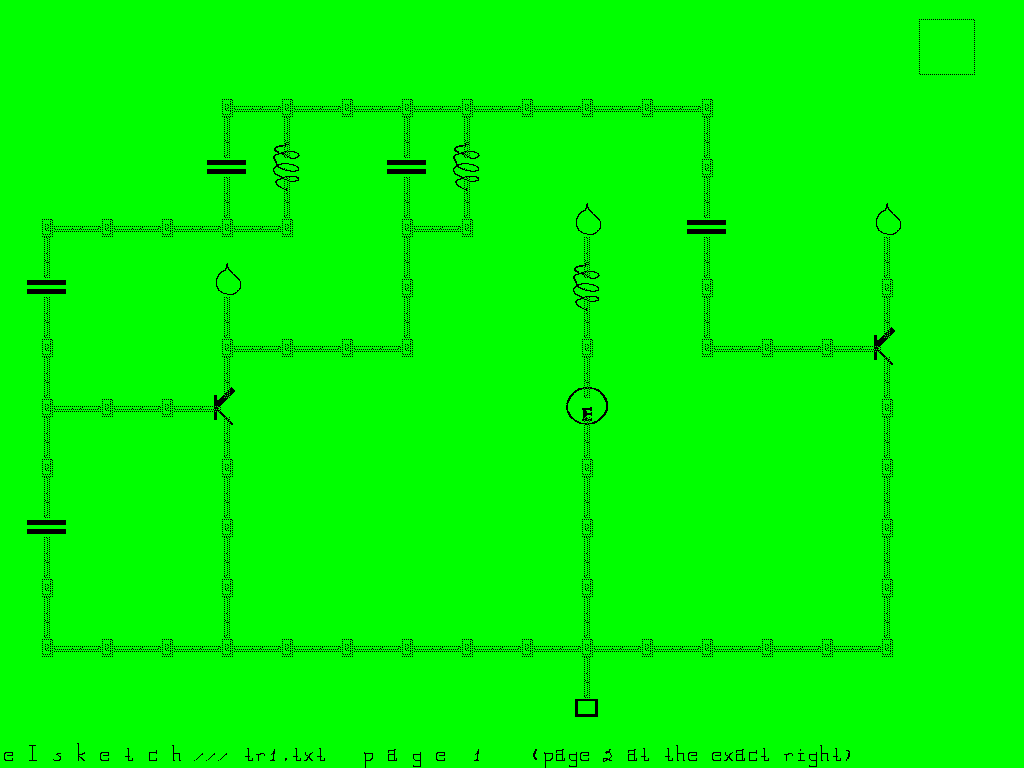 ..AND, AS A UNIQUE EXCEPTION FROM OUR DIGNIFIED
IMPERIAL POLICY OF CONSTRUCTIVENESS IN OUR GAMES..
YOU ARE HEREBY OFFERED, IN THE SPIRIT OF
UNASHAMED DESTRUCTIVENESS (AGAINST EGOTISM),
THE GAME 'CREDITS':
***>>>BLAST -- DITCH -- THE CRES!!! DIT THE CRE!
TO DIT IS SHORT FOR "DITCH", AND "CRE"
IS THE WORD-ROOT MEANING "MOUNTAIN", AND
IN THIS GAME, YOU ARE GIVEN A WARP-CREYONIC DEVICE
SO YOU CAN DIT THE CRES, AND GET SCORES.
SUITABLE FOR KIDS A N D TO PICK UP IDEAS
ABOUT HOW TO MAKE MANY OTHER FORMS OF F3 GAMES.
THE TUTORIAL SIMPLE 2D GAME PROGRAM C R E D I T S
IS HERE: CREDITS.TXT
AND LOOKS, AMONG OTHER THINGS, LIKE THIS:
..AND, AS A UNIQUE EXCEPTION FROM OUR DIGNIFIED
IMPERIAL POLICY OF CONSTRUCTIVENESS IN OUR GAMES..
YOU ARE HEREBY OFFERED, IN THE SPIRIT OF
UNASHAMED DESTRUCTIVENESS (AGAINST EGOTISM),
THE GAME 'CREDITS':
***>>>BLAST -- DITCH -- THE CRES!!! DIT THE CRE!
TO DIT IS SHORT FOR "DITCH", AND "CRE"
IS THE WORD-ROOT MEANING "MOUNTAIN", AND
IN THIS GAME, YOU ARE GIVEN A WARP-CREYONIC DEVICE
SO YOU CAN DIT THE CRES, AND GET SCORES.
SUITABLE FOR KIDS A N D TO PICK UP IDEAS
ABOUT HOW TO MAKE MANY OTHER FORMS OF F3 GAMES.
THE TUTORIAL SIMPLE 2D GAME PROGRAM C R E D I T S
IS HERE: CREDITS.TXT
AND LOOKS, AMONG OTHER THINGS, LIKE THIS:
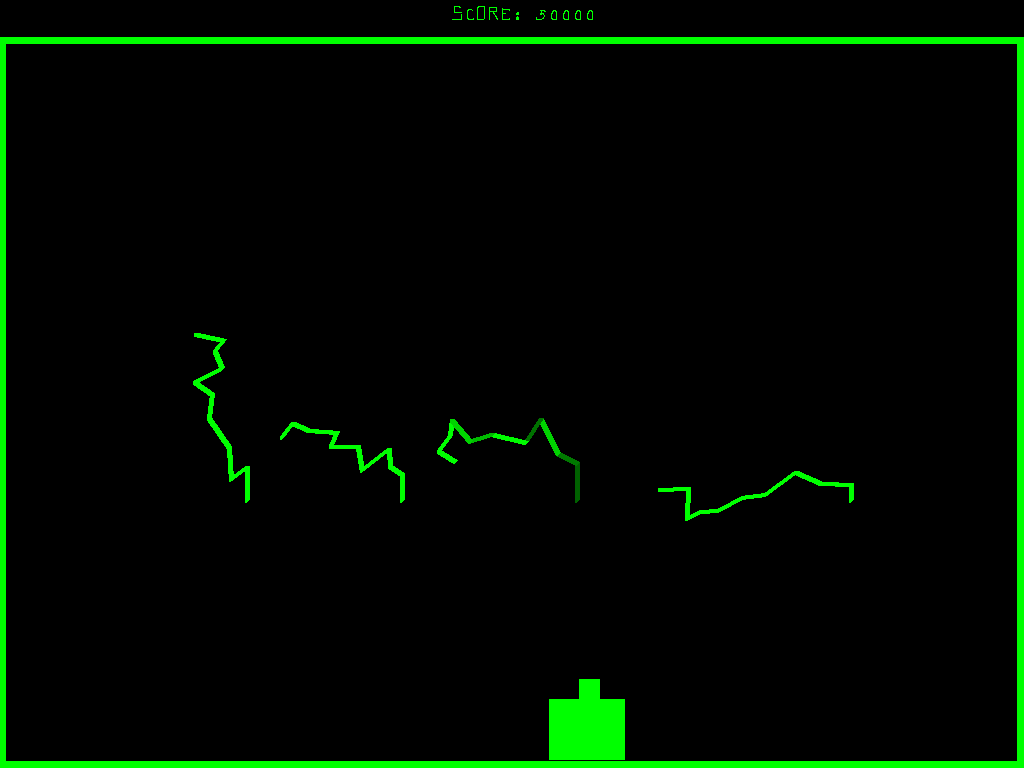 ***>>>TUTORIAL USEFUL F3 PROGRAM -- PICBOOK.TXT
WITH M A N Y ADVANCED TUTORIAL HINTS ON
LISA GJ2 FIC3 PROGRAMMING IN COMMENTARY SECTION
ON TOP, AND, WHEN YOU START IT BY :PICBOOK IN
YOU CAN LEAF THROUGH SIXTEEN
AND SIXTEEN (POSSIBLY ENTIRELY INNOCENT) GJP
PICTURES -- WHEN THESE ARE NUMBERED IN SEQUENCE 1..NN,
THE UNNUMBERED ONE SHOWN ON TOP LEFT;
THESE CAN OPTIONALLY BE IN A SUBFOLDER
UNDERNEATH BOEHMIAN OR EVEN BE MOUNTED TO D:
[REMEMBER TYPE RESCAN IF YOU CHANGE
FILE CONTENT FROM OUTSIDE OF DOSBOX, ALSO IN
MOUNTED FOLDERS E.G. BY mount d e:\testfold
WHICH YOU CAN DO PRIOR TO STARTING SUCH AS THIS,
WHICH WOULD TEMPORARILY CONNECT D: TO e:\testfold]
***>>>FREE SIMPLE F3 GAME PROGRAM -- BODYBOOK.TXT
-- WHERE YOU TRAIN YOUR ARTISTIC EYE BY
ORGANISING 16 ABSTRACT OILER-TREATED
IMAGES IN THE WAY YOU DECIDE YOURSELF,
BE SURE TO PUT THESE
IN FOLDER BODYBOOK STRAIGHT UNDER BOEHMIAN
***>>>FREE OPEN SOURCE PROGRAM -- NAMESORT.TXT
A SOMETIMES USEFUL TEXT SORT -- A DIRECT
TRANSLATION OF QSORT2 TO WORK FOR TEXTS,
USING COMPLEX LOOP STRUCTURES IN MY EARLY
FORM OF LANGUAGE, WHEN I CALLED IT "FIRTH",
SO AS TO SPEED IT UP BY PUTTING ALL IN ONE
BIG ALGORITHM -- NOT ANY IDEA TO MIMICK,
AND HARD TO READ, BUT IT WORKS SUPERBLY
EVEN ON TEXTS OF MANY THOUSANDS OF LINES
WHEN THESE ARE NOT VERY SORTED TO BEGIN WITH
(OTHERWISE PREFER BUBBLESORT). EARLIER ON,
I RELEASED THIS AS PROGRAM NAMED GJ2NEW1.TXT.
***>>>HI KIDS!!! THIS IS NUMBER 06. HERE
-- MORE ADVANCED WAY OF SORTING ARRAYS,
USING SOMETHING CALLED "QSORT2"
***>>>HI KIDS!!! THIS IS NUMBER 23. HERE
-- WITH BUBBLES AND SORTING ARRAYS
***>>>DATE 2011:3:8 FANTASIA, OPEN SOURCE PROGRAM -- HERE
-- WITH EXAMPLE SCREEN IMAGE HERE.
FUN GRAPHICS WITHOUT EQUATIONS, HIGHLY GENERAL FORM
OF WHAT WE CALL 'FRACTALS', WELL WORTH IN SOME GAME CONTEXTS
***>>>DATE 2011:3:5 LUMINOUS, A USEFUL PROGRAM -- HERE
-- WITH EXAMPLE SCREEN IMAGE ON TOP OF THIS PAGE.
THIS CAN BE USED RIGHT BEFORE PROFILE OR WT, TO GET A
CRYSTAL-LIKE HORIZON WITH LUSTRE AND SHEEN,
WELL WORTH FOR SOME GAME CONTEXTS
***>>>DATE 2011:3:5 PROFILE, A USEFUL PROGRAM -- HERE
-- WITH EXAMPLE SCREEN IMAGE HERE.
EXPANDING THE WT PROGRAM, CAN BE USED TO DESCRIBE
INFO IN A GJP PHOTO, AS ENLARGED, FOR YOGA4D.ORG/super
***>>>DATE 2011:3:5 GENERAL TUTORIAL -- GENTUT55
GENTUTnn ARE ESSAYS ON F3, IN FREE SEQUENCE -- nn
ARE CIRCULARLY USED, WITH REPLACEMENTS OF EARLIER
WHEN RIGHT. THIS: STRUCTURED PROGRAMMING
***>>>DATE 2011:3:5 KIDS F3 SCHOOLROOM HOUR -- KIDPOP99
FOR BEGINNERS AND SCHOOLKIDS WANTING TO POP
THEIR OWN GAMES WITH F3 AFTER SOME MONTHS
OF MANY SCHOOLROOM HOURS LIKE THIS -- THIS
SHOWS A LITTLE MORE PLAYFUL LINE DRAWINGS
***>>>DATE 2011:3:4 FREE EXAMPLE PROGRAM -- FLASHING.TXT
-- WITH .GJP IMAGE HERE,
A TUTORIAL INTERMEDIATE LEVEL PROGRAM SHOWING
WATER-LIKE REFLECTION (FLASH MOMENT 1,
FLASH MOMENT 2).
***>>>DATE 2011:3:3 FREE EXAMPLE PROGRAM -- HUGEDIGS.TXT
TUTORIAL SUPER-SIMPLE PROGRAM SHOWING
HOW RECTANGLE FILL (RECTFILL) WORKS (EXAMPLE)
***>>>DATE 2011:3:3 KIDS F3 SCHOOLROOM HOUR -- KIDPOP09
HERE'S A PLACE TO START FOR ULTRA-BEGINNERS
AND SCHOOLCHILDREN WANTING TO MAKE THEIR OWN
GAMES WITH LISA GJ2 FIC3 AFTER SOME MONTHS
OF MANY SCHOOLROOM HOURS LIKE THIS
***>>>DATE 2011:3:3 GENERAL TUTORIAL -- GENTUT24
GENTUTnn ARE ESSAYS ON F3, IN FREE SEQUENCE -- nn
ARE CIRCULARLY USED, WITH REPLACEMENTS OF EARLIER
WHEN RIGHT. THIS: A BIT ABOUT ELEMENTARY
TRIGONOMETRY AND COMMENTS ABOUT LIGHT3D ALSO
***>>>DATE 2011:3:3 GENERAL TUTORIAL -- GENTUT72
GENTUTnn ARE ESSAYS ON F3, IN FREE SEQUENCE -- nn
ARE CIRCULARLY USED, WITH REPLACEMENTS OF EARLIER
WHEN RIGHT. THIS: AVOIDING ALL HUBRIS IN CLAIMING
THAT PEOPLE'S COMPUTER PROGRAMS ARE SMART
***>>>DATE 2011:3:3 GENERAL TUTORIAL -- GENTUT15
GENTUTnn ARE ESSAYS ON F3, IN FREE SEQUENCE -- nn
ARE CIRCULARLY USED, WITH REPLACEMENTS OF EARLIER
WHEN RIGHT. THIS: AVOIDING ALL RECURSION
***>>>DATE 2011:3:2 GENERAL TUTORIAL -- GENTUT46
GENTUTnn ARE ESSAYS ON F3, IN FREE SEQUENCE -- nn
ARE CIRCULARLY USED, WITH REPLACEMENTS OF EARLIER
WHEN RIGHT. THIS: ON THE MAIN SIMPLE RICH
VARIABLE WAYS OF LISA GJ2 FIC3
***>>>DATE 2011:3:2 GENERAL TUTORIAL -- GENTUT83
GENTUTnn ARE ESSAYS ON F3, IN FREE SEQUENCE -- nn
ARE CIRCULARLY USED, WITH REPLACEMENTS OF EARLIER
WHEN RIGHT. THIS: ON CONSCIOUSNESS, PHILOSOPHICAL
ESSAY.
***>>>DATE 2011:2:29 GENERAL TUTORIAL -- GENTUT99
GENTUTnn ARE ESSAYS ON F3, IN FREE SEQUENCE -- nn
ARE CIRCULARLY USED, WITH REPLACEMENTS OF EARLIER
WHEN RIGHT. THIS: HOW TO ORGANISE F3 PROGRAM FILES
AND DATA FOLDERS USING DOSBOX FILE COMMANDS.
***>>>DATE 2011:2:28 GENERAL TUTORIAL -- GENTUT28
GENTUTnn ARE ESSAYS ON F3, IN FREE SEQUENCE -- nn
ARE CIRCULARLY USED, WITH REPLACEMENTS OF EARLIER
WHEN RIGHT. THIS: 1ST-HAND PROGRAMMING OUGHT TO HAVE
NO NEEDLESS MOVABLE FRAMES OR WINDOWS AT ALL.
***>>>DATE 2011:2:26 GENERAL TUTORIAL -- GENTUT04
GENTUTnn ARE ESSAYS ON F3. THIS, ON WARPS AS ENTIRELY
SUPERCEDING THE ANTIQUATED NOTION OF OBJECT-ORIENTATION.
***>>>DATE 2011:2:24 EXTRA TIP -- IT'S NEVER BEEN SO EASY
TO MAKE .GJP FROM .JPG, READ README.TXT IN jpg_gjp.zip
***>>>DATE 2011:2:22 GENERAL TUTORIAL -- GENTUT03
GENTUTnn ARE ESSAYS ON F3. THIS, ON PLAYFUL MISTAKES.
***>>>DATE 2011:2:22 GENERAL TUTORIAL -- GENTUT02
GENTUTnn ARE ESSAYS ON F3. THIS, ON WARPS & INFINITY.
***>>>DATE 2011:2:22 GENERAL TUTORIAL -- GENTUT01
GENTUTnn ARE ESSAYS ON F3. THIS ONE ON WARPS.
A COMMENT ON SOME SUDDEN, RARE EXITS OF
SOME F3 PROGRAMS ON OCCASION: IT IS POSSIBLE TO ROOT
IT OUT BUT IT IS PART OF THE PLAYFUL NATURE OF DOING
LISA GJ2 FIC3 PROGRAMMING, WITH SHORT INTELLIGENT
ARTISTICALLY INSPIRING BURSTS OF ACTIVITY THAT THERE
IS A LITTLE BIT LACK OF ROBUSTNESS OF SOME OF THE
PROGRAMS IN SOME WAY. JUST RESTART THE PROGRAM, SAVE
TEMPORARY WORK OFTEN, AND DON'T TRY TO OVERPERFECT IT.
***>>>DATE 2011:2:20 INSTALLATION INFO -- IMPORTANT ALSO FOR WT:
FRAMESKIP SET TO 18 IS A KIND OF STANDARD FOR F3 ALSO WHEN
PC'S ARE SO FAST IT CAN USUALLY BE LOWER, FOR A FLUIDITY
OF PERFORMANCE. HOWEVER FOR SOME PROGRAMS IT MUST BE REDUCED.
FOR WT, THE WILDTONE DRAWING PROGRAM, 5 IS BETTER THAN 18.
PRESS CTR-F7 REPEATEDLY THIRTEEN TIMES TO CHANGE FRAMESKIP THUS.
IT IS ALSO A GOOD STANDARD TO START F3 IN WINDOW AND ALTERNATE
WITH FULLSCREEN MODE WITH ALT-ENTER, FOR INFO IN THE FRAME OF
THE WINDOW AND FOR DOING OTHER THINGS AT THE SAME TIME
(I TYPICALLY USE ONE BROWSER W/JAVASCRIPT TO DO RADIO AND
ANOTHER WITHOUT JAVASCRIPT NOR FLASH ENABLED TO DO NEWS,
WITH A DOSBOX WITH F3 READY WITH SPREADSHEET WHEN I DO CURRENCY
TRADING, SWITCHING TO FULLSCREEN FOR DOSBOX WHEN I WRITE OR
PROGRAM OR DRAW OR DO LIGHT3D MODEL OR OTHER LISA GJ2 FIC3 WORK.
[[[AND AS WT DRIVES THE UNDERLAYING ALLEGRO GIFTWARE
GRAPHICS ROUTINES WHICH F3 HERE CALLS ON (ABOVE DOSBOX'S SDL)
TOO THE MAXIMUM, IT ALSO GRABS SO MUCH OF THE PC THAT
IT DOES PERFORMS MORE STABLY (IE, WITHOUT MUCH OF SUDDEN EXITS
ON PC'S WHICH OTHERWISE MIGHT HAVE BEEN A BIT TOO MUCH PRESSED)
ON A TYPICAL LAPTOP WHEN FRAMESKIP 5 RATHER THAN 0.]]]
FOR WT, REMEMBER GOOD MOUSE. PRESS CTR-D OFTEN TO SAVE WHEN YOU
WORK. REMEMBER TO ALTERNATIVE SWIFTLY & ELEGANTLY BETWEEN
LEFT-CLICK AND RIGHT-CLICK TO CREATE AS THIN LINES AS YOU
LIKE. THERE IS A NATURAL FRACTAL NATURE TO ANY DRAWING
DONE WELL IN THIS WAY, WITH A TEXTURE, WHICH IS STRONGER
EXACTLY BECAUSE WE KEEP ADDITIONAL ALGORITHMS AWAY AND
RATHER GET THIS AS ADVANCED DRAWING PAPER. MORE TUTORIALS
-- GENTUTnn -- ARE BEING WRITTEN, AND MORE PROGRAMS ARE COMING,
STEADILY, ALWAYS, ALSO EVENTUALLY WITH OWN WEB PAGES, FOR F3,
INCLUDING EXPLORATION IN A NON-EQUATION WAY OF FRACTALS FOR
THOSE EDUCATING THEMSELVES TO BECOME ARTISTS (FANTASIA.TXT
IS THE NAME OF THIS UPCOMING FRACTAL PROGRAM).
***>>>DATE 2011:2:19 INSTALLATION INFO -- AS FOR LINUX,
THE STANDARD WE SUPPORT, GIVEN THE IMMENSE FULLNESS
AND ELEGANT BEAUTY -- TO PUT IT FRANKLY -- OF F3
AS WITHIN THE FRAMEWORK OF DOSBOX ALSO THERE,
WE STRONGLY RECOMMEND RUNNING F3 EXCLUSIVELY IN
THAT CONTEXT. DOSBOX GIVES EQUAL SHINE IN ALL
FRAMEWORKS, MS-WINDOWS, APPLE-UNIX, FEDORA-LINUX,
CENTOS-LINUX, ETC, SO THIS -- AND ALL UPCOMING
POPULAR PLATFORMS, WHERE WE PUT SUCH A GLAMOUR FRAME OR
BOX AROUND F3, IS THE SUPPORTED STANDARD APPROACH,
ONE OF THEM, FOR LISA GJ2 FIC3 (WHEREAS THE RED HAT NATIVE
VERSION HAS TOO MANY QUIRKS, HANDLES E.G. NOT OILER).
THE FUTURE HARDWARE WE MAKE FOR LISA GJ2 FIC3, IE,
THE LISA GJ2 FIC3 LT COMPUTER, WILL RUN THE :IT IN
AS IT IS, BUT WITH THE DISTINCTION YOU DON'T HAVE TO
CONVERT THE .BMP BY A PROGRAM LIKE GIMP FIRST TO
THE NORMAL 200x200 SIZE FOR GJP, AND WITH 8-BIT COLOR
DEPTH, FOR THE .BMP THERE WILL BE ONLY THOSE GENERATED
BY THE PLATFORM SUCH AS IN THE :WT IN PROGRAM, AND
SO AUTOCONVERTED. TO MAKE YOUR OWN GJP-IMAGES, FIND OUT
HOW E.G. GIMP WORKS. I TRY TO KEEP THE INFO ON WHERE TO
FIND GIMP OR SIMILAR UPDATED WITHIN SOME OF THE NOTES
IN MY ../economy.htm SECTION AT THE FRONTPAGE -- A FREE
GRAPHICS PROGRAM FOR MANY PLATFORMS. AM WORKING ON A
OPEN SOURCE PROGRAM LIBRARY AS ONE WAY OF EXPANDING
LIGHT3D TOWARDS SIMPLE, ELEGANT, NONADDICTIVE 3D WITH
AN ASTEROID GAME TO GO INTO KIDPOP03, RELEASING THE
LIBRARY FIRST, MAKING IT EASY TO USE FOR KIDS IN MAKING
THIS FORM OF 3D USING ONLY SIMPLE TECHNIQUES AND NO
REQUIREMENT OF ADVANCED DRAWING. BUT THEY NEED TO HAVE
AN IMAGE CONVERTER PROGRAM SO THEY CAN MAKE ABSTRACT
SUITABLE PHOTO ART WITH A SENSOUS ASPECT IN THE 200X200
FORMAT WITH 256 COLORS, TO BE READ IN BY :IT IN AND
CONVERTED THERE AS INDICATED HERE AND THERE, TO .GJP,
THEN FIXED ON BY THE :OILER IN PROGRAM TOWARDS
BEAUTIFUL HALF-ABSTRACT ART WHICH CAN REPLACE THE NEED FOR
MANUAL DRAWINGS IN FIRST-HAND ROOM/DEPTH GAMES. THEY CAN
USE THEIR OWN PHOTOS, OR STRONGLY MODIFY FREE SAMPLES.
***>>>DATE 2011:2:18 OPEN SOURCE PROGRAM --
A F3 UTILITY: OILER,
WHICH MODIFIES IMAGES. SOURCE IS HERE,
SCREENIMAGE EXAMPLES HERE AND HERE.
***>>>INSTALLATION INFO FEBRUARY 16, 2011: PLS CHECK
SOME LAPTOPS -- ESPECIALLY WHEN RUNNING DOSBOX WITH F3 IN
A WINDOW IN ADDITION TO OTHER THINGS -- FOR TEMPERATURE
AFTER FIFTEEN MINUTES. ALL LAPTOPS OUGHT TO HAVE AN
EXTRA FAN UNDERNEATH IT, AND FULL EASY AIR-AVAILABILITY,
IF THEY GET TOO HOT TO TOUCH EASILY. FAN-PLATES ARE CHEAP,
GET THEM. FUTURE LAPTOPS AND PC'S WILL DO THIS MORE
RELAXED, BUT IF NEED BE, LIMIT SESSION DURATIONS TO
A SUITABLE LENGTH SO THAT YOU PROTECT YOUR MACHINE.
DOSBOX IS EXCESSIVELY WELL MADE -- A PRICE-WINNING
PROGRAM AT SOURCEFORGE.NET -- BUT IT IS ALSO A BIG
PROGRAM, DOING A LOT. IT IS SOMEWHAT AKIN TO THE
INTERPRETATION OF JAVA BYTECODES, IN THAT THIS IS
NOT JAVA BYTECODES, BUT INTEL 386 CODES.
ALSO, IN THE NAME OF COMPLETENESS, THE GRAPHICS
LIBRARY CALLED ON IN THE DOSBOX PACKAGE -- THE SAME
VERSION (1.2.12) USED IN THE SOURCE AND PROVIDED IN
COMPILED LIBRARY FORM INSIDE THE RUNTIMES -- WITH THE
FULL OPEN SOURCE GNU GPL LICENSE FOR THE DOSBOX 0.74 AS
PROVIDED IN A MIRROR UNDERNEATH ON THIS PAGE, IS
PROVIDED HERE. IT IS THE SDL -- SIMPLE DIRECTMEDIA LAYER --
PACKAGE. IT IS LICENSED UNDER THE GNU LPL LICENSE,
WHICH IS open_source_copyright_for_sdl_1_2.txt.
THE SOURCES ARE FOUND AT www.libsdl.org
WITH MIRROR COPY (WINDOWS, OSX, UNIX, WITH SIGNATURES,
REQUIRING FURTHER UNZIPPING -- ALL ORIGINAL FORM) HERE:
sdl_src_for_1_2_12_unchanged_with_gnu_lpl_license.zip
IF IN THE FUTURE AT ANY TIME DOSBOX IS NOT FOLLOWED
UP BY ORIGINAL GROUP, OR THE SDL, WE PROMISE EFFORTS
TO GET F3 WITH A SIMILAR BOX GOING AFTER ALL FOR POPULAR
PLATFORMS, BY THE APPROPRIATE REWORKING OF THE SOURCES
ACCORDING TO THE GENEROUS LICENSES THESE GENIUS FOLKS HAVE
PROVIDED FOR ALL THEIR WORK -- THE GNU GPL AND GNU LPL,
FOR DOSBOX AND SDL, RESPECTIVELY. THIS IS JUST AS A
SUPER-EXTRA PRECAUTION. WE HAVE EVERY REASON TO BELIEVE
BOTH THE VERY WIDELY USED SDL AND THE MORE AND MORE
USED DOSBOX HAVE ALL THE MAINTENANCE AND FOLLOW-UP
THEY REQUIRE AND THAT THEY ENSURE COMPATIBILITIES
OF ALL NECESSARY AND ALSO LUXURIOUS KINDS.
NATURALLY, THE NEWEST VERSIONS OF DOSBOX AND SDL
WILL BE, ACCORDING TO THE OPEN SOURCE LICENSES INVOLVED,
IN MIRROR COPY ALSO GIVEN HERE WHEN TESTED TO WORK
AS FULLY SATISFYING GROUND FOR F3 ON SOME POPULAR
PLATFORMS. THESE NEWER VERSIONS WILL BE GIVEN HIGHER
UP IN THIS UPPERCASE PART OF THE PAGE, WHILE THE
FOUNDATIONAL 0.74 VERSION COMMENTS WILL BE MODIFIED
UP HERE FOR PLATFORMS TO COME IN THE FUTURE WHEN
NECESSARY.
***>>>TUTORIAL FEBRUARY 15, 2011: KIDPOP01 IS TUTORIAL
FOR KIDS, OR THOSE WHO PRIDE THEMSELVES WITH
HAVING A CHIDLIKE MIND, WITH FUN SWEET 2D GAME
WRITTEN FOR EDUCATIONAL CLARITY OF THE CODE, ENGLISH
PROGRAM AND SCREEN COPIES BUT NORWEGIAN TEXT IN THIS
(ENGLISH WILL COME, SEE ABOVE THIS NOTE), HERE: KIDPOP01
***>>>INSTALLATION INFO FEBRUARY 14, 2011: CORRECTION OF
INFO FOUND ON THIS PAGE FURTHER BENEATH -- IT IS SAID
THAT MANUAL F3DOCS.TXT COMES UP BY TYPING WORD
INSIDE F3. IN ORDER TO OPEN TO MANUAL IN READ-ONLY
MODE BY TYPING THE WORD "WORD" IT MUST FIRST BE
COPIED OVER TO THE (EARLIER) NAME MTDOC.TXT. OUTSIDE OF F3,
TYPE
COPY F3DOCS.TXT MTDOC.TXT
AND IT SHOULD WORK. NOTE THAT IF YOU CONVERT ANY PHOTO
TO 200x200 SIZE .BMP IN ANY SUITABLE IMAGE CONVERTER
PROGRAM, WHERE YOU CAN SPECIFY 255 (OR 256, IE, 8-BIT)
COLORS, THE PROGRAM IT.TXT CAN IMPORT IT TO GREEN .GJP
FORMAT WHICH IS NATURAL FOR F3. START IT.TXT, WHICH IS
A BIT UNINFORMATIVE, BUT AN EXPANDABLE WORKHORSE,
BY TYPING, AFTER YOU HAVE STARTED F3, THIS:
:IT IN
IT
THE CTR-A GIVES THE BRIEFEST MENU POSSIBLE. FIRST GIVE
THE NAME OF THE .GJP FILE YOU WANT IT SAVED TO,
WITHOUT .GJP EXTENSION. IF YOU CHOOSE TEST1 OR A
NAME (UPPERCASE, NO BLANKS, NO SPECIAL SIGNS, MAX 8)
COMPLETING WITH DIGIT 1, THE PROGRAM IMGS WILL EASILY
SHOW IT AFTERWARDS, SO YOU CAN QUICKLY TEST IT.
SO PRESS CTR-F AND TYPE TEST1 AND PRESS ENTER TO NAME
THE UPCOMING .GJP FILE. READ THEN IN THE .BMP BY
PRESSING CTR-D (OR, FOR SOME .BMP'S WITH DIFFERENT
CODING, CTR-B), AND TYPE FULL NAME SAMPLE1.BMP
AND PRESS ENTER. IF YOU WANT TO FIX UPSIDE-DOWN AND
MIRRORING OF IMAGE, PRESS
CTR-X CTR-R CTR-R CTR-R
THEN SAVE IT BY PRESSING CTR-S.
LEAVE THE PROGRAM (ESC), GO INTO F3 AGAIN, TYPE IMGS,
PRESS ENTER, TYPE TEST, PRESS ENTER, AND IT SHOULD SHOW.
IT IS THEN ALSO USABLE IN THE SEE PROGRAM, OR
:OMNI IN PROGRAM -- WHICH, WITH THIS MY SCIFI FONT,
LOOKS LIKE THIS (NOTICE NUMBERS DIFFERENT FROM LETTERS,
IN BOTH OF THESE, AND BOTH ENTIRELY UNLIKE THE B9-FONT,
WHICH YOU SEE A BIT OF ON THE "NEWPOINT" IMAGE ABOVE,
AS WELL AS ON THE COMPLETING LINE):
***>>>TUTORIAL USEFUL F3 PROGRAM -- PICBOOK.TXT
WITH M A N Y ADVANCED TUTORIAL HINTS ON
LISA GJ2 FIC3 PROGRAMMING IN COMMENTARY SECTION
ON TOP, AND, WHEN YOU START IT BY :PICBOOK IN
YOU CAN LEAF THROUGH SIXTEEN
AND SIXTEEN (POSSIBLY ENTIRELY INNOCENT) GJP
PICTURES -- WHEN THESE ARE NUMBERED IN SEQUENCE 1..NN,
THE UNNUMBERED ONE SHOWN ON TOP LEFT;
THESE CAN OPTIONALLY BE IN A SUBFOLDER
UNDERNEATH BOEHMIAN OR EVEN BE MOUNTED TO D:
[REMEMBER TYPE RESCAN IF YOU CHANGE
FILE CONTENT FROM OUTSIDE OF DOSBOX, ALSO IN
MOUNTED FOLDERS E.G. BY mount d e:\testfold
WHICH YOU CAN DO PRIOR TO STARTING SUCH AS THIS,
WHICH WOULD TEMPORARILY CONNECT D: TO e:\testfold]
***>>>FREE SIMPLE F3 GAME PROGRAM -- BODYBOOK.TXT
-- WHERE YOU TRAIN YOUR ARTISTIC EYE BY
ORGANISING 16 ABSTRACT OILER-TREATED
IMAGES IN THE WAY YOU DECIDE YOURSELF,
BE SURE TO PUT THESE
IN FOLDER BODYBOOK STRAIGHT UNDER BOEHMIAN
***>>>FREE OPEN SOURCE PROGRAM -- NAMESORT.TXT
A SOMETIMES USEFUL TEXT SORT -- A DIRECT
TRANSLATION OF QSORT2 TO WORK FOR TEXTS,
USING COMPLEX LOOP STRUCTURES IN MY EARLY
FORM OF LANGUAGE, WHEN I CALLED IT "FIRTH",
SO AS TO SPEED IT UP BY PUTTING ALL IN ONE
BIG ALGORITHM -- NOT ANY IDEA TO MIMICK,
AND HARD TO READ, BUT IT WORKS SUPERBLY
EVEN ON TEXTS OF MANY THOUSANDS OF LINES
WHEN THESE ARE NOT VERY SORTED TO BEGIN WITH
(OTHERWISE PREFER BUBBLESORT). EARLIER ON,
I RELEASED THIS AS PROGRAM NAMED GJ2NEW1.TXT.
***>>>HI KIDS!!! THIS IS NUMBER 06. HERE
-- MORE ADVANCED WAY OF SORTING ARRAYS,
USING SOMETHING CALLED "QSORT2"
***>>>HI KIDS!!! THIS IS NUMBER 23. HERE
-- WITH BUBBLES AND SORTING ARRAYS
***>>>DATE 2011:3:8 FANTASIA, OPEN SOURCE PROGRAM -- HERE
-- WITH EXAMPLE SCREEN IMAGE HERE.
FUN GRAPHICS WITHOUT EQUATIONS, HIGHLY GENERAL FORM
OF WHAT WE CALL 'FRACTALS', WELL WORTH IN SOME GAME CONTEXTS
***>>>DATE 2011:3:5 LUMINOUS, A USEFUL PROGRAM -- HERE
-- WITH EXAMPLE SCREEN IMAGE ON TOP OF THIS PAGE.
THIS CAN BE USED RIGHT BEFORE PROFILE OR WT, TO GET A
CRYSTAL-LIKE HORIZON WITH LUSTRE AND SHEEN,
WELL WORTH FOR SOME GAME CONTEXTS
***>>>DATE 2011:3:5 PROFILE, A USEFUL PROGRAM -- HERE
-- WITH EXAMPLE SCREEN IMAGE HERE.
EXPANDING THE WT PROGRAM, CAN BE USED TO DESCRIBE
INFO IN A GJP PHOTO, AS ENLARGED, FOR YOGA4D.ORG/super
***>>>DATE 2011:3:5 GENERAL TUTORIAL -- GENTUT55
GENTUTnn ARE ESSAYS ON F3, IN FREE SEQUENCE -- nn
ARE CIRCULARLY USED, WITH REPLACEMENTS OF EARLIER
WHEN RIGHT. THIS: STRUCTURED PROGRAMMING
***>>>DATE 2011:3:5 KIDS F3 SCHOOLROOM HOUR -- KIDPOP99
FOR BEGINNERS AND SCHOOLKIDS WANTING TO POP
THEIR OWN GAMES WITH F3 AFTER SOME MONTHS
OF MANY SCHOOLROOM HOURS LIKE THIS -- THIS
SHOWS A LITTLE MORE PLAYFUL LINE DRAWINGS
***>>>DATE 2011:3:4 FREE EXAMPLE PROGRAM -- FLASHING.TXT
-- WITH .GJP IMAGE HERE,
A TUTORIAL INTERMEDIATE LEVEL PROGRAM SHOWING
WATER-LIKE REFLECTION (FLASH MOMENT 1,
FLASH MOMENT 2).
***>>>DATE 2011:3:3 FREE EXAMPLE PROGRAM -- HUGEDIGS.TXT
TUTORIAL SUPER-SIMPLE PROGRAM SHOWING
HOW RECTANGLE FILL (RECTFILL) WORKS (EXAMPLE)
***>>>DATE 2011:3:3 KIDS F3 SCHOOLROOM HOUR -- KIDPOP09
HERE'S A PLACE TO START FOR ULTRA-BEGINNERS
AND SCHOOLCHILDREN WANTING TO MAKE THEIR OWN
GAMES WITH LISA GJ2 FIC3 AFTER SOME MONTHS
OF MANY SCHOOLROOM HOURS LIKE THIS
***>>>DATE 2011:3:3 GENERAL TUTORIAL -- GENTUT24
GENTUTnn ARE ESSAYS ON F3, IN FREE SEQUENCE -- nn
ARE CIRCULARLY USED, WITH REPLACEMENTS OF EARLIER
WHEN RIGHT. THIS: A BIT ABOUT ELEMENTARY
TRIGONOMETRY AND COMMENTS ABOUT LIGHT3D ALSO
***>>>DATE 2011:3:3 GENERAL TUTORIAL -- GENTUT72
GENTUTnn ARE ESSAYS ON F3, IN FREE SEQUENCE -- nn
ARE CIRCULARLY USED, WITH REPLACEMENTS OF EARLIER
WHEN RIGHT. THIS: AVOIDING ALL HUBRIS IN CLAIMING
THAT PEOPLE'S COMPUTER PROGRAMS ARE SMART
***>>>DATE 2011:3:3 GENERAL TUTORIAL -- GENTUT15
GENTUTnn ARE ESSAYS ON F3, IN FREE SEQUENCE -- nn
ARE CIRCULARLY USED, WITH REPLACEMENTS OF EARLIER
WHEN RIGHT. THIS: AVOIDING ALL RECURSION
***>>>DATE 2011:3:2 GENERAL TUTORIAL -- GENTUT46
GENTUTnn ARE ESSAYS ON F3, IN FREE SEQUENCE -- nn
ARE CIRCULARLY USED, WITH REPLACEMENTS OF EARLIER
WHEN RIGHT. THIS: ON THE MAIN SIMPLE RICH
VARIABLE WAYS OF LISA GJ2 FIC3
***>>>DATE 2011:3:2 GENERAL TUTORIAL -- GENTUT83
GENTUTnn ARE ESSAYS ON F3, IN FREE SEQUENCE -- nn
ARE CIRCULARLY USED, WITH REPLACEMENTS OF EARLIER
WHEN RIGHT. THIS: ON CONSCIOUSNESS, PHILOSOPHICAL
ESSAY.
***>>>DATE 2011:2:29 GENERAL TUTORIAL -- GENTUT99
GENTUTnn ARE ESSAYS ON F3, IN FREE SEQUENCE -- nn
ARE CIRCULARLY USED, WITH REPLACEMENTS OF EARLIER
WHEN RIGHT. THIS: HOW TO ORGANISE F3 PROGRAM FILES
AND DATA FOLDERS USING DOSBOX FILE COMMANDS.
***>>>DATE 2011:2:28 GENERAL TUTORIAL -- GENTUT28
GENTUTnn ARE ESSAYS ON F3, IN FREE SEQUENCE -- nn
ARE CIRCULARLY USED, WITH REPLACEMENTS OF EARLIER
WHEN RIGHT. THIS: 1ST-HAND PROGRAMMING OUGHT TO HAVE
NO NEEDLESS MOVABLE FRAMES OR WINDOWS AT ALL.
***>>>DATE 2011:2:26 GENERAL TUTORIAL -- GENTUT04
GENTUTnn ARE ESSAYS ON F3. THIS, ON WARPS AS ENTIRELY
SUPERCEDING THE ANTIQUATED NOTION OF OBJECT-ORIENTATION.
***>>>DATE 2011:2:24 EXTRA TIP -- IT'S NEVER BEEN SO EASY
TO MAKE .GJP FROM .JPG, READ README.TXT IN jpg_gjp.zip
***>>>DATE 2011:2:22 GENERAL TUTORIAL -- GENTUT03
GENTUTnn ARE ESSAYS ON F3. THIS, ON PLAYFUL MISTAKES.
***>>>DATE 2011:2:22 GENERAL TUTORIAL -- GENTUT02
GENTUTnn ARE ESSAYS ON F3. THIS, ON WARPS & INFINITY.
***>>>DATE 2011:2:22 GENERAL TUTORIAL -- GENTUT01
GENTUTnn ARE ESSAYS ON F3. THIS ONE ON WARPS.
A COMMENT ON SOME SUDDEN, RARE EXITS OF
SOME F3 PROGRAMS ON OCCASION: IT IS POSSIBLE TO ROOT
IT OUT BUT IT IS PART OF THE PLAYFUL NATURE OF DOING
LISA GJ2 FIC3 PROGRAMMING, WITH SHORT INTELLIGENT
ARTISTICALLY INSPIRING BURSTS OF ACTIVITY THAT THERE
IS A LITTLE BIT LACK OF ROBUSTNESS OF SOME OF THE
PROGRAMS IN SOME WAY. JUST RESTART THE PROGRAM, SAVE
TEMPORARY WORK OFTEN, AND DON'T TRY TO OVERPERFECT IT.
***>>>DATE 2011:2:20 INSTALLATION INFO -- IMPORTANT ALSO FOR WT:
FRAMESKIP SET TO 18 IS A KIND OF STANDARD FOR F3 ALSO WHEN
PC'S ARE SO FAST IT CAN USUALLY BE LOWER, FOR A FLUIDITY
OF PERFORMANCE. HOWEVER FOR SOME PROGRAMS IT MUST BE REDUCED.
FOR WT, THE WILDTONE DRAWING PROGRAM, 5 IS BETTER THAN 18.
PRESS CTR-F7 REPEATEDLY THIRTEEN TIMES TO CHANGE FRAMESKIP THUS.
IT IS ALSO A GOOD STANDARD TO START F3 IN WINDOW AND ALTERNATE
WITH FULLSCREEN MODE WITH ALT-ENTER, FOR INFO IN THE FRAME OF
THE WINDOW AND FOR DOING OTHER THINGS AT THE SAME TIME
(I TYPICALLY USE ONE BROWSER W/JAVASCRIPT TO DO RADIO AND
ANOTHER WITHOUT JAVASCRIPT NOR FLASH ENABLED TO DO NEWS,
WITH A DOSBOX WITH F3 READY WITH SPREADSHEET WHEN I DO CURRENCY
TRADING, SWITCHING TO FULLSCREEN FOR DOSBOX WHEN I WRITE OR
PROGRAM OR DRAW OR DO LIGHT3D MODEL OR OTHER LISA GJ2 FIC3 WORK.
[[[AND AS WT DRIVES THE UNDERLAYING ALLEGRO GIFTWARE
GRAPHICS ROUTINES WHICH F3 HERE CALLS ON (ABOVE DOSBOX'S SDL)
TOO THE MAXIMUM, IT ALSO GRABS SO MUCH OF THE PC THAT
IT DOES PERFORMS MORE STABLY (IE, WITHOUT MUCH OF SUDDEN EXITS
ON PC'S WHICH OTHERWISE MIGHT HAVE BEEN A BIT TOO MUCH PRESSED)
ON A TYPICAL LAPTOP WHEN FRAMESKIP 5 RATHER THAN 0.]]]
FOR WT, REMEMBER GOOD MOUSE. PRESS CTR-D OFTEN TO SAVE WHEN YOU
WORK. REMEMBER TO ALTERNATIVE SWIFTLY & ELEGANTLY BETWEEN
LEFT-CLICK AND RIGHT-CLICK TO CREATE AS THIN LINES AS YOU
LIKE. THERE IS A NATURAL FRACTAL NATURE TO ANY DRAWING
DONE WELL IN THIS WAY, WITH A TEXTURE, WHICH IS STRONGER
EXACTLY BECAUSE WE KEEP ADDITIONAL ALGORITHMS AWAY AND
RATHER GET THIS AS ADVANCED DRAWING PAPER. MORE TUTORIALS
-- GENTUTnn -- ARE BEING WRITTEN, AND MORE PROGRAMS ARE COMING,
STEADILY, ALWAYS, ALSO EVENTUALLY WITH OWN WEB PAGES, FOR F3,
INCLUDING EXPLORATION IN A NON-EQUATION WAY OF FRACTALS FOR
THOSE EDUCATING THEMSELVES TO BECOME ARTISTS (FANTASIA.TXT
IS THE NAME OF THIS UPCOMING FRACTAL PROGRAM).
***>>>DATE 2011:2:19 INSTALLATION INFO -- AS FOR LINUX,
THE STANDARD WE SUPPORT, GIVEN THE IMMENSE FULLNESS
AND ELEGANT BEAUTY -- TO PUT IT FRANKLY -- OF F3
AS WITHIN THE FRAMEWORK OF DOSBOX ALSO THERE,
WE STRONGLY RECOMMEND RUNNING F3 EXCLUSIVELY IN
THAT CONTEXT. DOSBOX GIVES EQUAL SHINE IN ALL
FRAMEWORKS, MS-WINDOWS, APPLE-UNIX, FEDORA-LINUX,
CENTOS-LINUX, ETC, SO THIS -- AND ALL UPCOMING
POPULAR PLATFORMS, WHERE WE PUT SUCH A GLAMOUR FRAME OR
BOX AROUND F3, IS THE SUPPORTED STANDARD APPROACH,
ONE OF THEM, FOR LISA GJ2 FIC3 (WHEREAS THE RED HAT NATIVE
VERSION HAS TOO MANY QUIRKS, HANDLES E.G. NOT OILER).
THE FUTURE HARDWARE WE MAKE FOR LISA GJ2 FIC3, IE,
THE LISA GJ2 FIC3 LT COMPUTER, WILL RUN THE :IT IN
AS IT IS, BUT WITH THE DISTINCTION YOU DON'T HAVE TO
CONVERT THE .BMP BY A PROGRAM LIKE GIMP FIRST TO
THE NORMAL 200x200 SIZE FOR GJP, AND WITH 8-BIT COLOR
DEPTH, FOR THE .BMP THERE WILL BE ONLY THOSE GENERATED
BY THE PLATFORM SUCH AS IN THE :WT IN PROGRAM, AND
SO AUTOCONVERTED. TO MAKE YOUR OWN GJP-IMAGES, FIND OUT
HOW E.G. GIMP WORKS. I TRY TO KEEP THE INFO ON WHERE TO
FIND GIMP OR SIMILAR UPDATED WITHIN SOME OF THE NOTES
IN MY ../economy.htm SECTION AT THE FRONTPAGE -- A FREE
GRAPHICS PROGRAM FOR MANY PLATFORMS. AM WORKING ON A
OPEN SOURCE PROGRAM LIBRARY AS ONE WAY OF EXPANDING
LIGHT3D TOWARDS SIMPLE, ELEGANT, NONADDICTIVE 3D WITH
AN ASTEROID GAME TO GO INTO KIDPOP03, RELEASING THE
LIBRARY FIRST, MAKING IT EASY TO USE FOR KIDS IN MAKING
THIS FORM OF 3D USING ONLY SIMPLE TECHNIQUES AND NO
REQUIREMENT OF ADVANCED DRAWING. BUT THEY NEED TO HAVE
AN IMAGE CONVERTER PROGRAM SO THEY CAN MAKE ABSTRACT
SUITABLE PHOTO ART WITH A SENSOUS ASPECT IN THE 200X200
FORMAT WITH 256 COLORS, TO BE READ IN BY :IT IN AND
CONVERTED THERE AS INDICATED HERE AND THERE, TO .GJP,
THEN FIXED ON BY THE :OILER IN PROGRAM TOWARDS
BEAUTIFUL HALF-ABSTRACT ART WHICH CAN REPLACE THE NEED FOR
MANUAL DRAWINGS IN FIRST-HAND ROOM/DEPTH GAMES. THEY CAN
USE THEIR OWN PHOTOS, OR STRONGLY MODIFY FREE SAMPLES.
***>>>DATE 2011:2:18 OPEN SOURCE PROGRAM --
A F3 UTILITY: OILER,
WHICH MODIFIES IMAGES. SOURCE IS HERE,
SCREENIMAGE EXAMPLES HERE AND HERE.
***>>>INSTALLATION INFO FEBRUARY 16, 2011: PLS CHECK
SOME LAPTOPS -- ESPECIALLY WHEN RUNNING DOSBOX WITH F3 IN
A WINDOW IN ADDITION TO OTHER THINGS -- FOR TEMPERATURE
AFTER FIFTEEN MINUTES. ALL LAPTOPS OUGHT TO HAVE AN
EXTRA FAN UNDERNEATH IT, AND FULL EASY AIR-AVAILABILITY,
IF THEY GET TOO HOT TO TOUCH EASILY. FAN-PLATES ARE CHEAP,
GET THEM. FUTURE LAPTOPS AND PC'S WILL DO THIS MORE
RELAXED, BUT IF NEED BE, LIMIT SESSION DURATIONS TO
A SUITABLE LENGTH SO THAT YOU PROTECT YOUR MACHINE.
DOSBOX IS EXCESSIVELY WELL MADE -- A PRICE-WINNING
PROGRAM AT SOURCEFORGE.NET -- BUT IT IS ALSO A BIG
PROGRAM, DOING A LOT. IT IS SOMEWHAT AKIN TO THE
INTERPRETATION OF JAVA BYTECODES, IN THAT THIS IS
NOT JAVA BYTECODES, BUT INTEL 386 CODES.
ALSO, IN THE NAME OF COMPLETENESS, THE GRAPHICS
LIBRARY CALLED ON IN THE DOSBOX PACKAGE -- THE SAME
VERSION (1.2.12) USED IN THE SOURCE AND PROVIDED IN
COMPILED LIBRARY FORM INSIDE THE RUNTIMES -- WITH THE
FULL OPEN SOURCE GNU GPL LICENSE FOR THE DOSBOX 0.74 AS
PROVIDED IN A MIRROR UNDERNEATH ON THIS PAGE, IS
PROVIDED HERE. IT IS THE SDL -- SIMPLE DIRECTMEDIA LAYER --
PACKAGE. IT IS LICENSED UNDER THE GNU LPL LICENSE,
WHICH IS open_source_copyright_for_sdl_1_2.txt.
THE SOURCES ARE FOUND AT www.libsdl.org
WITH MIRROR COPY (WINDOWS, OSX, UNIX, WITH SIGNATURES,
REQUIRING FURTHER UNZIPPING -- ALL ORIGINAL FORM) HERE:
sdl_src_for_1_2_12_unchanged_with_gnu_lpl_license.zip
IF IN THE FUTURE AT ANY TIME DOSBOX IS NOT FOLLOWED
UP BY ORIGINAL GROUP, OR THE SDL, WE PROMISE EFFORTS
TO GET F3 WITH A SIMILAR BOX GOING AFTER ALL FOR POPULAR
PLATFORMS, BY THE APPROPRIATE REWORKING OF THE SOURCES
ACCORDING TO THE GENEROUS LICENSES THESE GENIUS FOLKS HAVE
PROVIDED FOR ALL THEIR WORK -- THE GNU GPL AND GNU LPL,
FOR DOSBOX AND SDL, RESPECTIVELY. THIS IS JUST AS A
SUPER-EXTRA PRECAUTION. WE HAVE EVERY REASON TO BELIEVE
BOTH THE VERY WIDELY USED SDL AND THE MORE AND MORE
USED DOSBOX HAVE ALL THE MAINTENANCE AND FOLLOW-UP
THEY REQUIRE AND THAT THEY ENSURE COMPATIBILITIES
OF ALL NECESSARY AND ALSO LUXURIOUS KINDS.
NATURALLY, THE NEWEST VERSIONS OF DOSBOX AND SDL
WILL BE, ACCORDING TO THE OPEN SOURCE LICENSES INVOLVED,
IN MIRROR COPY ALSO GIVEN HERE WHEN TESTED TO WORK
AS FULLY SATISFYING GROUND FOR F3 ON SOME POPULAR
PLATFORMS. THESE NEWER VERSIONS WILL BE GIVEN HIGHER
UP IN THIS UPPERCASE PART OF THE PAGE, WHILE THE
FOUNDATIONAL 0.74 VERSION COMMENTS WILL BE MODIFIED
UP HERE FOR PLATFORMS TO COME IN THE FUTURE WHEN
NECESSARY.
***>>>TUTORIAL FEBRUARY 15, 2011: KIDPOP01 IS TUTORIAL
FOR KIDS, OR THOSE WHO PRIDE THEMSELVES WITH
HAVING A CHIDLIKE MIND, WITH FUN SWEET 2D GAME
WRITTEN FOR EDUCATIONAL CLARITY OF THE CODE, ENGLISH
PROGRAM AND SCREEN COPIES BUT NORWEGIAN TEXT IN THIS
(ENGLISH WILL COME, SEE ABOVE THIS NOTE), HERE: KIDPOP01
***>>>INSTALLATION INFO FEBRUARY 14, 2011: CORRECTION OF
INFO FOUND ON THIS PAGE FURTHER BENEATH -- IT IS SAID
THAT MANUAL F3DOCS.TXT COMES UP BY TYPING WORD
INSIDE F3. IN ORDER TO OPEN TO MANUAL IN READ-ONLY
MODE BY TYPING THE WORD "WORD" IT MUST FIRST BE
COPIED OVER TO THE (EARLIER) NAME MTDOC.TXT. OUTSIDE OF F3,
TYPE
COPY F3DOCS.TXT MTDOC.TXT
AND IT SHOULD WORK. NOTE THAT IF YOU CONVERT ANY PHOTO
TO 200x200 SIZE .BMP IN ANY SUITABLE IMAGE CONVERTER
PROGRAM, WHERE YOU CAN SPECIFY 255 (OR 256, IE, 8-BIT)
COLORS, THE PROGRAM IT.TXT CAN IMPORT IT TO GREEN .GJP
FORMAT WHICH IS NATURAL FOR F3. START IT.TXT, WHICH IS
A BIT UNINFORMATIVE, BUT AN EXPANDABLE WORKHORSE,
BY TYPING, AFTER YOU HAVE STARTED F3, THIS:
:IT IN
IT
THE CTR-A GIVES THE BRIEFEST MENU POSSIBLE. FIRST GIVE
THE NAME OF THE .GJP FILE YOU WANT IT SAVED TO,
WITHOUT .GJP EXTENSION. IF YOU CHOOSE TEST1 OR A
NAME (UPPERCASE, NO BLANKS, NO SPECIAL SIGNS, MAX 8)
COMPLETING WITH DIGIT 1, THE PROGRAM IMGS WILL EASILY
SHOW IT AFTERWARDS, SO YOU CAN QUICKLY TEST IT.
SO PRESS CTR-F AND TYPE TEST1 AND PRESS ENTER TO NAME
THE UPCOMING .GJP FILE. READ THEN IN THE .BMP BY
PRESSING CTR-D (OR, FOR SOME .BMP'S WITH DIFFERENT
CODING, CTR-B), AND TYPE FULL NAME SAMPLE1.BMP
AND PRESS ENTER. IF YOU WANT TO FIX UPSIDE-DOWN AND
MIRRORING OF IMAGE, PRESS
CTR-X CTR-R CTR-R CTR-R
THEN SAVE IT BY PRESSING CTR-S.
LEAVE THE PROGRAM (ESC), GO INTO F3 AGAIN, TYPE IMGS,
PRESS ENTER, TYPE TEST, PRESS ENTER, AND IT SHOULD SHOW.
IT IS THEN ALSO USABLE IN THE SEE PROGRAM, OR
:OMNI IN PROGRAM -- WHICH, WITH THIS MY SCIFI FONT,
LOOKS LIKE THIS (NOTICE NUMBERS DIFFERENT FROM LETTERS,
IN BOTH OF THESE, AND BOTH ENTIRELY UNLIKE THE B9-FONT,
WHICH YOU SEE A BIT OF ON THE "NEWPOINT" IMAGE ABOVE,
AS WELL AS ON THE COMPLETING LINE):
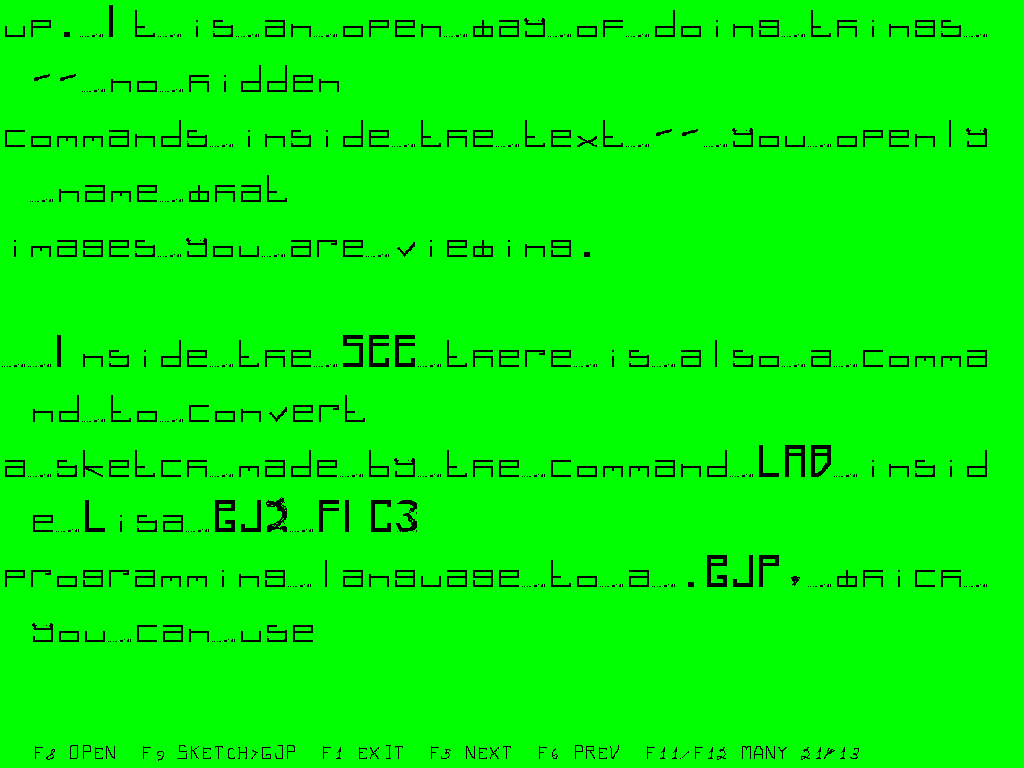 OR THE :READCOUR IN PROGRAM, WITH THIS MY TEXTURE
FREAKING VARIATION OVER COURIER -- WHICH LOOKS LIKE THIS:
OR THE :READCOUR IN PROGRAM, WITH THIS MY TEXTURE
FREAKING VARIATION OVER COURIER -- WHICH LOOKS LIKE THIS:
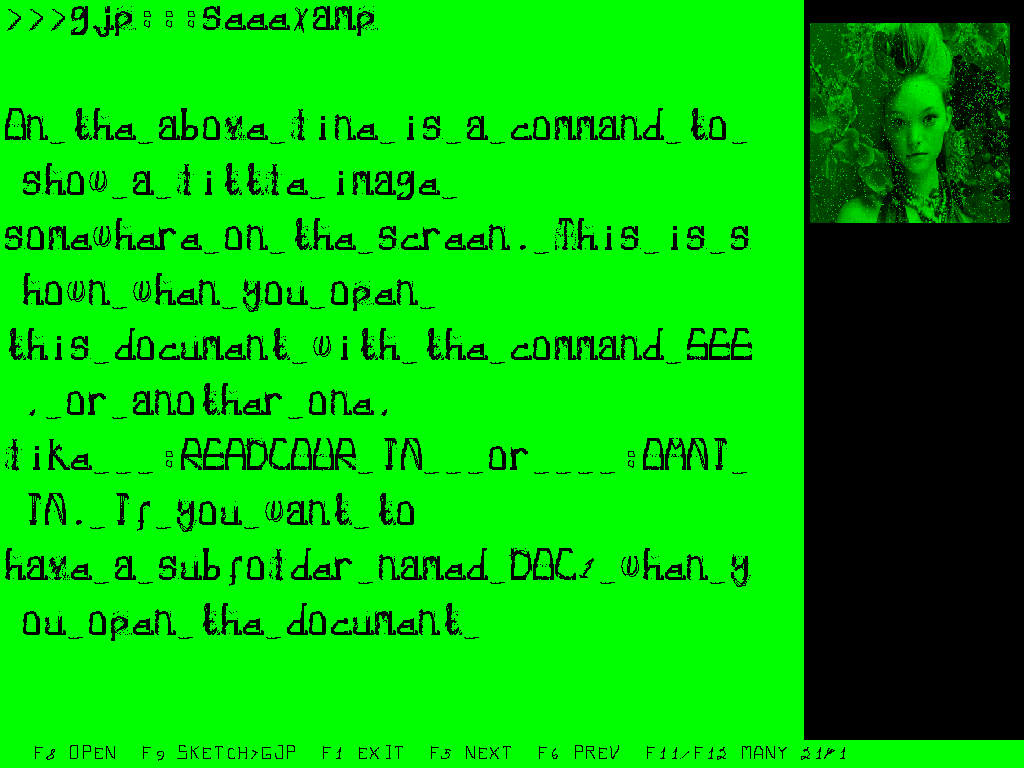 THE IMAGE IS AN ORIGINAL COMPUTER RENDERING BY UNDERSIGNED
OF A PHOTO FROM VOGUE.
BOTH THESE UNUSUAL FONTS ARE BRAIN-STIMULATING. BY THE WAY.
THE :OMNI IN PROGRAM DOESN'T SHOW IMAGES AT THE RIGHT
SIDE, IN CONTRAST TO :READCOUR IN AND SEE.
I THINK THERE IS A BIT OF INFO ON IT -- IMAGE TRANSFORMATION
-- AND ITS CONNECTION TO AN IN-BUILT, NOVEL CONFIGURABLE
PATTERN MATCHING PROGRAM IN F3DOCS. LET ME ALSO HAVE IT
MENTIONED HERE THAT I WILL COME WITH A BIG ART BOOKLET
ON HOW TO DO SOME ROBOT-CONTROL TYPED-IN-NATURAL-LANGUAGE-
LIKE INTERACTIONS SUITABLE FOR SOME GAMES ALSO, WHAT I
CALL 'FCM' OR FIRST-HAND COMPUTERISED MENTALITY, WITH
BITS OF WHAT I CALL 'SCANDIAN' (CFR THE MYWEBOOK.TXT
LISTED HERE; IT'S A TANTRIC LANGUAGE IDEA AND IT IS
DRASTICALLY DIFFERENT FROM ENGLISH AND IN THAT WAY THE
FCM WILL NOT CORRUPT ENGLISH BUT BE INDEPENDENT ENTIRELY).
***>>>INSTALLATION INFO FEBRUARY 13, 2011: FOR EVEN FASTER
PERFORMANCE ON E.G. 2010 LAPTOPS WHICH ARE NOT QUITE FAST
ENOUGH, UP TO frameskip=18 IN THE LINES AS GIVEN IN
THE FEB.12 INFO STILL GIVES FULLY MEANINGFUL RESULTS,
AND IS VERY USEFUL, AND AGAIN FASTER THAN frameskip=10.
E.G., AN ASUS LAPTOP OF 2010 WITH WINDOWS 7
(WITH output=opengl) WORKS -- ALSO WITH NEAT FULLSCREEN --
WITH BOTH B9 AND LIGHT3D IN THIS WAY. WHEN DOING FRAMESKIP,
B9 HAS GOOD MEMORY OF RAPID TYPING, BUT IT MAY SHOW, THEN,
DURING VERY FAST TYPING, AFTER A WORD OR TWO HAVE BEEN TYPED.
TO ADDITIONALLY TUNE THE INSTALLATION, I SUGGEST YOU
ALSO GO INTO ANOTHER SECTION OF THE SAME DOSBOX CONFIG
TEXT FILE AND PUT THE SAME REFERENCE TO dosdisk AS YOU
HAD FOR YOUR MOUNT (E.G. c:\dosdisk) ON THE LINE
CALLED 'captures'. THIS IS FOUND IN SECTION [dosbox] OF
THE CONFIG FILE:
captures=c:\dosdisk
EACH TIME YOU WANT A SCREEN IMAGE TO A fic3NNNN.png
FILE -- ENTIRELY STANDARD, AS .PNG IS VIEWABLE IN BROWSERS,
AND CONVERTIBLE BY MOSTLY ALL CONVERSION PROGRAMS -- THEN
USE THE DOSBOX-KEY-CLICK CTR-F5. THESE .PNG FILES WILL BE
AVAILABLE AT C:\ AS SEEN FROM WITHIN DOSBOX, TRY DIR C:\
THOSE WHO HAVE A VIDEO CARD THAT PROVIDES FULLSCREEN,
AS SAID, DO ALT-ENTER TO SWITCH. WHEN NOT DOING FULLSCREEN,
NOTE THAT ALSO THE DOSBOX KEY-CLICK CTR-F10 WILL BRING THE
THE MOUSE POINTER BELONGING TO YOUR SURROUNDING PLATFORM
BACK, AFTER YOU HAVE CLICKED INTO THE DOSBOX WINDOW TO
ACTIVATE MOUSE WITHIN IT, E.G. FOR WILDTONE DRAWINGS.
SAVE WORK IN PROGRESS OFTEN, AS DOSBOX -- ESPECIALLY
WHEN USED WITH MOUSE -- CAN SOMETIMES CATCH A VERY BRIEF
COLD, WHEN USED TO SUPPORT THIS LARGE LANGUAGE. ON
SOME OCCASIONS, THIS CAN BE THE CASE ALSO WHEN STARTING
UP A PROGRAM -- ON RARE OCCASIONS, YOU HAVE TO START IT
ONCE MORE. (THIS MAY BE BECAUSE OF THE MANY SIMULTANEOUS
TIMING PROCESSES THAT ARE EMULATED WHILE THE BACKGROUND
OPERATING PLATFORM HAS ITS OWN TIMING PROCESSES.)
***>>>INSTALLATION INFO FEBRUARY 12, 2011: SOMEWHERE ON THIS
PAGE WE SAY THAT THE PC OUGHT TO BE FASTER THAN THIS
YEAR'S MODEL -- SAY, A 2014 MODEL. HOWEVER YOU CAN VASTLY
SPEED UP F3 -- ALSO B9 AND LIGHT3D -- BY ALLOWING GRAPHICS
TO BE UPDATED A BIT -- BLOCKWISE, IF THAT'S THE WORD.
SIMPLY GO INTO THE NORMAL TEXT (CONFIGURATION) FILE
FOR DOSBOX WHERE YOU WROTE THE mount COMMAND WHEN YOU DID
INSTALLATION AS DESCRIBED ON THIS PAGE (IE, WHERE YOU SET
memsize=32, AND PERHAPS EXPERIMENTED WITH output=opengl
OR WHATEVER TO GET YOUR MONITOR AND GRAPHICS CARD TO WORK),
AND FIND THE SECTION THAT IS CALLED [render], AND LET THE
LINES SAY THIS:
frameskip=10
aspect=true
scaler=normal2x
THE aspect OUGHT TO BE MODIFIED TO true IN ALL CASES, I THINK,
JUST BE SURE NO SQUEEZING OF GRAPHICS AREA OCCURS. IF YOU
HAVE A BIG MONITOR, TRY 3x INSTEAD OF 2x. FOR YOUR FASTER PC'S,
SET THE FRAMESKIP BACK TO ORIGINAL VALUE SO THAT YOU TAKE
FULL ADVANTAGE OF THIS SPEED.
AS SAID JUST BELOW, ALL NEW INSTALLATION INFO / FILES COME
ABOVE THAT ======== LINE, THAT IS TO SAY, ABOVE RIGHT HERE,
WITH CAPITAL LETTERS, NEWEST ENTRIES HIGHER UP. WHEN WE DO
NOT INCLUDE NEW INFO FOR A VERY COMMON OPERATING SYSTEM, IT
SHOULD MEAN THAT THE EARLIER INFO GIVEN INSIDE THE PAGE BENEATH
IS ENTIRELY ADEQUATE TO GET IT ALL UP AND RUNNING.
***>>>WITH TUTORIAL (#2) FOR SCIENTISTS FEBRUARY 7, 2011,
CLICK ON THIS LINK HERE: tutor2s.txt
NUMBER #2 CONTAINS INFO ON HOW TO DO 3D FORMALISMS WITH LIGHT3D.
FURTHER INFO IN BIG ART BOOKLETS, CFR NEWS ABOUT ARISTO TACOMA
SECTION IN FRONT OF YOGA6D.ORG PANEL.
THE TUTORIAL #1 FOR SCIENTISTS ARE FOUND FURTHER BENEATH.
AS FOR THE REST OF THIS PAGE, IT IS -- TO
HONOR THE FUTURE OF ALL PROGRAMS PRESENTLY MADE --
THE FORMALISM AND 1024*768 GREEN SCREEN APPROACH
OF LISA GJ2 FIC3 ENTIRELY FIXED AND STANDARD FOREVER,
-- SO THE REST OF THIS PAGE, THEN, IS
BY INTENTION KEPT ABSOLUTELY STABLE, SO THAT
ANY ADDITIONAL INSTALLATION INFO OR FILES OR THE LIKE
ARE GIVEN ONLY ABOVE THIS LINE:
================================================
AT FEBRUARY 6, 2011:
***>>>WT, OR WILDTONE, A WILDFIRE OF TONES OF BACKGROUND
IN A [.BMP 1024*768 WRITE AND READ FILE] DRAWING PROGRAM,
WHERE YOU CAN LEARN HOW TO MAKE SCREEN COPIES OF
YOUR WORK IN F3 BY LOOKING AT THIS CODE. SUITABLE FOR DOSBOX.
CLICK ON THIS LINK HERE: wt.txt
HELPFUL ADDITIONAL MINI-PROGRAMS FOR MAKING 2D AND
3D GAMES AND OTHER SUCH FUN, GOOD STUFF IS WITHIN
2011 AND LATER, MORE UPDATED (CFR NEWS ABOUT ARISTO SECTION)
BIG ART BOOKLETS ON PROGRAMMING IN LISA GJ2 FIC3, OR "f3".
[THIS IS A PROGRAM THAT ALSO TAKES YOU INTO YOUR PC'S
FULL RANGE OF COLORS AND CAN BE USED AS DRAWING TOOL
FOR PRINTABLE ART SKETCHES ON PAPER. IT CAN EASILY BE CHANGED.]
***>>>JANUARY 31 WITH light3d.zip (CLICK TO GET IT, TO UNZIP
W/OVERWRITE INTO THE MAIN FOLDER A*F*T*E*R YOU'VE
INSTALLED AS DESCRIBED BENEATH; LIGHT3D IS THE
COMPLETING E S S E N T I A L F3 LANGUAGE UPDATE, AND
AFTER THIS POINT -- IN CONTRAST TO WHAT IS
INDICATED HERE AND THERE INSIDE THE .zip AND SUCH --
WE ONLY GIVE PERHAPS OCCASIONAL TUTORIALS HERE,
AND WHEN NECESSARY UPDATED INSTALLATION INFO
-- GAMES AND OTHER FUNCTIONS ARE PROVIDED ALONGSIDE
B.A.B.'s, BIG ART BOOKLETS, FOR SALES, BUT YOU
HAVE ALL THE SOURCES HERE TO MAKE YOUR OWN).
BUT BE SURE YOU USE THE MOST UPDATED FIC3.TXT,
THE ONE THAT IS NEWER THAN THE ONE INSIDE FIC3.ZIP. GOOD LUCK!!!
-- Aristo (h-reusch@frisurf.no)
***>>>WITH NEW TUTORIAL FOR SCIENTISTS JANUARY 17, 2011,
CLICK ON THIS LINK HERE: tutor1s.txt
W/SOME INSTALLATION INFO FOR APPLE OS X JANUARY 11, 2011.
(WITH UPDATES IN APPLE OS X SECTION ALSO JANUARY 20, 2011)
If you are a bit patient with this page,
and the masses of information included
in the files you can get here, you'll
sort it out soon enough, and it will be
a constant joy to you -- promise!
The Lisa GJ2 Fic3 language in a textual
quantity hyper-turbo-charged version is
powering the Yoga6d dot org standard
worldwide search engines, and to emphasize
the development it can give to pure thinking
and low-res experience of mind-expansion
we suggest strongly you prefer a Dosbox
approach, which allows installation by
relatively few clicks and relatively
little initial technical experience,
with mostly all PCs that are fast enough.
Since Dosbox gives mechanically perfect
simulation of a full CPU at a
time before world wide web developed,
we have by it a quality of independence,
also as a kind of extra security,
relative to internet, which is good as
a variation. To program directly for
the internet, use only virus-updated
approaches such as Perl on a well-thought
free, open-minded but secure Linux -- and it
is not my concern to compete with these,
as the practicalities involved justify
some of the lack of esthetics in some
of the programming approaches one has
to take there.
THIS, however, is for depth-mind intuition
stimuli. The cultivation of that pure
essence of programming. The joy of true
low-res 2D and 3D (room/depth) programmed
without overly many programming tricks,
but rather in what I call a first-hand
relationship to data (each routine makes
sense without any obscure theorem:
and only high-level routines, no
assembly-optimalisation, is used even
in 3D, so one does it in low-res with
many scene-shifts).
The programming language is
steady, stable, robust and standard
Fairly quick link to this free download page:
moscowsites.org/f3
THIS IS THE UPDATED FIC3.TXT -- please do copy
it over the same-named file inside the fic3.zip
file because it is the full standard and necessary
to have:
Text version: FIC3.TXT
-- and same FIC3.TXT inside a .zip: fic3txt.zip
When you have got the fic3.zip unzipped to
the boehm/boehmian folder [note: a lot of
extra background open source files of an
associated library for graphics, called on
here and there, are included, but these
aren't essential at all but worth the while
for programmers to be aware of the proper
standards -- when unzipped in a properly
8-filename size context, then overlook
these mostly, and just confirm any question
of 'overwrite yes/no' to 'overwrite all'],
and you have got the updated FIC3.TXT put
inside it -- and also the LIGHT3D.TXT and
the new VIEW.TXT it has (must overwrite
the earlier ones, which is inside the
fic3.zip -- with the new files inside the
light3d.zip on top here) -- and any other
programs for Lisa GJ2 Fic3, then F3 is the
command that starts the language. Inside f3,
you can write
:WT IN
when you have the WT.TXT program used the
make the drawing on top, by left- and right-
clicking on the mouse to a funtastic wildfire
of flashing backgrounds, and repeated saves
to DRAW1.BMP, DRAW2.BMP etc until the right
drawing arises.
Writing in other languages than English?
Make a copy of B9FONT.TXT first, to a new
name, such as B9FONT.BKP, then run program
MOREFONT inside the language, and you can
redraw within 7-bit ascii. Earlier .zips
found at yoga4d.org and yoga6d.org do
provide options for ethiopian with many
more fonts, and this can be done in various
ways. There are also some features of some
of the earlier versions of the programming
language that can be of value to some, at
some times (e.g. something for printing
to image inside B9 and inside SPC, but
this can be done by inserting some lines
at a particular spot and copying your FIC3.TXT
over to another temporary file, and start
the whole by FIC3 TEMPFILE as startup
programming language call, instead of the
usual F3 to start it up.
Anyway, when you start up in-built program
MOREFONT inside the F3 language, and draw
the new characters, by clicking mouse and
pressing space inside and outside the
drawing area, then you build up a new
B9FONT.TXT, saved as you press ESC, and
this is used until you change the B9FONT.TXT
again -- e.g. inside B9, the main text
editor. This editor has various showing
options -- try e.g. click F12 a couple of
times.
An example of a font that this writer uses
at present for some Big Art Booklets in Norwegian
(each of which is quickly enough translated to
English, but it matters that Norwegians can learn
something about F3 and other approaches quickly
and not everyone in Norway is fully at ease with
English as yet, to the extent that is required
to follow some of these ponderings and manual):
A mild but fully adequate implementation of
the three lowercase extra Norwegian characters
come by replacing three little-used characters,
namely back-tick `, left-curly-bracket {,
and vertical bar |, and the B9NORW.TXT is
inside this zip, with link here: b9norw.zip.
This is for producing acceptable graphics
on-screen and as copied to printer, though the
sequence if sorted alphabetically gets a little
different than the typical norwegian convention,
with circle-above-a as a letter before the a-letter.
Copy B9NORW.TXT over the B9FONT.TXT when you want
to use these characters, copy original B9FONT.TXT
back again when you want to put it to normal mode.
Why choose these three characters? It is reasonable,
because:
The right-curly-bracket } is used much inside
the programming language Lisa, both for
}text strings}
and
}* also for comments }*
but left-curly-bracket is used not at all. The
vertical-bar-sign is almost never used, and the
back-tick is also not having any role; in addition,
in ordinary prose one hardly needs such characters.
The conscious deliberate implementation of only
the right-curly-bracket in Lisa is also a
philosophical statement by this author. It is
to remind, in the form of syntax, the honorable
user of the F3 language, that the conventional
set theory schemes in mathematics of the 20th
century was wrought with incoherent ideas, and
they almost inevitably used the left-curly-bracket
when they did think so wrongly as they did -- they
got all the infinity/finiteness relationships
messed up because they didn't think through the
essential definitions of whole numbers and also
not of what the implications of the definitions of
collections of whole numbers must be -- see the
mywebook.txt about this, which is an early
collection of texts before I made the F3.
The Lisa GJ2 Fic3 language, in its standard and
compact form, here available on all machines and
looking golden when quoted inside prose, is eminently
usable to express in a perfectly international and
standardised formal form ideas which are also
expressed informally e.g. in scientific texts.
This usage is so strongly encouraged that we also
for that reason say that it is a GARANTEE that we
do not do any further syntactical or main high-level
function changes at all as for the Lisa GJ2 Fic3
standard. The conscious deliberate decision to
address the graphics of the screen through a
certain number of pixels vertically and horisontally
allows a certitude about layout which befits any
scientific formal expression and allows with ease
also formation of a variety of graphical programs.
(See the Big Art Booklet series being produced from
2010 and onwards also about 2D and 3D games and
about science and philosophy, occasionally mentioned
in other sections of Yoga6d.org.)
The Dosbox shields glamorously
and with much security and is recommended approach
for thinking-programming & 2d & firsthand LIGHT3d
gaming. If you use Dosbox, experiment with Options
-- e.g. Fullscreen mode, which is best if it works
and gives a proper format, even if wider or taller
screen (black areas around, in case). Be careful
with use of mouse when running it, and use it,
when the Lisa GJ2 Fic3 language calls on the mouse,
then only inside of the area.
Quick links to a relatively full list of standard
functions / words / in-built programs inside the
FIC3.TXT is here (change to uppercase after you
have saved it, when you put it to a folder where
you use the Lisa GJ2 FIC3 language):
f3docs.txt
NOTE THAT F3DOCS.TXT WHICH ALSO COMES UP WHEN
YOU WRITE WORD INSIDE THE f3 LANGUAGE
CONTAINS, WHILE MUCH USEFUL INFO, ALSO INFO THAT
CONCERNS EARLIER VERSIONS (WHEN IT WAS CALLED FIRTH LISA)
Three ways of getting the text Hello world printed
as an Lisa GJ2 Fic3 program:
}Hello world!} (
(( }Hello world!} => POP ))
(LET HWORLD BE
((
(( GJ-ON ))
(( SHOWMOUSE ))
(( }Hello world!} ; 10 ; 10 => B9-POP ))
(( A-KEY ))
(( GJ-DONE ))
)) OK)
(( LOOKSTK ))
(LET AUTOSTART BE HWORLD OK)
****************************************
* *
* GETTING DOSBOX FOR YOUR COMPUTER *
* AND PREPARING IT TO DO f3 WELL *
****************************************
You can, with the Dosbox CPU emulator which works
for all major platforms given a very fast computer
indeed run, in a glamorous, well-shielded, simple
way the whole, complete Lisa GJ2 Fic3 language in
its standard form. Documentation for Dosbox and
various versions all provided under GNU GPL version 2
open source license with precompiled binaries for
Windows, Apple and Linux are here:
www.dosbox.com
For those who want to get this background program
which is configured as explained right here next
(I advice you to have a good standard graphics
card for most flexibility in how you get it to work),
from my site directly, I have provided backups of
the present version that I've tested and found
excellently working --
C:\> first, the license, is: here
C:\> This is verbatim unchanged the COPYING.txt
C:\> found within the Dosbox versions as here given
C:\> unchanged and identical with their versions
C:\> as given at the mentioned www.dosbox.com site,
C:\> and the sources are in the completing file
C:\> given at this section marked with C:\> -- the
C:\> symbol for Dosbox, we might say.
C:\> The Microsoft Windows "ready to run" dosbox is: here
C:\> See installations for Apple in the lines ahead
C:\> as they are much the same, in fact a bit
C:\> simpler for Windows -- just use
C:\> backslash instead of slash
C:\> in the one line that says mount
C:\> and use the menu system of Windows to get
C:\> into the configuration file instead of
C:\> generating it by the CONFIG command.
C:\> Look for the word "Options" in the Dosbox
C:\> section of the Windows Programs menu.
C:\> Memsize must be changed for Windows, Apple and Linux
C:\> alike, from 16 to 32, it seems, to run F3 at
C:\> the speed which is maximum for this version of Dosbox,
C:\> and no doubt we need the speed we can get in this
C:\> context of the interactive compiler with much
C:\> high-level functions through an emulated CPU.
C:\> The Apple OS X "ready to run" dosbox is: here
C:\> Oh yes, it works on Apple computers also, in OS X.
C:\> This is not a field where I try to be an expert,
C:\> but if I remember correctly, this is roughly
C:\> more or less how it might be doable on an Apple --
C:\> AND THESE ARE THE MOST UPDATED INSTALLATION
C:\> INSTRUCTIONS WHICH YOU CAN ADAPT TO ALL PLATFORMS:
C:\> Make a new folder on "Macintosh HD" -- or the top
C:\> of the main harddisk -- called dosdisk
C:\> Inside this folder, make a new folder called
C:\> boehm
C:\> and inside this again, make the central one,
C:\> called boehmian
C:\> In addition, for Apple, make a folder also on
C:\> top of the harddisk that you call e.g. boxprog
C:\> -- and then get the .dmg file linked to a couple
C:\> of lines above and put it e.g. to desktop.
C:\> We need to do a bit of work, just a little bit,
C:\> because we must both make, change, and then put
C:\> the configuration file so as to configure this
C:\> beautiful Dosbox program correctly to do the job
C:\> we want it to do.
C:\> I think the right approach is to UNPACK
C:\> the program and put the unpacked version of what's
C:\> in that file above into the new boxprog folder.
C:\> We would also want configuration file into the
C:\> same folder as the Dosbox program. Now when one
C:\> unpacks the .dmg file by means of a program which
C:\> seems to be useful in its free trial form to do just
C:\> this, as found at www.crystalidea.com/antoiso,
C:\> then, when seen from Windows -- it is here I am a
C:\> bit uncertain on Apple -- it seems that an Apple
C:\> program is packed into several folders with resource
C:\> info on the side. But we must be sure we get the
C:\> configuration file into the right folder, and as
C:\> I am not exactly sure which, I suggest you experiment.
C:\> I'll indicate how you can do it, but an Apple knower
C:\> would know shortcuts and say what makes sense.
C:\> By the way, when I unpack the file given above and repack
C:\> it as a .zip, we get this file: dosbox074mac.zip.
C:\> So either you unpack inside Apple by some kind of
C:\> Apple approach -- I don't know, click on the packaged
C:\> file (double clicks), the .dmg file, and then select
C:\> the content files and then somehow copy them
C:\> to the boxprog folder you've made -- or else you might
C:\> use a free .dmg unpacking program like the above,
C:\> or you might try and use the .zip I prepared, somehow.
C:\> In any case, let's proceed. Next we MAKE the
C:\> config file. Once you get the boxprog to have
C:\> the Dosbox program in a performable form,
C:\> double-click to start this program, and once
C:\> it starts (it presumably starts), write
C:\> CONFIG -writeconf /boxprog/dosbox.conf
C:\> and let's not forget, you then write
C:\> EXIT
C:\> -- for any config file is read in only as
C:\> you start up Dosbox entirely afresh, and we
C:\> are in clear need of changing this to get F3 going.
C:\> This should create the text file dosbox.conf
C:\> and put it in the boxprog folder. If it doesn't,
C:\> you may have a more complicated disk arrangement,
C:\> and scroll ahead a bunch of lines until I talk
C:\> of boxprog5 and terminal window, and you'll
C:\> get it right. Then go back here. In the case
C:\> of Windows, it is already created and can be
C:\> edited from the graphical Start menu ("Options").
C:\> Get into that text file -- open it by a
C:\> text editor where you can save as (MS-DOS) .txt
C:\> format, pure ascii format, -- MS Word can do
C:\> this if you carefully select Save As when you
C:\> are going to save, and open up the Formats..
C:\> options.
C:\> You must change the line that says something
C:\> with memsize from 16, to 32, -- generally
C:\> it seems that neither higher nor lower is right
C:\> to get appreciable speed for Lisa run in Dosbox.
C:\> Sooner or later you will want to try out the
C:\> fullscreen=true instead of =false but on some
C:\> videocards you must change other settings
C:\> to get anything shown at all (after their logo),
C:\> (e.g. output=opengl), whether fullscreen or not --
C:\> this opengl is the case for some PC laptops with
C:\> Intel video graphics inbuilt into the laptop.
C:\> Then we are going to add some lines to this
C:\> file before we save it. Remember you can go back
C:\> and recreate this file if you mess it up, so it
C:\> is a thing one can experiment with it -- just,
C:\> in case, run that CONFIG next, type EXIT, restart
C:\> Dosbox, and see.
C:\> The clue next is to scroll ahead to an [autoexec]
C:\> section and insert the commands I will give you soon --
C:\> and if you have indeed put the folders on top
C:\> of your main harddisk the following mount command
C:\> will be right -- to test whether you got the folders
C:\> made at the /dosdisk location you can find the program
C:\> inside OS X called Terminal and write cd /
C:\> and then, after lineshift, write ls
C:\> and this will show you the content of the
C:\> top of the harddisk. In particular ls /dosdisk
C:\> will show boehm when you have made the folders
C:\> in the right way.
C:\> Assuming you have made the folders right, and
C:\> assuming you are doing MS-DOS text mode correction
C:\> of the dosbox.conf file, at the autoexec section,
C:\> add the following lines after the autoexec header:
C:\> mount c /dosdisk
C:\> C:
C:\> CD \
C:\> CD BOEHM
C:\> CD BOEHMIAN
C:\> (as said elsewhere on this page, the only change
C:\> you do when you modify the config file in MsWindows
C:\> is that the first line says mount c \dosdisk
C:\> or -- let's be imaginative -- it could be
C:\> something else like mount c c:\Users\xxx\dosdisk
C:\> if xxx is your user name and the folder is put there;
C:\> or another location in a Linux environment where a
C:\> line like mount c /home/xxx/dosdisk might do
C:\> the trick. But the rest of the startup lines are
C:\> exactly the same for they follow the Dos standard).
C:\> You have done this? GOOD! We appreciate that.
C:\> Then save the dosbox.conf as .txt file, however
C:\> make sure it doesn't add any .txt or .TXT as suffix.
C:\> Right format, again, is Ascii or MS-DOS text file
C:\> with lineshifts, no "formatting".
C:\> Now there are four possibilities:
C:\> (1) it works already. When you doubleclick on
C:\> the Dosbox icon inside boxprog it shows
C:\> among other things the word 'boehmian' on
C:\> the left in the window area. More precisely,
C:\> when you have done it right, it says something like
C:\> C:\BOEHM\BOEHMIAN>
C:\> when you start it up. That means your config
C:\> file dosbox.conf has been read it correctly.
C:\> If not, type EXIT, so Dosbox closes, and you
C:\> make a new attempt: go to point (2).
C:\> (2) it works after putting the dosbox.conf
C:\> into one deeper level
C:\> (3) it works after putting into two deeper
C:\> levels,
C:\> (4) or it works after putting it into three
C:\> deeper levels
C:\> So if you are at point (2), here is how:
C:\> Then find a Terminal program, which in
C:\> Apple OS X you find by searching for
C:\> programs and typing Terminal. Then you type
C:\> something along these lines:
C:\> cd /
C:\> ls box*
C:\> This should list boxprog if you are at right disk.
C:\> And you should see your dosbox.conf file.
C:\> By the way, if ls box* doesn't show anything
C:\> like the boxprog folder:
C:\> Then you may want to do mkdir boxprog5
C:\> or something, so as to make a new folder at
C:\> this KNOWN location as seen from Linux, and find
C:\> this boxprog5 in your visual file manager.
C:\> If you do this boxprog5, you must do a new
C:\> CONFIG -writeconf /boxprog5/dosbox.conf
C:\> as soon as you have got all the programs there,
C:\> and be sure you then always start Dosbox from there.
C:\> I presume it is called just boxprog now however.
C:\> Type then (using perhaps up-arrows to copy identical
C:\> lines so you can type quicker):
C:\> cd /boxprog
C:\> cd D*
C:\> cp ../dosbox.conf .
C:\> Pay attention to the dots -- also the completing one.
C:\> The two dots means (copy from) folder above this level,
C:\> and the single dot means (copy to) folder at this level.
C:\> Keep this terminal window open. If doing such a cp
C:\> (copy) command makes the Dosbox all of a sudden
C:\> not start up, then do the removal like this:
C:\> rm dosbox.conf
C:\> -- presumably then it shouldn't have anything
C:\> extra at just this level. You can do it in any case,
C:\> if it doesn't have any effect.
C:\> So if you are at point (3), here is how:
C:\> cd C*
C:\> cp /boxprog/dosbox.conf .
C:\> Note the dot here. Does it work? Type EXIT if Z: still shows,
C:\> and you may also want to do the rm dosbox.conf as above.
C:\> Going deepest: here are at point (4), here is what one can do:
C:\> cd M*
C:\> cp /boxprog/dosbox.conf .
C:\> Here, you might use arrow-up to copy the line from above.
C:\> Do the rm dosbox.conf if it doesn't work.
C:\> -- whatever works, if you did any cp to get it to work,
C:\> repeat it -- after the required number of cd D* and so on,
C:\> each time you have changed the config file in boxprog.
C:\> Those who do not use Apple in this way -- looking at
C:\> its internal structure -- may learn quite a lot from
C:\> this little playing around with folders inside folders
C:\> as seen from a typical Linux or Unix terminal window,
C:\> and so it is a worthwhile little exercise to open up
C:\> to a bit more light on the internal processes so that
C:\> they can become more harmonious and good.
C:\> ALWAYS CHANGE THE CONFIG FILE OF DOSBOX TO RUN F3:
C:\> Next time you doubleclick on Dosbox inside boxprog
C:\> it should show C: instead of Z: and it will
C:\> when you type DIR show whatever content
C:\> there is of boehmian folder -- which is to come.
C:\> The first weeks, to begin to learn all this, you can also
C:\> type the lines above manually each time you start
C:\> Dosbox if you can't get the .conf file to do it for you,
C:\> but you really ought to work out the .conf bit because
C:\> the memsize must be changed to no less than 32
C:\> as a necessity (while memsize larger slows it too
C:\> much), -- at least it seems to be the case.
C:\> NOTE THAT THE KEYBOARD IS OFTEN AUTOMATICALLY
C:\> SET TO ENGLISH OVERRIDING OTHER LANGUAGE SETTINGS,
C:\> and I suggest you put up with this -- it only
C:\> affects work inside Dosbox -- and make a note
C:\> of where colon, brackets and so forth are --
C:\> so as not to make too many configuration changes.
C:\> In that way you'll find that you easily master
C:\> all keyboards on all machines and all platforms
C:\> when you run this unifying Lisa GJ2 Fic3 approach,
C:\> though each machine/platform Dosbox will have
C:\> of course some minute changes as for keyboard and such.
C:\> Type EXIT to get out of Dosbox.
C:\> This is a command which it is important to remember
C:\> esp. when you run fullscreen, but fullscreen is only
C:\> interesting if you get 3 times 4 format without
C:\> a squeezing or stretching in any direction.
C:\> I always turn off all screensavers and screen
C:\> dimming and screen-turning-off and all sorts of
C:\> things like that when doing anything advanced
C:\> with any computer, as more often than not I find
C:\> that the computer becomes much more stable that way.
C:\> This may be very true indeed with a fullscreen
C:\> running of Dosbox.
C:\> I say, by the way, this involves a good shielding
C:\> from Internet but in general, naturally, you would
C:\> do well to preceed a long session with F3
C:\> with a physical disconnect from Internet and
C:\> also a closing of all other programs, and,
C:\> in general, a cleansing ("nullstilling", in Norwegian
C:\> for the Apple Safari) of cookies and such from
C:\> browsers, and also a regular turning off of Flash
C:\> and stuff -- to be sure.
C:\> In any case, with Dosbox working, on any platform,
C:\> you are, with the /dosdisk/boehm/boehmian folder
C:\> structure intact, ready to get the F3 compiler.
C:\> So, NOW LOAD IN THE LISA GJ2 FIC3 LANGUAGE INTO
C:\> THE READY BOEHMIAN FOLDER. At present, this is
C:\> done in two-three steps or so:
C:\> (1) get the fic3.zip linked to beneath on this page,
C:\> put them e.g. to desktop, unzip them, and get into
C:\> the folder made by the unzip action, and copy all
C:\> the files into the /dosdisk/boehm/boehmian
C:\> folder. That is, get them into boehmian.
C:\> (2) get the new FIC3.TXT from above on this page
C:\> and OVERWRITE the earlier one inside boehmian,
C:\> in the future versions an updated fic3.zip
C:\> will contains this most important FIC3.TXT update.
C:\> (3) and also the new F3DOCS.TXT from above on
C:\> this page -- the manual, not an intro text,
C:\> -- save it to desktop, change to uppercase,
C:\> and get it to boehmian also, OVERWRITING earlier.
C:\> -- And if you like norwegian characters,
C:\> (4) get in the new B9FONT.TXT inside the b9norw.zip
C:\> somewhere on this page, also OVERWRITE the earlier,
C:\> as always to the boehmian folder.
C:\> You will then, unless your laptop is from 2012 or 2013 or
C:\> or 2014 or else very costly, want to use a text editor
C:\> to make programs which you store in the boehmian
C:\> folder, with suffix .TXT in each case.
C:\> You start the Dosbox, presumably with the dosbox.conf
C:\> automatically read in during startup, by double-clicking
C:\> on the Dosbox inside boxprog, and it will then read
C:\> in all the files which you have recently put
C:\> into the boehmian folder.
C:\> To get new files updated inside Dosbox, either
C:\> type RESCAN or exit Dosbox (type EXIT) and
C:\> restart it by double-clicking on the symbol.
C:\> This RESCAN command is worth noting as somewhere
C:\> else, before I got to learn about it, I say that
C:\> one must restart Dosbox each time to read new file
C:\> info from the outside. So please memorize it.
C:\> You use RESCAN in order to avoid leaving Dosbox
C:\> in order to update the file list of files in boehmian,
C:\> when you have used programs outside of Dosbox
C:\> to modify them. But when you have experimented
C:\> with a change of dosbox.conf config file, then
C:\> for sure do an EXIT and get into Dosbox all afresh!
C:\> Each time you want to start the F3 language, you
C:\> type F3 and press the lineshift button.
C:\> I suggest that you keep the mouse pointer inside
C:\> the main Dosbox area at all times for it can
C:\> otherwise return some peculiar negative x/y values
C:\> which can close the program. Only some F3 programs
C:\> make active use of mouse pointers, though.
C:\> Each time you want to exit the F3 language, and
C:\> this exit hasn't automatically happened by some
C:\> program you were running, you can type XO
C:\> (it means "exported spirits" when on bottles).
C:\> So XO to leave F3, and EXIT to leave Dosbox.
C:\> The programs you read in by typing such as
C:\> :MYPROG IN
C:\> when inside the F3, when you have made MYPROG.TXT
C:\> on a text editor outside of Dosbox.
C:\> For those with a very fast machine, use B9 like this:
C:\> :MYPROG B9
C:\> If you find that the programming language sometimes,
C:\> when you make new program, leads to sudden
C:\> exits of Dosbox, then -- you know what --
C:\> that means you are really doing programming.
C:\> You'll get your programs to work, be patient
C:\> when fixing mysterious issues. And keep in mind
C:\> to keep the mouse pointer inside any active Dosbox
C:\> area, even for those F3 program which doesn't
C:\> use the mouse actively, it can be sensitive here.
C:\> Remember that it can be very stimulating, as for
C:\> F3 programming, if you can get fullscreen
C:\> to work -- but it must give you an image that
C:\> is neither stretched nor squeezed (try inbuilt
C:\> program IMGS and open image SAMPLE to see
C:\> a square 200x200 image area for what I call .GJP.
C:\> In general, be aware that some CTRL-function key
C:\> combinations and the like are handled by Dosbox
C:\> so that not every such combination can be controlled
C:\> inside a Lisa GJ2 Fic3 program.
C:\> The Fedora14 64 bit "ready to run" dosbox is: here
C:\> See Apple instructions in the lines above
C:\> after you've got Dosbox to work on your Linux,
C:\> and adopt from them.
C:\> To install anything in Fedora it is often
C:\> a good idea to open a terminal first, then
C:\> type su for superuser and then type
C:\> the root password. One of the ways one might
C:\> install an .rpm file like this is to change
C:\> attributes on it to executable, then execute
C:\> it. If you have just loaded in the file by
C:\> a browser, and it is in /home/nina/ folder,
C:\> let's say, you might want to do something along
C:\> these lines, after you have typed su and
C:\> given the password:
C:\> cd /home/nina
C:\> chmod 744 dosbox*.rpm
C:\> ./dosbox*.rpm
C:\> (I type this from memory and a bit fast, you
C:\> may have to modify this. Note that rpm can
C:\> also be installed by rpm -i filename
C:\> without first doing a chmod for some linuxes.
C:\> It is also plausible in some cases that it
C:\> might be possible to install without root
C:\> password however what do you want a Linux
C:\> for if you don't have the root password??)
C:\> Similar for some other
C:\> platforms, and in Windows one must usually
C:\> be logged in as administrator. In several cases
C:\> esp. for Linux there will be a need for updating
C:\> packages and newer linuxes are sometimes good
C:\> at doing this automatically from internet
C:\> (one that has much of Red Hat 8.0 feel, and
C:\> which can run the Allegro Red Hat 8.0 Fic3 natively
C:\> with great ease by following the instructions
C:\> inside the F3DOCS.TXT inside the fic3.zip is CentOS,
C:\> however then one would probably build it from
C:\> source -- or else use some of the earlier Dosbox
C:\> versions -- and when playing around with various
C:\> Linux versions, one sometimes have to learn to
C:\> install quite a number of packages, do a number
C:\> of rebootings, and then only after much work and
C:\> a bit of luck added will it work smoothly --
C:\> just so you're warned if you think it is very easy
C:\> always. Check with hints at the dosbox.com site
C:\> for how to get various Linux versions running.
C:\> If you are getting a new Linux into a PC you may
C:\> find sites speaking installing from USB pens
C:\> but know that USB pens come in all types, so,
C:\> whenever possible, go for the most standard
C:\> item for for permanent storage of all, CDs,
C:\> and prefer text install rather than graphics install.
C:\> THEN: The sources of the above with all acknowledgements
C:\> to the good works of the Dosbox group (support them!)
C:\> which MUST! go alongside with each of them --
C:\> according to the GNU GPL license are: here
C:\> -- and more Linux versions are available
C:\> and also more installation info and such from
C:\> the origin of these GNU GPL programs, the
C:\> venerable dosbox.com.
C:\> For ANY platform, you can pick up hints
C:\> from the notes I gave in the paragraph for
C:\> the OS X some lines up. You may find it is
C:\> easier than it looks, these notes are to
C:\> be helpful when one doesn't get anything right
C:\> at first.
C:\> Note that MORE INTRO MANUALS are being
C:\> made and one in Norwegian has been published
C:\> as a Big Art Booklet in 2010 and will be
C:\> translated in 2011 to English, on 2D games;
C:\> with 3d game intro in prep. Try reading also the
C:\> completing pages in F3DOCS.TXT and play
C:\> with the simplest programs to get the knack of
C:\> it before new free tutorials are released here;
C:\> for buyable Big Art Booklets there will be
C:\> a regular update in the News.. section on top
C:\> of Yoga6d dot org search engine frontpages.
SOME INFO IS REPEATED HERE AND THERE and some info
here and there is a little bit better updated at
some places on this page, and in the documents
linked to, since various new pieces of info have been
inserted when it seemed important, while trying to
keep this as a whole document. Read the stuff a
few times in a printed-out form and make notes
to sort it all out. I'm sure you'll get it to work
and there's a lot more to this programming language
that comes to the eye at once, if you stick to it.
Many in-built programs, several programs here and there
on my pages, and many more programs to come, always.
And then you add your own programs, get them on your
websites, and add updated info about the existence
of your websites to the Yoga6d dot org search engine
approach, and we'll get this to be a community.
Dosbox, then, is is fairly easy way in which the full graphical
version of this programming language can be performed under
every platform given a new PC. Use the .zip indicated beneath.
Once installed, e.g. on a commercial PC, it provides an option
in the Start Program menu to change its configuration file.
Look at it and you'll understand the idea of the syntax,
it is not difficult at all even for beginners as long
as you have a little bit time and self-confidence and courage.
Here, you will change the "output" to say "opengl" if you
use a certain type of common videocard. PLS KEEP IN MIND: You will
under perhaps in all platforms change the "memsize" to 32 --
this is for compatibility with Dosbox relative to what the Lisa
programming language does. See also installation notes on
top of this page above the ==== line. (Both too much and too
little on this particular adjustment feature for Dosbox,
which performs a rigid, correct CPU-simulation, makes
it all go at a needlessly slow speed. When this text was
written and Dosbox used in 2011, only the faster PCs
was similar to running F3 natively, which for the geek is possible.)
Experiment with "output" and "fullscreen" until it works smoothly
with all applications (see comments on top of this page also,
about mouse etc). Dosbox can 'capture' the mouse when it
is clicked into, and to release the mouse for other
things for the platform ALT-ENTER once, and then once more,
may be called for.
Dosbox provides a glamorous shielding from Internet and
all sorts of things which are not always esthetical
-- especially in the full-screen mode.
ALSO KEEP IN MIND configuration for Dosbox: underneath
the [autoexec] line you write something like (modify
the very first line if you are using other harddrives
than C: or other operating systems than those which use
this type of slash, it ought to be fairly simple if you see
how your files are organized, what they are called, and make
appropriate folders on your disk, when installing the Dosbox).
The first line is to be interpreted like this:
make the letter c when used INSIDE the Dosbox
connected to your computer's harddisk, and this
harddisk's particular folder.
So when you have made a folder called dosdisk
on your computer's drive C:\ then this mount is right:
mount c c:\dosdisk
c:
cd \
cd boehm
cd boehmian
But if you use linux, you would write all these lines
except that the mount will be e.g.
mount c /home/nina/dosdisk
(if you have a user called something like nina )
and you can also add more specifications about
which drive. See info above in the Dosbox installation
section esp. in the Apple paragraph for how all the
configurations are typically done. All the other
lines are to be unchanged, for the backslashes
are handled well by Dosbox and automatically
reinterpreted to what is appropriate within each
platform. That's part of what we mean by saying
that this is a glamorous shielding from the
present environments!
But then, inside that dosdisk folder, wherever it
is, it is going to be a folder called boehm (which you make),
and inside that one again another folder called boehmian,
which you also make, and this you fill up with the
fic3.zip content which you are given by me on this
page somewhere beneath. [The present version, the
2010 version, has a much faster and more standardised
element called FIC3.TXT which you get from on top
of this page you are at right now, and you overwrite
the existing FIC3.TXT which already is inside that
.zip I mentioned, not just to speed it up but because
the new FIC3.TXT is standard. But since that is the
only change -- that, and to add the finished LIGHT3D.TXT,
and programs from here and elsewhere made for it,
I chose not to change at all the original .zip. This
page should have updated installation instructions
for most popular platforms on all popular personal
computers at all time.
Press F12 inside B9 in order to have a much simpler
screen output, if you prefer that. Function keys
F1..F12 are available but when CTR-key is pressed
also, with F1..F12, Dosbox will generally take
command over the effect. But CTR-S for Save inside
B9 and such works normal, of course, as do CTR
combined with arrow-keys inside LIGHT3D, etc, etc.
Dosbox has ALT-ENTER to change between fullscreen
mode and normal. Sometimes caps lock takes time before
it registers in Dosbox. Typing in with CTR-W wordwrap
mode is easy to create fresh good journalistic articles
on blank files.
To install, make a folder called dosdisk
first, on top of the harddisk. Inside this, boehm
folder and inside that again, boehmian.
Inside this folder we copy over all content which
is inside fic3.zip as given on this page and
this is quite a lot for background source files
of graphics are included, as well as implementation
natively of most but not all features to an early Linux.
Just ignore the massive amount files. If any question on
overwrite, confirm it. Note that some platforms will
automatically add something like (2) if you add a file
with the same name as one already existing. You are going
to get the updated FIC3.TXT from this page and overwrite
over the FIC3.TXT that is given inside the fic3.zip,
and then be sure you get the same name.
To start, with Dosbox activated properly, type simply
F3
and type XO to leave F3, and EXIT to leave Dosbox, or
RESCAN to get new files into Dosbox to be accessed by
F3 when changed from the outside of Dosbox. Inside F3,
start program by
:progname IN
when the program is external to F3. Internal programs
can just by typed by name, e.g.
SPC IMGS PING SPRING B9 WORDWRAP CONVBAT
and more can be found or somehow called on if you look
inside the FIC3.TXT, which contains all higher functions
in full source, as made by this author for this language,
as a standard which can be called on by all programs
written in F3. This is part of F3, or Lisa GJ2 Fic3, or
f3, however we write it. We can also say "Lisa". Check
out also the logolike functions. SPC is a very very
simple spreadsheet but quite near the programming
language. It comes up inside B9 when CTR-D is pressed.
Lisa GJ2 FIC3 Programming language, or f3 as we also call it,
is made by Aristo Tacoma, as free software here with all
higher-level functions in open source, and with several
important features of the language in an allround sense
documented. This is a language which is wholly
its own character though much has been learnt from some
and in particular from some of the stack structures of
Forth, though they are different in several key ways
after a lot of experimentation in how to get the maximum
formal clarity possible, and ease of fresh programming.
I believe it is a correct proposition that it is the
primary, the best language for artists and scientists
alike -- a kind of the inner programming language for
real good-thinking people, also girls who seek to
develop their logical as well as artistic and technological
skills in an intuitive fashion.
The computer becomes friendly in its responsiveness and
there are all sorts of crossword-like puzzles which
spontaneously arise and which the computer blesses
you with a good-working finesse when you solve them
correctly. It is a blending of use and art. But this
language is made so as to be meditative. It has learnt
something of many languages, but it cannot really be
appreciated without being met entirely on its own.
:::THIS PROGRAMMING LANGUAGE IS FREE,
:::A GIFT TO YOU FROM ARISTO TACOMA,
:::WITH ALL ADDED PROGRAMS IN OPEN SOURCE
**********************************
* *
* GETTING LISA GJ2 FIC3, *
* THE MAIN .ZIP *
* *
**********************************
HERE YOU ARE! Unzip >>>>>>>>fic3.zip to boehm/boehmian
(which you have premade -- read above)
and it should work. In Dosbox, it is started by command f3
or by command fic3 fic3
[[[NOTE: Be sure you get more updated FIC3.TXT from
higher up on this page first, as the fic3.zip was
made before the FIC3.TXT was fully standardized.
Simply delete the earlier FIC3.TXT and get the
new one that is linked to on top of this page
and put it in the correct folder, named "boehmian".
Then it will all work neater.]]]
and you can test graphics at once by typing
B9 and pressing ENTER, and open the
documentation by pressing F1 and giving filename F3DOCS
-- which is several thousands of lines long,
so it is a tough test of the environment.
This documentation has to be supplemented in
many ways. On its own, one has to be very eager
to really get into it: but by holding on to
some parts of it combined with some parts of
the example programs including some example
functions inside the FIC3.TXT one can go far
into experiencing warp-friendly programming (a
concept I have coined, and which can be considered
a class or group of programming language to some
extent also including Chuck Moore's Forth, although
this is even more warp-friendly naturally -- see
the chapter at yoga4d.org/updated.htm again on that,
among other places in my writings.
[[[Hint: if you crave some extra functionality
there were some bits, including a .BMP generator
to its SPC and the CTR-P function in B9, inside
the "hints6.zip" file which you will find by
tracing the hints6.txt file first, at the yoga4d.org
front page. You will then temporarily start the
PETITE.TXT instead of the FIC3.TXT, but there
are several advantages to sticking to the newest
standard versions and rather use such as Gimp
for screen copy and such. There is also ethiopian
there, and an approach for larger alphabets than
the ascii-like, with generous open source license,
the yoga4d.org/cfdl.txt I always apply to any
program made for the Lisa GJ2 environment.]]]
Stein H Reusch alias Aristo Tacoma
asserts the copyright and informal
trademarking right to the Lisa GJ2 Fic3, or f3,
language, however not so strictly that one
cannot employ these things in titles of
one's own books, websites, and what not,
as long as it is done with due reference.
THE IMAGE IS AN ORIGINAL COMPUTER RENDERING BY UNDERSIGNED
OF A PHOTO FROM VOGUE.
BOTH THESE UNUSUAL FONTS ARE BRAIN-STIMULATING. BY THE WAY.
THE :OMNI IN PROGRAM DOESN'T SHOW IMAGES AT THE RIGHT
SIDE, IN CONTRAST TO :READCOUR IN AND SEE.
I THINK THERE IS A BIT OF INFO ON IT -- IMAGE TRANSFORMATION
-- AND ITS CONNECTION TO AN IN-BUILT, NOVEL CONFIGURABLE
PATTERN MATCHING PROGRAM IN F3DOCS. LET ME ALSO HAVE IT
MENTIONED HERE THAT I WILL COME WITH A BIG ART BOOKLET
ON HOW TO DO SOME ROBOT-CONTROL TYPED-IN-NATURAL-LANGUAGE-
LIKE INTERACTIONS SUITABLE FOR SOME GAMES ALSO, WHAT I
CALL 'FCM' OR FIRST-HAND COMPUTERISED MENTALITY, WITH
BITS OF WHAT I CALL 'SCANDIAN' (CFR THE MYWEBOOK.TXT
LISTED HERE; IT'S A TANTRIC LANGUAGE IDEA AND IT IS
DRASTICALLY DIFFERENT FROM ENGLISH AND IN THAT WAY THE
FCM WILL NOT CORRUPT ENGLISH BUT BE INDEPENDENT ENTIRELY).
***>>>INSTALLATION INFO FEBRUARY 13, 2011: FOR EVEN FASTER
PERFORMANCE ON E.G. 2010 LAPTOPS WHICH ARE NOT QUITE FAST
ENOUGH, UP TO frameskip=18 IN THE LINES AS GIVEN IN
THE FEB.12 INFO STILL GIVES FULLY MEANINGFUL RESULTS,
AND IS VERY USEFUL, AND AGAIN FASTER THAN frameskip=10.
E.G., AN ASUS LAPTOP OF 2010 WITH WINDOWS 7
(WITH output=opengl) WORKS -- ALSO WITH NEAT FULLSCREEN --
WITH BOTH B9 AND LIGHT3D IN THIS WAY. WHEN DOING FRAMESKIP,
B9 HAS GOOD MEMORY OF RAPID TYPING, BUT IT MAY SHOW, THEN,
DURING VERY FAST TYPING, AFTER A WORD OR TWO HAVE BEEN TYPED.
TO ADDITIONALLY TUNE THE INSTALLATION, I SUGGEST YOU
ALSO GO INTO ANOTHER SECTION OF THE SAME DOSBOX CONFIG
TEXT FILE AND PUT THE SAME REFERENCE TO dosdisk AS YOU
HAD FOR YOUR MOUNT (E.G. c:\dosdisk) ON THE LINE
CALLED 'captures'. THIS IS FOUND IN SECTION [dosbox] OF
THE CONFIG FILE:
captures=c:\dosdisk
EACH TIME YOU WANT A SCREEN IMAGE TO A fic3NNNN.png
FILE -- ENTIRELY STANDARD, AS .PNG IS VIEWABLE IN BROWSERS,
AND CONVERTIBLE BY MOSTLY ALL CONVERSION PROGRAMS -- THEN
USE THE DOSBOX-KEY-CLICK CTR-F5. THESE .PNG FILES WILL BE
AVAILABLE AT C:\ AS SEEN FROM WITHIN DOSBOX, TRY DIR C:\
THOSE WHO HAVE A VIDEO CARD THAT PROVIDES FULLSCREEN,
AS SAID, DO ALT-ENTER TO SWITCH. WHEN NOT DOING FULLSCREEN,
NOTE THAT ALSO THE DOSBOX KEY-CLICK CTR-F10 WILL BRING THE
THE MOUSE POINTER BELONGING TO YOUR SURROUNDING PLATFORM
BACK, AFTER YOU HAVE CLICKED INTO THE DOSBOX WINDOW TO
ACTIVATE MOUSE WITHIN IT, E.G. FOR WILDTONE DRAWINGS.
SAVE WORK IN PROGRESS OFTEN, AS DOSBOX -- ESPECIALLY
WHEN USED WITH MOUSE -- CAN SOMETIMES CATCH A VERY BRIEF
COLD, WHEN USED TO SUPPORT THIS LARGE LANGUAGE. ON
SOME OCCASIONS, THIS CAN BE THE CASE ALSO WHEN STARTING
UP A PROGRAM -- ON RARE OCCASIONS, YOU HAVE TO START IT
ONCE MORE. (THIS MAY BE BECAUSE OF THE MANY SIMULTANEOUS
TIMING PROCESSES THAT ARE EMULATED WHILE THE BACKGROUND
OPERATING PLATFORM HAS ITS OWN TIMING PROCESSES.)
***>>>INSTALLATION INFO FEBRUARY 12, 2011: SOMEWHERE ON THIS
PAGE WE SAY THAT THE PC OUGHT TO BE FASTER THAN THIS
YEAR'S MODEL -- SAY, A 2014 MODEL. HOWEVER YOU CAN VASTLY
SPEED UP F3 -- ALSO B9 AND LIGHT3D -- BY ALLOWING GRAPHICS
TO BE UPDATED A BIT -- BLOCKWISE, IF THAT'S THE WORD.
SIMPLY GO INTO THE NORMAL TEXT (CONFIGURATION) FILE
FOR DOSBOX WHERE YOU WROTE THE mount COMMAND WHEN YOU DID
INSTALLATION AS DESCRIBED ON THIS PAGE (IE, WHERE YOU SET
memsize=32, AND PERHAPS EXPERIMENTED WITH output=opengl
OR WHATEVER TO GET YOUR MONITOR AND GRAPHICS CARD TO WORK),
AND FIND THE SECTION THAT IS CALLED [render], AND LET THE
LINES SAY THIS:
frameskip=10
aspect=true
scaler=normal2x
THE aspect OUGHT TO BE MODIFIED TO true IN ALL CASES, I THINK,
JUST BE SURE NO SQUEEZING OF GRAPHICS AREA OCCURS. IF YOU
HAVE A BIG MONITOR, TRY 3x INSTEAD OF 2x. FOR YOUR FASTER PC'S,
SET THE FRAMESKIP BACK TO ORIGINAL VALUE SO THAT YOU TAKE
FULL ADVANTAGE OF THIS SPEED.
AS SAID JUST BELOW, ALL NEW INSTALLATION INFO / FILES COME
ABOVE THAT ======== LINE, THAT IS TO SAY, ABOVE RIGHT HERE,
WITH CAPITAL LETTERS, NEWEST ENTRIES HIGHER UP. WHEN WE DO
NOT INCLUDE NEW INFO FOR A VERY COMMON OPERATING SYSTEM, IT
SHOULD MEAN THAT THE EARLIER INFO GIVEN INSIDE THE PAGE BENEATH
IS ENTIRELY ADEQUATE TO GET IT ALL UP AND RUNNING.
***>>>WITH TUTORIAL (#2) FOR SCIENTISTS FEBRUARY 7, 2011,
CLICK ON THIS LINK HERE: tutor2s.txt
NUMBER #2 CONTAINS INFO ON HOW TO DO 3D FORMALISMS WITH LIGHT3D.
FURTHER INFO IN BIG ART BOOKLETS, CFR NEWS ABOUT ARISTO TACOMA
SECTION IN FRONT OF YOGA6D.ORG PANEL.
THE TUTORIAL #1 FOR SCIENTISTS ARE FOUND FURTHER BENEATH.
AS FOR THE REST OF THIS PAGE, IT IS -- TO
HONOR THE FUTURE OF ALL PROGRAMS PRESENTLY MADE --
THE FORMALISM AND 1024*768 GREEN SCREEN APPROACH
OF LISA GJ2 FIC3 ENTIRELY FIXED AND STANDARD FOREVER,
-- SO THE REST OF THIS PAGE, THEN, IS
BY INTENTION KEPT ABSOLUTELY STABLE, SO THAT
ANY ADDITIONAL INSTALLATION INFO OR FILES OR THE LIKE
ARE GIVEN ONLY ABOVE THIS LINE:
================================================
AT FEBRUARY 6, 2011:
***>>>WT, OR WILDTONE, A WILDFIRE OF TONES OF BACKGROUND
IN A [.BMP 1024*768 WRITE AND READ FILE] DRAWING PROGRAM,
WHERE YOU CAN LEARN HOW TO MAKE SCREEN COPIES OF
YOUR WORK IN F3 BY LOOKING AT THIS CODE. SUITABLE FOR DOSBOX.
CLICK ON THIS LINK HERE: wt.txt
HELPFUL ADDITIONAL MINI-PROGRAMS FOR MAKING 2D AND
3D GAMES AND OTHER SUCH FUN, GOOD STUFF IS WITHIN
2011 AND LATER, MORE UPDATED (CFR NEWS ABOUT ARISTO SECTION)
BIG ART BOOKLETS ON PROGRAMMING IN LISA GJ2 FIC3, OR "f3".
[THIS IS A PROGRAM THAT ALSO TAKES YOU INTO YOUR PC'S
FULL RANGE OF COLORS AND CAN BE USED AS DRAWING TOOL
FOR PRINTABLE ART SKETCHES ON PAPER. IT CAN EASILY BE CHANGED.]
***>>>JANUARY 31 WITH light3d.zip (CLICK TO GET IT, TO UNZIP
W/OVERWRITE INTO THE MAIN FOLDER A*F*T*E*R YOU'VE
INSTALLED AS DESCRIBED BENEATH; LIGHT3D IS THE
COMPLETING E S S E N T I A L F3 LANGUAGE UPDATE, AND
AFTER THIS POINT -- IN CONTRAST TO WHAT IS
INDICATED HERE AND THERE INSIDE THE .zip AND SUCH --
WE ONLY GIVE PERHAPS OCCASIONAL TUTORIALS HERE,
AND WHEN NECESSARY UPDATED INSTALLATION INFO
-- GAMES AND OTHER FUNCTIONS ARE PROVIDED ALONGSIDE
B.A.B.'s, BIG ART BOOKLETS, FOR SALES, BUT YOU
HAVE ALL THE SOURCES HERE TO MAKE YOUR OWN).
BUT BE SURE YOU USE THE MOST UPDATED FIC3.TXT,
THE ONE THAT IS NEWER THAN THE ONE INSIDE FIC3.ZIP. GOOD LUCK!!!
-- Aristo (h-reusch@frisurf.no)
***>>>WITH NEW TUTORIAL FOR SCIENTISTS JANUARY 17, 2011,
CLICK ON THIS LINK HERE: tutor1s.txt
W/SOME INSTALLATION INFO FOR APPLE OS X JANUARY 11, 2011.
(WITH UPDATES IN APPLE OS X SECTION ALSO JANUARY 20, 2011)
If you are a bit patient with this page,
and the masses of information included
in the files you can get here, you'll
sort it out soon enough, and it will be
a constant joy to you -- promise!
The Lisa GJ2 Fic3 language in a textual
quantity hyper-turbo-charged version is
powering the Yoga6d dot org standard
worldwide search engines, and to emphasize
the development it can give to pure thinking
and low-res experience of mind-expansion
we suggest strongly you prefer a Dosbox
approach, which allows installation by
relatively few clicks and relatively
little initial technical experience,
with mostly all PCs that are fast enough.
Since Dosbox gives mechanically perfect
simulation of a full CPU at a
time before world wide web developed,
we have by it a quality of independence,
also as a kind of extra security,
relative to internet, which is good as
a variation. To program directly for
the internet, use only virus-updated
approaches such as Perl on a well-thought
free, open-minded but secure Linux -- and it
is not my concern to compete with these,
as the practicalities involved justify
some of the lack of esthetics in some
of the programming approaches one has
to take there.
THIS, however, is for depth-mind intuition
stimuli. The cultivation of that pure
essence of programming. The joy of true
low-res 2D and 3D (room/depth) programmed
without overly many programming tricks,
but rather in what I call a first-hand
relationship to data (each routine makes
sense without any obscure theorem:
and only high-level routines, no
assembly-optimalisation, is used even
in 3D, so one does it in low-res with
many scene-shifts).
The programming language is
steady, stable, robust and standard
Fairly quick link to this free download page:
moscowsites.org/f3
THIS IS THE UPDATED FIC3.TXT -- please do copy
it over the same-named file inside the fic3.zip
file because it is the full standard and necessary
to have:
Text version: FIC3.TXT
-- and same FIC3.TXT inside a .zip: fic3txt.zip
When you have got the fic3.zip unzipped to
the boehm/boehmian folder [note: a lot of
extra background open source files of an
associated library for graphics, called on
here and there, are included, but these
aren't essential at all but worth the while
for programmers to be aware of the proper
standards -- when unzipped in a properly
8-filename size context, then overlook
these mostly, and just confirm any question
of 'overwrite yes/no' to 'overwrite all'],
and you have got the updated FIC3.TXT put
inside it -- and also the LIGHT3D.TXT and
the new VIEW.TXT it has (must overwrite
the earlier ones, which is inside the
fic3.zip -- with the new files inside the
light3d.zip on top here) -- and any other
programs for Lisa GJ2 Fic3, then F3 is the
command that starts the language. Inside f3,
you can write
:WT IN
when you have the WT.TXT program used the
make the drawing on top, by left- and right-
clicking on the mouse to a funtastic wildfire
of flashing backgrounds, and repeated saves
to DRAW1.BMP, DRAW2.BMP etc until the right
drawing arises.
Writing in other languages than English?
Make a copy of B9FONT.TXT first, to a new
name, such as B9FONT.BKP, then run program
MOREFONT inside the language, and you can
redraw within 7-bit ascii. Earlier .zips
found at yoga4d.org and yoga6d.org do
provide options for ethiopian with many
more fonts, and this can be done in various
ways. There are also some features of some
of the earlier versions of the programming
language that can be of value to some, at
some times (e.g. something for printing
to image inside B9 and inside SPC, but
this can be done by inserting some lines
at a particular spot and copying your FIC3.TXT
over to another temporary file, and start
the whole by FIC3 TEMPFILE as startup
programming language call, instead of the
usual F3 to start it up.
Anyway, when you start up in-built program
MOREFONT inside the F3 language, and draw
the new characters, by clicking mouse and
pressing space inside and outside the
drawing area, then you build up a new
B9FONT.TXT, saved as you press ESC, and
this is used until you change the B9FONT.TXT
again -- e.g. inside B9, the main text
editor. This editor has various showing
options -- try e.g. click F12 a couple of
times.
An example of a font that this writer uses
at present for some Big Art Booklets in Norwegian
(each of which is quickly enough translated to
English, but it matters that Norwegians can learn
something about F3 and other approaches quickly
and not everyone in Norway is fully at ease with
English as yet, to the extent that is required
to follow some of these ponderings and manual):
A mild but fully adequate implementation of
the three lowercase extra Norwegian characters
come by replacing three little-used characters,
namely back-tick `, left-curly-bracket {,
and vertical bar |, and the B9NORW.TXT is
inside this zip, with link here: b9norw.zip.
This is for producing acceptable graphics
on-screen and as copied to printer, though the
sequence if sorted alphabetically gets a little
different than the typical norwegian convention,
with circle-above-a as a letter before the a-letter.
Copy B9NORW.TXT over the B9FONT.TXT when you want
to use these characters, copy original B9FONT.TXT
back again when you want to put it to normal mode.
Why choose these three characters? It is reasonable,
because:
The right-curly-bracket } is used much inside
the programming language Lisa, both for
}text strings}
and
}* also for comments }*
but left-curly-bracket is used not at all. The
vertical-bar-sign is almost never used, and the
back-tick is also not having any role; in addition,
in ordinary prose one hardly needs such characters.
The conscious deliberate implementation of only
the right-curly-bracket in Lisa is also a
philosophical statement by this author. It is
to remind, in the form of syntax, the honorable
user of the F3 language, that the conventional
set theory schemes in mathematics of the 20th
century was wrought with incoherent ideas, and
they almost inevitably used the left-curly-bracket
when they did think so wrongly as they did -- they
got all the infinity/finiteness relationships
messed up because they didn't think through the
essential definitions of whole numbers and also
not of what the implications of the definitions of
collections of whole numbers must be -- see the
mywebook.txt about this, which is an early
collection of texts before I made the F3.
The Lisa GJ2 Fic3 language, in its standard and
compact form, here available on all machines and
looking golden when quoted inside prose, is eminently
usable to express in a perfectly international and
standardised formal form ideas which are also
expressed informally e.g. in scientific texts.
This usage is so strongly encouraged that we also
for that reason say that it is a GARANTEE that we
do not do any further syntactical or main high-level
function changes at all as for the Lisa GJ2 Fic3
standard. The conscious deliberate decision to
address the graphics of the screen through a
certain number of pixels vertically and horisontally
allows a certitude about layout which befits any
scientific formal expression and allows with ease
also formation of a variety of graphical programs.
(See the Big Art Booklet series being produced from
2010 and onwards also about 2D and 3D games and
about science and philosophy, occasionally mentioned
in other sections of Yoga6d.org.)
The Dosbox shields glamorously
and with much security and is recommended approach
for thinking-programming & 2d & firsthand LIGHT3d
gaming. If you use Dosbox, experiment with Options
-- e.g. Fullscreen mode, which is best if it works
and gives a proper format, even if wider or taller
screen (black areas around, in case). Be careful
with use of mouse when running it, and use it,
when the Lisa GJ2 Fic3 language calls on the mouse,
then only inside of the area.
Quick links to a relatively full list of standard
functions / words / in-built programs inside the
FIC3.TXT is here (change to uppercase after you
have saved it, when you put it to a folder where
you use the Lisa GJ2 FIC3 language):
f3docs.txt
NOTE THAT F3DOCS.TXT WHICH ALSO COMES UP WHEN
YOU WRITE WORD INSIDE THE f3 LANGUAGE
CONTAINS, WHILE MUCH USEFUL INFO, ALSO INFO THAT
CONCERNS EARLIER VERSIONS (WHEN IT WAS CALLED FIRTH LISA)
Three ways of getting the text Hello world printed
as an Lisa GJ2 Fic3 program:
}Hello world!} (
(( }Hello world!} => POP ))
(LET HWORLD BE
((
(( GJ-ON ))
(( SHOWMOUSE ))
(( }Hello world!} ; 10 ; 10 => B9-POP ))
(( A-KEY ))
(( GJ-DONE ))
)) OK)
(( LOOKSTK ))
(LET AUTOSTART BE HWORLD OK)
****************************************
* *
* GETTING DOSBOX FOR YOUR COMPUTER *
* AND PREPARING IT TO DO f3 WELL *
****************************************
You can, with the Dosbox CPU emulator which works
for all major platforms given a very fast computer
indeed run, in a glamorous, well-shielded, simple
way the whole, complete Lisa GJ2 Fic3 language in
its standard form. Documentation for Dosbox and
various versions all provided under GNU GPL version 2
open source license with precompiled binaries for
Windows, Apple and Linux are here:
www.dosbox.com
For those who want to get this background program
which is configured as explained right here next
(I advice you to have a good standard graphics
card for most flexibility in how you get it to work),
from my site directly, I have provided backups of
the present version that I've tested and found
excellently working --
C:\> first, the license, is: here
C:\> This is verbatim unchanged the COPYING.txt
C:\> found within the Dosbox versions as here given
C:\> unchanged and identical with their versions
C:\> as given at the mentioned www.dosbox.com site,
C:\> and the sources are in the completing file
C:\> given at this section marked with C:\> -- the
C:\> symbol for Dosbox, we might say.
C:\> The Microsoft Windows "ready to run" dosbox is: here
C:\> See installations for Apple in the lines ahead
C:\> as they are much the same, in fact a bit
C:\> simpler for Windows -- just use
C:\> backslash instead of slash
C:\> in the one line that says mount
C:\> and use the menu system of Windows to get
C:\> into the configuration file instead of
C:\> generating it by the CONFIG command.
C:\> Look for the word "Options" in the Dosbox
C:\> section of the Windows Programs menu.
C:\> Memsize must be changed for Windows, Apple and Linux
C:\> alike, from 16 to 32, it seems, to run F3 at
C:\> the speed which is maximum for this version of Dosbox,
C:\> and no doubt we need the speed we can get in this
C:\> context of the interactive compiler with much
C:\> high-level functions through an emulated CPU.
C:\> The Apple OS X "ready to run" dosbox is: here
C:\> Oh yes, it works on Apple computers also, in OS X.
C:\> This is not a field where I try to be an expert,
C:\> but if I remember correctly, this is roughly
C:\> more or less how it might be doable on an Apple --
C:\> AND THESE ARE THE MOST UPDATED INSTALLATION
C:\> INSTRUCTIONS WHICH YOU CAN ADAPT TO ALL PLATFORMS:
C:\> Make a new folder on "Macintosh HD" -- or the top
C:\> of the main harddisk -- called dosdisk
C:\> Inside this folder, make a new folder called
C:\> boehm
C:\> and inside this again, make the central one,
C:\> called boehmian
C:\> In addition, for Apple, make a folder also on
C:\> top of the harddisk that you call e.g. boxprog
C:\> -- and then get the .dmg file linked to a couple
C:\> of lines above and put it e.g. to desktop.
C:\> We need to do a bit of work, just a little bit,
C:\> because we must both make, change, and then put
C:\> the configuration file so as to configure this
C:\> beautiful Dosbox program correctly to do the job
C:\> we want it to do.
C:\> I think the right approach is to UNPACK
C:\> the program and put the unpacked version of what's
C:\> in that file above into the new boxprog folder.
C:\> We would also want configuration file into the
C:\> same folder as the Dosbox program. Now when one
C:\> unpacks the .dmg file by means of a program which
C:\> seems to be useful in its free trial form to do just
C:\> this, as found at www.crystalidea.com/antoiso,
C:\> then, when seen from Windows -- it is here I am a
C:\> bit uncertain on Apple -- it seems that an Apple
C:\> program is packed into several folders with resource
C:\> info on the side. But we must be sure we get the
C:\> configuration file into the right folder, and as
C:\> I am not exactly sure which, I suggest you experiment.
C:\> I'll indicate how you can do it, but an Apple knower
C:\> would know shortcuts and say what makes sense.
C:\> By the way, when I unpack the file given above and repack
C:\> it as a .zip, we get this file: dosbox074mac.zip.
C:\> So either you unpack inside Apple by some kind of
C:\> Apple approach -- I don't know, click on the packaged
C:\> file (double clicks), the .dmg file, and then select
C:\> the content files and then somehow copy them
C:\> to the boxprog folder you've made -- or else you might
C:\> use a free .dmg unpacking program like the above,
C:\> or you might try and use the .zip I prepared, somehow.
C:\> In any case, let's proceed. Next we MAKE the
C:\> config file. Once you get the boxprog to have
C:\> the Dosbox program in a performable form,
C:\> double-click to start this program, and once
C:\> it starts (it presumably starts), write
C:\> CONFIG -writeconf /boxprog/dosbox.conf
C:\> and let's not forget, you then write
C:\> EXIT
C:\> -- for any config file is read in only as
C:\> you start up Dosbox entirely afresh, and we
C:\> are in clear need of changing this to get F3 going.
C:\> This should create the text file dosbox.conf
C:\> and put it in the boxprog folder. If it doesn't,
C:\> you may have a more complicated disk arrangement,
C:\> and scroll ahead a bunch of lines until I talk
C:\> of boxprog5 and terminal window, and you'll
C:\> get it right. Then go back here. In the case
C:\> of Windows, it is already created and can be
C:\> edited from the graphical Start menu ("Options").
C:\> Get into that text file -- open it by a
C:\> text editor where you can save as (MS-DOS) .txt
C:\> format, pure ascii format, -- MS Word can do
C:\> this if you carefully select Save As when you
C:\> are going to save, and open up the Formats..
C:\> options.
C:\> You must change the line that says something
C:\> with memsize from 16, to 32, -- generally
C:\> it seems that neither higher nor lower is right
C:\> to get appreciable speed for Lisa run in Dosbox.
C:\> Sooner or later you will want to try out the
C:\> fullscreen=true instead of =false but on some
C:\> videocards you must change other settings
C:\> to get anything shown at all (after their logo),
C:\> (e.g. output=opengl), whether fullscreen or not --
C:\> this opengl is the case for some PC laptops with
C:\> Intel video graphics inbuilt into the laptop.
C:\> Then we are going to add some lines to this
C:\> file before we save it. Remember you can go back
C:\> and recreate this file if you mess it up, so it
C:\> is a thing one can experiment with it -- just,
C:\> in case, run that CONFIG next, type EXIT, restart
C:\> Dosbox, and see.
C:\> The clue next is to scroll ahead to an [autoexec]
C:\> section and insert the commands I will give you soon --
C:\> and if you have indeed put the folders on top
C:\> of your main harddisk the following mount command
C:\> will be right -- to test whether you got the folders
C:\> made at the /dosdisk location you can find the program
C:\> inside OS X called Terminal and write cd /
C:\> and then, after lineshift, write ls
C:\> and this will show you the content of the
C:\> top of the harddisk. In particular ls /dosdisk
C:\> will show boehm when you have made the folders
C:\> in the right way.
C:\> Assuming you have made the folders right, and
C:\> assuming you are doing MS-DOS text mode correction
C:\> of the dosbox.conf file, at the autoexec section,
C:\> add the following lines after the autoexec header:
C:\> mount c /dosdisk
C:\> C:
C:\> CD \
C:\> CD BOEHM
C:\> CD BOEHMIAN
C:\> (as said elsewhere on this page, the only change
C:\> you do when you modify the config file in MsWindows
C:\> is that the first line says mount c \dosdisk
C:\> or -- let's be imaginative -- it could be
C:\> something else like mount c c:\Users\xxx\dosdisk
C:\> if xxx is your user name and the folder is put there;
C:\> or another location in a Linux environment where a
C:\> line like mount c /home/xxx/dosdisk might do
C:\> the trick. But the rest of the startup lines are
C:\> exactly the same for they follow the Dos standard).
C:\> You have done this? GOOD! We appreciate that.
C:\> Then save the dosbox.conf as .txt file, however
C:\> make sure it doesn't add any .txt or .TXT as suffix.
C:\> Right format, again, is Ascii or MS-DOS text file
C:\> with lineshifts, no "formatting".
C:\> Now there are four possibilities:
C:\> (1) it works already. When you doubleclick on
C:\> the Dosbox icon inside boxprog it shows
C:\> among other things the word 'boehmian' on
C:\> the left in the window area. More precisely,
C:\> when you have done it right, it says something like
C:\> C:\BOEHM\BOEHMIAN>
C:\> when you start it up. That means your config
C:\> file dosbox.conf has been read it correctly.
C:\> If not, type EXIT, so Dosbox closes, and you
C:\> make a new attempt: go to point (2).
C:\> (2) it works after putting the dosbox.conf
C:\> into one deeper level
C:\> (3) it works after putting into two deeper
C:\> levels,
C:\> (4) or it works after putting it into three
C:\> deeper levels
C:\> So if you are at point (2), here is how:
C:\> Then find a Terminal program, which in
C:\> Apple OS X you find by searching for
C:\> programs and typing Terminal. Then you type
C:\> something along these lines:
C:\> cd /
C:\> ls box*
C:\> This should list boxprog if you are at right disk.
C:\> And you should see your dosbox.conf file.
C:\> By the way, if ls box* doesn't show anything
C:\> like the boxprog folder:
C:\> Then you may want to do mkdir boxprog5
C:\> or something, so as to make a new folder at
C:\> this KNOWN location as seen from Linux, and find
C:\> this boxprog5 in your visual file manager.
C:\> If you do this boxprog5, you must do a new
C:\> CONFIG -writeconf /boxprog5/dosbox.conf
C:\> as soon as you have got all the programs there,
C:\> and be sure you then always start Dosbox from there.
C:\> I presume it is called just boxprog now however.
C:\> Type then (using perhaps up-arrows to copy identical
C:\> lines so you can type quicker):
C:\> cd /boxprog
C:\> cd D*
C:\> cp ../dosbox.conf .
C:\> Pay attention to the dots -- also the completing one.
C:\> The two dots means (copy from) folder above this level,
C:\> and the single dot means (copy to) folder at this level.
C:\> Keep this terminal window open. If doing such a cp
C:\> (copy) command makes the Dosbox all of a sudden
C:\> not start up, then do the removal like this:
C:\> rm dosbox.conf
C:\> -- presumably then it shouldn't have anything
C:\> extra at just this level. You can do it in any case,
C:\> if it doesn't have any effect.
C:\> So if you are at point (3), here is how:
C:\> cd C*
C:\> cp /boxprog/dosbox.conf .
C:\> Note the dot here. Does it work? Type EXIT if Z: still shows,
C:\> and you may also want to do the rm dosbox.conf as above.
C:\> Going deepest: here are at point (4), here is what one can do:
C:\> cd M*
C:\> cp /boxprog/dosbox.conf .
C:\> Here, you might use arrow-up to copy the line from above.
C:\> Do the rm dosbox.conf if it doesn't work.
C:\> -- whatever works, if you did any cp to get it to work,
C:\> repeat it -- after the required number of cd D* and so on,
C:\> each time you have changed the config file in boxprog.
C:\> Those who do not use Apple in this way -- looking at
C:\> its internal structure -- may learn quite a lot from
C:\> this little playing around with folders inside folders
C:\> as seen from a typical Linux or Unix terminal window,
C:\> and so it is a worthwhile little exercise to open up
C:\> to a bit more light on the internal processes so that
C:\> they can become more harmonious and good.
C:\> ALWAYS CHANGE THE CONFIG FILE OF DOSBOX TO RUN F3:
C:\> Next time you doubleclick on Dosbox inside boxprog
C:\> it should show C: instead of Z: and it will
C:\> when you type DIR show whatever content
C:\> there is of boehmian folder -- which is to come.
C:\> The first weeks, to begin to learn all this, you can also
C:\> type the lines above manually each time you start
C:\> Dosbox if you can't get the .conf file to do it for you,
C:\> but you really ought to work out the .conf bit because
C:\> the memsize must be changed to no less than 32
C:\> as a necessity (while memsize larger slows it too
C:\> much), -- at least it seems to be the case.
C:\> NOTE THAT THE KEYBOARD IS OFTEN AUTOMATICALLY
C:\> SET TO ENGLISH OVERRIDING OTHER LANGUAGE SETTINGS,
C:\> and I suggest you put up with this -- it only
C:\> affects work inside Dosbox -- and make a note
C:\> of where colon, brackets and so forth are --
C:\> so as not to make too many configuration changes.
C:\> In that way you'll find that you easily master
C:\> all keyboards on all machines and all platforms
C:\> when you run this unifying Lisa GJ2 Fic3 approach,
C:\> though each machine/platform Dosbox will have
C:\> of course some minute changes as for keyboard and such.
C:\> Type EXIT to get out of Dosbox.
C:\> This is a command which it is important to remember
C:\> esp. when you run fullscreen, but fullscreen is only
C:\> interesting if you get 3 times 4 format without
C:\> a squeezing or stretching in any direction.
C:\> I always turn off all screensavers and screen
C:\> dimming and screen-turning-off and all sorts of
C:\> things like that when doing anything advanced
C:\> with any computer, as more often than not I find
C:\> that the computer becomes much more stable that way.
C:\> This may be very true indeed with a fullscreen
C:\> running of Dosbox.
C:\> I say, by the way, this involves a good shielding
C:\> from Internet but in general, naturally, you would
C:\> do well to preceed a long session with F3
C:\> with a physical disconnect from Internet and
C:\> also a closing of all other programs, and,
C:\> in general, a cleansing ("nullstilling", in Norwegian
C:\> for the Apple Safari) of cookies and such from
C:\> browsers, and also a regular turning off of Flash
C:\> and stuff -- to be sure.
C:\> In any case, with Dosbox working, on any platform,
C:\> you are, with the /dosdisk/boehm/boehmian folder
C:\> structure intact, ready to get the F3 compiler.
C:\> So, NOW LOAD IN THE LISA GJ2 FIC3 LANGUAGE INTO
C:\> THE READY BOEHMIAN FOLDER. At present, this is
C:\> done in two-three steps or so:
C:\> (1) get the fic3.zip linked to beneath on this page,
C:\> put them e.g. to desktop, unzip them, and get into
C:\> the folder made by the unzip action, and copy all
C:\> the files into the /dosdisk/boehm/boehmian
C:\> folder. That is, get them into boehmian.
C:\> (2) get the new FIC3.TXT from above on this page
C:\> and OVERWRITE the earlier one inside boehmian,
C:\> in the future versions an updated fic3.zip
C:\> will contains this most important FIC3.TXT update.
C:\> (3) and also the new F3DOCS.TXT from above on
C:\> this page -- the manual, not an intro text,
C:\> -- save it to desktop, change to uppercase,
C:\> and get it to boehmian also, OVERWRITING earlier.
C:\> -- And if you like norwegian characters,
C:\> (4) get in the new B9FONT.TXT inside the b9norw.zip
C:\> somewhere on this page, also OVERWRITE the earlier,
C:\> as always to the boehmian folder.
C:\> You will then, unless your laptop is from 2012 or 2013 or
C:\> or 2014 or else very costly, want to use a text editor
C:\> to make programs which you store in the boehmian
C:\> folder, with suffix .TXT in each case.
C:\> You start the Dosbox, presumably with the dosbox.conf
C:\> automatically read in during startup, by double-clicking
C:\> on the Dosbox inside boxprog, and it will then read
C:\> in all the files which you have recently put
C:\> into the boehmian folder.
C:\> To get new files updated inside Dosbox, either
C:\> type RESCAN or exit Dosbox (type EXIT) and
C:\> restart it by double-clicking on the symbol.
C:\> This RESCAN command is worth noting as somewhere
C:\> else, before I got to learn about it, I say that
C:\> one must restart Dosbox each time to read new file
C:\> info from the outside. So please memorize it.
C:\> You use RESCAN in order to avoid leaving Dosbox
C:\> in order to update the file list of files in boehmian,
C:\> when you have used programs outside of Dosbox
C:\> to modify them. But when you have experimented
C:\> with a change of dosbox.conf config file, then
C:\> for sure do an EXIT and get into Dosbox all afresh!
C:\> Each time you want to start the F3 language, you
C:\> type F3 and press the lineshift button.
C:\> I suggest that you keep the mouse pointer inside
C:\> the main Dosbox area at all times for it can
C:\> otherwise return some peculiar negative x/y values
C:\> which can close the program. Only some F3 programs
C:\> make active use of mouse pointers, though.
C:\> Each time you want to exit the F3 language, and
C:\> this exit hasn't automatically happened by some
C:\> program you were running, you can type XO
C:\> (it means "exported spirits" when on bottles).
C:\> So XO to leave F3, and EXIT to leave Dosbox.
C:\> The programs you read in by typing such as
C:\> :MYPROG IN
C:\> when inside the F3, when you have made MYPROG.TXT
C:\> on a text editor outside of Dosbox.
C:\> For those with a very fast machine, use B9 like this:
C:\> :MYPROG B9
C:\> If you find that the programming language sometimes,
C:\> when you make new program, leads to sudden
C:\> exits of Dosbox, then -- you know what --
C:\> that means you are really doing programming.
C:\> You'll get your programs to work, be patient
C:\> when fixing mysterious issues. And keep in mind
C:\> to keep the mouse pointer inside any active Dosbox
C:\> area, even for those F3 program which doesn't
C:\> use the mouse actively, it can be sensitive here.
C:\> Remember that it can be very stimulating, as for
C:\> F3 programming, if you can get fullscreen
C:\> to work -- but it must give you an image that
C:\> is neither stretched nor squeezed (try inbuilt
C:\> program IMGS and open image SAMPLE to see
C:\> a square 200x200 image area for what I call .GJP.
C:\> In general, be aware that some CTRL-function key
C:\> combinations and the like are handled by Dosbox
C:\> so that not every such combination can be controlled
C:\> inside a Lisa GJ2 Fic3 program.
C:\> The Fedora14 64 bit "ready to run" dosbox is: here
C:\> See Apple instructions in the lines above
C:\> after you've got Dosbox to work on your Linux,
C:\> and adopt from them.
C:\> To install anything in Fedora it is often
C:\> a good idea to open a terminal first, then
C:\> type su for superuser and then type
C:\> the root password. One of the ways one might
C:\> install an .rpm file like this is to change
C:\> attributes on it to executable, then execute
C:\> it. If you have just loaded in the file by
C:\> a browser, and it is in /home/nina/ folder,
C:\> let's say, you might want to do something along
C:\> these lines, after you have typed su and
C:\> given the password:
C:\> cd /home/nina
C:\> chmod 744 dosbox*.rpm
C:\> ./dosbox*.rpm
C:\> (I type this from memory and a bit fast, you
C:\> may have to modify this. Note that rpm can
C:\> also be installed by rpm -i filename
C:\> without first doing a chmod for some linuxes.
C:\> It is also plausible in some cases that it
C:\> might be possible to install without root
C:\> password however what do you want a Linux
C:\> for if you don't have the root password??)
C:\> Similar for some other
C:\> platforms, and in Windows one must usually
C:\> be logged in as administrator. In several cases
C:\> esp. for Linux there will be a need for updating
C:\> packages and newer linuxes are sometimes good
C:\> at doing this automatically from internet
C:\> (one that has much of Red Hat 8.0 feel, and
C:\> which can run the Allegro Red Hat 8.0 Fic3 natively
C:\> with great ease by following the instructions
C:\> inside the F3DOCS.TXT inside the fic3.zip is CentOS,
C:\> however then one would probably build it from
C:\> source -- or else use some of the earlier Dosbox
C:\> versions -- and when playing around with various
C:\> Linux versions, one sometimes have to learn to
C:\> install quite a number of packages, do a number
C:\> of rebootings, and then only after much work and
C:\> a bit of luck added will it work smoothly --
C:\> just so you're warned if you think it is very easy
C:\> always. Check with hints at the dosbox.com site
C:\> for how to get various Linux versions running.
C:\> If you are getting a new Linux into a PC you may
C:\> find sites speaking installing from USB pens
C:\> but know that USB pens come in all types, so,
C:\> whenever possible, go for the most standard
C:\> item for for permanent storage of all, CDs,
C:\> and prefer text install rather than graphics install.
C:\> THEN: The sources of the above with all acknowledgements
C:\> to the good works of the Dosbox group (support them!)
C:\> which MUST! go alongside with each of them --
C:\> according to the GNU GPL license are: here
C:\> -- and more Linux versions are available
C:\> and also more installation info and such from
C:\> the origin of these GNU GPL programs, the
C:\> venerable dosbox.com.
C:\> For ANY platform, you can pick up hints
C:\> from the notes I gave in the paragraph for
C:\> the OS X some lines up. You may find it is
C:\> easier than it looks, these notes are to
C:\> be helpful when one doesn't get anything right
C:\> at first.
C:\> Note that MORE INTRO MANUALS are being
C:\> made and one in Norwegian has been published
C:\> as a Big Art Booklet in 2010 and will be
C:\> translated in 2011 to English, on 2D games;
C:\> with 3d game intro in prep. Try reading also the
C:\> completing pages in F3DOCS.TXT and play
C:\> with the simplest programs to get the knack of
C:\> it before new free tutorials are released here;
C:\> for buyable Big Art Booklets there will be
C:\> a regular update in the News.. section on top
C:\> of Yoga6d dot org search engine frontpages.
SOME INFO IS REPEATED HERE AND THERE and some info
here and there is a little bit better updated at
some places on this page, and in the documents
linked to, since various new pieces of info have been
inserted when it seemed important, while trying to
keep this as a whole document. Read the stuff a
few times in a printed-out form and make notes
to sort it all out. I'm sure you'll get it to work
and there's a lot more to this programming language
that comes to the eye at once, if you stick to it.
Many in-built programs, several programs here and there
on my pages, and many more programs to come, always.
And then you add your own programs, get them on your
websites, and add updated info about the existence
of your websites to the Yoga6d dot org search engine
approach, and we'll get this to be a community.
Dosbox, then, is is fairly easy way in which the full graphical
version of this programming language can be performed under
every platform given a new PC. Use the .zip indicated beneath.
Once installed, e.g. on a commercial PC, it provides an option
in the Start Program menu to change its configuration file.
Look at it and you'll understand the idea of the syntax,
it is not difficult at all even for beginners as long
as you have a little bit time and self-confidence and courage.
Here, you will change the "output" to say "opengl" if you
use a certain type of common videocard. PLS KEEP IN MIND: You will
under perhaps in all platforms change the "memsize" to 32 --
this is for compatibility with Dosbox relative to what the Lisa
programming language does. See also installation notes on
top of this page above the ==== line. (Both too much and too
little on this particular adjustment feature for Dosbox,
which performs a rigid, correct CPU-simulation, makes
it all go at a needlessly slow speed. When this text was
written and Dosbox used in 2011, only the faster PCs
was similar to running F3 natively, which for the geek is possible.)
Experiment with "output" and "fullscreen" until it works smoothly
with all applications (see comments on top of this page also,
about mouse etc). Dosbox can 'capture' the mouse when it
is clicked into, and to release the mouse for other
things for the platform ALT-ENTER once, and then once more,
may be called for.
Dosbox provides a glamorous shielding from Internet and
all sorts of things which are not always esthetical
-- especially in the full-screen mode.
ALSO KEEP IN MIND configuration for Dosbox: underneath
the [autoexec] line you write something like (modify
the very first line if you are using other harddrives
than C: or other operating systems than those which use
this type of slash, it ought to be fairly simple if you see
how your files are organized, what they are called, and make
appropriate folders on your disk, when installing the Dosbox).
The first line is to be interpreted like this:
make the letter c when used INSIDE the Dosbox
connected to your computer's harddisk, and this
harddisk's particular folder.
So when you have made a folder called dosdisk
on your computer's drive C:\ then this mount is right:
mount c c:\dosdisk
c:
cd \
cd boehm
cd boehmian
But if you use linux, you would write all these lines
except that the mount will be e.g.
mount c /home/nina/dosdisk
(if you have a user called something like nina )
and you can also add more specifications about
which drive. See info above in the Dosbox installation
section esp. in the Apple paragraph for how all the
configurations are typically done. All the other
lines are to be unchanged, for the backslashes
are handled well by Dosbox and automatically
reinterpreted to what is appropriate within each
platform. That's part of what we mean by saying
that this is a glamorous shielding from the
present environments!
But then, inside that dosdisk folder, wherever it
is, it is going to be a folder called boehm (which you make),
and inside that one again another folder called boehmian,
which you also make, and this you fill up with the
fic3.zip content which you are given by me on this
page somewhere beneath. [The present version, the
2010 version, has a much faster and more standardised
element called FIC3.TXT which you get from on top
of this page you are at right now, and you overwrite
the existing FIC3.TXT which already is inside that
.zip I mentioned, not just to speed it up but because
the new FIC3.TXT is standard. But since that is the
only change -- that, and to add the finished LIGHT3D.TXT,
and programs from here and elsewhere made for it,
I chose not to change at all the original .zip. This
page should have updated installation instructions
for most popular platforms on all popular personal
computers at all time.
Press F12 inside B9 in order to have a much simpler
screen output, if you prefer that. Function keys
F1..F12 are available but when CTR-key is pressed
also, with F1..F12, Dosbox will generally take
command over the effect. But CTR-S for Save inside
B9 and such works normal, of course, as do CTR
combined with arrow-keys inside LIGHT3D, etc, etc.
Dosbox has ALT-ENTER to change between fullscreen
mode and normal. Sometimes caps lock takes time before
it registers in Dosbox. Typing in with CTR-W wordwrap
mode is easy to create fresh good journalistic articles
on blank files.
To install, make a folder called dosdisk
first, on top of the harddisk. Inside this, boehm
folder and inside that again, boehmian.
Inside this folder we copy over all content which
is inside fic3.zip as given on this page and
this is quite a lot for background source files
of graphics are included, as well as implementation
natively of most but not all features to an early Linux.
Just ignore the massive amount files. If any question on
overwrite, confirm it. Note that some platforms will
automatically add something like (2) if you add a file
with the same name as one already existing. You are going
to get the updated FIC3.TXT from this page and overwrite
over the FIC3.TXT that is given inside the fic3.zip,
and then be sure you get the same name.
To start, with Dosbox activated properly, type simply
F3
and type XO to leave F3, and EXIT to leave Dosbox, or
RESCAN to get new files into Dosbox to be accessed by
F3 when changed from the outside of Dosbox. Inside F3,
start program by
:progname IN
when the program is external to F3. Internal programs
can just by typed by name, e.g.
SPC IMGS PING SPRING B9 WORDWRAP CONVBAT
and more can be found or somehow called on if you look
inside the FIC3.TXT, which contains all higher functions
in full source, as made by this author for this language,
as a standard which can be called on by all programs
written in F3. This is part of F3, or Lisa GJ2 Fic3, or
f3, however we write it. We can also say "Lisa". Check
out also the logolike functions. SPC is a very very
simple spreadsheet but quite near the programming
language. It comes up inside B9 when CTR-D is pressed.
Lisa GJ2 FIC3 Programming language, or f3 as we also call it,
is made by Aristo Tacoma, as free software here with all
higher-level functions in open source, and with several
important features of the language in an allround sense
documented. This is a language which is wholly
its own character though much has been learnt from some
and in particular from some of the stack structures of
Forth, though they are different in several key ways
after a lot of experimentation in how to get the maximum
formal clarity possible, and ease of fresh programming.
I believe it is a correct proposition that it is the
primary, the best language for artists and scientists
alike -- a kind of the inner programming language for
real good-thinking people, also girls who seek to
develop their logical as well as artistic and technological
skills in an intuitive fashion.
The computer becomes friendly in its responsiveness and
there are all sorts of crossword-like puzzles which
spontaneously arise and which the computer blesses
you with a good-working finesse when you solve them
correctly. It is a blending of use and art. But this
language is made so as to be meditative. It has learnt
something of many languages, but it cannot really be
appreciated without being met entirely on its own.
:::THIS PROGRAMMING LANGUAGE IS FREE,
:::A GIFT TO YOU FROM ARISTO TACOMA,
:::WITH ALL ADDED PROGRAMS IN OPEN SOURCE
**********************************
* *
* GETTING LISA GJ2 FIC3, *
* THE MAIN .ZIP *
* *
**********************************
HERE YOU ARE! Unzip >>>>>>>>fic3.zip to boehm/boehmian
(which you have premade -- read above)
and it should work. In Dosbox, it is started by command f3
or by command fic3 fic3
[[[NOTE: Be sure you get more updated FIC3.TXT from
higher up on this page first, as the fic3.zip was
made before the FIC3.TXT was fully standardized.
Simply delete the earlier FIC3.TXT and get the
new one that is linked to on top of this page
and put it in the correct folder, named "boehmian".
Then it will all work neater.]]]
and you can test graphics at once by typing
B9 and pressing ENTER, and open the
documentation by pressing F1 and giving filename F3DOCS
-- which is several thousands of lines long,
so it is a tough test of the environment.
This documentation has to be supplemented in
many ways. On its own, one has to be very eager
to really get into it: but by holding on to
some parts of it combined with some parts of
the example programs including some example
functions inside the FIC3.TXT one can go far
into experiencing warp-friendly programming (a
concept I have coined, and which can be considered
a class or group of programming language to some
extent also including Chuck Moore's Forth, although
this is even more warp-friendly naturally -- see
the chapter at yoga4d.org/updated.htm again on that,
among other places in my writings.
[[[Hint: if you crave some extra functionality
there were some bits, including a .BMP generator
to its SPC and the CTR-P function in B9, inside
the "hints6.zip" file which you will find by
tracing the hints6.txt file first, at the yoga4d.org
front page. You will then temporarily start the
PETITE.TXT instead of the FIC3.TXT, but there
are several advantages to sticking to the newest
standard versions and rather use such as Gimp
for screen copy and such. There is also ethiopian
there, and an approach for larger alphabets than
the ascii-like, with generous open source license,
the yoga4d.org/cfdl.txt I always apply to any
program made for the Lisa GJ2 environment.]]]
Stein H Reusch alias Aristo Tacoma
asserts the copyright and informal
trademarking right to the Lisa GJ2 Fic3, or f3,
language, however not so strictly that one
cannot employ these things in titles of
one's own books, websites, and what not,
as long as it is done with due reference.
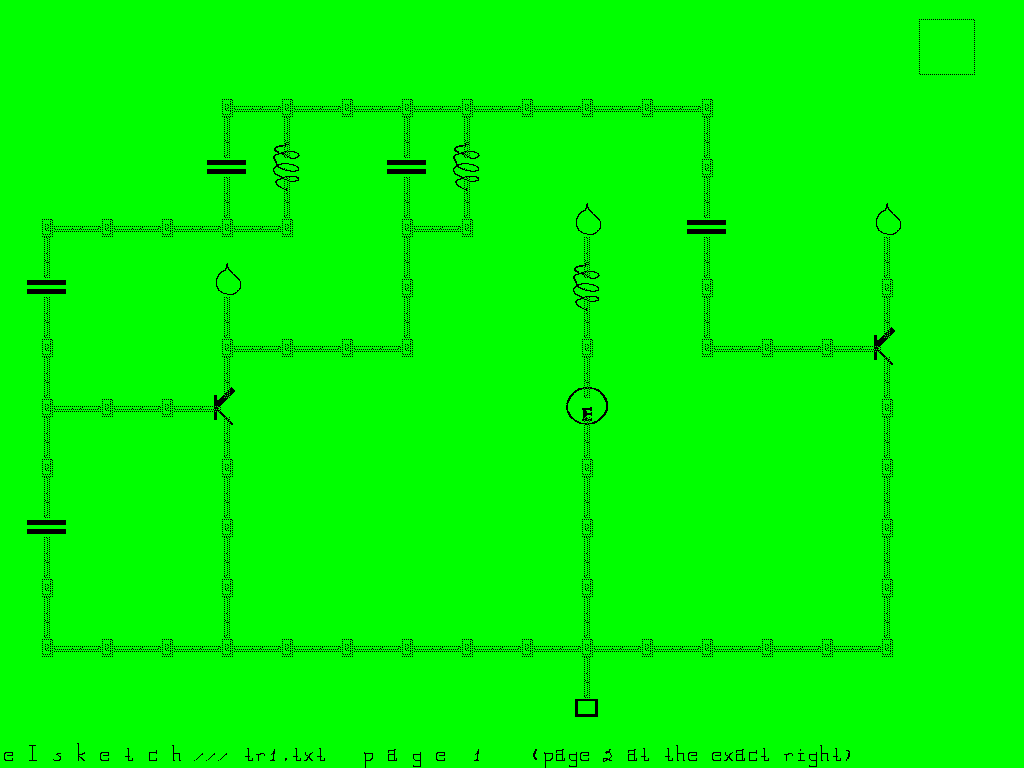 ..AND, AS A UNIQUE EXCEPTION FROM OUR DIGNIFIED
IMPERIAL POLICY OF CONSTRUCTIVENESS IN OUR GAMES..
YOU ARE HEREBY OFFERED, IN THE SPIRIT OF
UNASHAMED DESTRUCTIVENESS (AGAINST EGOTISM),
THE GAME 'CREDITS':
***>>>BLAST -- DITCH -- THE CRES!!! DIT THE CRE!
TO DIT IS SHORT FOR "DITCH", AND "CRE"
IS THE WORD-ROOT MEANING "MOUNTAIN", AND
IN THIS GAME, YOU ARE GIVEN A WARP-CREYONIC DEVICE
SO YOU CAN DIT THE CRES, AND GET SCORES.
SUITABLE FOR KIDS A N D TO PICK UP IDEAS
ABOUT HOW TO MAKE MANY OTHER FORMS OF F3 GAMES.
THE TUTORIAL SIMPLE 2D GAME PROGRAM C R E D I T S
IS HERE: CREDITS.TXT
AND LOOKS, AMONG OTHER THINGS, LIKE THIS:
..AND, AS A UNIQUE EXCEPTION FROM OUR DIGNIFIED
IMPERIAL POLICY OF CONSTRUCTIVENESS IN OUR GAMES..
YOU ARE HEREBY OFFERED, IN THE SPIRIT OF
UNASHAMED DESTRUCTIVENESS (AGAINST EGOTISM),
THE GAME 'CREDITS':
***>>>BLAST -- DITCH -- THE CRES!!! DIT THE CRE!
TO DIT IS SHORT FOR "DITCH", AND "CRE"
IS THE WORD-ROOT MEANING "MOUNTAIN", AND
IN THIS GAME, YOU ARE GIVEN A WARP-CREYONIC DEVICE
SO YOU CAN DIT THE CRES, AND GET SCORES.
SUITABLE FOR KIDS A N D TO PICK UP IDEAS
ABOUT HOW TO MAKE MANY OTHER FORMS OF F3 GAMES.
THE TUTORIAL SIMPLE 2D GAME PROGRAM C R E D I T S
IS HERE: CREDITS.TXT
AND LOOKS, AMONG OTHER THINGS, LIKE THIS:
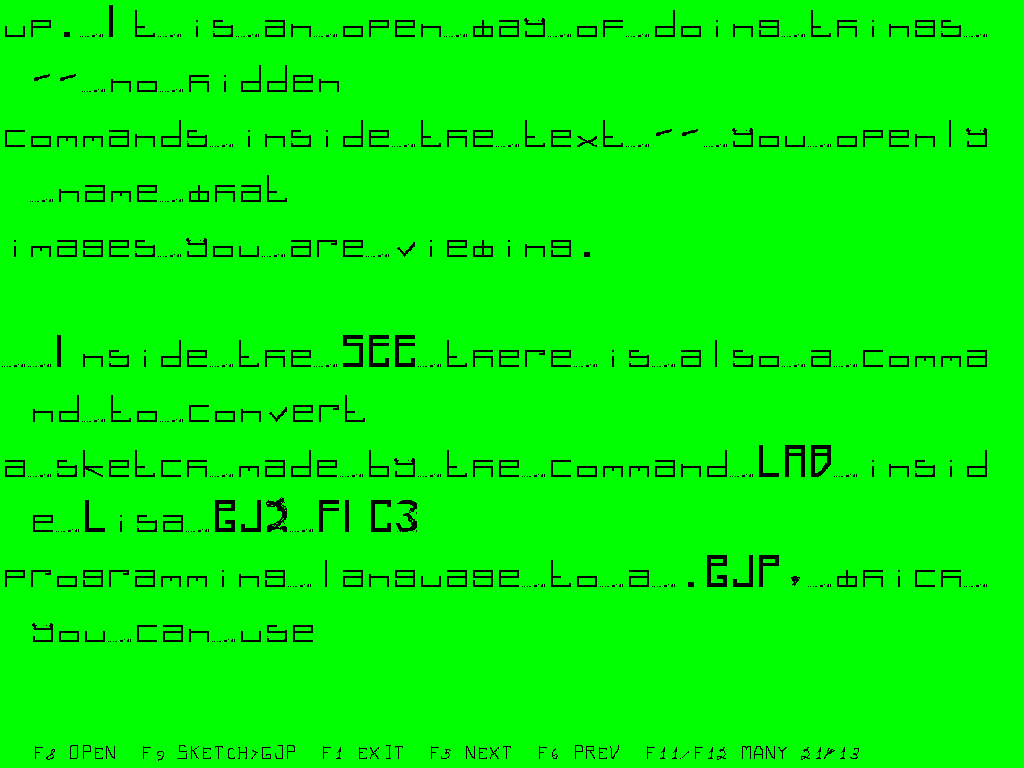 OR THE :READCOUR IN PROGRAM, WITH THIS MY TEXTURE
FREAKING VARIATION OVER COURIER -- WHICH LOOKS LIKE THIS:
OR THE :READCOUR IN PROGRAM, WITH THIS MY TEXTURE
FREAKING VARIATION OVER COURIER -- WHICH LOOKS LIKE THIS:
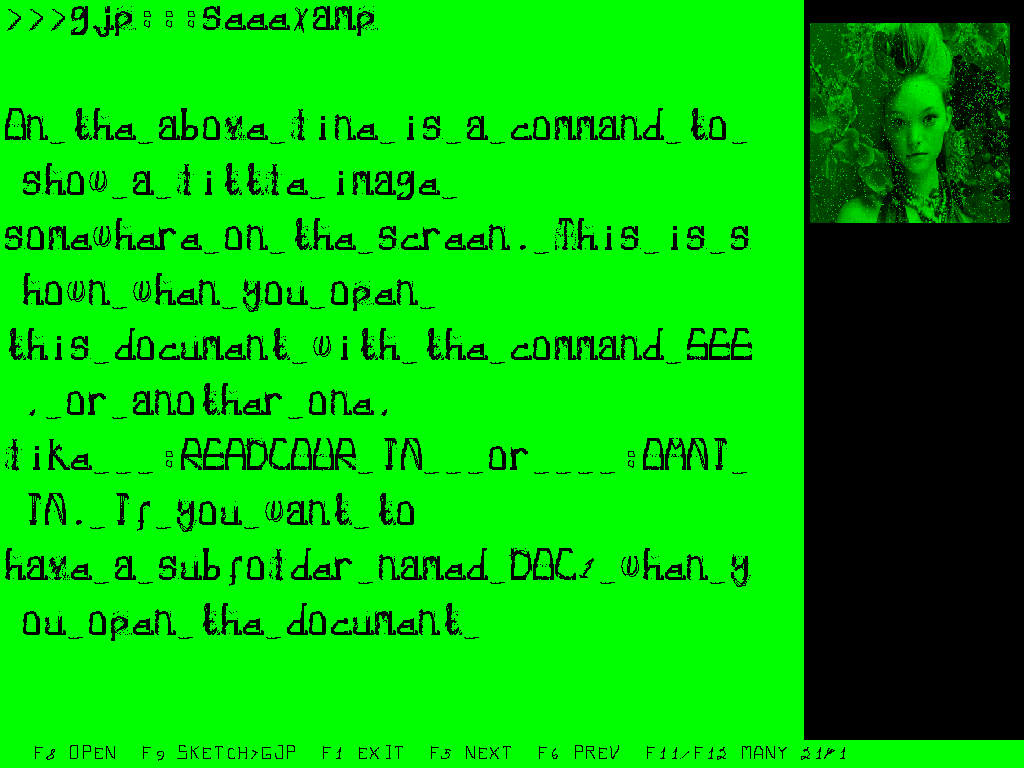 THE IMAGE IS AN ORIGINAL COMPUTER RENDERING BY UNDERSIGNED
OF A PHOTO FROM VOGUE.
BOTH THESE UNUSUAL FONTS ARE BRAIN-STIMULATING. BY THE WAY.
THE :OMNI IN PROGRAM DOESN'T SHOW IMAGES AT THE RIGHT
SIDE, IN CONTRAST TO :READCOUR IN AND SEE.
I THINK THERE IS A BIT OF INFO ON IT -- IMAGE TRANSFORMATION
-- AND ITS CONNECTION TO AN IN-BUILT, NOVEL CONFIGURABLE
PATTERN MATCHING PROGRAM IN F3DOCS. LET ME ALSO HAVE IT
MENTIONED HERE THAT I WILL COME WITH A BIG ART BOOKLET
ON HOW TO DO SOME ROBOT-CONTROL TYPED-IN-NATURAL-LANGUAGE-
LIKE INTERACTIONS SUITABLE FOR SOME GAMES ALSO, WHAT I
CALL 'FCM' OR FIRST-HAND COMPUTERISED MENTALITY, WITH
BITS OF WHAT I CALL 'SCANDIAN' (CFR THE MYWEBOOK.TXT
LISTED HERE; IT'S A TANTRIC LANGUAGE IDEA AND IT IS
DRASTICALLY DIFFERENT FROM ENGLISH AND IN THAT WAY THE
FCM WILL NOT CORRUPT ENGLISH BUT BE INDEPENDENT ENTIRELY).
***>>>INSTALLATION INFO FEBRUARY 13, 2011: FOR EVEN FASTER
PERFORMANCE ON E.G. 2010 LAPTOPS WHICH ARE NOT QUITE FAST
ENOUGH, UP TO frameskip=18 IN THE LINES AS GIVEN IN
THE FEB.12 INFO STILL GIVES FULLY MEANINGFUL RESULTS,
AND IS VERY USEFUL, AND AGAIN FASTER THAN frameskip=10.
E.G., AN ASUS LAPTOP OF 2010 WITH WINDOWS 7
(WITH output=opengl) WORKS -- ALSO WITH NEAT FULLSCREEN --
WITH BOTH B9 AND LIGHT3D IN THIS WAY. WHEN DOING FRAMESKIP,
B9 HAS GOOD MEMORY OF RAPID TYPING, BUT IT MAY SHOW, THEN,
DURING VERY FAST TYPING, AFTER A WORD OR TWO HAVE BEEN TYPED.
TO ADDITIONALLY TUNE THE INSTALLATION, I SUGGEST YOU
ALSO GO INTO ANOTHER SECTION OF THE SAME DOSBOX CONFIG
TEXT FILE AND PUT THE SAME REFERENCE TO dosdisk AS YOU
HAD FOR YOUR MOUNT (E.G. c:\dosdisk) ON THE LINE
CALLED 'captures'. THIS IS FOUND IN SECTION [dosbox] OF
THE CONFIG FILE:
captures=c:\dosdisk
EACH TIME YOU WANT A SCREEN IMAGE TO A fic3NNNN.png
FILE -- ENTIRELY STANDARD, AS .PNG IS VIEWABLE IN BROWSERS,
AND CONVERTIBLE BY MOSTLY ALL CONVERSION PROGRAMS -- THEN
USE THE DOSBOX-KEY-CLICK CTR-F5. THESE .PNG FILES WILL BE
AVAILABLE AT C:\ AS SEEN FROM WITHIN DOSBOX, TRY DIR C:\
THOSE WHO HAVE A VIDEO CARD THAT PROVIDES FULLSCREEN,
AS SAID, DO ALT-ENTER TO SWITCH. WHEN NOT DOING FULLSCREEN,
NOTE THAT ALSO THE DOSBOX KEY-CLICK CTR-F10 WILL BRING THE
THE MOUSE POINTER BELONGING TO YOUR SURROUNDING PLATFORM
BACK, AFTER YOU HAVE CLICKED INTO THE DOSBOX WINDOW TO
ACTIVATE MOUSE WITHIN IT, E.G. FOR WILDTONE DRAWINGS.
SAVE WORK IN PROGRESS OFTEN, AS DOSBOX -- ESPECIALLY
WHEN USED WITH MOUSE -- CAN SOMETIMES CATCH A VERY BRIEF
COLD, WHEN USED TO SUPPORT THIS LARGE LANGUAGE. ON
SOME OCCASIONS, THIS CAN BE THE CASE ALSO WHEN STARTING
UP A PROGRAM -- ON RARE OCCASIONS, YOU HAVE TO START IT
ONCE MORE. (THIS MAY BE BECAUSE OF THE MANY SIMULTANEOUS
TIMING PROCESSES THAT ARE EMULATED WHILE THE BACKGROUND
OPERATING PLATFORM HAS ITS OWN TIMING PROCESSES.)
***>>>INSTALLATION INFO FEBRUARY 12, 2011: SOMEWHERE ON THIS
PAGE WE SAY THAT THE PC OUGHT TO BE FASTER THAN THIS
YEAR'S MODEL -- SAY, A 2014 MODEL. HOWEVER YOU CAN VASTLY
SPEED UP F3 -- ALSO B9 AND LIGHT3D -- BY ALLOWING GRAPHICS
TO BE UPDATED A BIT -- BLOCKWISE, IF THAT'S THE WORD.
SIMPLY GO INTO THE NORMAL TEXT (CONFIGURATION) FILE
FOR DOSBOX WHERE YOU WROTE THE mount COMMAND WHEN YOU DID
INSTALLATION AS DESCRIBED ON THIS PAGE (IE, WHERE YOU SET
memsize=32, AND PERHAPS EXPERIMENTED WITH output=opengl
OR WHATEVER TO GET YOUR MONITOR AND GRAPHICS CARD TO WORK),
AND FIND THE SECTION THAT IS CALLED [render], AND LET THE
LINES SAY THIS:
frameskip=10
aspect=true
scaler=normal2x
THE aspect OUGHT TO BE MODIFIED TO true IN ALL CASES, I THINK,
JUST BE SURE NO SQUEEZING OF GRAPHICS AREA OCCURS. IF YOU
HAVE A BIG MONITOR, TRY 3x INSTEAD OF 2x. FOR YOUR FASTER PC'S,
SET THE FRAMESKIP BACK TO ORIGINAL VALUE SO THAT YOU TAKE
FULL ADVANTAGE OF THIS SPEED.
AS SAID JUST BELOW, ALL NEW INSTALLATION INFO / FILES COME
ABOVE THAT ======== LINE, THAT IS TO SAY, ABOVE RIGHT HERE,
WITH CAPITAL LETTERS, NEWEST ENTRIES HIGHER UP. WHEN WE DO
NOT INCLUDE NEW INFO FOR A VERY COMMON OPERATING SYSTEM, IT
SHOULD MEAN THAT THE EARLIER INFO GIVEN INSIDE THE PAGE BENEATH
IS ENTIRELY ADEQUATE TO GET IT ALL UP AND RUNNING.
***>>>WITH TUTORIAL (#2) FOR SCIENTISTS FEBRUARY 7, 2011,
CLICK ON THIS LINK HERE: tutor2s.txt
NUMBER #2 CONTAINS INFO ON HOW TO DO 3D FORMALISMS WITH LIGHT3D.
FURTHER INFO IN BIG ART BOOKLETS, CFR NEWS ABOUT ARISTO TACOMA
SECTION IN FRONT OF YOGA6D.ORG PANEL.
THE TUTORIAL #1 FOR SCIENTISTS ARE FOUND FURTHER BENEATH.
AS FOR THE REST OF THIS PAGE, IT IS -- TO
HONOR THE FUTURE OF ALL PROGRAMS PRESENTLY MADE --
THE FORMALISM AND 1024*768 GREEN SCREEN APPROACH
OF LISA GJ2 FIC3 ENTIRELY FIXED AND STANDARD FOREVER,
-- SO THE REST OF THIS PAGE, THEN, IS
BY INTENTION KEPT ABSOLUTELY STABLE, SO THAT
ANY ADDITIONAL INSTALLATION INFO OR FILES OR THE LIKE
ARE GIVEN ONLY ABOVE THIS LINE:
================================================
AT FEBRUARY 6, 2011:
***>>>WT, OR WILDTONE, A WILDFIRE OF TONES OF BACKGROUND
IN A [.BMP 1024*768 WRITE AND READ FILE] DRAWING PROGRAM,
WHERE YOU CAN LEARN HOW TO MAKE SCREEN COPIES OF
YOUR WORK IN F3 BY LOOKING AT THIS CODE. SUITABLE FOR DOSBOX.
CLICK ON THIS LINK HERE: wt.txt
HELPFUL ADDITIONAL MINI-PROGRAMS FOR MAKING 2D AND
3D GAMES AND OTHER SUCH FUN, GOOD STUFF IS WITHIN
2011 AND LATER, MORE UPDATED (CFR NEWS ABOUT ARISTO SECTION)
BIG ART BOOKLETS ON PROGRAMMING IN LISA GJ2 FIC3, OR "f3".
[THIS IS A PROGRAM THAT ALSO TAKES YOU INTO YOUR PC'S
FULL RANGE OF COLORS AND CAN BE USED AS DRAWING TOOL
FOR PRINTABLE ART SKETCHES ON PAPER. IT CAN EASILY BE CHANGED.]
***>>>JANUARY 31 WITH light3d.zip (CLICK TO GET IT, TO UNZIP
W/OVERWRITE INTO THE MAIN FOLDER A*F*T*E*R YOU'VE
INSTALLED AS DESCRIBED BENEATH; LIGHT3D IS THE
COMPLETING E S S E N T I A L F3 LANGUAGE UPDATE, AND
AFTER THIS POINT -- IN CONTRAST TO WHAT IS
INDICATED HERE AND THERE INSIDE THE .zip AND SUCH --
WE ONLY GIVE PERHAPS OCCASIONAL TUTORIALS HERE,
AND WHEN NECESSARY UPDATED INSTALLATION INFO
-- GAMES AND OTHER FUNCTIONS ARE PROVIDED ALONGSIDE
B.A.B.'s, BIG ART BOOKLETS, FOR SALES, BUT YOU
HAVE ALL THE SOURCES HERE TO MAKE YOUR OWN).
BUT BE SURE YOU USE THE MOST UPDATED FIC3.TXT,
THE ONE THAT IS NEWER THAN THE ONE INSIDE FIC3.ZIP. GOOD LUCK!!!
-- Aristo (h-reusch@frisurf.no)
***>>>WITH NEW TUTORIAL FOR SCIENTISTS JANUARY 17, 2011,
CLICK ON THIS LINK HERE: tutor1s.txt
W/SOME INSTALLATION INFO FOR APPLE OS X JANUARY 11, 2011.
(WITH UPDATES IN APPLE OS X SECTION ALSO JANUARY 20, 2011)
If you are a bit patient with this page,
and the masses of information included
in the files you can get here, you'll
sort it out soon enough, and it will be
a constant joy to you -- promise!
The Lisa GJ2 Fic3 language in a textual
quantity hyper-turbo-charged version is
powering the Yoga6d dot org standard
worldwide search engines, and to emphasize
the development it can give to pure thinking
and low-res experience of mind-expansion
we suggest strongly you prefer a Dosbox
approach, which allows installation by
relatively few clicks and relatively
little initial technical experience,
with mostly all PCs that are fast enough.
Since Dosbox gives mechanically perfect
simulation of a full CPU at a
time before world wide web developed,
we have by it a quality of independence,
also as a kind of extra security,
relative to internet, which is good as
a variation. To program directly for
the internet, use only virus-updated
approaches such as Perl on a well-thought
free, open-minded but secure Linux -- and it
is not my concern to compete with these,
as the practicalities involved justify
some of the lack of esthetics in some
of the programming approaches one has
to take there.
THIS, however, is for depth-mind intuition
stimuli. The cultivation of that pure
essence of programming. The joy of true
low-res 2D and 3D (room/depth) programmed
without overly many programming tricks,
but rather in what I call a first-hand
relationship to data (each routine makes
sense without any obscure theorem:
and only high-level routines, no
assembly-optimalisation, is used even
in 3D, so one does it in low-res with
many scene-shifts).
The programming language is
steady, stable, robust and standard
Fairly quick link to this free download page:
moscowsites.org/f3
THIS IS THE UPDATED FIC3.TXT -- please do copy
it over the same-named file inside the fic3.zip
file because it is the full standard and necessary
to have:
Text version: FIC3.TXT
-- and same FIC3.TXT inside a .zip: fic3txt.zip
When you have got the fic3.zip unzipped to
the boehm/boehmian folder [note: a lot of
extra background open source files of an
associated library for graphics, called on
here and there, are included, but these
aren't essential at all but worth the while
for programmers to be aware of the proper
standards -- when unzipped in a properly
8-filename size context, then overlook
these mostly, and just confirm any question
of 'overwrite yes/no' to 'overwrite all'],
and you have got the updated FIC3.TXT put
inside it -- and also the LIGHT3D.TXT and
the new VIEW.TXT it has (must overwrite
the earlier ones, which is inside the
fic3.zip -- with the new files inside the
light3d.zip on top here) -- and any other
programs for Lisa GJ2 Fic3, then F3 is the
command that starts the language. Inside f3,
you can write
:WT IN
when you have the WT.TXT program used the
make the drawing on top, by left- and right-
clicking on the mouse to a funtastic wildfire
of flashing backgrounds, and repeated saves
to DRAW1.BMP, DRAW2.BMP etc until the right
drawing arises.
Writing in other languages than English?
Make a copy of B9FONT.TXT first, to a new
name, such as B9FONT.BKP, then run program
MOREFONT inside the language, and you can
redraw within 7-bit ascii. Earlier .zips
found at yoga4d.org and yoga6d.org do
provide options for ethiopian with many
more fonts, and this can be done in various
ways. There are also some features of some
of the earlier versions of the programming
language that can be of value to some, at
some times (e.g. something for printing
to image inside B9 and inside SPC, but
this can be done by inserting some lines
at a particular spot and copying your FIC3.TXT
over to another temporary file, and start
the whole by FIC3 TEMPFILE as startup
programming language call, instead of the
usual F3 to start it up.
Anyway, when you start up in-built program
MOREFONT inside the F3 language, and draw
the new characters, by clicking mouse and
pressing space inside and outside the
drawing area, then you build up a new
B9FONT.TXT, saved as you press ESC, and
this is used until you change the B9FONT.TXT
again -- e.g. inside B9, the main text
editor. This editor has various showing
options -- try e.g. click F12 a couple of
times.
An example of a font that this writer uses
at present for some Big Art Booklets in Norwegian
(each of which is quickly enough translated to
English, but it matters that Norwegians can learn
something about F3 and other approaches quickly
and not everyone in Norway is fully at ease with
English as yet, to the extent that is required
to follow some of these ponderings and manual):
A mild but fully adequate implementation of
the three lowercase extra Norwegian characters
come by replacing three little-used characters,
namely back-tick `, left-curly-bracket {,
and vertical bar |, and the B9NORW.TXT is
inside this zip, with link here: b9norw.zip.
This is for producing acceptable graphics
on-screen and as copied to printer, though the
sequence if sorted alphabetically gets a little
different than the typical norwegian convention,
with circle-above-a as a letter before the a-letter.
Copy B9NORW.TXT over the B9FONT.TXT when you want
to use these characters, copy original B9FONT.TXT
back again when you want to put it to normal mode.
Why choose these three characters? It is reasonable,
because:
The right-curly-bracket } is used much inside
the programming language Lisa, both for
}text strings}
and
}* also for comments }*
but left-curly-bracket is used not at all. The
vertical-bar-sign is almost never used, and the
back-tick is also not having any role; in addition,
in ordinary prose one hardly needs such characters.
The conscious deliberate implementation of only
the right-curly-bracket in Lisa is also a
philosophical statement by this author. It is
to remind, in the form of syntax, the honorable
user of the F3 language, that the conventional
set theory schemes in mathematics of the 20th
century was wrought with incoherent ideas, and
they almost inevitably used the left-curly-bracket
when they did think so wrongly as they did -- they
got all the infinity/finiteness relationships
messed up because they didn't think through the
essential definitions of whole numbers and also
not of what the implications of the definitions of
collections of whole numbers must be -- see the
mywebook.txt about this, which is an early
collection of texts before I made the F3.
The Lisa GJ2 Fic3 language, in its standard and
compact form, here available on all machines and
looking golden when quoted inside prose, is eminently
usable to express in a perfectly international and
standardised formal form ideas which are also
expressed informally e.g. in scientific texts.
This usage is so strongly encouraged that we also
for that reason say that it is a GARANTEE that we
do not do any further syntactical or main high-level
function changes at all as for the Lisa GJ2 Fic3
standard. The conscious deliberate decision to
address the graphics of the screen through a
certain number of pixels vertically and horisontally
allows a certitude about layout which befits any
scientific formal expression and allows with ease
also formation of a variety of graphical programs.
(See the Big Art Booklet series being produced from
2010 and onwards also about 2D and 3D games and
about science and philosophy, occasionally mentioned
in other sections of Yoga6d.org.)
The Dosbox shields glamorously
and with much security and is recommended approach
for thinking-programming & 2d & firsthand LIGHT3d
gaming. If you use Dosbox, experiment with Options
-- e.g. Fullscreen mode, which is best if it works
and gives a proper format, even if wider or taller
screen (black areas around, in case). Be careful
with use of mouse when running it, and use it,
when the Lisa GJ2 Fic3 language calls on the mouse,
then only inside of the area.
Quick links to a relatively full list of standard
functions / words / in-built programs inside the
FIC3.TXT is here (change to uppercase after you
have saved it, when you put it to a folder where
you use the Lisa GJ2 FIC3 language):
f3docs.txt
NOTE THAT F3DOCS.TXT WHICH ALSO COMES UP WHEN
YOU WRITE WORD INSIDE THE f3 LANGUAGE
CONTAINS, WHILE MUCH USEFUL INFO, ALSO INFO THAT
CONCERNS EARLIER VERSIONS (WHEN IT WAS CALLED FIRTH LISA)
Three ways of getting the text Hello world printed
as an Lisa GJ2 Fic3 program:
}Hello world!} (
(( }Hello world!} => POP ))
(LET HWORLD BE
((
(( GJ-ON ))
(( SHOWMOUSE ))
(( }Hello world!} ; 10 ; 10 => B9-POP ))
(( A-KEY ))
(( GJ-DONE ))
)) OK)
(( LOOKSTK ))
(LET AUTOSTART BE HWORLD OK)
****************************************
* *
* GETTING DOSBOX FOR YOUR COMPUTER *
* AND PREPARING IT TO DO f3 WELL *
****************************************
You can, with the Dosbox CPU emulator which works
for all major platforms given a very fast computer
indeed run, in a glamorous, well-shielded, simple
way the whole, complete Lisa GJ2 Fic3 language in
its standard form. Documentation for Dosbox and
various versions all provided under GNU GPL version 2
open source license with precompiled binaries for
Windows, Apple and Linux are here:
www.dosbox.com
For those who want to get this background program
which is configured as explained right here next
(I advice you to have a good standard graphics
card for most flexibility in how you get it to work),
from my site directly, I have provided backups of
the present version that I've tested and found
excellently working --
C:\> first, the license, is: here
C:\> This is verbatim unchanged the COPYING.txt
C:\> found within the Dosbox versions as here given
C:\> unchanged and identical with their versions
C:\> as given at the mentioned www.dosbox.com site,
C:\> and the sources are in the completing file
C:\> given at this section marked with C:\> -- the
C:\> symbol for Dosbox, we might say.
C:\> The Microsoft Windows "ready to run" dosbox is: here
C:\> See installations for Apple in the lines ahead
C:\> as they are much the same, in fact a bit
C:\> simpler for Windows -- just use
C:\> backslash instead of slash
C:\> in the one line that says mount
C:\> and use the menu system of Windows to get
C:\> into the configuration file instead of
C:\> generating it by the CONFIG command.
C:\> Look for the word "Options" in the Dosbox
C:\> section of the Windows Programs menu.
C:\> Memsize must be changed for Windows, Apple and Linux
C:\> alike, from 16 to 32, it seems, to run F3 at
C:\> the speed which is maximum for this version of Dosbox,
C:\> and no doubt we need the speed we can get in this
C:\> context of the interactive compiler with much
C:\> high-level functions through an emulated CPU.
C:\> The Apple OS X "ready to run" dosbox is: here
C:\> Oh yes, it works on Apple computers also, in OS X.
C:\> This is not a field where I try to be an expert,
C:\> but if I remember correctly, this is roughly
C:\> more or less how it might be doable on an Apple --
C:\> AND THESE ARE THE MOST UPDATED INSTALLATION
C:\> INSTRUCTIONS WHICH YOU CAN ADAPT TO ALL PLATFORMS:
C:\> Make a new folder on "Macintosh HD" -- or the top
C:\> of the main harddisk -- called dosdisk
C:\> Inside this folder, make a new folder called
C:\> boehm
C:\> and inside this again, make the central one,
C:\> called boehmian
C:\> In addition, for Apple, make a folder also on
C:\> top of the harddisk that you call e.g. boxprog
C:\> -- and then get the .dmg file linked to a couple
C:\> of lines above and put it e.g. to desktop.
C:\> We need to do a bit of work, just a little bit,
C:\> because we must both make, change, and then put
C:\> the configuration file so as to configure this
C:\> beautiful Dosbox program correctly to do the job
C:\> we want it to do.
C:\> I think the right approach is to UNPACK
C:\> the program and put the unpacked version of what's
C:\> in that file above into the new boxprog folder.
C:\> We would also want configuration file into the
C:\> same folder as the Dosbox program. Now when one
C:\> unpacks the .dmg file by means of a program which
C:\> seems to be useful in its free trial form to do just
C:\> this, as found at www.crystalidea.com/antoiso,
C:\> then, when seen from Windows -- it is here I am a
C:\> bit uncertain on Apple -- it seems that an Apple
C:\> program is packed into several folders with resource
C:\> info on the side. But we must be sure we get the
C:\> configuration file into the right folder, and as
C:\> I am not exactly sure which, I suggest you experiment.
C:\> I'll indicate how you can do it, but an Apple knower
C:\> would know shortcuts and say what makes sense.
C:\> By the way, when I unpack the file given above and repack
C:\> it as a .zip, we get this file: dosbox074mac.zip.
C:\> So either you unpack inside Apple by some kind of
C:\> Apple approach -- I don't know, click on the packaged
C:\> file (double clicks), the .dmg file, and then select
C:\> the content files and then somehow copy them
C:\> to the boxprog folder you've made -- or else you might
C:\> use a free .dmg unpacking program like the above,
C:\> or you might try and use the .zip I prepared, somehow.
C:\> In any case, let's proceed. Next we MAKE the
C:\> config file. Once you get the boxprog to have
C:\> the Dosbox program in a performable form,
C:\> double-click to start this program, and once
C:\> it starts (it presumably starts), write
C:\> CONFIG -writeconf /boxprog/dosbox.conf
C:\> and let's not forget, you then write
C:\> EXIT
C:\> -- for any config file is read in only as
C:\> you start up Dosbox entirely afresh, and we
C:\> are in clear need of changing this to get F3 going.
C:\> This should create the text file dosbox.conf
C:\> and put it in the boxprog folder. If it doesn't,
C:\> you may have a more complicated disk arrangement,
C:\> and scroll ahead a bunch of lines until I talk
C:\> of boxprog5 and terminal window, and you'll
C:\> get it right. Then go back here. In the case
C:\> of Windows, it is already created and can be
C:\> edited from the graphical Start menu ("Options").
C:\> Get into that text file -- open it by a
C:\> text editor where you can save as (MS-DOS) .txt
C:\> format, pure ascii format, -- MS Word can do
C:\> this if you carefully select Save As when you
C:\> are going to save, and open up the Formats..
C:\> options.
C:\> You must change the line that says something
C:\> with memsize from 16, to 32, -- generally
C:\> it seems that neither higher nor lower is right
C:\> to get appreciable speed for Lisa run in Dosbox.
C:\> Sooner or later you will want to try out the
C:\> fullscreen=true instead of =false but on some
C:\> videocards you must change other settings
C:\> to get anything shown at all (after their logo),
C:\> (e.g. output=opengl), whether fullscreen or not --
C:\> this opengl is the case for some PC laptops with
C:\> Intel video graphics inbuilt into the laptop.
C:\> Then we are going to add some lines to this
C:\> file before we save it. Remember you can go back
C:\> and recreate this file if you mess it up, so it
C:\> is a thing one can experiment with it -- just,
C:\> in case, run that CONFIG next, type EXIT, restart
C:\> Dosbox, and see.
C:\> The clue next is to scroll ahead to an [autoexec]
C:\> section and insert the commands I will give you soon --
C:\> and if you have indeed put the folders on top
C:\> of your main harddisk the following mount command
C:\> will be right -- to test whether you got the folders
C:\> made at the /dosdisk location you can find the program
C:\> inside OS X called Terminal and write cd /
C:\> and then, after lineshift, write ls
C:\> and this will show you the content of the
C:\> top of the harddisk. In particular ls /dosdisk
C:\> will show boehm when you have made the folders
C:\> in the right way.
C:\> Assuming you have made the folders right, and
C:\> assuming you are doing MS-DOS text mode correction
C:\> of the dosbox.conf file, at the autoexec section,
C:\> add the following lines after the autoexec header:
C:\> mount c /dosdisk
C:\> C:
C:\> CD \
C:\> CD BOEHM
C:\> CD BOEHMIAN
C:\> (as said elsewhere on this page, the only change
C:\> you do when you modify the config file in MsWindows
C:\> is that the first line says mount c \dosdisk
C:\> or -- let's be imaginative -- it could be
C:\> something else like mount c c:\Users\xxx\dosdisk
C:\> if xxx is your user name and the folder is put there;
C:\> or another location in a Linux environment where a
C:\> line like mount c /home/xxx/dosdisk might do
C:\> the trick. But the rest of the startup lines are
C:\> exactly the same for they follow the Dos standard).
C:\> You have done this? GOOD! We appreciate that.
C:\> Then save the dosbox.conf as .txt file, however
C:\> make sure it doesn't add any .txt or .TXT as suffix.
C:\> Right format, again, is Ascii or MS-DOS text file
C:\> with lineshifts, no "formatting".
C:\> Now there are four possibilities:
C:\> (1) it works already. When you doubleclick on
C:\> the Dosbox icon inside boxprog it shows
C:\> among other things the word 'boehmian' on
C:\> the left in the window area. More precisely,
C:\> when you have done it right, it says something like
C:\> C:\BOEHM\BOEHMIAN>
C:\> when you start it up. That means your config
C:\> file dosbox.conf has been read it correctly.
C:\> If not, type EXIT, so Dosbox closes, and you
C:\> make a new attempt: go to point (2).
C:\> (2) it works after putting the dosbox.conf
C:\> into one deeper level
C:\> (3) it works after putting into two deeper
C:\> levels,
C:\> (4) or it works after putting it into three
C:\> deeper levels
C:\> So if you are at point (2), here is how:
C:\> Then find a Terminal program, which in
C:\> Apple OS X you find by searching for
C:\> programs and typing Terminal. Then you type
C:\> something along these lines:
C:\> cd /
C:\> ls box*
C:\> This should list boxprog if you are at right disk.
C:\> And you should see your dosbox.conf file.
C:\> By the way, if ls box* doesn't show anything
C:\> like the boxprog folder:
C:\> Then you may want to do mkdir boxprog5
C:\> or something, so as to make a new folder at
C:\> this KNOWN location as seen from Linux, and find
C:\> this boxprog5 in your visual file manager.
C:\> If you do this boxprog5, you must do a new
C:\> CONFIG -writeconf /boxprog5/dosbox.conf
C:\> as soon as you have got all the programs there,
C:\> and be sure you then always start Dosbox from there.
C:\> I presume it is called just boxprog now however.
C:\> Type then (using perhaps up-arrows to copy identical
C:\> lines so you can type quicker):
C:\> cd /boxprog
C:\> cd D*
C:\> cp ../dosbox.conf .
C:\> Pay attention to the dots -- also the completing one.
C:\> The two dots means (copy from) folder above this level,
C:\> and the single dot means (copy to) folder at this level.
C:\> Keep this terminal window open. If doing such a cp
C:\> (copy) command makes the Dosbox all of a sudden
C:\> not start up, then do the removal like this:
C:\> rm dosbox.conf
C:\> -- presumably then it shouldn't have anything
C:\> extra at just this level. You can do it in any case,
C:\> if it doesn't have any effect.
C:\> So if you are at point (3), here is how:
C:\> cd C*
C:\> cp /boxprog/dosbox.conf .
C:\> Note the dot here. Does it work? Type EXIT if Z: still shows,
C:\> and you may also want to do the rm dosbox.conf as above.
C:\> Going deepest: here are at point (4), here is what one can do:
C:\> cd M*
C:\> cp /boxprog/dosbox.conf .
C:\> Here, you might use arrow-up to copy the line from above.
C:\> Do the rm dosbox.conf if it doesn't work.
C:\> -- whatever works, if you did any cp to get it to work,
C:\> repeat it -- after the required number of cd D* and so on,
C:\> each time you have changed the config file in boxprog.
C:\> Those who do not use Apple in this way -- looking at
C:\> its internal structure -- may learn quite a lot from
C:\> this little playing around with folders inside folders
C:\> as seen from a typical Linux or Unix terminal window,
C:\> and so it is a worthwhile little exercise to open up
C:\> to a bit more light on the internal processes so that
C:\> they can become more harmonious and good.
C:\> ALWAYS CHANGE THE CONFIG FILE OF DOSBOX TO RUN F3:
C:\> Next time you doubleclick on Dosbox inside boxprog
C:\> it should show C: instead of Z: and it will
C:\> when you type DIR show whatever content
C:\> there is of boehmian folder -- which is to come.
C:\> The first weeks, to begin to learn all this, you can also
C:\> type the lines above manually each time you start
C:\> Dosbox if you can't get the .conf file to do it for you,
C:\> but you really ought to work out the .conf bit because
C:\> the memsize must be changed to no less than 32
C:\> as a necessity (while memsize larger slows it too
C:\> much), -- at least it seems to be the case.
C:\> NOTE THAT THE KEYBOARD IS OFTEN AUTOMATICALLY
C:\> SET TO ENGLISH OVERRIDING OTHER LANGUAGE SETTINGS,
C:\> and I suggest you put up with this -- it only
C:\> affects work inside Dosbox -- and make a note
C:\> of where colon, brackets and so forth are --
C:\> so as not to make too many configuration changes.
C:\> In that way you'll find that you easily master
C:\> all keyboards on all machines and all platforms
C:\> when you run this unifying Lisa GJ2 Fic3 approach,
C:\> though each machine/platform Dosbox will have
C:\> of course some minute changes as for keyboard and such.
C:\> Type EXIT to get out of Dosbox.
C:\> This is a command which it is important to remember
C:\> esp. when you run fullscreen, but fullscreen is only
C:\> interesting if you get 3 times 4 format without
C:\> a squeezing or stretching in any direction.
C:\> I always turn off all screensavers and screen
C:\> dimming and screen-turning-off and all sorts of
C:\> things like that when doing anything advanced
C:\> with any computer, as more often than not I find
C:\> that the computer becomes much more stable that way.
C:\> This may be very true indeed with a fullscreen
C:\> running of Dosbox.
C:\> I say, by the way, this involves a good shielding
C:\> from Internet but in general, naturally, you would
C:\> do well to preceed a long session with F3
C:\> with a physical disconnect from Internet and
C:\> also a closing of all other programs, and,
C:\> in general, a cleansing ("nullstilling", in Norwegian
C:\> for the Apple Safari) of cookies and such from
C:\> browsers, and also a regular turning off of Flash
C:\> and stuff -- to be sure.
C:\> In any case, with Dosbox working, on any platform,
C:\> you are, with the /dosdisk/boehm/boehmian folder
C:\> structure intact, ready to get the F3 compiler.
C:\> So, NOW LOAD IN THE LISA GJ2 FIC3 LANGUAGE INTO
C:\> THE READY BOEHMIAN FOLDER. At present, this is
C:\> done in two-three steps or so:
C:\> (1) get the fic3.zip linked to beneath on this page,
C:\> put them e.g. to desktop, unzip them, and get into
C:\> the folder made by the unzip action, and copy all
C:\> the files into the /dosdisk/boehm/boehmian
C:\> folder. That is, get them into boehmian.
C:\> (2) get the new FIC3.TXT from above on this page
C:\> and OVERWRITE the earlier one inside boehmian,
C:\> in the future versions an updated fic3.zip
C:\> will contains this most important FIC3.TXT update.
C:\> (3) and also the new F3DOCS.TXT from above on
C:\> this page -- the manual, not an intro text,
C:\> -- save it to desktop, change to uppercase,
C:\> and get it to boehmian also, OVERWRITING earlier.
C:\> -- And if you like norwegian characters,
C:\> (4) get in the new B9FONT.TXT inside the b9norw.zip
C:\> somewhere on this page, also OVERWRITE the earlier,
C:\> as always to the boehmian folder.
C:\> You will then, unless your laptop is from 2012 or 2013 or
C:\> or 2014 or else very costly, want to use a text editor
C:\> to make programs which you store in the boehmian
C:\> folder, with suffix .TXT in each case.
C:\> You start the Dosbox, presumably with the dosbox.conf
C:\> automatically read in during startup, by double-clicking
C:\> on the Dosbox inside boxprog, and it will then read
C:\> in all the files which you have recently put
C:\> into the boehmian folder.
C:\> To get new files updated inside Dosbox, either
C:\> type RESCAN or exit Dosbox (type EXIT) and
C:\> restart it by double-clicking on the symbol.
C:\> This RESCAN command is worth noting as somewhere
C:\> else, before I got to learn about it, I say that
C:\> one must restart Dosbox each time to read new file
C:\> info from the outside. So please memorize it.
C:\> You use RESCAN in order to avoid leaving Dosbox
C:\> in order to update the file list of files in boehmian,
C:\> when you have used programs outside of Dosbox
C:\> to modify them. But when you have experimented
C:\> with a change of dosbox.conf config file, then
C:\> for sure do an EXIT and get into Dosbox all afresh!
C:\> Each time you want to start the F3 language, you
C:\> type F3 and press the lineshift button.
C:\> I suggest that you keep the mouse pointer inside
C:\> the main Dosbox area at all times for it can
C:\> otherwise return some peculiar negative x/y values
C:\> which can close the program. Only some F3 programs
C:\> make active use of mouse pointers, though.
C:\> Each time you want to exit the F3 language, and
C:\> this exit hasn't automatically happened by some
C:\> program you were running, you can type XO
C:\> (it means "exported spirits" when on bottles).
C:\> So XO to leave F3, and EXIT to leave Dosbox.
C:\> The programs you read in by typing such as
C:\> :MYPROG IN
C:\> when inside the F3, when you have made MYPROG.TXT
C:\> on a text editor outside of Dosbox.
C:\> For those with a very fast machine, use B9 like this:
C:\> :MYPROG B9
C:\> If you find that the programming language sometimes,
C:\> when you make new program, leads to sudden
C:\> exits of Dosbox, then -- you know what --
C:\> that means you are really doing programming.
C:\> You'll get your programs to work, be patient
C:\> when fixing mysterious issues. And keep in mind
C:\> to keep the mouse pointer inside any active Dosbox
C:\> area, even for those F3 program which doesn't
C:\> use the mouse actively, it can be sensitive here.
C:\> Remember that it can be very stimulating, as for
C:\> F3 programming, if you can get fullscreen
C:\> to work -- but it must give you an image that
C:\> is neither stretched nor squeezed (try inbuilt
C:\> program IMGS and open image SAMPLE to see
C:\> a square 200x200 image area for what I call .GJP.
C:\> In general, be aware that some CTRL-function key
C:\> combinations and the like are handled by Dosbox
C:\> so that not every such combination can be controlled
C:\> inside a Lisa GJ2 Fic3 program.
C:\> The Fedora14 64 bit "ready to run" dosbox is: here
C:\> See Apple instructions in the lines above
C:\> after you've got Dosbox to work on your Linux,
C:\> and adopt from them.
C:\> To install anything in Fedora it is often
C:\> a good idea to open a terminal first, then
C:\> type su for superuser and then type
C:\> the root password. One of the ways one might
C:\> install an .rpm file like this is to change
C:\> attributes on it to executable, then execute
C:\> it. If you have just loaded in the file by
C:\> a browser, and it is in /home/nina/ folder,
C:\> let's say, you might want to do something along
C:\> these lines, after you have typed su and
C:\> given the password:
C:\> cd /home/nina
C:\> chmod 744 dosbox*.rpm
C:\> ./dosbox*.rpm
C:\> (I type this from memory and a bit fast, you
C:\> may have to modify this. Note that rpm can
C:\> also be installed by rpm -i filename
C:\> without first doing a chmod for some linuxes.
C:\> It is also plausible in some cases that it
C:\> might be possible to install without root
C:\> password however what do you want a Linux
C:\> for if you don't have the root password??)
C:\> Similar for some other
C:\> platforms, and in Windows one must usually
C:\> be logged in as administrator. In several cases
C:\> esp. for Linux there will be a need for updating
C:\> packages and newer linuxes are sometimes good
C:\> at doing this automatically from internet
C:\> (one that has much of Red Hat 8.0 feel, and
C:\> which can run the Allegro Red Hat 8.0 Fic3 natively
C:\> with great ease by following the instructions
C:\> inside the F3DOCS.TXT inside the fic3.zip is CentOS,
C:\> however then one would probably build it from
C:\> source -- or else use some of the earlier Dosbox
C:\> versions -- and when playing around with various
C:\> Linux versions, one sometimes have to learn to
C:\> install quite a number of packages, do a number
C:\> of rebootings, and then only after much work and
C:\> a bit of luck added will it work smoothly --
C:\> just so you're warned if you think it is very easy
C:\> always. Check with hints at the dosbox.com site
C:\> for how to get various Linux versions running.
C:\> If you are getting a new Linux into a PC you may
C:\> find sites speaking installing from USB pens
C:\> but know that USB pens come in all types, so,
C:\> whenever possible, go for the most standard
C:\> item for for permanent storage of all, CDs,
C:\> and prefer text install rather than graphics install.
C:\> THEN: The sources of the above with all acknowledgements
C:\> to the good works of the Dosbox group (support them!)
C:\> which MUST! go alongside with each of them --
C:\> according to the GNU GPL license are: here
C:\> -- and more Linux versions are available
C:\> and also more installation info and such from
C:\> the origin of these GNU GPL programs, the
C:\> venerable dosbox.com.
C:\> For ANY platform, you can pick up hints
C:\> from the notes I gave in the paragraph for
C:\> the OS X some lines up. You may find it is
C:\> easier than it looks, these notes are to
C:\> be helpful when one doesn't get anything right
C:\> at first.
C:\> Note that MORE INTRO MANUALS are being
C:\> made and one in Norwegian has been published
C:\> as a Big Art Booklet in 2010 and will be
C:\> translated in 2011 to English, on 2D games;
C:\> with 3d game intro in prep. Try reading also the
C:\> completing pages in F3DOCS.TXT and play
C:\> with the simplest programs to get the knack of
C:\> it before new free tutorials are released here;
C:\> for buyable Big Art Booklets there will be
C:\> a regular update in the News.. section on top
C:\> of Yoga6d dot org search engine frontpages.
SOME INFO IS REPEATED HERE AND THERE and some info
here and there is a little bit better updated at
some places on this page, and in the documents
linked to, since various new pieces of info have been
inserted when it seemed important, while trying to
keep this as a whole document. Read the stuff a
few times in a printed-out form and make notes
to sort it all out. I'm sure you'll get it to work
and there's a lot more to this programming language
that comes to the eye at once, if you stick to it.
Many in-built programs, several programs here and there
on my pages, and many more programs to come, always.
And then you add your own programs, get them on your
websites, and add updated info about the existence
of your websites to the Yoga6d dot org search engine
approach, and we'll get this to be a community.
Dosbox, then, is is fairly easy way in which the full graphical
version of this programming language can be performed under
every platform given a new PC. Use the .zip indicated beneath.
Once installed, e.g. on a commercial PC, it provides an option
in the Start Program menu to change its configuration file.
Look at it and you'll understand the idea of the syntax,
it is not difficult at all even for beginners as long
as you have a little bit time and self-confidence and courage.
Here, you will change the "output" to say "opengl" if you
use a certain type of common videocard. PLS KEEP IN MIND: You will
under perhaps in all platforms change the "memsize" to 32 --
this is for compatibility with Dosbox relative to what the Lisa
programming language does. See also installation notes on
top of this page above the ==== line. (Both too much and too
little on this particular adjustment feature for Dosbox,
which performs a rigid, correct CPU-simulation, makes
it all go at a needlessly slow speed. When this text was
written and Dosbox used in 2011, only the faster PCs
was similar to running F3 natively, which for the geek is possible.)
Experiment with "output" and "fullscreen" until it works smoothly
with all applications (see comments on top of this page also,
about mouse etc). Dosbox can 'capture' the mouse when it
is clicked into, and to release the mouse for other
things for the platform ALT-ENTER once, and then once more,
may be called for.
Dosbox provides a glamorous shielding from Internet and
all sorts of things which are not always esthetical
-- especially in the full-screen mode.
ALSO KEEP IN MIND configuration for Dosbox: underneath
the [autoexec] line you write something like (modify
the very first line if you are using other harddrives
than C: or other operating systems than those which use
this type of slash, it ought to be fairly simple if you see
how your files are organized, what they are called, and make
appropriate folders on your disk, when installing the Dosbox).
The first line is to be interpreted like this:
make the letter c when used INSIDE the Dosbox
connected to your computer's harddisk, and this
harddisk's particular folder.
So when you have made a folder called dosdisk
on your computer's drive C:\ then this mount is right:
mount c c:\dosdisk
c:
cd \
cd boehm
cd boehmian
But if you use linux, you would write all these lines
except that the mount will be e.g.
mount c /home/nina/dosdisk
(if you have a user called something like nina )
and you can also add more specifications about
which drive. See info above in the Dosbox installation
section esp. in the Apple paragraph for how all the
configurations are typically done. All the other
lines are to be unchanged, for the backslashes
are handled well by Dosbox and automatically
reinterpreted to what is appropriate within each
platform. That's part of what we mean by saying
that this is a glamorous shielding from the
present environments!
But then, inside that dosdisk folder, wherever it
is, it is going to be a folder called boehm (which you make),
and inside that one again another folder called boehmian,
which you also make, and this you fill up with the
fic3.zip content which you are given by me on this
page somewhere beneath. [The present version, the
2010 version, has a much faster and more standardised
element called FIC3.TXT which you get from on top
of this page you are at right now, and you overwrite
the existing FIC3.TXT which already is inside that
.zip I mentioned, not just to speed it up but because
the new FIC3.TXT is standard. But since that is the
only change -- that, and to add the finished LIGHT3D.TXT,
and programs from here and elsewhere made for it,
I chose not to change at all the original .zip. This
page should have updated installation instructions
for most popular platforms on all popular personal
computers at all time.
Press F12 inside B9 in order to have a much simpler
screen output, if you prefer that. Function keys
F1..F12 are available but when CTR-key is pressed
also, with F1..F12, Dosbox will generally take
command over the effect. But CTR-S for Save inside
B9 and such works normal, of course, as do CTR
combined with arrow-keys inside LIGHT3D, etc, etc.
Dosbox has ALT-ENTER to change between fullscreen
mode and normal. Sometimes caps lock takes time before
it registers in Dosbox. Typing in with CTR-W wordwrap
mode is easy to create fresh good journalistic articles
on blank files.
To install, make a folder called dosdisk
first, on top of the harddisk. Inside this, boehm
folder and inside that again, boehmian.
Inside this folder we copy over all content which
is inside fic3.zip as given on this page and
this is quite a lot for background source files
of graphics are included, as well as implementation
natively of most but not all features to an early Linux.
Just ignore the massive amount files. If any question on
overwrite, confirm it. Note that some platforms will
automatically add something like (2) if you add a file
with the same name as one already existing. You are going
to get the updated FIC3.TXT from this page and overwrite
over the FIC3.TXT that is given inside the fic3.zip,
and then be sure you get the same name.
To start, with Dosbox activated properly, type simply
F3
and type XO to leave F3, and EXIT to leave Dosbox, or
RESCAN to get new files into Dosbox to be accessed by
F3 when changed from the outside of Dosbox. Inside F3,
start program by
:progname IN
when the program is external to F3. Internal programs
can just by typed by name, e.g.
SPC IMGS PING SPRING B9 WORDWRAP CONVBAT
and more can be found or somehow called on if you look
inside the FIC3.TXT, which contains all higher functions
in full source, as made by this author for this language,
as a standard which can be called on by all programs
written in F3. This is part of F3, or Lisa GJ2 Fic3, or
f3, however we write it. We can also say "Lisa". Check
out also the logolike functions. SPC is a very very
simple spreadsheet but quite near the programming
language. It comes up inside B9 when CTR-D is pressed.
Lisa GJ2 FIC3 Programming language, or f3 as we also call it,
is made by Aristo Tacoma, as free software here with all
higher-level functions in open source, and with several
important features of the language in an allround sense
documented. This is a language which is wholly
its own character though much has been learnt from some
and in particular from some of the stack structures of
Forth, though they are different in several key ways
after a lot of experimentation in how to get the maximum
formal clarity possible, and ease of fresh programming.
I believe it is a correct proposition that it is the
primary, the best language for artists and scientists
alike -- a kind of the inner programming language for
real good-thinking people, also girls who seek to
develop their logical as well as artistic and technological
skills in an intuitive fashion.
The computer becomes friendly in its responsiveness and
there are all sorts of crossword-like puzzles which
spontaneously arise and which the computer blesses
you with a good-working finesse when you solve them
correctly. It is a blending of use and art. But this
language is made so as to be meditative. It has learnt
something of many languages, but it cannot really be
appreciated without being met entirely on its own.
:::THIS PROGRAMMING LANGUAGE IS FREE,
:::A GIFT TO YOU FROM ARISTO TACOMA,
:::WITH ALL ADDED PROGRAMS IN OPEN SOURCE
**********************************
* *
* GETTING LISA GJ2 FIC3, *
* THE MAIN .ZIP *
* *
**********************************
HERE YOU ARE! Unzip >>>>>>>>fic3.zip to boehm/boehmian
(which you have premade -- read above)
and it should work. In Dosbox, it is started by command f3
or by command fic3 fic3
[[[NOTE: Be sure you get more updated FIC3.TXT from
higher up on this page first, as the fic3.zip was
made before the FIC3.TXT was fully standardized.
Simply delete the earlier FIC3.TXT and get the
new one that is linked to on top of this page
and put it in the correct folder, named "boehmian".
Then it will all work neater.]]]
and you can test graphics at once by typing
B9 and pressing ENTER, and open the
documentation by pressing F1 and giving filename F3DOCS
-- which is several thousands of lines long,
so it is a tough test of the environment.
This documentation has to be supplemented in
many ways. On its own, one has to be very eager
to really get into it: but by holding on to
some parts of it combined with some parts of
the example programs including some example
functions inside the FIC3.TXT one can go far
into experiencing warp-friendly programming (a
concept I have coined, and which can be considered
a class or group of programming language to some
extent also including Chuck Moore's Forth, although
this is even more warp-friendly naturally -- see
the chapter at yoga4d.org/updated.htm again on that,
among other places in my writings.
[[[Hint: if you crave some extra functionality
there were some bits, including a .BMP generator
to its SPC and the CTR-P function in B9, inside
the "hints6.zip" file which you will find by
tracing the hints6.txt file first, at the yoga4d.org
front page. You will then temporarily start the
PETITE.TXT instead of the FIC3.TXT, but there
are several advantages to sticking to the newest
standard versions and rather use such as Gimp
for screen copy and such. There is also ethiopian
there, and an approach for larger alphabets than
the ascii-like, with generous open source license,
the yoga4d.org/cfdl.txt I always apply to any
program made for the Lisa GJ2 environment.]]]
Stein H Reusch alias Aristo Tacoma
asserts the copyright and informal
trademarking right to the Lisa GJ2 Fic3, or f3,
language, however not so strictly that one
cannot employ these things in titles of
one's own books, websites, and what not,
as long as it is done with due reference.
THE IMAGE IS AN ORIGINAL COMPUTER RENDERING BY UNDERSIGNED
OF A PHOTO FROM VOGUE.
BOTH THESE UNUSUAL FONTS ARE BRAIN-STIMULATING. BY THE WAY.
THE :OMNI IN PROGRAM DOESN'T SHOW IMAGES AT THE RIGHT
SIDE, IN CONTRAST TO :READCOUR IN AND SEE.
I THINK THERE IS A BIT OF INFO ON IT -- IMAGE TRANSFORMATION
-- AND ITS CONNECTION TO AN IN-BUILT, NOVEL CONFIGURABLE
PATTERN MATCHING PROGRAM IN F3DOCS. LET ME ALSO HAVE IT
MENTIONED HERE THAT I WILL COME WITH A BIG ART BOOKLET
ON HOW TO DO SOME ROBOT-CONTROL TYPED-IN-NATURAL-LANGUAGE-
LIKE INTERACTIONS SUITABLE FOR SOME GAMES ALSO, WHAT I
CALL 'FCM' OR FIRST-HAND COMPUTERISED MENTALITY, WITH
BITS OF WHAT I CALL 'SCANDIAN' (CFR THE MYWEBOOK.TXT
LISTED HERE; IT'S A TANTRIC LANGUAGE IDEA AND IT IS
DRASTICALLY DIFFERENT FROM ENGLISH AND IN THAT WAY THE
FCM WILL NOT CORRUPT ENGLISH BUT BE INDEPENDENT ENTIRELY).
***>>>INSTALLATION INFO FEBRUARY 13, 2011: FOR EVEN FASTER
PERFORMANCE ON E.G. 2010 LAPTOPS WHICH ARE NOT QUITE FAST
ENOUGH, UP TO frameskip=18 IN THE LINES AS GIVEN IN
THE FEB.12 INFO STILL GIVES FULLY MEANINGFUL RESULTS,
AND IS VERY USEFUL, AND AGAIN FASTER THAN frameskip=10.
E.G., AN ASUS LAPTOP OF 2010 WITH WINDOWS 7
(WITH output=opengl) WORKS -- ALSO WITH NEAT FULLSCREEN --
WITH BOTH B9 AND LIGHT3D IN THIS WAY. WHEN DOING FRAMESKIP,
B9 HAS GOOD MEMORY OF RAPID TYPING, BUT IT MAY SHOW, THEN,
DURING VERY FAST TYPING, AFTER A WORD OR TWO HAVE BEEN TYPED.
TO ADDITIONALLY TUNE THE INSTALLATION, I SUGGEST YOU
ALSO GO INTO ANOTHER SECTION OF THE SAME DOSBOX CONFIG
TEXT FILE AND PUT THE SAME REFERENCE TO dosdisk AS YOU
HAD FOR YOUR MOUNT (E.G. c:\dosdisk) ON THE LINE
CALLED 'captures'. THIS IS FOUND IN SECTION [dosbox] OF
THE CONFIG FILE:
captures=c:\dosdisk
EACH TIME YOU WANT A SCREEN IMAGE TO A fic3NNNN.png
FILE -- ENTIRELY STANDARD, AS .PNG IS VIEWABLE IN BROWSERS,
AND CONVERTIBLE BY MOSTLY ALL CONVERSION PROGRAMS -- THEN
USE THE DOSBOX-KEY-CLICK CTR-F5. THESE .PNG FILES WILL BE
AVAILABLE AT C:\ AS SEEN FROM WITHIN DOSBOX, TRY DIR C:\
THOSE WHO HAVE A VIDEO CARD THAT PROVIDES FULLSCREEN,
AS SAID, DO ALT-ENTER TO SWITCH. WHEN NOT DOING FULLSCREEN,
NOTE THAT ALSO THE DOSBOX KEY-CLICK CTR-F10 WILL BRING THE
THE MOUSE POINTER BELONGING TO YOUR SURROUNDING PLATFORM
BACK, AFTER YOU HAVE CLICKED INTO THE DOSBOX WINDOW TO
ACTIVATE MOUSE WITHIN IT, E.G. FOR WILDTONE DRAWINGS.
SAVE WORK IN PROGRESS OFTEN, AS DOSBOX -- ESPECIALLY
WHEN USED WITH MOUSE -- CAN SOMETIMES CATCH A VERY BRIEF
COLD, WHEN USED TO SUPPORT THIS LARGE LANGUAGE. ON
SOME OCCASIONS, THIS CAN BE THE CASE ALSO WHEN STARTING
UP A PROGRAM -- ON RARE OCCASIONS, YOU HAVE TO START IT
ONCE MORE. (THIS MAY BE BECAUSE OF THE MANY SIMULTANEOUS
TIMING PROCESSES THAT ARE EMULATED WHILE THE BACKGROUND
OPERATING PLATFORM HAS ITS OWN TIMING PROCESSES.)
***>>>INSTALLATION INFO FEBRUARY 12, 2011: SOMEWHERE ON THIS
PAGE WE SAY THAT THE PC OUGHT TO BE FASTER THAN THIS
YEAR'S MODEL -- SAY, A 2014 MODEL. HOWEVER YOU CAN VASTLY
SPEED UP F3 -- ALSO B9 AND LIGHT3D -- BY ALLOWING GRAPHICS
TO BE UPDATED A BIT -- BLOCKWISE, IF THAT'S THE WORD.
SIMPLY GO INTO THE NORMAL TEXT (CONFIGURATION) FILE
FOR DOSBOX WHERE YOU WROTE THE mount COMMAND WHEN YOU DID
INSTALLATION AS DESCRIBED ON THIS PAGE (IE, WHERE YOU SET
memsize=32, AND PERHAPS EXPERIMENTED WITH output=opengl
OR WHATEVER TO GET YOUR MONITOR AND GRAPHICS CARD TO WORK),
AND FIND THE SECTION THAT IS CALLED [render], AND LET THE
LINES SAY THIS:
frameskip=10
aspect=true
scaler=normal2x
THE aspect OUGHT TO BE MODIFIED TO true IN ALL CASES, I THINK,
JUST BE SURE NO SQUEEZING OF GRAPHICS AREA OCCURS. IF YOU
HAVE A BIG MONITOR, TRY 3x INSTEAD OF 2x. FOR YOUR FASTER PC'S,
SET THE FRAMESKIP BACK TO ORIGINAL VALUE SO THAT YOU TAKE
FULL ADVANTAGE OF THIS SPEED.
AS SAID JUST BELOW, ALL NEW INSTALLATION INFO / FILES COME
ABOVE THAT ======== LINE, THAT IS TO SAY, ABOVE RIGHT HERE,
WITH CAPITAL LETTERS, NEWEST ENTRIES HIGHER UP. WHEN WE DO
NOT INCLUDE NEW INFO FOR A VERY COMMON OPERATING SYSTEM, IT
SHOULD MEAN THAT THE EARLIER INFO GIVEN INSIDE THE PAGE BENEATH
IS ENTIRELY ADEQUATE TO GET IT ALL UP AND RUNNING.
***>>>WITH TUTORIAL (#2) FOR SCIENTISTS FEBRUARY 7, 2011,
CLICK ON THIS LINK HERE: tutor2s.txt
NUMBER #2 CONTAINS INFO ON HOW TO DO 3D FORMALISMS WITH LIGHT3D.
FURTHER INFO IN BIG ART BOOKLETS, CFR NEWS ABOUT ARISTO TACOMA
SECTION IN FRONT OF YOGA6D.ORG PANEL.
THE TUTORIAL #1 FOR SCIENTISTS ARE FOUND FURTHER BENEATH.
AS FOR THE REST OF THIS PAGE, IT IS -- TO
HONOR THE FUTURE OF ALL PROGRAMS PRESENTLY MADE --
THE FORMALISM AND 1024*768 GREEN SCREEN APPROACH
OF LISA GJ2 FIC3 ENTIRELY FIXED AND STANDARD FOREVER,
-- SO THE REST OF THIS PAGE, THEN, IS
BY INTENTION KEPT ABSOLUTELY STABLE, SO THAT
ANY ADDITIONAL INSTALLATION INFO OR FILES OR THE LIKE
ARE GIVEN ONLY ABOVE THIS LINE:
================================================
AT FEBRUARY 6, 2011:
***>>>WT, OR WILDTONE, A WILDFIRE OF TONES OF BACKGROUND
IN A [.BMP 1024*768 WRITE AND READ FILE] DRAWING PROGRAM,
WHERE YOU CAN LEARN HOW TO MAKE SCREEN COPIES OF
YOUR WORK IN F3 BY LOOKING AT THIS CODE. SUITABLE FOR DOSBOX.
CLICK ON THIS LINK HERE: wt.txt
HELPFUL ADDITIONAL MINI-PROGRAMS FOR MAKING 2D AND
3D GAMES AND OTHER SUCH FUN, GOOD STUFF IS WITHIN
2011 AND LATER, MORE UPDATED (CFR NEWS ABOUT ARISTO SECTION)
BIG ART BOOKLETS ON PROGRAMMING IN LISA GJ2 FIC3, OR "f3".
[THIS IS A PROGRAM THAT ALSO TAKES YOU INTO YOUR PC'S
FULL RANGE OF COLORS AND CAN BE USED AS DRAWING TOOL
FOR PRINTABLE ART SKETCHES ON PAPER. IT CAN EASILY BE CHANGED.]
***>>>JANUARY 31 WITH light3d.zip (CLICK TO GET IT, TO UNZIP
W/OVERWRITE INTO THE MAIN FOLDER A*F*T*E*R YOU'VE
INSTALLED AS DESCRIBED BENEATH; LIGHT3D IS THE
COMPLETING E S S E N T I A L F3 LANGUAGE UPDATE, AND
AFTER THIS POINT -- IN CONTRAST TO WHAT IS
INDICATED HERE AND THERE INSIDE THE .zip AND SUCH --
WE ONLY GIVE PERHAPS OCCASIONAL TUTORIALS HERE,
AND WHEN NECESSARY UPDATED INSTALLATION INFO
-- GAMES AND OTHER FUNCTIONS ARE PROVIDED ALONGSIDE
B.A.B.'s, BIG ART BOOKLETS, FOR SALES, BUT YOU
HAVE ALL THE SOURCES HERE TO MAKE YOUR OWN).
BUT BE SURE YOU USE THE MOST UPDATED FIC3.TXT,
THE ONE THAT IS NEWER THAN THE ONE INSIDE FIC3.ZIP. GOOD LUCK!!!
-- Aristo (h-reusch@frisurf.no)
***>>>WITH NEW TUTORIAL FOR SCIENTISTS JANUARY 17, 2011,
CLICK ON THIS LINK HERE: tutor1s.txt
W/SOME INSTALLATION INFO FOR APPLE OS X JANUARY 11, 2011.
(WITH UPDATES IN APPLE OS X SECTION ALSO JANUARY 20, 2011)
If you are a bit patient with this page,
and the masses of information included
in the files you can get here, you'll
sort it out soon enough, and it will be
a constant joy to you -- promise!
The Lisa GJ2 Fic3 language in a textual
quantity hyper-turbo-charged version is
powering the Yoga6d dot org standard
worldwide search engines, and to emphasize
the development it can give to pure thinking
and low-res experience of mind-expansion
we suggest strongly you prefer a Dosbox
approach, which allows installation by
relatively few clicks and relatively
little initial technical experience,
with mostly all PCs that are fast enough.
Since Dosbox gives mechanically perfect
simulation of a full CPU at a
time before world wide web developed,
we have by it a quality of independence,
also as a kind of extra security,
relative to internet, which is good as
a variation. To program directly for
the internet, use only virus-updated
approaches such as Perl on a well-thought
free, open-minded but secure Linux -- and it
is not my concern to compete with these,
as the practicalities involved justify
some of the lack of esthetics in some
of the programming approaches one has
to take there.
THIS, however, is for depth-mind intuition
stimuli. The cultivation of that pure
essence of programming. The joy of true
low-res 2D and 3D (room/depth) programmed
without overly many programming tricks,
but rather in what I call a first-hand
relationship to data (each routine makes
sense without any obscure theorem:
and only high-level routines, no
assembly-optimalisation, is used even
in 3D, so one does it in low-res with
many scene-shifts).
The programming language is
steady, stable, robust and standard
Fairly quick link to this free download page:
moscowsites.org/f3
THIS IS THE UPDATED FIC3.TXT -- please do copy
it over the same-named file inside the fic3.zip
file because it is the full standard and necessary
to have:
Text version: FIC3.TXT
-- and same FIC3.TXT inside a .zip: fic3txt.zip
When you have got the fic3.zip unzipped to
the boehm/boehmian folder [note: a lot of
extra background open source files of an
associated library for graphics, called on
here and there, are included, but these
aren't essential at all but worth the while
for programmers to be aware of the proper
standards -- when unzipped in a properly
8-filename size context, then overlook
these mostly, and just confirm any question
of 'overwrite yes/no' to 'overwrite all'],
and you have got the updated FIC3.TXT put
inside it -- and also the LIGHT3D.TXT and
the new VIEW.TXT it has (must overwrite
the earlier ones, which is inside the
fic3.zip -- with the new files inside the
light3d.zip on top here) -- and any other
programs for Lisa GJ2 Fic3, then F3 is the
command that starts the language. Inside f3,
you can write
:WT IN
when you have the WT.TXT program used the
make the drawing on top, by left- and right-
clicking on the mouse to a funtastic wildfire
of flashing backgrounds, and repeated saves
to DRAW1.BMP, DRAW2.BMP etc until the right
drawing arises.
Writing in other languages than English?
Make a copy of B9FONT.TXT first, to a new
name, such as B9FONT.BKP, then run program
MOREFONT inside the language, and you can
redraw within 7-bit ascii. Earlier .zips
found at yoga4d.org and yoga6d.org do
provide options for ethiopian with many
more fonts, and this can be done in various
ways. There are also some features of some
of the earlier versions of the programming
language that can be of value to some, at
some times (e.g. something for printing
to image inside B9 and inside SPC, but
this can be done by inserting some lines
at a particular spot and copying your FIC3.TXT
over to another temporary file, and start
the whole by FIC3 TEMPFILE as startup
programming language call, instead of the
usual F3 to start it up.
Anyway, when you start up in-built program
MOREFONT inside the F3 language, and draw
the new characters, by clicking mouse and
pressing space inside and outside the
drawing area, then you build up a new
B9FONT.TXT, saved as you press ESC, and
this is used until you change the B9FONT.TXT
again -- e.g. inside B9, the main text
editor. This editor has various showing
options -- try e.g. click F12 a couple of
times.
An example of a font that this writer uses
at present for some Big Art Booklets in Norwegian
(each of which is quickly enough translated to
English, but it matters that Norwegians can learn
something about F3 and other approaches quickly
and not everyone in Norway is fully at ease with
English as yet, to the extent that is required
to follow some of these ponderings and manual):
A mild but fully adequate implementation of
the three lowercase extra Norwegian characters
come by replacing three little-used characters,
namely back-tick `, left-curly-bracket {,
and vertical bar |, and the B9NORW.TXT is
inside this zip, with link here: b9norw.zip.
This is for producing acceptable graphics
on-screen and as copied to printer, though the
sequence if sorted alphabetically gets a little
different than the typical norwegian convention,
with circle-above-a as a letter before the a-letter.
Copy B9NORW.TXT over the B9FONT.TXT when you want
to use these characters, copy original B9FONT.TXT
back again when you want to put it to normal mode.
Why choose these three characters? It is reasonable,
because:
The right-curly-bracket } is used much inside
the programming language Lisa, both for
}text strings}
and
}* also for comments }*
but left-curly-bracket is used not at all. The
vertical-bar-sign is almost never used, and the
back-tick is also not having any role; in addition,
in ordinary prose one hardly needs such characters.
The conscious deliberate implementation of only
the right-curly-bracket in Lisa is also a
philosophical statement by this author. It is
to remind, in the form of syntax, the honorable
user of the F3 language, that the conventional
set theory schemes in mathematics of the 20th
century was wrought with incoherent ideas, and
they almost inevitably used the left-curly-bracket
when they did think so wrongly as they did -- they
got all the infinity/finiteness relationships
messed up because they didn't think through the
essential definitions of whole numbers and also
not of what the implications of the definitions of
collections of whole numbers must be -- see the
mywebook.txt about this, which is an early
collection of texts before I made the F3.
The Lisa GJ2 Fic3 language, in its standard and
compact form, here available on all machines and
looking golden when quoted inside prose, is eminently
usable to express in a perfectly international and
standardised formal form ideas which are also
expressed informally e.g. in scientific texts.
This usage is so strongly encouraged that we also
for that reason say that it is a GARANTEE that we
do not do any further syntactical or main high-level
function changes at all as for the Lisa GJ2 Fic3
standard. The conscious deliberate decision to
address the graphics of the screen through a
certain number of pixels vertically and horisontally
allows a certitude about layout which befits any
scientific formal expression and allows with ease
also formation of a variety of graphical programs.
(See the Big Art Booklet series being produced from
2010 and onwards also about 2D and 3D games and
about science and philosophy, occasionally mentioned
in other sections of Yoga6d.org.)
The Dosbox shields glamorously
and with much security and is recommended approach
for thinking-programming & 2d & firsthand LIGHT3d
gaming. If you use Dosbox, experiment with Options
-- e.g. Fullscreen mode, which is best if it works
and gives a proper format, even if wider or taller
screen (black areas around, in case). Be careful
with use of mouse when running it, and use it,
when the Lisa GJ2 Fic3 language calls on the mouse,
then only inside of the area.
Quick links to a relatively full list of standard
functions / words / in-built programs inside the
FIC3.TXT is here (change to uppercase after you
have saved it, when you put it to a folder where
you use the Lisa GJ2 FIC3 language):
f3docs.txt
NOTE THAT F3DOCS.TXT WHICH ALSO COMES UP WHEN
YOU WRITE WORD INSIDE THE f3 LANGUAGE
CONTAINS, WHILE MUCH USEFUL INFO, ALSO INFO THAT
CONCERNS EARLIER VERSIONS (WHEN IT WAS CALLED FIRTH LISA)
Three ways of getting the text Hello world printed
as an Lisa GJ2 Fic3 program:
}Hello world!} (
(( }Hello world!} => POP ))
(LET HWORLD BE
((
(( GJ-ON ))
(( SHOWMOUSE ))
(( }Hello world!} ; 10 ; 10 => B9-POP ))
(( A-KEY ))
(( GJ-DONE ))
)) OK)
(( LOOKSTK ))
(LET AUTOSTART BE HWORLD OK)
****************************************
* *
* GETTING DOSBOX FOR YOUR COMPUTER *
* AND PREPARING IT TO DO f3 WELL *
****************************************
You can, with the Dosbox CPU emulator which works
for all major platforms given a very fast computer
indeed run, in a glamorous, well-shielded, simple
way the whole, complete Lisa GJ2 Fic3 language in
its standard form. Documentation for Dosbox and
various versions all provided under GNU GPL version 2
open source license with precompiled binaries for
Windows, Apple and Linux are here:
www.dosbox.com
For those who want to get this background program
which is configured as explained right here next
(I advice you to have a good standard graphics
card for most flexibility in how you get it to work),
from my site directly, I have provided backups of
the present version that I've tested and found
excellently working --
C:\> first, the license, is: here
C:\> This is verbatim unchanged the COPYING.txt
C:\> found within the Dosbox versions as here given
C:\> unchanged and identical with their versions
C:\> as given at the mentioned www.dosbox.com site,
C:\> and the sources are in the completing file
C:\> given at this section marked with C:\> -- the
C:\> symbol for Dosbox, we might say.
C:\> The Microsoft Windows "ready to run" dosbox is: here
C:\> See installations for Apple in the lines ahead
C:\> as they are much the same, in fact a bit
C:\> simpler for Windows -- just use
C:\> backslash instead of slash
C:\> in the one line that says mount
C:\> and use the menu system of Windows to get
C:\> into the configuration file instead of
C:\> generating it by the CONFIG command.
C:\> Look for the word "Options" in the Dosbox
C:\> section of the Windows Programs menu.
C:\> Memsize must be changed for Windows, Apple and Linux
C:\> alike, from 16 to 32, it seems, to run F3 at
C:\> the speed which is maximum for this version of Dosbox,
C:\> and no doubt we need the speed we can get in this
C:\> context of the interactive compiler with much
C:\> high-level functions through an emulated CPU.
C:\> The Apple OS X "ready to run" dosbox is: here
C:\> Oh yes, it works on Apple computers also, in OS X.
C:\> This is not a field where I try to be an expert,
C:\> but if I remember correctly, this is roughly
C:\> more or less how it might be doable on an Apple --
C:\> AND THESE ARE THE MOST UPDATED INSTALLATION
C:\> INSTRUCTIONS WHICH YOU CAN ADAPT TO ALL PLATFORMS:
C:\> Make a new folder on "Macintosh HD" -- or the top
C:\> of the main harddisk -- called dosdisk
C:\> Inside this folder, make a new folder called
C:\> boehm
C:\> and inside this again, make the central one,
C:\> called boehmian
C:\> In addition, for Apple, make a folder also on
C:\> top of the harddisk that you call e.g. boxprog
C:\> -- and then get the .dmg file linked to a couple
C:\> of lines above and put it e.g. to desktop.
C:\> We need to do a bit of work, just a little bit,
C:\> because we must both make, change, and then put
C:\> the configuration file so as to configure this
C:\> beautiful Dosbox program correctly to do the job
C:\> we want it to do.
C:\> I think the right approach is to UNPACK
C:\> the program and put the unpacked version of what's
C:\> in that file above into the new boxprog folder.
C:\> We would also want configuration file into the
C:\> same folder as the Dosbox program. Now when one
C:\> unpacks the .dmg file by means of a program which
C:\> seems to be useful in its free trial form to do just
C:\> this, as found at www.crystalidea.com/antoiso,
C:\> then, when seen from Windows -- it is here I am a
C:\> bit uncertain on Apple -- it seems that an Apple
C:\> program is packed into several folders with resource
C:\> info on the side. But we must be sure we get the
C:\> configuration file into the right folder, and as
C:\> I am not exactly sure which, I suggest you experiment.
C:\> I'll indicate how you can do it, but an Apple knower
C:\> would know shortcuts and say what makes sense.
C:\> By the way, when I unpack the file given above and repack
C:\> it as a .zip, we get this file: dosbox074mac.zip.
C:\> So either you unpack inside Apple by some kind of
C:\> Apple approach -- I don't know, click on the packaged
C:\> file (double clicks), the .dmg file, and then select
C:\> the content files and then somehow copy them
C:\> to the boxprog folder you've made -- or else you might
C:\> use a free .dmg unpacking program like the above,
C:\> or you might try and use the .zip I prepared, somehow.
C:\> In any case, let's proceed. Next we MAKE the
C:\> config file. Once you get the boxprog to have
C:\> the Dosbox program in a performable form,
C:\> double-click to start this program, and once
C:\> it starts (it presumably starts), write
C:\> CONFIG -writeconf /boxprog/dosbox.conf
C:\> and let's not forget, you then write
C:\> EXIT
C:\> -- for any config file is read in only as
C:\> you start up Dosbox entirely afresh, and we
C:\> are in clear need of changing this to get F3 going.
C:\> This should create the text file dosbox.conf
C:\> and put it in the boxprog folder. If it doesn't,
C:\> you may have a more complicated disk arrangement,
C:\> and scroll ahead a bunch of lines until I talk
C:\> of boxprog5 and terminal window, and you'll
C:\> get it right. Then go back here. In the case
C:\> of Windows, it is already created and can be
C:\> edited from the graphical Start menu ("Options").
C:\> Get into that text file -- open it by a
C:\> text editor where you can save as (MS-DOS) .txt
C:\> format, pure ascii format, -- MS Word can do
C:\> this if you carefully select Save As when you
C:\> are going to save, and open up the Formats..
C:\> options.
C:\> You must change the line that says something
C:\> with memsize from 16, to 32, -- generally
C:\> it seems that neither higher nor lower is right
C:\> to get appreciable speed for Lisa run in Dosbox.
C:\> Sooner or later you will want to try out the
C:\> fullscreen=true instead of =false but on some
C:\> videocards you must change other settings
C:\> to get anything shown at all (after their logo),
C:\> (e.g. output=opengl), whether fullscreen or not --
C:\> this opengl is the case for some PC laptops with
C:\> Intel video graphics inbuilt into the laptop.
C:\> Then we are going to add some lines to this
C:\> file before we save it. Remember you can go back
C:\> and recreate this file if you mess it up, so it
C:\> is a thing one can experiment with it -- just,
C:\> in case, run that CONFIG next, type EXIT, restart
C:\> Dosbox, and see.
C:\> The clue next is to scroll ahead to an [autoexec]
C:\> section and insert the commands I will give you soon --
C:\> and if you have indeed put the folders on top
C:\> of your main harddisk the following mount command
C:\> will be right -- to test whether you got the folders
C:\> made at the /dosdisk location you can find the program
C:\> inside OS X called Terminal and write cd /
C:\> and then, after lineshift, write ls
C:\> and this will show you the content of the
C:\> top of the harddisk. In particular ls /dosdisk
C:\> will show boehm when you have made the folders
C:\> in the right way.
C:\> Assuming you have made the folders right, and
C:\> assuming you are doing MS-DOS text mode correction
C:\> of the dosbox.conf file, at the autoexec section,
C:\> add the following lines after the autoexec header:
C:\> mount c /dosdisk
C:\> C:
C:\> CD \
C:\> CD BOEHM
C:\> CD BOEHMIAN
C:\> (as said elsewhere on this page, the only change
C:\> you do when you modify the config file in MsWindows
C:\> is that the first line says mount c \dosdisk
C:\> or -- let's be imaginative -- it could be
C:\> something else like mount c c:\Users\xxx\dosdisk
C:\> if xxx is your user name and the folder is put there;
C:\> or another location in a Linux environment where a
C:\> line like mount c /home/xxx/dosdisk might do
C:\> the trick. But the rest of the startup lines are
C:\> exactly the same for they follow the Dos standard).
C:\> You have done this? GOOD! We appreciate that.
C:\> Then save the dosbox.conf as .txt file, however
C:\> make sure it doesn't add any .txt or .TXT as suffix.
C:\> Right format, again, is Ascii or MS-DOS text file
C:\> with lineshifts, no "formatting".
C:\> Now there are four possibilities:
C:\> (1) it works already. When you doubleclick on
C:\> the Dosbox icon inside boxprog it shows
C:\> among other things the word 'boehmian' on
C:\> the left in the window area. More precisely,
C:\> when you have done it right, it says something like
C:\> C:\BOEHM\BOEHMIAN>
C:\> when you start it up. That means your config
C:\> file dosbox.conf has been read it correctly.
C:\> If not, type EXIT, so Dosbox closes, and you
C:\> make a new attempt: go to point (2).
C:\> (2) it works after putting the dosbox.conf
C:\> into one deeper level
C:\> (3) it works after putting into two deeper
C:\> levels,
C:\> (4) or it works after putting it into three
C:\> deeper levels
C:\> So if you are at point (2), here is how:
C:\> Then find a Terminal program, which in
C:\> Apple OS X you find by searching for
C:\> programs and typing Terminal. Then you type
C:\> something along these lines:
C:\> cd /
C:\> ls box*
C:\> This should list boxprog if you are at right disk.
C:\> And you should see your dosbox.conf file.
C:\> By the way, if ls box* doesn't show anything
C:\> like the boxprog folder:
C:\> Then you may want to do mkdir boxprog5
C:\> or something, so as to make a new folder at
C:\> this KNOWN location as seen from Linux, and find
C:\> this boxprog5 in your visual file manager.
C:\> If you do this boxprog5, you must do a new
C:\> CONFIG -writeconf /boxprog5/dosbox.conf
C:\> as soon as you have got all the programs there,
C:\> and be sure you then always start Dosbox from there.
C:\> I presume it is called just boxprog now however.
C:\> Type then (using perhaps up-arrows to copy identical
C:\> lines so you can type quicker):
C:\> cd /boxprog
C:\> cd D*
C:\> cp ../dosbox.conf .
C:\> Pay attention to the dots -- also the completing one.
C:\> The two dots means (copy from) folder above this level,
C:\> and the single dot means (copy to) folder at this level.
C:\> Keep this terminal window open. If doing such a cp
C:\> (copy) command makes the Dosbox all of a sudden
C:\> not start up, then do the removal like this:
C:\> rm dosbox.conf
C:\> -- presumably then it shouldn't have anything
C:\> extra at just this level. You can do it in any case,
C:\> if it doesn't have any effect.
C:\> So if you are at point (3), here is how:
C:\> cd C*
C:\> cp /boxprog/dosbox.conf .
C:\> Note the dot here. Does it work? Type EXIT if Z: still shows,
C:\> and you may also want to do the rm dosbox.conf as above.
C:\> Going deepest: here are at point (4), here is what one can do:
C:\> cd M*
C:\> cp /boxprog/dosbox.conf .
C:\> Here, you might use arrow-up to copy the line from above.
C:\> Do the rm dosbox.conf if it doesn't work.
C:\> -- whatever works, if you did any cp to get it to work,
C:\> repeat it -- after the required number of cd D* and so on,
C:\> each time you have changed the config file in boxprog.
C:\> Those who do not use Apple in this way -- looking at
C:\> its internal structure -- may learn quite a lot from
C:\> this little playing around with folders inside folders
C:\> as seen from a typical Linux or Unix terminal window,
C:\> and so it is a worthwhile little exercise to open up
C:\> to a bit more light on the internal processes so that
C:\> they can become more harmonious and good.
C:\> ALWAYS CHANGE THE CONFIG FILE OF DOSBOX TO RUN F3:
C:\> Next time you doubleclick on Dosbox inside boxprog
C:\> it should show C: instead of Z: and it will
C:\> when you type DIR show whatever content
C:\> there is of boehmian folder -- which is to come.
C:\> The first weeks, to begin to learn all this, you can also
C:\> type the lines above manually each time you start
C:\> Dosbox if you can't get the .conf file to do it for you,
C:\> but you really ought to work out the .conf bit because
C:\> the memsize must be changed to no less than 32
C:\> as a necessity (while memsize larger slows it too
C:\> much), -- at least it seems to be the case.
C:\> NOTE THAT THE KEYBOARD IS OFTEN AUTOMATICALLY
C:\> SET TO ENGLISH OVERRIDING OTHER LANGUAGE SETTINGS,
C:\> and I suggest you put up with this -- it only
C:\> affects work inside Dosbox -- and make a note
C:\> of where colon, brackets and so forth are --
C:\> so as not to make too many configuration changes.
C:\> In that way you'll find that you easily master
C:\> all keyboards on all machines and all platforms
C:\> when you run this unifying Lisa GJ2 Fic3 approach,
C:\> though each machine/platform Dosbox will have
C:\> of course some minute changes as for keyboard and such.
C:\> Type EXIT to get out of Dosbox.
C:\> This is a command which it is important to remember
C:\> esp. when you run fullscreen, but fullscreen is only
C:\> interesting if you get 3 times 4 format without
C:\> a squeezing or stretching in any direction.
C:\> I always turn off all screensavers and screen
C:\> dimming and screen-turning-off and all sorts of
C:\> things like that when doing anything advanced
C:\> with any computer, as more often than not I find
C:\> that the computer becomes much more stable that way.
C:\> This may be very true indeed with a fullscreen
C:\> running of Dosbox.
C:\> I say, by the way, this involves a good shielding
C:\> from Internet but in general, naturally, you would
C:\> do well to preceed a long session with F3
C:\> with a physical disconnect from Internet and
C:\> also a closing of all other programs, and,
C:\> in general, a cleansing ("nullstilling", in Norwegian
C:\> for the Apple Safari) of cookies and such from
C:\> browsers, and also a regular turning off of Flash
C:\> and stuff -- to be sure.
C:\> In any case, with Dosbox working, on any platform,
C:\> you are, with the /dosdisk/boehm/boehmian folder
C:\> structure intact, ready to get the F3 compiler.
C:\> So, NOW LOAD IN THE LISA GJ2 FIC3 LANGUAGE INTO
C:\> THE READY BOEHMIAN FOLDER. At present, this is
C:\> done in two-three steps or so:
C:\> (1) get the fic3.zip linked to beneath on this page,
C:\> put them e.g. to desktop, unzip them, and get into
C:\> the folder made by the unzip action, and copy all
C:\> the files into the /dosdisk/boehm/boehmian
C:\> folder. That is, get them into boehmian.
C:\> (2) get the new FIC3.TXT from above on this page
C:\> and OVERWRITE the earlier one inside boehmian,
C:\> in the future versions an updated fic3.zip
C:\> will contains this most important FIC3.TXT update.
C:\> (3) and also the new F3DOCS.TXT from above on
C:\> this page -- the manual, not an intro text,
C:\> -- save it to desktop, change to uppercase,
C:\> and get it to boehmian also, OVERWRITING earlier.
C:\> -- And if you like norwegian characters,
C:\> (4) get in the new B9FONT.TXT inside the b9norw.zip
C:\> somewhere on this page, also OVERWRITE the earlier,
C:\> as always to the boehmian folder.
C:\> You will then, unless your laptop is from 2012 or 2013 or
C:\> or 2014 or else very costly, want to use a text editor
C:\> to make programs which you store in the boehmian
C:\> folder, with suffix .TXT in each case.
C:\> You start the Dosbox, presumably with the dosbox.conf
C:\> automatically read in during startup, by double-clicking
C:\> on the Dosbox inside boxprog, and it will then read
C:\> in all the files which you have recently put
C:\> into the boehmian folder.
C:\> To get new files updated inside Dosbox, either
C:\> type RESCAN or exit Dosbox (type EXIT) and
C:\> restart it by double-clicking on the symbol.
C:\> This RESCAN command is worth noting as somewhere
C:\> else, before I got to learn about it, I say that
C:\> one must restart Dosbox each time to read new file
C:\> info from the outside. So please memorize it.
C:\> You use RESCAN in order to avoid leaving Dosbox
C:\> in order to update the file list of files in boehmian,
C:\> when you have used programs outside of Dosbox
C:\> to modify them. But when you have experimented
C:\> with a change of dosbox.conf config file, then
C:\> for sure do an EXIT and get into Dosbox all afresh!
C:\> Each time you want to start the F3 language, you
C:\> type F3 and press the lineshift button.
C:\> I suggest that you keep the mouse pointer inside
C:\> the main Dosbox area at all times for it can
C:\> otherwise return some peculiar negative x/y values
C:\> which can close the program. Only some F3 programs
C:\> make active use of mouse pointers, though.
C:\> Each time you want to exit the F3 language, and
C:\> this exit hasn't automatically happened by some
C:\> program you were running, you can type XO
C:\> (it means "exported spirits" when on bottles).
C:\> So XO to leave F3, and EXIT to leave Dosbox.
C:\> The programs you read in by typing such as
C:\> :MYPROG IN
C:\> when inside the F3, when you have made MYPROG.TXT
C:\> on a text editor outside of Dosbox.
C:\> For those with a very fast machine, use B9 like this:
C:\> :MYPROG B9
C:\> If you find that the programming language sometimes,
C:\> when you make new program, leads to sudden
C:\> exits of Dosbox, then -- you know what --
C:\> that means you are really doing programming.
C:\> You'll get your programs to work, be patient
C:\> when fixing mysterious issues. And keep in mind
C:\> to keep the mouse pointer inside any active Dosbox
C:\> area, even for those F3 program which doesn't
C:\> use the mouse actively, it can be sensitive here.
C:\> Remember that it can be very stimulating, as for
C:\> F3 programming, if you can get fullscreen
C:\> to work -- but it must give you an image that
C:\> is neither stretched nor squeezed (try inbuilt
C:\> program IMGS and open image SAMPLE to see
C:\> a square 200x200 image area for what I call .GJP.
C:\> In general, be aware that some CTRL-function key
C:\> combinations and the like are handled by Dosbox
C:\> so that not every such combination can be controlled
C:\> inside a Lisa GJ2 Fic3 program.
C:\> The Fedora14 64 bit "ready to run" dosbox is: here
C:\> See Apple instructions in the lines above
C:\> after you've got Dosbox to work on your Linux,
C:\> and adopt from them.
C:\> To install anything in Fedora it is often
C:\> a good idea to open a terminal first, then
C:\> type su for superuser and then type
C:\> the root password. One of the ways one might
C:\> install an .rpm file like this is to change
C:\> attributes on it to executable, then execute
C:\> it. If you have just loaded in the file by
C:\> a browser, and it is in /home/nina/ folder,
C:\> let's say, you might want to do something along
C:\> these lines, after you have typed su and
C:\> given the password:
C:\> cd /home/nina
C:\> chmod 744 dosbox*.rpm
C:\> ./dosbox*.rpm
C:\> (I type this from memory and a bit fast, you
C:\> may have to modify this. Note that rpm can
C:\> also be installed by rpm -i filename
C:\> without first doing a chmod for some linuxes.
C:\> It is also plausible in some cases that it
C:\> might be possible to install without root
C:\> password however what do you want a Linux
C:\> for if you don't have the root password??)
C:\> Similar for some other
C:\> platforms, and in Windows one must usually
C:\> be logged in as administrator. In several cases
C:\> esp. for Linux there will be a need for updating
C:\> packages and newer linuxes are sometimes good
C:\> at doing this automatically from internet
C:\> (one that has much of Red Hat 8.0 feel, and
C:\> which can run the Allegro Red Hat 8.0 Fic3 natively
C:\> with great ease by following the instructions
C:\> inside the F3DOCS.TXT inside the fic3.zip is CentOS,
C:\> however then one would probably build it from
C:\> source -- or else use some of the earlier Dosbox
C:\> versions -- and when playing around with various
C:\> Linux versions, one sometimes have to learn to
C:\> install quite a number of packages, do a number
C:\> of rebootings, and then only after much work and
C:\> a bit of luck added will it work smoothly --
C:\> just so you're warned if you think it is very easy
C:\> always. Check with hints at the dosbox.com site
C:\> for how to get various Linux versions running.
C:\> If you are getting a new Linux into a PC you may
C:\> find sites speaking installing from USB pens
C:\> but know that USB pens come in all types, so,
C:\> whenever possible, go for the most standard
C:\> item for for permanent storage of all, CDs,
C:\> and prefer text install rather than graphics install.
C:\> THEN: The sources of the above with all acknowledgements
C:\> to the good works of the Dosbox group (support them!)
C:\> which MUST! go alongside with each of them --
C:\> according to the GNU GPL license are: here
C:\> -- and more Linux versions are available
C:\> and also more installation info and such from
C:\> the origin of these GNU GPL programs, the
C:\> venerable dosbox.com.
C:\> For ANY platform, you can pick up hints
C:\> from the notes I gave in the paragraph for
C:\> the OS X some lines up. You may find it is
C:\> easier than it looks, these notes are to
C:\> be helpful when one doesn't get anything right
C:\> at first.
C:\> Note that MORE INTRO MANUALS are being
C:\> made and one in Norwegian has been published
C:\> as a Big Art Booklet in 2010 and will be
C:\> translated in 2011 to English, on 2D games;
C:\> with 3d game intro in prep. Try reading also the
C:\> completing pages in F3DOCS.TXT and play
C:\> with the simplest programs to get the knack of
C:\> it before new free tutorials are released here;
C:\> for buyable Big Art Booklets there will be
C:\> a regular update in the News.. section on top
C:\> of Yoga6d dot org search engine frontpages.
SOME INFO IS REPEATED HERE AND THERE and some info
here and there is a little bit better updated at
some places on this page, and in the documents
linked to, since various new pieces of info have been
inserted when it seemed important, while trying to
keep this as a whole document. Read the stuff a
few times in a printed-out form and make notes
to sort it all out. I'm sure you'll get it to work
and there's a lot more to this programming language
that comes to the eye at once, if you stick to it.
Many in-built programs, several programs here and there
on my pages, and many more programs to come, always.
And then you add your own programs, get them on your
websites, and add updated info about the existence
of your websites to the Yoga6d dot org search engine
approach, and we'll get this to be a community.
Dosbox, then, is is fairly easy way in which the full graphical
version of this programming language can be performed under
every platform given a new PC. Use the .zip indicated beneath.
Once installed, e.g. on a commercial PC, it provides an option
in the Start Program menu to change its configuration file.
Look at it and you'll understand the idea of the syntax,
it is not difficult at all even for beginners as long
as you have a little bit time and self-confidence and courage.
Here, you will change the "output" to say "opengl" if you
use a certain type of common videocard. PLS KEEP IN MIND: You will
under perhaps in all platforms change the "memsize" to 32 --
this is for compatibility with Dosbox relative to what the Lisa
programming language does. See also installation notes on
top of this page above the ==== line. (Both too much and too
little on this particular adjustment feature for Dosbox,
which performs a rigid, correct CPU-simulation, makes
it all go at a needlessly slow speed. When this text was
written and Dosbox used in 2011, only the faster PCs
was similar to running F3 natively, which for the geek is possible.)
Experiment with "output" and "fullscreen" until it works smoothly
with all applications (see comments on top of this page also,
about mouse etc). Dosbox can 'capture' the mouse when it
is clicked into, and to release the mouse for other
things for the platform ALT-ENTER once, and then once more,
may be called for.
Dosbox provides a glamorous shielding from Internet and
all sorts of things which are not always esthetical
-- especially in the full-screen mode.
ALSO KEEP IN MIND configuration for Dosbox: underneath
the [autoexec] line you write something like (modify
the very first line if you are using other harddrives
than C: or other operating systems than those which use
this type of slash, it ought to be fairly simple if you see
how your files are organized, what they are called, and make
appropriate folders on your disk, when installing the Dosbox).
The first line is to be interpreted like this:
make the letter c when used INSIDE the Dosbox
connected to your computer's harddisk, and this
harddisk's particular folder.
So when you have made a folder called dosdisk
on your computer's drive C:\ then this mount is right:
mount c c:\dosdisk
c:
cd \
cd boehm
cd boehmian
But if you use linux, you would write all these lines
except that the mount will be e.g.
mount c /home/nina/dosdisk
(if you have a user called something like nina )
and you can also add more specifications about
which drive. See info above in the Dosbox installation
section esp. in the Apple paragraph for how all the
configurations are typically done. All the other
lines are to be unchanged, for the backslashes
are handled well by Dosbox and automatically
reinterpreted to what is appropriate within each
platform. That's part of what we mean by saying
that this is a glamorous shielding from the
present environments!
But then, inside that dosdisk folder, wherever it
is, it is going to be a folder called boehm (which you make),
and inside that one again another folder called boehmian,
which you also make, and this you fill up with the
fic3.zip content which you are given by me on this
page somewhere beneath. [The present version, the
2010 version, has a much faster and more standardised
element called FIC3.TXT which you get from on top
of this page you are at right now, and you overwrite
the existing FIC3.TXT which already is inside that
.zip I mentioned, not just to speed it up but because
the new FIC3.TXT is standard. But since that is the
only change -- that, and to add the finished LIGHT3D.TXT,
and programs from here and elsewhere made for it,
I chose not to change at all the original .zip. This
page should have updated installation instructions
for most popular platforms on all popular personal
computers at all time.
Press F12 inside B9 in order to have a much simpler
screen output, if you prefer that. Function keys
F1..F12 are available but when CTR-key is pressed
also, with F1..F12, Dosbox will generally take
command over the effect. But CTR-S for Save inside
B9 and such works normal, of course, as do CTR
combined with arrow-keys inside LIGHT3D, etc, etc.
Dosbox has ALT-ENTER to change between fullscreen
mode and normal. Sometimes caps lock takes time before
it registers in Dosbox. Typing in with CTR-W wordwrap
mode is easy to create fresh good journalistic articles
on blank files.
To install, make a folder called dosdisk
first, on top of the harddisk. Inside this, boehm
folder and inside that again, boehmian.
Inside this folder we copy over all content which
is inside fic3.zip as given on this page and
this is quite a lot for background source files
of graphics are included, as well as implementation
natively of most but not all features to an early Linux.
Just ignore the massive amount files. If any question on
overwrite, confirm it. Note that some platforms will
automatically add something like (2) if you add a file
with the same name as one already existing. You are going
to get the updated FIC3.TXT from this page and overwrite
over the FIC3.TXT that is given inside the fic3.zip,
and then be sure you get the same name.
To start, with Dosbox activated properly, type simply
F3
and type XO to leave F3, and EXIT to leave Dosbox, or
RESCAN to get new files into Dosbox to be accessed by
F3 when changed from the outside of Dosbox. Inside F3,
start program by
:progname IN
when the program is external to F3. Internal programs
can just by typed by name, e.g.
SPC IMGS PING SPRING B9 WORDWRAP CONVBAT
and more can be found or somehow called on if you look
inside the FIC3.TXT, which contains all higher functions
in full source, as made by this author for this language,
as a standard which can be called on by all programs
written in F3. This is part of F3, or Lisa GJ2 Fic3, or
f3, however we write it. We can also say "Lisa". Check
out also the logolike functions. SPC is a very very
simple spreadsheet but quite near the programming
language. It comes up inside B9 when CTR-D is pressed.
Lisa GJ2 FIC3 Programming language, or f3 as we also call it,
is made by Aristo Tacoma, as free software here with all
higher-level functions in open source, and with several
important features of the language in an allround sense
documented. This is a language which is wholly
its own character though much has been learnt from some
and in particular from some of the stack structures of
Forth, though they are different in several key ways
after a lot of experimentation in how to get the maximum
formal clarity possible, and ease of fresh programming.
I believe it is a correct proposition that it is the
primary, the best language for artists and scientists
alike -- a kind of the inner programming language for
real good-thinking people, also girls who seek to
develop their logical as well as artistic and technological
skills in an intuitive fashion.
The computer becomes friendly in its responsiveness and
there are all sorts of crossword-like puzzles which
spontaneously arise and which the computer blesses
you with a good-working finesse when you solve them
correctly. It is a blending of use and art. But this
language is made so as to be meditative. It has learnt
something of many languages, but it cannot really be
appreciated without being met entirely on its own.
:::THIS PROGRAMMING LANGUAGE IS FREE,
:::A GIFT TO YOU FROM ARISTO TACOMA,
:::WITH ALL ADDED PROGRAMS IN OPEN SOURCE
**********************************
* *
* GETTING LISA GJ2 FIC3, *
* THE MAIN .ZIP *
* *
**********************************
HERE YOU ARE! Unzip >>>>>>>>fic3.zip to boehm/boehmian
(which you have premade -- read above)
and it should work. In Dosbox, it is started by command f3
or by command fic3 fic3
[[[NOTE: Be sure you get more updated FIC3.TXT from
higher up on this page first, as the fic3.zip was
made before the FIC3.TXT was fully standardized.
Simply delete the earlier FIC3.TXT and get the
new one that is linked to on top of this page
and put it in the correct folder, named "boehmian".
Then it will all work neater.]]]
and you can test graphics at once by typing
B9 and pressing ENTER, and open the
documentation by pressing F1 and giving filename F3DOCS
-- which is several thousands of lines long,
so it is a tough test of the environment.
This documentation has to be supplemented in
many ways. On its own, one has to be very eager
to really get into it: but by holding on to
some parts of it combined with some parts of
the example programs including some example
functions inside the FIC3.TXT one can go far
into experiencing warp-friendly programming (a
concept I have coined, and which can be considered
a class or group of programming language to some
extent also including Chuck Moore's Forth, although
this is even more warp-friendly naturally -- see
the chapter at yoga4d.org/updated.htm again on that,
among other places in my writings.
[[[Hint: if you crave some extra functionality
there were some bits, including a .BMP generator
to its SPC and the CTR-P function in B9, inside
the "hints6.zip" file which you will find by
tracing the hints6.txt file first, at the yoga4d.org
front page. You will then temporarily start the
PETITE.TXT instead of the FIC3.TXT, but there
are several advantages to sticking to the newest
standard versions and rather use such as Gimp
for screen copy and such. There is also ethiopian
there, and an approach for larger alphabets than
the ascii-like, with generous open source license,
the yoga4d.org/cfdl.txt I always apply to any
program made for the Lisa GJ2 environment.]]]
Stein H Reusch alias Aristo Tacoma
asserts the copyright and informal
trademarking right to the Lisa GJ2 Fic3, or f3,
language, however not so strictly that one
cannot employ these things in titles of
one's own books, websites, and what not,
as long as it is done with due reference.