Kids getting their own games out of f3:
this is kidpop09, getting started with f3
for ultra-beginners
Written by Aristo
***HI!!!
You want to make your own games, for you and other kids,
fun to make, fun to play, fun to change, perhaps, also,
into new games? Then a lot of things should be learned.
Let's get started.
But let me just say one thing first one the KIND of
games we're talking about making here. We are talking
about games where you don't sit all day long playing'em.
We are talking about games where you get some quick
scores, by clicking on arrow-keys or something, to fetch
some treasures, or the like -- you know, that kind of
stuff. You have yourself decided how much score each
treasure gives. You have decided which keys. You have
yourself even made the game area on the screen. It is
not something we are going to sit for months and months
doing, -- but we want rather to make a new game in let's
say a week or so, or even faster. Right? And you are
going to play it for some minutes, then get out into the
sun and do something else, for it isn't quite healthy to
sit all day long in front of the PC, however nice it is
in many ways. So that's the KIND of games we're going to
make here -- real HEALTHY games, but they are fun too,
and in a way, more fun, for you know that you won't look
exhausted after making them, nor after playing them. You
will look super-good. And you'll feel very smart, for
you are not merely always playing other people's games,
but you know a bit how to make your own games with your
own twists.
And so, to make these simple, FUN kind of HEALTHY
games, we are going to learn a little bit about numbers,
about how to put numbers together, how to show something
on the screen that looks like a game, and such. And all
this is going to mean that for several months, once in a
while each day or so, you get going with doing something
such as reading and working a little bit on these little
texts, and trying out various things on the PC, and not
worrying if it some days are so that nothing at all
seems entirely right, for such days make the days where
everything do seem all right far more funnier and
happier.
So we've gotta be very patient for a while, learning
a bit extra about counting, things about the keyboard
you perhaps didn't even suspect existed, things about
the mouse, -- how it makes numbers as it flies across
the screen when you move it -- and we must start right
away, for we're going to use the time well to learn
much.
And so we must begin by learning a bit extra about the
way we put our game-thoughts into the computer, and that
is in the thingy that we call B9.
So, you have a Dosbox started up, don't you? And if
you have, you can type F3 on the screen. If much other
things show on the screen, try clicking ALT and ENTER
at the same time, once. You can click it once more to
get all back. ALT is usually left side of the big SPACE
bar. ENTER is the big on the right you press after each
line, you know. Sometimes we call it LINESHIFT.
So, you type F3 and press ENTER.
Having done that you type B9 and press ENTER.
Then to get the cool bright green text on a perfectly
black screen, press the F12 key. (On some computers,
pressing F12 or any of the other F1 to F11 keys, which
we also call "function keys", must go together with
pressing a particular little extra key, but I hope it
works straight away for you, or else that you have
somebody to explain just this if there is anything about
it that should be explained. Good?)
I wonder if we are going to make a little bit
experiment first, -- let's try out something -- and
don't worry if I use words which you don't know exactly
what mean, for you'll understand it anyway. You might
look at it later and then you'll understand so much
more. Just get used to this and how we talk here, then
it gets easy.
Try to type this which comes here. You have to look a
little bit on the keyboard if you haven't done it
before, to find which keys to click to get such as the
colon : or the parentheses ( and the ! and such. Press
the SHIFT key that gives you big letters together with a
number to get some of these -- first SHIFT, then a quick
press, while holding SHIFT, on some other key, then let
go of both. The colon might be harder to find, but
work it out. Then press BACKSPACE to get rubbish away.
The BACKSPACE is the arrow above the ENTER, which
-- unlike the other arrows -- moves things away, which
also the DEL key does. Try to get this written, and we
are going to see if we can make the computer say HI
to you.
(LET AUTOSTART
:HI!!!!!!!!!!!!!!!!!! POP
OK)
I put in a lot of !!!'s there, but you don't have to
put exactly that many. Just a bunch. Then a blank or
two, and the word POP tells the PC that it should show
it on the screen. The word AUTOSTART means that it
should start it at once, when you have it saved and
started up. The (LET .. OK) packs it in nicely. The
colon : before the HI!!!! -- be sure that there is no
extra blanks between the colon and the HI!!!!!, by the
way -- that colon tells the PC this is a word or
something that you shape as you want to, just as you
want to. So the PC doesn't try to look up the word in
the list of the words it knows, for it doesn't know so
many words as you do.
Now please could you store your beautiful little
program and try it? This you do by pressing the F2 key
(or by pressing CTR key and then also the S letter), and
then you press ENTER and then you type N and then your
press ENTER and then you type MY5 or something like that
and then you press ENTER. Your program is then called
MY5 and you can call your next for MY6, for instance.
Then you press ESC and try it.
Try it this way -- and get ready to get it up to fix
on it if it doesn't quite work or something strange
happens, and smile at the strange things the PC can be
doing sometimes, for it is quite stupid.
Type F3 and press ENTER.
Type :MY5 IN
and then your computer either tells you
HI!!!!!!!!!
or whatever you typed there, or it acts funnily. If it
acts funnily, type XO and press ENTER.
Then type F3 again, and press ENTER.
Get up your program by typing
:MY5 B9
and correct it -- look at every letter, everything,
absolutely everything, slowly, so you can get the
sweet and sometimes smart and often stupid PC to
understand it, then you store it again. This time is is
even easier to store it. Press F2 (or CTR-S), press
ENTER, and press ENTER again, and once more ENTER.
Then try your program -- do as above, press ESC, type
F3, press ENTER, try the :MY5 IN and repeat until you
get it, if you have the time right now.
You want to make some crazy fun on the screen by just
typing two lines, although these lines are a bit much
to explain in this classroom hour? Some fun like this?
-- see the image
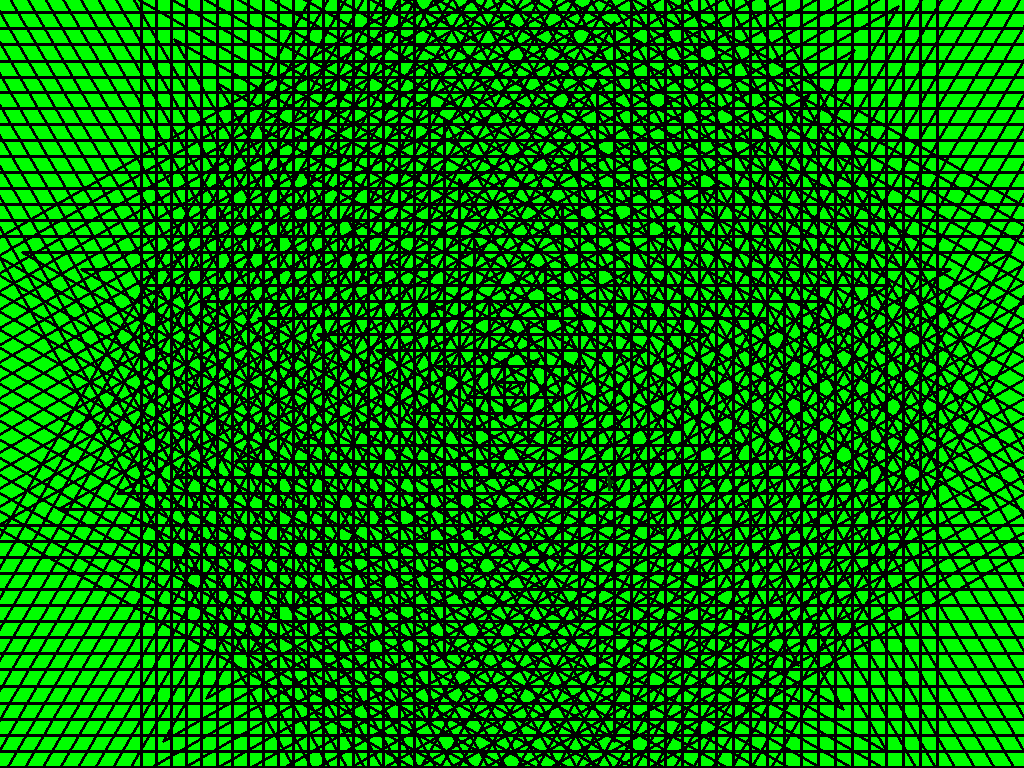 Then try to type in these two lines as MY6 and it should
work. Wild, what? Then try to change a SLIGHT BIT on
some of the numbers are you get WILDLY different images:
(LET AUTOSTART <LL 300 (COUNT
1500 PEN-LEFT N1 10 MUL PEN-DRAW COUNTUP) LL> OK)
Did you get it? You will if you push it. We are on our
way to learn how to make games, be patient.
See you in next classroom hour! ;)
Then try to type in these two lines as MY6 and it should
work. Wild, what? Then try to change a SLIGHT BIT on
some of the numbers are you get WILDLY different images:
(LET AUTOSTART <LL 300 (COUNT
1500 PEN-LEFT N1 10 MUL PEN-DRAW COUNTUP) LL> OK)
Did you get it? You will if you push it. We are on our
way to learn how to make games, be patient.
See you in next classroom hour! ;)
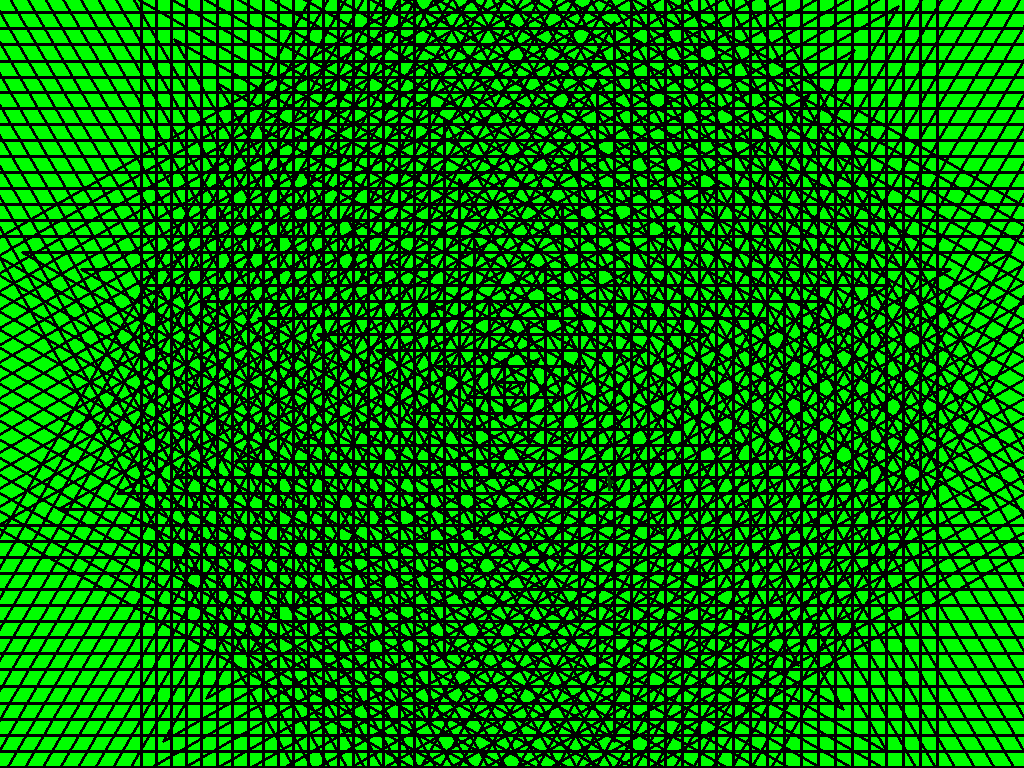 Then try to type in these two lines as MY6 and it should
work. Wild, what? Then try to change a SLIGHT BIT on
some of the numbers are you get WILDLY different images:
(LET AUTOSTART <LL 300 (COUNT
1500 PEN-LEFT N1 10 MUL PEN-DRAW COUNTUP) LL> OK)
Did you get it? You will if you push it. We are on our
way to learn how to make games, be patient.
See you in next classroom hour! ;)
Then try to type in these two lines as MY6 and it should
work. Wild, what? Then try to change a SLIGHT BIT on
some of the numbers are you get WILDLY different images:
(LET AUTOSTART <LL 300 (COUNT
1500 PEN-LEFT N1 10 MUL PEN-DRAW COUNTUP) LL> OK)
Did you get it? You will if you push it. We are on our
way to learn how to make games, be patient.
See you in next classroom hour! ;)