Kids getting their own games out of f3:
this is kidpop99, getting started with
more fun graphics in f3 for beginners
Written by Aristo
***HI!!!
Do you want to make some fun games, soon, so that you
get your own feeling of control over the computer, and
that you get very smart, all pepped up with good feeling
for you are getting to learn how to do things in this
world all by yourself? You want to make something you
can share and show to other people, and experiment with,
play with, have fun with, make more of, and learn even
about numbers, money and words at the same time? Then
spend a little time almost every day with learning
various things about f3, and we'll soon get there!
How much do you know about numbers? Even if you don't
know so much about numbers yet, you are sure to learn
more about them, and about angles and corners and lines
and much more, simply by changing this little program
we'll look at in a moment.
So just as you talk and gesticulate with your hands
and move your body and touch and dance and all sorts of
things to say something to humans, then the computer
understands not very much more except that which you
type in, all very clearly, line by line.
It has to get it really spelled out. There is no use
shouting at the computer, but the good thing is that it
is very, very obedient to you when you know how to type
right. So if you type in something -- that is what we
call a "program" -- you can get wild stuff like
-- this image
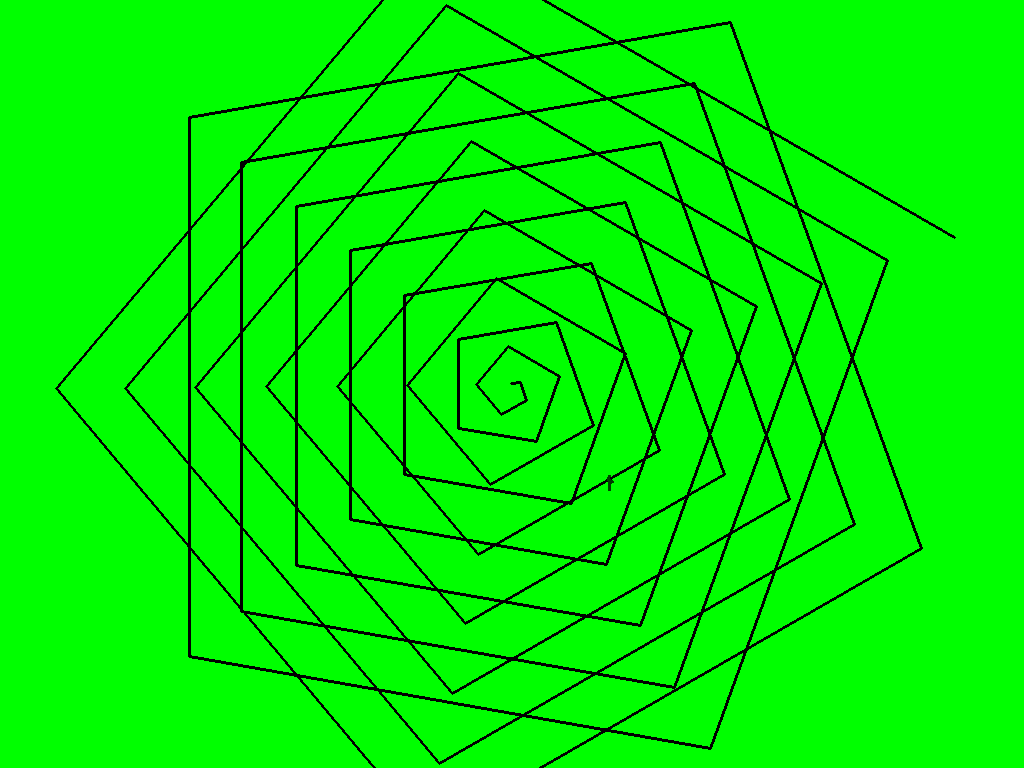 -- and not only this type of fun, but more like it. You
want to change the numbers, then, put them a little bit
higher, a little bit lower, and study the results,
discuss it in class.
So you type F3 and press ENTER, type B9 and press
ENTER, and press F12 to get the screen blank and black
and clear, and type in this stuff very slowly, very
carefully, and when you then save it -- I think you know
how to do that -- F2 and ENTER and type MY6 or
something, some more ENTER clicks, then ESC and you type
F3 again, press ENTER, and type :MY6 IN to start it
up if you called your program MY6. Here is the program
and before you type it, we'll just look at each line
together:
(LET AUTOSTART <LL
60 (COUNT
800 PEN-RIGHT
N1 10 MUL PEN-DRAW
COUNTUP) LL> OK)
So that's all there is to make all those lines and stuff
on the screen. The computer LIKES to work hard for you.
It is your Personal Computer, your PC. You are its
master, it is your slave, when you work with F3, which
is the name of its language, just as you talk with one
another in English and by touching and whispering and
all the things you think of. You are very rich and the
computer is very simple, it must have it spelled out.
So we'll quickly look at each line, it makes it easier
to type in:
(LET AUTOSTART <LL
This is just how you start telling the computer that you
want it to obey you. This <LL is about loving lines.
60 (COUNT
Here is where you put how many lines you want. Be sure
to notice that ( is soft and < is hard, here it is (.
800 PEN-RIGHT
Here is where you tell the PC to turn the next line in a
new way. Another time we'll talk about degrees, that
this is 80 degrees, while 900 is a straight corner.
N1 10 MUL PEN-DRAW
Here is where you say how long lines you want. N1 is
counting up, while 10 MUL means multiply by 10.
COUNTUP) LL> OK)
And that's it! These lines just finish that which you
started above, and the LL> tells the PC to wait for you
to really look at what you've done, before you touch the
mouse or keyboard and it exits. So, type it in, start it
up, get it right, then modify it!
And so each time you modify it, it may look good or
fantastic or messy or nothing may come of it, and so you
learn about all these things without everything having
to be said to you. You are then a scientists, we might
say, for you are studying, you are experimenting, you
are playing and learning at the same time. Good luck!!!
-- and not only this type of fun, but more like it. You
want to change the numbers, then, put them a little bit
higher, a little bit lower, and study the results,
discuss it in class.
So you type F3 and press ENTER, type B9 and press
ENTER, and press F12 to get the screen blank and black
and clear, and type in this stuff very slowly, very
carefully, and when you then save it -- I think you know
how to do that -- F2 and ENTER and type MY6 or
something, some more ENTER clicks, then ESC and you type
F3 again, press ENTER, and type :MY6 IN to start it
up if you called your program MY6. Here is the program
and before you type it, we'll just look at each line
together:
(LET AUTOSTART <LL
60 (COUNT
800 PEN-RIGHT
N1 10 MUL PEN-DRAW
COUNTUP) LL> OK)
So that's all there is to make all those lines and stuff
on the screen. The computer LIKES to work hard for you.
It is your Personal Computer, your PC. You are its
master, it is your slave, when you work with F3, which
is the name of its language, just as you talk with one
another in English and by touching and whispering and
all the things you think of. You are very rich and the
computer is very simple, it must have it spelled out.
So we'll quickly look at each line, it makes it easier
to type in:
(LET AUTOSTART <LL
This is just how you start telling the computer that you
want it to obey you. This <LL is about loving lines.
60 (COUNT
Here is where you put how many lines you want. Be sure
to notice that ( is soft and < is hard, here it is (.
800 PEN-RIGHT
Here is where you tell the PC to turn the next line in a
new way. Another time we'll talk about degrees, that
this is 80 degrees, while 900 is a straight corner.
N1 10 MUL PEN-DRAW
Here is where you say how long lines you want. N1 is
counting up, while 10 MUL means multiply by 10.
COUNTUP) LL> OK)
And that's it! These lines just finish that which you
started above, and the LL> tells the PC to wait for you
to really look at what you've done, before you touch the
mouse or keyboard and it exits. So, type it in, start it
up, get it right, then modify it!
And so each time you modify it, it may look good or
fantastic or messy or nothing may come of it, and so you
learn about all these things without everything having
to be said to you. You are then a scientists, we might
say, for you are studying, you are experimenting, you
are playing and learning at the same time. Good luck!!!
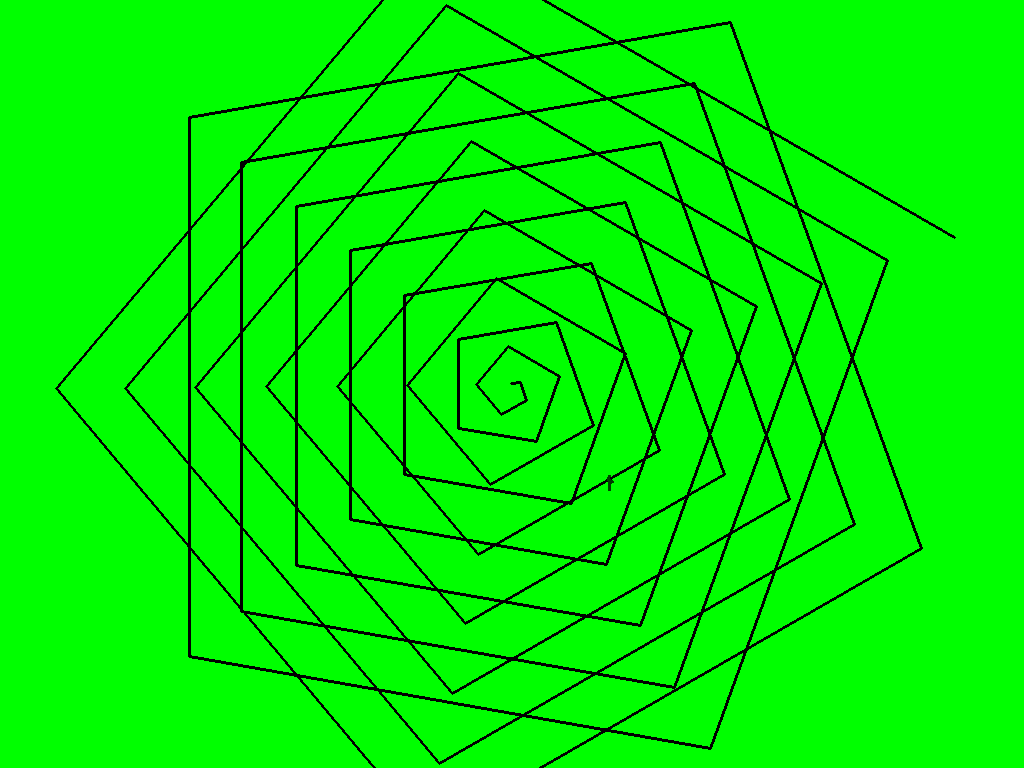 -- and not only this type of fun, but more like it. You
want to change the numbers, then, put them a little bit
higher, a little bit lower, and study the results,
discuss it in class.
So you type F3 and press ENTER, type B9 and press
ENTER, and press F12 to get the screen blank and black
and clear, and type in this stuff very slowly, very
carefully, and when you then save it -- I think you know
how to do that -- F2 and ENTER and type MY6 or
something, some more ENTER clicks, then ESC and you type
F3 again, press ENTER, and type :MY6 IN to start it
up if you called your program MY6. Here is the program
and before you type it, we'll just look at each line
together:
(LET AUTOSTART <LL
60 (COUNT
800 PEN-RIGHT
N1 10 MUL PEN-DRAW
COUNTUP) LL> OK)
So that's all there is to make all those lines and stuff
on the screen. The computer LIKES to work hard for you.
It is your Personal Computer, your PC. You are its
master, it is your slave, when you work with F3, which
is the name of its language, just as you talk with one
another in English and by touching and whispering and
all the things you think of. You are very rich and the
computer is very simple, it must have it spelled out.
So we'll quickly look at each line, it makes it easier
to type in:
(LET AUTOSTART <LL
This is just how you start telling the computer that you
want it to obey you. This <LL is about loving lines.
60 (COUNT
Here is where you put how many lines you want. Be sure
to notice that ( is soft and < is hard, here it is (.
800 PEN-RIGHT
Here is where you tell the PC to turn the next line in a
new way. Another time we'll talk about degrees, that
this is 80 degrees, while 900 is a straight corner.
N1 10 MUL PEN-DRAW
Here is where you say how long lines you want. N1 is
counting up, while 10 MUL means multiply by 10.
COUNTUP) LL> OK)
And that's it! These lines just finish that which you
started above, and the LL> tells the PC to wait for you
to really look at what you've done, before you touch the
mouse or keyboard and it exits. So, type it in, start it
up, get it right, then modify it!
And so each time you modify it, it may look good or
fantastic or messy or nothing may come of it, and so you
learn about all these things without everything having
to be said to you. You are then a scientists, we might
say, for you are studying, you are experimenting, you
are playing and learning at the same time. Good luck!!!
-- and not only this type of fun, but more like it. You
want to change the numbers, then, put them a little bit
higher, a little bit lower, and study the results,
discuss it in class.
So you type F3 and press ENTER, type B9 and press
ENTER, and press F12 to get the screen blank and black
and clear, and type in this stuff very slowly, very
carefully, and when you then save it -- I think you know
how to do that -- F2 and ENTER and type MY6 or
something, some more ENTER clicks, then ESC and you type
F3 again, press ENTER, and type :MY6 IN to start it
up if you called your program MY6. Here is the program
and before you type it, we'll just look at each line
together:
(LET AUTOSTART <LL
60 (COUNT
800 PEN-RIGHT
N1 10 MUL PEN-DRAW
COUNTUP) LL> OK)
So that's all there is to make all those lines and stuff
on the screen. The computer LIKES to work hard for you.
It is your Personal Computer, your PC. You are its
master, it is your slave, when you work with F3, which
is the name of its language, just as you talk with one
another in English and by touching and whispering and
all the things you think of. You are very rich and the
computer is very simple, it must have it spelled out.
So we'll quickly look at each line, it makes it easier
to type in:
(LET AUTOSTART <LL
This is just how you start telling the computer that you
want it to obey you. This <LL is about loving lines.
60 (COUNT
Here is where you put how many lines you want. Be sure
to notice that ( is soft and < is hard, here it is (.
800 PEN-RIGHT
Here is where you tell the PC to turn the next line in a
new way. Another time we'll talk about degrees, that
this is 80 degrees, while 900 is a straight corner.
N1 10 MUL PEN-DRAW
Here is where you say how long lines you want. N1 is
counting up, while 10 MUL means multiply by 10.
COUNTUP) LL> OK)
And that's it! These lines just finish that which you
started above, and the LL> tells the PC to wait for you
to really look at what you've done, before you touch the
mouse or keyboard and it exits. So, type it in, start it
up, get it right, then modify it!
And so each time you modify it, it may look good or
fantastic or messy or nothing may come of it, and so you
learn about all these things without everything having
to be said to you. You are then a scientists, we might
say, for you are studying, you are experimenting, you
are playing and learning at the same time. Good luck!!!